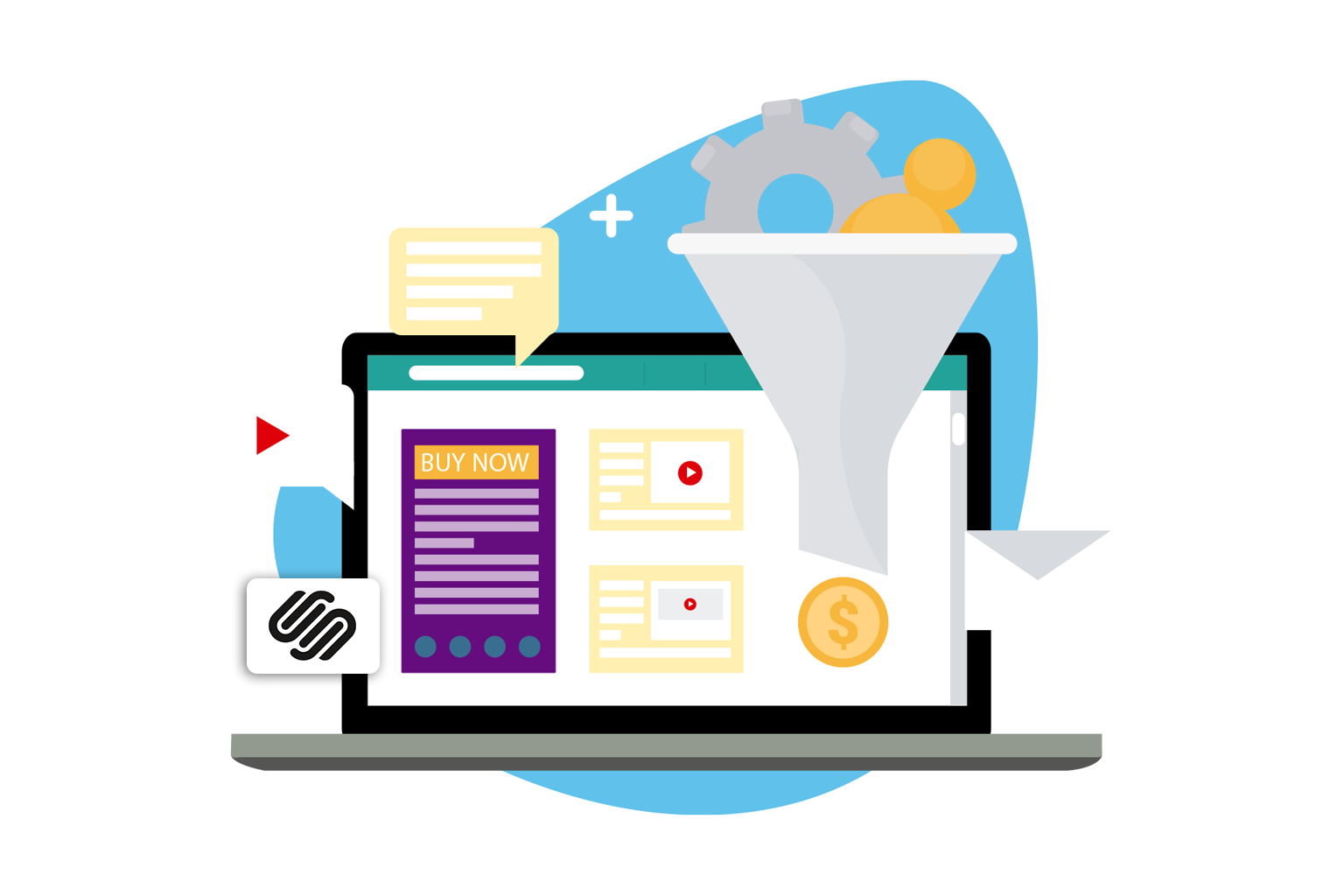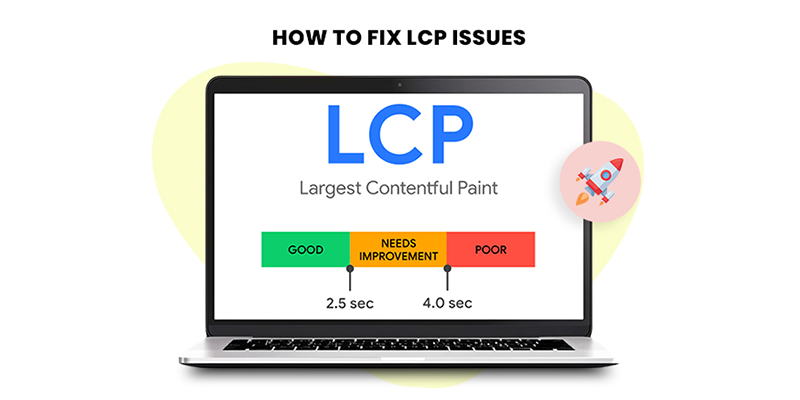Running a store on Squarespace is simple to start, though turning browsers into buyers can be tough. That’s when the hard work starts.
You’ve created a lovely site, added products worth discovering, and possibly advertising as well. Still, your website isn’t converting many visitors. Why?
Chances are, your site looks good—but it’s not optimized for speed, persuasion, or seamless shopping. The truth? If your website is slow or the checkout process is clumsy, your customers will bounce faster than a rubber ball on concrete.
Let’s find out what it takes to boost your Squarespace store’s conversion rates and use every click wisely.
How Do We Define Conversion Rate?
The percentage of visitors who carry out a specific action on your site is called the conversion rate. For example, that means making a purchase, joining the newsletter list, or filling in a contact form.
If your site isn’t making conversions, that means something is wrong. The website could be performing badly because of its messaging, the way it works for users, or its slow response time. The aim is to get your site ready so that more of your visitors take favorable actions.
Ready to set up your Squarespace store so it brings in more conversions? Let’s go.
1. Beef Up Your Product Detail Pages
Product pages can act as your sales representatives. They keep working away while you’re resting. So yeah, they’d better be good.
Whenever possible, select high-quality photos, not fuzzy ones from your phone. Include accurate and benefit-related descriptions and include reviews from real customers to gain people’s trust.
Make it clear right away what sets your product apart from others. No one wants to go digging through paragraphs to find out if your hoodie is machine-washable or what size the model is wearing.
Make it clear. Make it scannable. Make it sell.
2. Speed Up Your Squarespace Site. Like, yesterday.
Let’s be blunt: a slow website is a conversion killer. According to Portant, every extra second of load time between 0 and 5 seconds drops your conversion rate by 4.42%.
That’s not just a stat—it’s money walking away.
Squarespace speed optimization should be non-negotiable. We’re talking:
- Compressing your images using tool like Media Compresser (use WebP if you can)
- Minimizing code bloat
- Enabling lazy loading
- Using a tool like Website Speedy to automate it all
You wouldn’t make your customers wait in line at a physical store—don’t do it online either.
3. Don’t Be Shy With Discounts
You know what people love? A deal.
Offer time-limited promotions, launch codes for first-time buyers, or bundle discounts. These aren’t gimmicks—they’re conversion catalysts. RetailMeNot found that 80% of customers are more likely to buy if there’s a discount on the table.
Just don’t overdo it. Create urgency, not desperation.
4. Lower (or Eliminate) Shipping Costs
Here’s the brutal truth: nearly half of all abandoned carts happen because of high shipping fees. That’s straight fromBaymard Institute.
If free shipping isn’t feasible across the board, offer it over a certain amount—or build it into your pricing and make it look like a bonus.
Nobody likes surprises at checkout. Be transparent early and often.
5. Keep Your Return Policy Transparent
A clear, generous return policy is like a safety net for nervous buyers. If they know they can return something, they’re more likely to buy.
Highlight it on your product pages and checkout screens. Even better? Go with a no-questions-asked return policy and free return shipping if you can swing it.
92% of customers will buy again if the return process is easy. Be the brand they come back to.
6. Make Paying Easy
Ever been ready to buy, but couldn’t find Apple Pay? Or got sent to a clunky third-party checkout?
Yeah, us too. And guess what—we left.
According to Convertcart, 22% of shoppers ditch their cart if their preferred payment method isn’t available. Offer the full buffet: credit/debit cards, PayPal, Apple Pay, Google Pay.
Also, consider one-click checkout. Fewer clicks = more conversions.
7. Bring Back the Lost Sheep
Someone adds a product to their cart, gets distracted, and never comes back.
Don’t let that sale die.
Set up automated abandoned cart recovery emails. Gentle reminders, maybe with a discount or free shipping nudge, can reel them back in.
Pro tip: use a 3-email sequence over 48 hours for best results. Keep it friendly, not pushy.
8. Cross-Sell Like Amazon
Ever noticed that Amazon always shows “Customers Also Bought” suggestions? That’s not just decoration. 35% of their revenue comes from cross-selling.
On your Squarespace store, show related products on your product detail pages and in your cart. Bonus points for bundling them into a discount.
Help your customers discover more of what they love—and boost your average order value while you’re at it.
9. Add Live Chat
People have questions. And when they can’t find answers, they bail.
That’s where live chat comes in. Whether it’s pre-sales questions, size clarification, or post-purchase support, real-time answers mean real conversions.
Zendesk reports that 92% of customers feel satisfied when they use live chat. Use a bot for after-hours, but be sure to have a human during the day.
So…What’s a Good Conversion Rate Anyway?
For e-commerce stores, average conversion rates hover around 2–3%. If you’re hitting 5% or more? You’re doing great.
To calculate yours:
Conversion Rate = (Total Conversions / Total Visitors) × 100
Example: 1,000 visitors, 30 purchases? That’s a 3% conversion rate.
Track it. Tweak based on it. And watch it climb.
The Secret Weapon: Website Speedy
If you want a done-for-you way to crank up performance and fix those pesky core web vitals on Squarespace, check out Website Speedy.
This tool optimizes everything behind the scenes—lazy loading, async scripts, mobile rendering. Your users get a fast, smooth experience from homepage to checkout.
And Google loves it too. Better site speed means better SEO, lower ad costs, and happier customers.
Final Word
Boosting your Squarespace store’s conversion rate isn’t about doing one thing. It’s about doing a bunch of small, smart things that add up to a better experience.
Speed up your site. Make buying easier. Show people you get them.
When your store runs smoothly and speaks directly to your ideal customer, the conversions follow. And your bottom line? It gets a whole lot happier.
FAQs
Q1. How do I improve my Squarespace performance?
A – To improve your Squarespace performance, optimize images for faster loading, use a clean design, minimize plugins, and enable caching.
Q2. Is a 7% conversion rate good?
A – A 7% conversion rate is generally considered good, as average rates usually range from 2% to 5%, depending on the industry.
Q3. Does conversion rate help SEO?
A – Yes, a higher conversion rate can indirectly help SEO by indicating to search engines that your site is relevant and user-friendly, potentially improving rankings.
Q4. What is a good conversion rate?
A – A good conversion rate varies by industry, but generally, 2% to 5% is average, with top-performing sites achieving rates above 10%.
Q5. Can Squarespace website rank on Google?
A – Yes, a Squarespace website can rank on Google, provided it follows SEO best practices like using relevant keywords, optimizing meta tags, and creating quality content.
Q6. How often should I A/B test my product pages or CTAs?
A – Start testing monthly or after at least 1,000 visits per variant. A/B testing titles, images, or pricing strategies can yield quick insights—especially on high-traffic pages. Just test one element at a time to keep results clean.
Q7. How important is mobile optimization for Squarespace stores?
A – Crucial. Over 70% of online shoppers browse or buy on mobile devices. If your mobile experience is clunky or slow, you’re losing sales. Prioritize responsive design, fast load times, and thumb-friendly navigation.
September 20, 2024
Leave a Comment