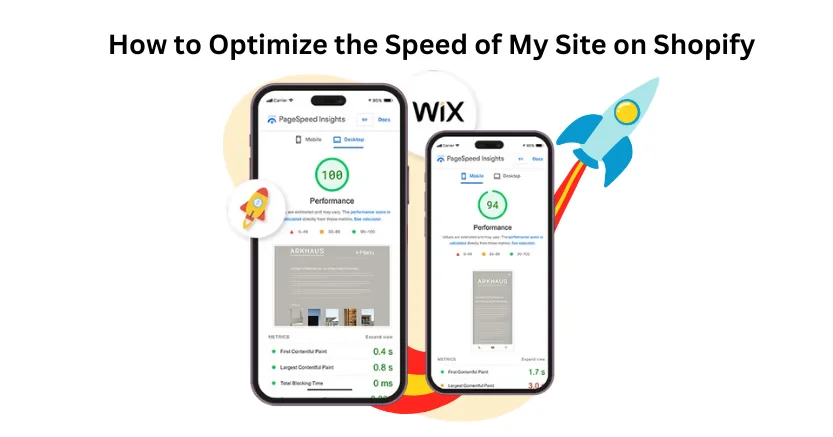Introduction
Wix is an ecommerce platform that helps brands build, design, market, and maintain their online presence. With Wix, you can create a site that significantly improves your brand’s performance, efficiency, sales, and ROI. However, Wix speed optimization is crucial for several reasons, and considering these factors is essential for improving your store’s reach and ranking.
Therefore, in this blog, we will explore strategies for Wix speed optimization and how you can maximize the performance of your business.
How To Make Wix Website Faster?
If you’re wondering how to optimize the Wix website, Explore these tricks that will be really helpful for your brand in terms of Wix speed and website performance optimization.
Optimize Images
Images can slow down a website because they often need to be fully or partially downloaded before they can be shown. To speed up this process, compress and resize your images before uploading them to Wix. You can use several web-based tools, such as TinyPNG or Compressor.io, which reduce file sizes without sacrificing quality.
Also, choose the right format for each type of image: use JPEGs for photos because they can be compressed efficiently, and use PNGs for images with transparency or detailed graphics. With these simple steps, you ensure that every image on your website loads quickly, thereby improving overall performance.
Minify CSS and JavaScript
Your website’s design and functionality are controlled by CSS (Cascading Style Sheets) and JavaScript (JS). For example, buttons change color when hovered over due to their CSS hover states defined by certain JS functions. If not optimized, both files can become very large, significantly slowing down load times.
Minifying removes unnecessary characters such as spaces or comments, reducing file size and making it faster for browsers to fetch necessary resources from the server during subsequent visits. Wix has built-in tools for minifying CSS/JS, but third-party options like CSS Nano or UglifyJS provide more advanced capabilities. Smaller files mean shorter loading times, optimizing user experience across different devices.
Enable Browser Caching
Browser caching speeds up returning visitors’ access to your site. When people visit your site, their browser downloads images, CSS, and JavaScript files. These files are then stored on the visitor’s computer so they don’t need to be downloaded again next time.
This makes your website load faster because a page takes less time to load. Wix automatically sets caching for static files, but you can specify different cache control headers for various file types, which will improve upon this. By doing so, you optimize the loading speed of your page even further whenever someone returns.
Use a Content Delivery Network (CDN)
A content delivery network (CDN) is a server system that delivers your website’s content to visitors based on their geographical location. When someone visits your store, the server closest to them provides the information, which makes it load quicker.
Wix has a built-in CDN service, but you may consider using other third-party providers for extra advantages. By using such services, you ensure that no matter where in the world someone is accessing your website from, they will experience fast loading times and an improved user experience.
Minimize HTTP Requests
Each time a person visits your website, their browser sends multiple requests to your server to fetch various documents, including HTML, CSS, JavaScript, and images. To lessen the number of HTTP requests, you could combine and compress your CSS and JavaScript files, use CSS sprites for small images, and use crucial CSS or JavaScript inline without delay in your HTML. Doing this will lessen the range of files the browser has to load, speeding up your website’s performance.
Use Browser Preloading
Browser preloading is a method that facilitates your website load faster by instructing the browser to prioritize loading positive vital sources before they are needed. For example, you could preload important fonts, CSS, or JavaScript files to ensure they load quickly.
Wix presents a few integrated preloading for crucial resources. However, you may also upload more using the tag on your website’s HTML. This could make your website seem to load faster, particularly for traffic with slower internet connections.
Optimize Fonts
Custom fonts could make your internet site look unique and appealing, but they also can slow it down if not used effectively. To optimize font loading, consider using the most effective characters you need (subsetting), the usage of compressed font formats like WOFF2, and leveraging font loaders or equipment like Font Face Observer to load fonts effectively.
By doing this, you make certain that your fonts don’t take too long to load, enhancing the general loading speed of your website and vital for website performance optimization.
Implement Lazy Loading
Lazy loading is a technique that helps your website load faster. It means that certain things, like images or videos, are only loaded when you scroll down to see them. Instead of loading everything at once when the page opens, lazy loading waits until you need to see something.
This can make your website start up quicker, especially if your pages have lots of stuff on them. Wix already has lazy loading for images built in, but you can use other tools for even better lazy loading. This makes your website faster when people first look at it.
Optimize Third-Party Scripts and Plugins
Scripts and plugins from other companies can contribute to some advancements to your website, but they can also slow it down if you don’t use them carefully. Always use the newest versions of these things because newer versions are usually faster.
Also, consider waiting to load scripts and plugins that aren’t that important until after the main page has already opened. You can do this with things called async or defer. This helps keep your website fast and easy to use.

Want to read this blog offline?
No worries, download the PDF version
now and enjoy your reading later…
 Download PDF
Download PDF Set Browser Cache Headers
One of the things that can be done is to store files on the devices of the visitors who return. This will help optimize Wix speed through browser caching. Different types of resources require different cache headers; hence, it is essential to know this. For example, static assets such as CSS, JavaScript, and images should have longer caches.
In contrast, dynamic content like HTML pages may need shorter ones or no caches, and Wix sets this automatically for static files. Still, you can do more by manually setting cache control headers for various other resources to ensure that only specific files are stored within specific periods, improving overall website speed.
Reduce Render-Blocking Resources
Certain resources, such as CSS and JavaScript, are awaiting full load to display the content of your website. You can do this by putting the critical CSS and JavaScript in line with the HTML, deferring all non-essential resources from loading immediately and employing methods like code splitting or tree shaking to shrink the size of your JavaScript bundles. This ensures that even if not all elements have been loaded yet, the website will still show its contents quickly.
Optimize Server-Side Performance
Even though Wix mostly handles server-side optimization for you, there are still ways to improve it. One thing you could do is optimize database queries, use caching, ensure your server has enough resources (CPU and RAM) to handle traffic spikes, etc. These optimizations will ensure that your server can respond quickly when asked, thus improving the overall performance of the website.
Monitor and Optimize Regularly
Optimizing website performance is not a one-stop solution, as new techniques emerge daily. Therefore, you should always keep track of how fast or slow your page loads by conducting regular checks using tools such as Google PageSpeed Insights, WebPageTest, and Lighthouse, among many others. These tools give insights into what needs to be improved for faster speeds. This way, the site remains quick and efficient, thus providing visitors with an ideal user experience.
Conclusion
Therefore, in this blog, we have explained all the latest techniques to improve Wix site speed. By following the discussed strategies carefully, you can ensure your site runs smoothly and provides a better user experience. Additionally, for better results, use a Wix speed optimization tool like Website Speedy, a stop solution for all speed-related issues. Whether your site has render-blocking issues or any other issue, Website Speedy fixes all of these.
Accelerate the loading speed of your Wix site today with the Website Speedy tool, and see an upgrade in your brand revenue, performance, and ROI.