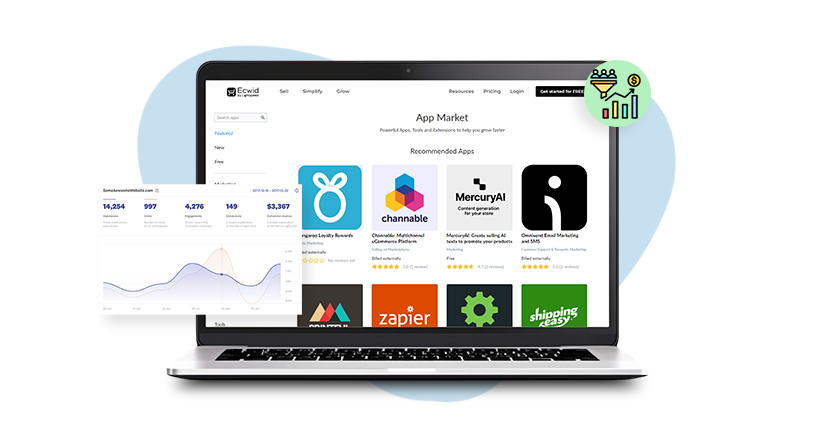1. Introduction
In today’s digital age, website speed is crucial for a great user experience. Slow-loading websites can lead to frustrated visitors, high bounce rates, and, ultimately, a negative impact on your business. If you’re running a website on Squarespace, you’re in luck – it’s a platform that’s known for delivering fast-loading sites. However, there are always ways to improve website speed, and that’s where this blog comes in.
This blog aims to provide a comprehensive checklist for Squarespace speed optimization so that you can ensure your website is running as quickly as possible.
2. How does Site Speed Matter for SEO?
In 2010, Google announced that websites’ loading time would be included in search rankings. Since then, website performance and loading speed optimization have become critical components of SEO, that’s why website speed matters most. A slow-loading site has a negative impact on the user experience, causing visitors to leave the site quickly without getting their queries answered. This is one of the main reasons why website loading speed is considered in search ranking algorithms.
However, it is still challenging to determine how much it affects SEO, as Google has not disclosed any details about its search algorithms. Nevertheless, site usability and overall user experience are crucial, particularly on mobile devices. According to Google research, 53% of mobile sites are entirely abandoned by users if they take longer than 3 seconds to load.
The Connection between Site Speed and SEO
Site speed is an essential factor that search engines consider when ranking websites. Search engines use complex algorithms to determine the relevance and quality of a website’s content to display the most relevant results to users. When a website takes too long to load, search engines penalize it by reducing its ranking.
Google has explicitly stated that site speed is a ranking factor for mobile search results, and it is expected to become a ranking factor for desktop results in the future. Therefore, if you want your website to rank higher in search engine results, you must pay close attention to your site speed.

Want to read this blog offline?
No worries, download the PDF version
now and enjoy your reading later…
 Download PDF
Download PDF 3. Importance of Site Speed for Search Engine Ranking
3.1 Improved User Experience
As mentioned earlier, site speed has a direct impact on user experience. A fast-loading website provides a better user experience, which results in increased engagement, reduced bounce rates, and higher conversions.
3.2 Increased Crawl Rate
Search engine crawlers have limited time to crawl the web, and a slow-loading website can significantly reduce the number of pages they can crawl. A fast-loading website increases the crawl rate, which means that search engines can index more pages and provide more accurate search results.
3.3 Enhanced Mobile Experience
Mobile devices account for more than half of all internet traffic, and mobile users expect fast-loading websites. Google has explicitly stated that mobile site speed is a ranking factor for mobile search results.
3.4 Better Conversion Rates
A fast-loading website improves the overall user experience, which leads to higher conversion rates. Visitors are more likely to engage with your website and take action when it loads quickly, leading to increased revenue and engagement.
4. How Can Site Speed Impact Your Conversions?
Site speed can have a significant impact on your website’s conversion rates. Slow loading times can lead to a poor user experience, resulting in frustration and increased bounce rates. Users expect websites to load quickly, and if they don’t, they are more likely to leave your site and look elsewhere. Slow site speed can also affect your website’s search engine rankings, making it harder for potential customers to find you. In addition to frustrating users, slow site speed can also lead to decreased conversions. Users may abandon their shopping carts or leave your site before completing a purchase if the site is taking too long to load. Furthermore, this slow loading can affect your user experience and hence result in lost sales and revenue for your business.
Several studies have shown the impact of site speed on conversion rates. For example, a study by Google found that as page load time increases from one to three seconds, the probability of bounce increases by 32%. Another study found that a two-second delay in site loading time can lead to abandonment rates of up to 87%.
5. How Can a Website Speed Impact User Experience?
User experience refers to the overall experience that a user has while interacting with a website that encompasses factors such as ease of use, accessibility, and overall satisfaction with the website. Website speed is a crucial factor that can significantly impact user experience. Slow loading times can lead to frustration and a negative perception of the website. Users may become frustrated and leave the website, resulting in a higher bounce rate. Additionally, slow loading times can impact website usability, making it difficult for users to navigate and access the information they need.
To optimize website speed for a better user experience, website owners should consider several factors. One of the most critical factors is website hosting, as a quality hosting service can significantly improve website speed. Additionally, website owners can optimize images and videos to reduce loading times and compress files to make them smaller.
Improving website usability and user engagement is also essential for enhancing user experience. Website owners should strive to make their website easy to navigate, with clear and concise content that is easy to read and understand. Additionally, incorporating interactive elements such as polls, surveys, and quizzes can help engage users and keep them on the website for longer.
6. Test Your Current Squarespace Site Speed
To optimize your Squarespace site’s speed, it’s essential to know its current speed, and one of the easiest and most effective ways to check your site’s speed is by using a speed testing tool. There are several tools available online, such as Website Speedy, that will analyze your site’s speed and provide you with a detailed report.
Website Speedy is an exceptional solution that can decrease your Squarespace store loading time by 3X in no time. It also helps to fix the Squarespace Core Web Vitals issue instantly. Furthermore, it is simple to integrate, and you can do it without any external help. The tool automatically monitors your website speed and informs you when the website speed drops. Additionally, it provides monthly reports on your website’s loading speed and performance. With Website Speedy, you don’t have to manually optimize images and videos and can effortlessly increase your website speed.
Step 1: Go to Website Speedy’s website (websitespeedy.com).
Step 2: Enter your site’s URL.
Step 3: Click the “Analyze” button.
Step 4: Wait for the tool to complete the analysis.
Step 5: Review the results.
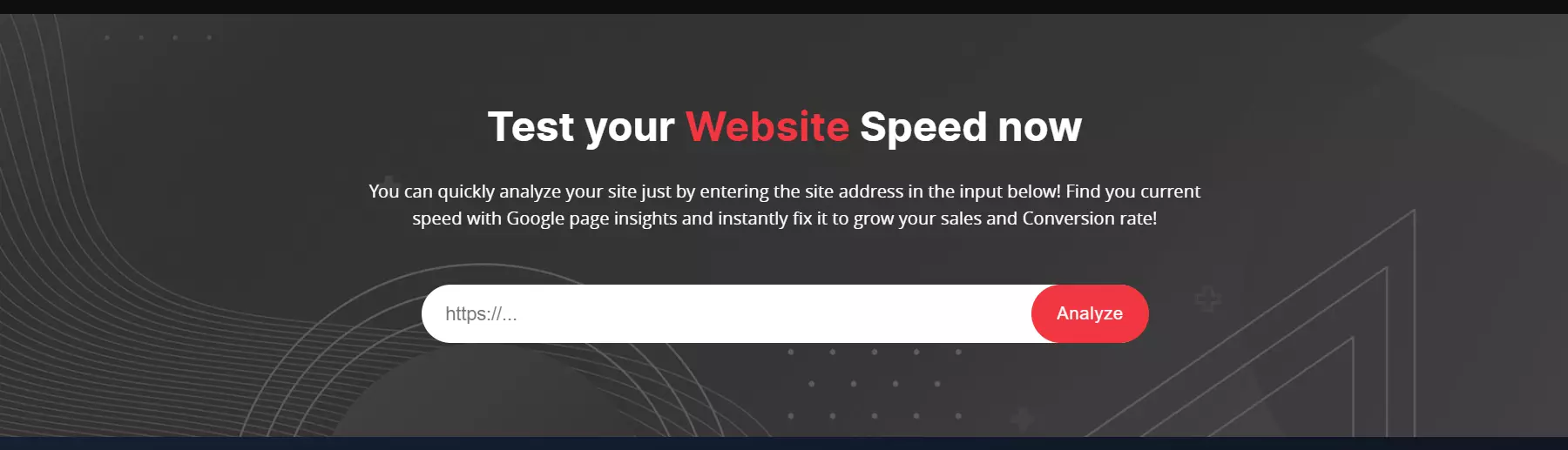
The Website Speedy tool provides a comprehensive report on your website’s current speed performance. It includes information on load time, page size, number of requests, and other important metrics that can impact your site’s speed and performance.
6.1 Importance of Understanding Your Site’s Current Speed Performance Before Optimization
Before you start optimizing your site for speed, it’s essential to understand your site’s current speed performance. Testing your site’s speed using Website Speedy will give you a baseline for your site’s current performance, so you can track your progress as you make changes. It’s also a great way to identify specific areas of your site that need improvement. For example, if the Website Speedy tool identifies your site’s load time as slow, you can look for ways to optimize your site’s images, reduce the number of plugins, or choose a faster hosting provider. Without knowing where your site currently stands, it’s difficult to make data-driven decisions about how to improve your site’s speed and performance.
In addition, understanding your site’s current speed performance can help you set realistic goals for your site’s optimization. For example, if your site currently takes 10 seconds to load, it may not be realistic to expect it to load in 1 second after optimization. By knowing your site’s current speed performance, you can set achievable goals and track your progress toward them.
7. Why is Your Squarespace So Slow?
Have you recently taken the site speed test and landed yourself a low grade of D, E, or even F? Are you wondering why Squarespace is performing slowly? There could be multiple reasons behind the sluggish loading time of your Squarespace website, but the most common ones are large images, gifs, and videos. Mobile loading times are comparatively slower due to a generally slower connection speed, making it even more problematic since the majority of users are accessing websites through their phones. To worsen the situation, mobile speed is one of the primary ranking factors for search engine optimization (SEO) by Google. And this applies not only to users of mobile devices but also to those who use desktop computers.
If you are experiencing slow loading times, it is a clear indicator that your site needs optimization. To speed up your Squarespace site, you need to follow some efficient tips that guarantee faster loading times, and below we have outlined some fast and easy steps for you to follow.
7.1 Common Reasons Why Squarespace Sites Can Be Slow
As a Squarespace user, you may have noticed that your site can sometimes load slowly. This can be frustrating for both you and your visitors, as slow loading times can lead to decreased engagement and even lost sales. There are a number of reasons why Squarespace sites can be slow, and here, we’ll explore some of the most common reasons and how you can address them.
7.1.1 Large Image Files
One of the most common culprits of slow loading times on Squarespace sites is large image files. Images that are too large in size can take a long time to load, which can significantly slow down your site’s overall loading time.
To address this issue, make sure that you’re optimizing your images before uploading them to your Squarespace site. This means reducing the file size of each image without sacrificing quality. There are a number of tools available online that can help you do this, such as TinyPNG and JPEGmini.
7.1.2 Too Many Plugins
Plugins can be a great way to add functionality to your Squarespace site, but using too many of them can actually slow down your site’s loading time. Each plugin that you use adds extra code to your site, which can increase the time it takes for your site to load.
To address this issue, limit the number of plugins that you’re using on your site. Only use the ones that are essential to the functionality of your site, and make sure that you’re regularly updating them to ensure that they’re optimized for speed.
7.1.3 Large HTML, CSS, and JavaScript files
Just like with image files, large HTML, CSS, and JavaScript files can significantly slow down your Squarespace site’s loading time. Each of these types of files contains code that your site needs to function properly, but when they’re too large, they can take a long time to load.
To address this issue, make sure that you’re optimizing your code before uploading it to your Squarespace site. This means removing any unnecessary code and compressing the files to reduce their size. You can use tools like Minify and Gzip to help you do this.
7.1.4 Poor Server Performance
Your Squarespace site’s loading time can also be affected by the performance of your hosting provider’s server. If the server is slow or overloaded with other sites, it can take longer for your site to load.
To address this issue, consider upgrading to a better hosting plan or switching to a different hosting provider altogether. Make sure that the plan you choose is optimized for speed and that the provider has a good reputation for fast server performance.
7.1.5 Too Much Content on a Page
Finally, having too much content on a single page can also slow down your Squarespace site’s loading time which includes texts, images, videos, and other types of content. When there’s too much content on a page, it can take longer for the browser to download all of the necessary files, which can lead to slow loading times.
To address this issue, consider breaking up your content into multiple pages or using lazy loading techniques to only load content when it’s needed. You can also optimize your images, videos, and other types of content to reduce their file sizes and improve loading times.
8. Why do These Factors Affect Website Speed?
So, why do these factors affect website speed? Large image files, excessive code, and outdated plugins all contribute to a slower loading time because they create more HTTP requests. An HTTP request is made every time a file, image, or piece of code is loaded. The more HTTP requests that are made, the longer it takes for your website to load.
To optimize your Squarespace website’s speed, it’s crucial to minimize the number of HTTP requests being made. This means reducing the size of your images, only using necessary code and plugins, and ensuring that all code is optimized and up-to-date.
9. Quick Ways to Speed Up Your Squarespace Site
As a website owner, you want your site to load quickly and smoothly for your visitors. Slow loading times can lead to frustration for your audience and potentially result in lost traffic and revenue. Fortunately, there are steps you can take to speed up your Squarespace site and improve its performance. Here we will share six quick and effective methods to boost your site’s speed and make it more efficient. By implementing these steps, you can ensure a seamless experience for your visitors and keep them coming back for more.
9.1 Optimize Images
To speed up your Squarespace site, optimizing your images is crucial. While it may seem like a daunting task, there’s a simple tool that can make it quick and easy. You may simply use Website Speedy, which manually optimizes your images and makes your website load faster than before. It is fantastic because this tool resizes and compresses multiple images at once, making your work effortless and easy for you. With this Website Speedy tool, you can typically expect a reduction in image size between 70-90% without any loss in visual quality. When optimizing your images, aim for a size between 200 KB – 500 KB per image, and that is all you need.
9.2 Optimize Video
To hasten your Squarespace website, an excellent method is to optimize your videos. Videos can increase engagement on your site, but if they’re not optimized, they can significantly slow down the loading process. The optimal way to optimize videos is by converting them to MP4 and compressing them using the Website Speedy tool. You can reduce the file size by 70-95% without losing visual quality. When optimizing, aim for 500 KB – 2 MB per video. However, the Website Speedy tool automatically adjusts the compression settings as per your needs. Optimizing your video using Website Speedy will significantly increase the speed of your Squarespace website.
9.3 Change Image Format
Optimizing the speed of your Squarespace website is crucial, and images can be a major offender in slowing it down. It’s important to use the most suitable format to prevent images from being too large. To enhance your Squarespace speed, consider saving your images as either JPG or PNG formats instead of GIFs. GIF files can be heavy and may cause unnecessary slowdowns.
While WebP and SVG are the swiftest image formats for the web, using JPG and PNG can still achieve fast loading times if optimized correctly. For illustrations and transparent images, it’s best to use PNG. For photographs, JPG is the recommended format. By utilizing one of the finest Website Speedy tools, you can effortlessly alleviate these strains. This tool is capable of automatically converting your image formats, thereby causing an instantaneous reduction in your Squarespace store’s loading time by three times.
9.4 Optimizing GIFs
Videos are a better option than GIFs if you want to display longer or higher-quality videos. While GIFs work well for small and short videos, using MP4 videos can significantly reduce the file size by 95-99%, leading to faster site loading times. If you only have the GIF version of your video, you can still reduce its file size by compressing it, which typically results in a 30% reduction. If you think that videos can’t be added to image blocks, it’s true, but you can add them to a code block instead; for this, try using tools like Website Speedy.
9.5 Turn on AMP for Blog Posts
Enabling AMP for your Squarespace blog posts is a quick and easy way to boost your site’s speed. With AMP-activated, your content will load much faster, in some cases reducing load times by 50%. You can activate AMP by navigating to Settings > Blogging and selecting the “Use AMP” option. However, keep in mind that using AMP does come with one major drawback: your blog posts will look different than they usually do. AMP formatting strips down a page’s HTML to only the essentials, so certain blocks may not appear. Squarespace provides a list of the changes that occur when AMP is turned on. Website Speedy can assist you with this task automatically, allowing you to utilize the tool’s capabilities.
9.6 Minimize the Number of Fonts
To enhance the loading speed of your Squarespace website, it is recommended to limit the number of fonts and font-weight being used. Ideally, try to stick to a maximum of four font variants, such as regular and bold heading and regular and bold paragraph. This equals four font variants, which is optimal for better site performance. While you can incorporate more font variants, ensure that your Squarespace site doesn’t end up looking cluttered and unappealing.
9.7 Remove Excessive URL Redirects
Each time a page on your Squarespace site is redirected, it adds extra time for the page to load. Ideally, you want your pages to load in under three seconds, so it’s essential to minimize the number of redirects your site has. To check your page redirects, go to your Squarespace site’s settings and click on “Advanced” then “URL Mappings.” Here, you can see all of the redirects currently in place and identify which ones are necessary and important and which ones can be omitted.
9.8 Keep Your Pages Under 5MB
The larger your pages, the longer they take to load. To ensure your pages load quickly, aim to keep them under 5MB each. This means being mindful of the images, videos, and other content you include on each page. You can compress images using Squarespace’s built-in image editor or use external tools like TinyPNG to reduce file sizes.
9.9 Temporarily Remove Any Custom Code
Custom code can be a valuable tool for making your site unique, but it can also slow down your site’s load time. If you notice your site is slow, try temporarily removing any custom code you’ve added to see if it’s the culprit. To do this, go to your site’s settings and click on “Advanced” then “Code Injection.” Here, you can remove any code you’ve added to your site’s header or footer.
9.10 Make Your Site Mobile-Friendly
With more and more people accessing the internet on their phones, having a mobile-friendly site is essential. Squarespace offers several mobile-responsive templates that are designed to look great on any device, but you should also take the time to test your site’s mobile performance. Use Google’s Mobile-Friendly Test to see how your site performs on mobile devices and make any necessary adjustments.
9.11 Turn on SSL
Having a secure site is not only essential for protecting your visitors’ data, but it can also improve your search engine rankings. Squarespace offers free SSL certificates for all sites, so make sure yours is turned on. To do this, go to your site’s settings and click on “Security & SSL.”
9.12 Use Custom Video Thumbnails
Using video on your site can be an effective way to showcase your work or product, but it can also slow down your page’s load time. To speed up your site, use custom video thumbnails instead of auto-generated ones. This will allow your page to load quickly while still giving visitors a preview of the video content.
Fast-Track Your E-Commerce Success. Ready to Roll?
Speed Up Squarespace Store Now9.13 Lazy Loading of Images and Videos
Images and videos can significantly slow down your website’s loading time. Lazy loading is a technique that allows you to defer the loading of images and videos until the user is ready to view them. This technique can help reduce the initial loading time of your website and improve the user experience. Website Speedy—a no-code speed optimization tool—can help you effectively optimize your website using lazy loading. Squarespace offers lazy loading out of the box, but you can also implement lazy loading for images and videos using JavaScript libraries like LazyLoad or jQuery Lazy. These libraries allow you to customize the lazy loading behavior and can help you improve your website’s loading time.
9.14 Asynchronous Loading of Resources
Asynchronous loading allows for elements such as CSS, JavaScript, and other resources to load without holding up the loading of the entire webpage. This way nothing blocks the main content and the load time is faster and the user experience is smoother. You can make your squarespace site seem faster with asynchronous loading. For that purpose, considering a tool like Website Speedy is not a big deal, as it’s a no-code speed optimization tool that can make this whole process much more streamlined and efficient without the need for complex coding.
9.15 Fix Render Blocking Issues
In simple terms, render-blocking resources are just stopping some unnecessary JavaScript or CSS that keep your web page from loading right away, and that slows down your site. That of course means identifying and delaying non-critical resources until after the main content has been downloaded becomes important for a better browsing experience. With Website Speedy, you can really take control of that render-blocking stuff, and you have a site that loads a lot faster and is more user-friendly. It is a no-code optimization tool, so it is very user-friendly and very easily accessible.
9.16 Gzip Compression
Gzip compression is a technique that compresses a site’s files before sending them to any user’s browser, and by compressing your website’s files, you can reduce the size of the files and speed up your website’s loading time.
Squarespace supports Gzip compression out of the box, but you can also customize the compression behavior by adding rules to your website’s .htaccess file. These rules tell the server which files to compress and how to compress them.
10. Conclusion
In conclusion, optimizing your Squarespace website for speed is essential for providing an excellent user experience and improving your website’s search engine ranking. The checklist provided in this guide covers all the necessary steps, from image optimization to code minification, to help you achieve lightning-fast website speed. We encourage all Squarespace website owners to implement these optimization techniques and regularly monitor their website’s speed improvements. In addition to this guide, there are many other resources available to help you optimize your Squarespace website further. Whether you’re looking to improve your website’s SEO or increase its functionality, Squarespace has a wealth of tools and resources to help you get the most out of your site.
If you need some extra help with Squarespace speed optimization, Website Speedy is here to help. Explore Website Speedy for more!
May 24, 2023
Leave a Comment