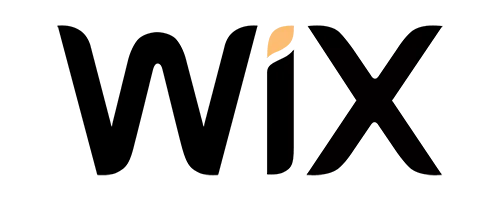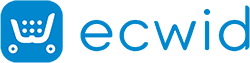While there is no shortage of information online regarding how to measure Core Web Vitals and assess the performance of your website, there is a dearth of practical advice on how to actually improve these metrics on Shopify. This blog aims to provide detailed guidance on how you can enhance your Shopify core web vitals score. We have endeavored to offer as many actionable recommendations as possible that do not require developer expertise, although some may necessitate technical implementation by an expert.
Each core web vital metric will be analyzed in-depth, including an explanation of the factors that impact their performance and a step-by-step guide on how to enhance each CWV metric on any Shopify store.
1. What are Core Web Vitals?
Core Web Vitals are a set of metrics that Google uses to measure the user experience on your website. These metrics were introduced in May 2020 and have become an important factor in determining your website’s ranking on the search results page.
Core Web Vitals measure three specific aspects of your website’s user experience: loading speed, interactivity, and visual stability. By measuring these metrics, Google can determine if your website provides a positive user experience or if it needs improvement.
1.1 Three Specific Metrics of Core Web Vitals

Largest Contentful Paint (LCP): Largest Contentful Paint measures how long it takes for the largest piece of content on your website to load and this could be an image, video, or block of text. The goal is to have the LCP occur within the first 2.5 seconds of the page starting to load. If it takes longer than that, it could negatively impact your website’s ranking.
To improve your LCP, you can optimize your images and videos, reduce the number of third-party scripts on your website, and upgrade your hosting plan.
First Input Delay (FID): First Input Delay measures the time it takes for your website to respond when a user interacts with it for the first time. This could be clicking on a button, filling out a form, or scrolling down the page. The goal is to have the FID be less than 100 milliseconds. If it takes longer than that, it could negatively impact your website’s ranking.
To improve your FID, you can reduce the amount of JavaScript on your website, eliminate any unnecessary third-party scripts, and optimize your server response time.
Cumulative Layout Shift (CLS): Cumulative Layout Shift measures how much your website’s layout shifts during the loading process. This could be caused by images or ads loading after the initial content has already loaded. The goal is to have a CLS score of less than 0.1. If it’s higher than that, it could negatively impact your website’s ranking.
To improve your CLS, you can set images and ad dimensions to prevent them from changing the layout and load third-party scripts after the initial content has loaded.
2. Why Are Core Web Vitals Essential For Your Shopify Store?
Shopify has become one of the most popular e-commerce platforms in recent years, thanks to its user-friendly design and ease of use. However, with the increasing competition in the online marketplace, it’s essential to keep up with the latest web development trends to ensure your Shopify store stays ahead of the game.
One of the most significant trends in web development is the concept of core web vitals. Core web vitals refer to the three main aspects of website performance that Google considers vital to the user experience: loading speed, interactivity, and visual stability. Having a site that meets Google’s core web vitals criteria can improve your Shopify store’s user experience and search engine rankings, making it essential to focus on improving these metrics. Therefore, it is very crucial to learn how to fix core web vitals.
2.1 Impact of Shopify Core Web Vitals on User Experience
Slow loading speed is one of the most critical factors affecting user experience because no one likes to wait for a site to load, and research shows that users will abandon a site that takes too long to load. Google’s recommended loading time for a page’s largest content, known as Largest Contentful Paint (LCP), is 2.5 seconds or less. If your Shopify store takes longer than this, it’s likely to result in a high bounce rate and lower conversion rates.
Interactivity is also an essential factor in the user experience. Websites that load quickly but have poor interactivity can be frustrating for users. Google measures interactivity by looking at the time it takes for a site to become interactive, known as First Input Delay (FID). If your Shopify store takes longer than 100 milliseconds to become interactive, it’s likely to result in frustrated users and higher bounce rates.
Visual stability is the final core web vital metric, and it measures how stable a site’s content is as it loads. Google measures visual stability through the Cumulative Layout Shift (CLS) metric, which looks at how much content shifts around as page loads. Websites that have high CLS scores can be frustrating for users, as they may click on a link or button only to have it move or disappear as the page finishes loading.

Want to read this blog offline?
No worries, download the PDF version
now and enjoy your reading later…
 Download PDF
Download PDF 2.2 Impact of Core Web Vitals on Search Engine Rankings
The impact of Core Web Vitals on SEO for a Shopify store can be significant. Core Web Vitals are a set of game-changing metrics that measure the user experience of a website, including loading speed, interactivity, and visual stability. As Google has stated that Core Web Vitals will be a ranking factor in their algorithm starting in May 2021, it is important for Shopify store owners to prioritize optimizing their website’s Core Web Vitals. Improving Core Web Vitals can lead to a better user experience, which in turn can increase engagement and ultimately drive more traffic and sales. Additionally, with Google’s emphasis on user experience, sites that provide a better experience may see a boost in search engine rankings.
Shopify store owners can improve their Core Web Vitals by optimizing images and videos, minimizing server response time, using a content delivery network (CDN), and reducing the number of third-party scripts on their websites. Taking these steps can help improve the user experience of a Shopify store and potentially boost search engine rankings.
Google has always prioritized user experience in its search algorithms, and the introduction of core web vitals as a ranking factor underscores the importance of delivering a fast and stable website. Sites that meet Google’s core web vital metrics are more likely to rank higher in search engine results, making it essential to optimize your Shopify store for these metrics.
2.3 Importance of Improving Core Web Vitals In a Competitive Marketplace
In a competitive online marketplace, every second counts. If your website takes too long to load, visitors are likely to move on to your competitors. According to a study by Google, if a website takes more than three seconds to load, 53% of mobile site visits are abandoned. This means that having a fast-loading website is essential to retaining visitors and attracting new customers.
Improving your website’s core web vitals can also help you rank higher in search engine results. In May 2021, Google announced that it will be using core web vitals as a ranking factor for search results. This means that websites with better core web vitals are more likely to appear at the top of search results and furthermore, this can have a significant impact on your website’s traffic and revenue.
3. Common Issues With Largest Contentful Paint (LCP)
The largest Contentful Paint or LCP is a Core Web Vital that measures the loading performance of your website. It specifically measures the time it takes for the largest content element (such as an image or video) to load on your website’s viewport. LCP is crucial for providing a good user experience since it is the largest and most noticeable element on your website.
Despite its importance, many online businesses struggle with slow LCP times. There are several common causes of slow LCP times, including large images, excessive JavaScript, and slow server response times.
3.1 Common Causes of LCP
Large Images
One of the most common issues with LCP is large images. Images are often the largest element on a webpage, and if they are not optimized, they can significantly slow down page load times. To address this issue, optimizing images by compressing them, resizing them, or using responsive images can help reduce their size and improve LCP.
Render Blocking Resources
A fast-loading website improves the overall user experience, which leads to higher conversion rates. Visitors are more likely to engage with your website and take action when it loads quickly, leading to increased revenue and engagement.
Slow Server Response Times
If your server is slow to respond to requests, it can significantly impact LCP. This is because the browser must wait for the server to respond before it can begin rendering the page. To address this issue, consider upgrading your hosting plan, optimizing your server configuration, or using a content delivery network (CDN) to speed up content delivery.
Excessive DOM Size
The size of a webpage’s Document Object Model (DOM) can also impact LCP. If the DOM is too large, it can slow down page rendering and increase LCP. To address this issue, you can optimize your HTML and CSS code, reduce the number of elements on the page, and remove unnecessary scripts and widgets.
Render-Blocking JavaScript and CSS
Render-blocking JavaScript and CSS can also affect your LCP. These resources can delay the loading of the largest element on your webpage, which can negatively impact your LCP. To fix this issue, you can defer the loading of these resources until after the LCP has been achieved. By doing so, you can improve your LCP and overall site performance.
3.2 Effective Tips for Optimizing LCP For a Shopify Store
Tip #1: Use Lazy Loading:
Lazy loading is a technique that only loads the content that is currently visible on the screen, rather than loading all content at once. This can significantly improve your website’s loading times and LCP score.
Tip #2: Minimize JavaScript and CSS
Large JavaScript and CSS files can also slow down your website’s loading times. To minimize these files, you can use a tool like Google’s PageSpeed Insights to identify which files are causing the most issues. You can then either remove those files or minify them to reduce their file size.
Tip #3: Ensure utilizing a Content Delivery Network (CDN)
A CDN is a network of servers that are located in different parts of the world so that when a user visits your website, the CDN will serve the content from the server that is closest to them. This can significantly reduce your website’s loading times, especially for users who are located far away from your website’s server.
Tip #4: Reduce Server Response Time
Your website’s server response time is the amount of time it takes for the server to respond to a user’s request. To reduce server response time, you can choose a reliable hosting provider and ensure that your website’s code is optimized for performance.
Tip #5: Use a Shopify Theme that is Optimized for Performance
Shopify offers a wide range of themes that are optimized for performance. By using a theme that is optimized for performance, you can ensure that your website is fast and responsive. Moreover, the theme can be customized to meet your specific needs.
Tip #6: Optimize Fonts:
Fonts can also impact your website’s loading times. To optimize your LCP, it’s important to ensure that your fonts are optimized for the web and that you are only using the fonts that are necessary. Consider using tools such as Google Fonts to help with this.
By implementing these effective tips, you can improve your website’s LCP score and provide a better user experience for your customers. However, optimizing LCP can be a time-consuming and complex process. That’s why it’s important to consider a core web vitals optimization service such as Website Speedy, which can help optimize your website’s LCP and other core web vitals to ensure that your website is providing the best user experience possible.
4. Common Issues With First Input Delay (FID)
4.1 Why is FID Important?
FID is an essential metric for measuring user experience. If a website has a slow FID, it means that users will have to wait longer for the page to respond to their input. This delay can be frustrating and may cause users to abandon the site altogether. Slow FID times also impact a website’s search engine rankings, as Google has stated that it considers page speed as a ranking factor.
4.2 Common Causes of Slow FID Time
1. Unoptimized JavaScript
JavaScript is a common culprit of slow FID times. When JavaScript is not optimized, it can cause delays in the browser’s processing and execution of code. To fix this issue, website owners should minimize the use of JavaScript on their pages and ensure that the JavaScript they are using is optimized for speed. This can be achieved by using a JavaScript bundler or minified to reduce file size, eliminating unnecessary code, and implementing lazy-loading techniques.
2. Render-Blocking Resources
Render-blocking resources such as images, videos, and scripts can cause delays in FID times. To fix this issue, website owners should optimize their website’s resources by compressing images, deferring non-critical scripts, and using lazy-loading techniques to defer the loading of images and videos until they are needed.
3. Slow Server Response Times
Slow server response times can also contribute to slow FID times. To fix this issue, website owners should ensure that their servers are optimized for speed by leveraging caching techniques, using a content delivery network (CDN), and minimizing the use of third-party scripts.
4. Large Page Size
Large page sizes can also contribute to slow FID times. To fix this issue, website owners should optimize their pages by compressing images and videos, using text instead of images where possible, and minimizing the use of unnecessary code.
5. Heavy front-end processing:
Heavy front-end processing can also lead to slow FID times. This occurs when there is too much JavaScript processing happening on the user’s device, leading to delays in response time. To fix this issue, you can optimize your JavaScript code or consider using web workers to offload some of the processing to a separate thread.
4.3 Best Tips to Optimize FID
1. Optimize JavaScript execution
JavaScript can be a major bottleneck when it comes to FID. When JavaScript is executed, it can block other processes from running, causing delays in user interactions. To optimize JavaScript execution, you can start by minimizing the use of third-party scripts and plugins that may not be necessary for your website’s functionality. You can also use lazy loading to defer the loading of JavaScript until the user actually needs it.
2. Use a Content Delivery Network (CDN)
A CDN can help improve FID by delivering your website’s content from a server that is closest to the user. This reduces the latency of network requests and speeds up the delivery of your website’s assets. By using a CDN, you can ensure that your website is fast and responsive, even if your users are accessing it from different parts of the world.
3. Optimize images and videos
Images and videos can be a major cause of slow website performance. To optimize your website’s images and videos, you can start by compressing them using a tool like Photoshop or ImageOptim. You can also use lazy loading to defer the loading of images and videos until the user actually needs them. This can significantly reduce the initial load time of your website and improve FID.
4. Minimize server response time
Server response time can also be a major cause of slow website performance. To minimize server response time, you can start by optimizing your website’s server-side code and database queries. You can also use caching to store frequently accessed data in memory, reducing the need for the server to generate it every time it’s requested.
5. Use a performance monitoring tool
Finally, it’s important to use a performance monitoring tool to track your website’s FID and other core web vitals. A tool like Website Speedy can provide insights into how your website is performing and suggest optimizations to improve FID. By regularly monitoring your website’s performance, you can quickly identify and fix issues that may be slowing down your website.
5. Common Issues With Cumulative Layout Shift (CLS)
Cumulative Layout Shift (CLS) measures the number of unexpected layout shifts that occur during the loading process of a webpage. This metric is important because it impacts the user experience of a website. When a website layout shifts unexpectedly, it can be frustrating for users and can impact their ability to complete tasks on the site.
Importance in Measuring Visual Stability: The importance of measuring visual stability cannot be overstated. If a user visits a website that has a high CLS score, they may quickly leave the website, resulting in a high bounce rate. On the other hand, a website with a low CLS score will provide a better user experience, leading to a lower bounce rate and a higher chance of retaining users.
5.1 Common Causes of Excessive CLS
There are several common causes of excessive Cumulative Layout Shifts on web pages. Some of the most common issues include images without dimensions, ads without reserved space, and slow-loading resources.
Images and Videos
Large images and videos are other common culprits when it comes to excessive CLS. When these elements are loaded, they can cause significant shifts in your website’s layout, leading to a frustrating user experience. To fix this issue, consider optimizing your media files for the web, using formats like WebP or AVIF, which will help to reduce their overall size and load time.
Font Loading
When fonts are loaded on your website, they can also contribute to excessive CLS. If your fonts aren’t properly optimized, they can cause unexpected shifts in your content, leading to a negative user experience. To fix this issue, consider using font-display: swap in your CSS, which will instruct the browser to display fallback fonts until your custom fonts are fully loaded.
Slow-Loading Resources
When resources such as images or videos take a long time to load, the browser may display other content on the page in their place. This can cause the layout to shift unexpectedly as the resources eventually load.
Dynamic Content
Dynamic content, such as chat widgets or other interactive elements, can also cause excessive CLS. These elements can shift around unexpectedly as they load, leading to a negative user experience. To fix this issue, consider using preloading techniques to ensure that these elements are loaded before they’re actually needed by the user.
Layout and Design
Finally, your website’s layout and design can also contribute to excessive CLS. If your layout is poorly designed or your content isn’t properly organized, it can cause unexpected shifts in your content, leading to a negative user experience. To fix this issue, consider working with a professional web designer to optimize your website’s layout and design for a seamless user experience.
5.2 Best Tips for Optimizing CLS
There are several ways to optimize CLS and improve the visual stability of your website and here are some of the important ones.
Optimize Images and Videos
Images and videos are often the biggest contributors to CLS. To optimize them, you can use lazy loading or responsive images. Lazy loading ensures that images and videos only load when they’re needed. This can significantly reduce the amount of shifting that occurs during page load. Responsive images ensure that the correct size image is loaded based on the user’s device, preventing unnecessary shifting.
Use Preloading
Preloading is a technique that allows you to load resources before they’re needed. By preloading resources such as fonts, CSS, and JavaScript, you can reduce the amount of shifting that occurs during page load. This can also improve page load speed and overall user experience.
Speed Up, Stand Out, and Sell More – Fast!
Speed Up Shopify Store NowAvoid Using Web Fonts
Web fonts can also contribute to CLS. They can cause the text to shift as the font loads. To avoid this, you can use system fonts or limit the number of web fonts you use. You can also try to load the fonts asynchronously or defer their loading until after the page has loaded.
Optimize Animations
Animations can add a lot of visual interest to a website, but they can also contribute to CLS. To optimize animations, you should try to limit their duration and frequency. You can also use the will-change property to let the browser know that an element will be animated, which can reduce shifting.
Use a Content Delivery Network (CDN)
A CDN can help improve page load speed and reduce the amount of shifting that occurs during page load. A CDN stores your website’s files on multiple servers around the world, which allows users to access them from the server that’s closest to them and this can significantly reduce the amount of time it takes for your website to load.
6. Conclusion
In conclusion, improving your Shopify website’s core web vitals scores is crucial for the success of your business. By optimizing your website’s loading speed, interactivity, and visual stability, you can provide a better user experience for your customers and increase your chances of ranking higher on search engines. We encourage you to take action and start implementing the strategies outlined in this guide to improve your website’s core web vitals scores. By doing so, you can boost your website’s performance, enhance your online presence, and ultimately drive more sales for your business.
May 26, 2023
Leave a Comment