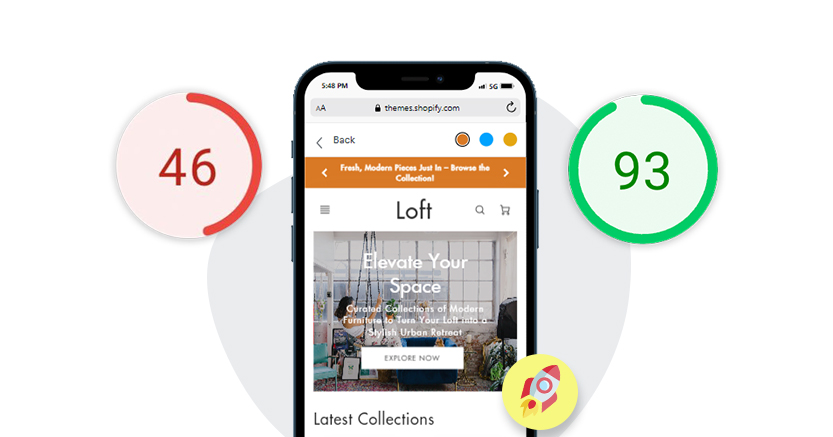Introduction
Page speed is how quickly your webpage content loads. One key measure is “time to interact,” the time it takes for a page to be ready for user interaction, like clicking a button or playing a video. A faster time to interact means a better user experience.
Wix is a well-known eCommerce platform in terms of providing a faster loading experience to viewers. With Wix, you can get numerous benefits, including extensive customization options, themes, support services and many other advantages. Thus, for Wix website speed optimization, you have reached the right page.
Here in this blog, we will explore the top ways for website load time optimization. Let’s start by knowing the factors that slow down your site speed.
Make Your Wix Website Super Fast Now
Boost Wix Store NowFactors That Slow Down Site Loading Speed
These are the prime reasons behind slow loading Wix website speed.
Unoptimized Images:
Uploading large, unoptimized images can slow down your website due to increased bandwidth usage. It’s crucial to check image file sizes, aiming for anything below 1MB. Using JPEG format instead of PNG or GIF for larger images is more efficient. Conduct tests to identify and address image size issues. Unoptimized images may lead to extra bandwidth costs and impact user experience.
JavaScript Issues:
While JavaScript plugins add dynamism, improper implementation can hinder page load speed. Multiple API calls for JavaScript data can cause delays. Audit scripts for unnecessary elements, use asynchronous loading and consider tools like Google Tag Manager for streamlined scripts.
Too Much Flash Content:
Flash, though once popular, now contributes to slow page loads due to its bulky size. Reducing Flash file sizes or replacing them with HTML5 alternatives enhances website speed. Opt for HTML5 replacements, as Flash is no longer considered cool.
Excessive HTTP Requests:
Numerous JavaScript, CSS, and image files lead to too many HTTP requests, slowing down page load. Use sprites to minimize requests, reduce file numbers, and minify CSS and JavaScript to decrease the overall file count.
Not Making Use of Caching Techniques:
Caching significantly improves website performance by storing frequently used data in cached memory. Implement browser/HTTP caching and server-side caching for a substantial speed boost. Caching is versatile, covering HTTP, database queries, and images, but requires careful implementation.
Unclean Code:
Unclean coding, with excessive white spaces and unnecessary elements, contributes to website slowness. Minify your code by removing these elements, compressing file sizes, and improving page load times. Attention to detail, avoiding excessive CSS, and minimizing multiple CSS stylesheets are essential. This is important for Wix website speed optimization.
Not Using Gzip Compression:
Enable Gzip compression to wrap web objects in a single file, reducing data size transferred between the server and browser. This quick win significantly improves website performance.
Too Many Ads:
Having too many display ads on your website might make it slower due to extra requests. To improve performance, user experience, and click-through rates, limit the number of ads. You can also use creative solutions, like delaying ad loading, to keep earning from ads without affecting speed.
Not Using a CDN Service:
Although not required, a CDN service boosts web content availability and performance. By storing often-used data in different locations, it reduces the time it takes for information to travel, making content delivery quicker for people worldwide.
Bad Hosting:
Your hosting provider significantly influences website performance. If all other issues are addressed and your site remains slow, consider switching to a hosting provider offering performance optimization services. Choose a provider with bundled services for improved speed.
So, these are the prime reasons why speed optimization is crucial. Now, it’s time to get familiar with website load time optimization strategies.
How To Improve Wix Website Loading Speed?
Certainly, these are the tricks to improve your Wix store speed.
Optimize Homepage:
Your website’s main page, known as the homepage, is crucial. It’s the first thing visitors see, affecting their impression and decision to stay. Slow loading times can make them leave. Optimize by using lightweight content, avoiding heavy media, leveraging browser caching, and using a content delivery network (CDN). Regularly check performance with tools like Google’s PageSpeed Insights for a fast and engaging user experience.
Simplify Your Site Design:
Keep your website simple. Imagine it’s like a car; the more things you add, the slower it goes. Wix offers various elements, but for faster loading, focus on more text than heavy media. Think about what devices your users are using. Keep things simple, especially for mobile devices.
Compress Images:
Optimize images and videos to avoid slowing down your Wix site. Wix supports various file formats and has size constraints for images and videos. Use image optimization tools, host videos on platforms like YouTube, and implement lazy loading to enhance your site’s speed.
Optimize Website Header:
The header of your website is crucial for loading speed and user experience. Optimize it by including essential elements like a streamlined logo, a clean navigation menu, key information, and a clear call-to-action. Ensure it’s responsive to different screen sizes for a consistent and fast user experience.
Upgrade Your Wix Subscription Plan:
Upgrading to a premium Wix plan can positively impact your site’s speed. Premium plans offer increased bandwidth, advanced optimization features, priority support, and access to premium apps and plugins. Explore the benefits of upgrading for a faster and smoother user experience.
Use Wix Mobile Editor:
Use the Wix Mobile Editor to optimize your site for mobile users. With more people accessing websites on mobile devices, optimizing your site for smaller screens is essential. The Mobile Editor allows adjustments to layouts, fonts, and images for optimal display on mobile devices, improving site speed and user satisfaction.

Want to read this blog offline?
No worries, download the PDF version
now and enjoy your reading later…
 Download PDF
Download PDF Minimize the Use of Third-Party Applications:
Limit third-party apps on Wix to optimize speed. While Wix offers a variety of apps, excessive use of third-party apps can impact performance. Stick to Wix’s apps, designed for seamless integration and optimized performance, providing a faster-loading website.
Reduce add-ons:
Reduce add-ons for a faster Wix site. While add-ons enhance functionality, each one adds extra code, potentially affecting speed. Limit simpler add-ons to around five, and be cautious with social media streams, which can slow down your site.
Use Wix Turbo:
Utilize the power of Wix Turbo for performance optimization. Wix Turbo enhances website speed through advanced caching, CDN integration, and optimized resource loading. It improves user experience, potentially leading to better search engine rankings and increased organic traffic.
Enable Caching:
Enable caching on your Wix site for faster loading times. Caching stores frequently accessed data locally, reducing the need to fetch resources from the server on subsequent user visits. This improves overall site performance and enhances user experience.
Use Standard Fonts:
Use standard fonts on your Wix site for faster loading. Custom fonts may require additional HTTP requests and extra data to load and may not benefit from browser caching. Standard fonts are pre-loaded, reducing loading times and improving performance.
Conclusion
Therefore, in this blog, we have explained the basics of Wix and site speed optimization. By minimizing the mentioned errors on your Wix brand, you can improve your store performance. Additionally, use the best Wix website speed optimization techniques that suit your brand needs.
Apart from that, you can use website load time optimization tools like Website Speedy, a faster and more reliable solution to speed optimization. Website Speedy is a SaaS-based tool that examines the site’s current issues and fixes them by solving all the render blocking problems. With Website Speedy, you can boost your Wix store speed in minutes.
January 25, 2024
Leave a Comment