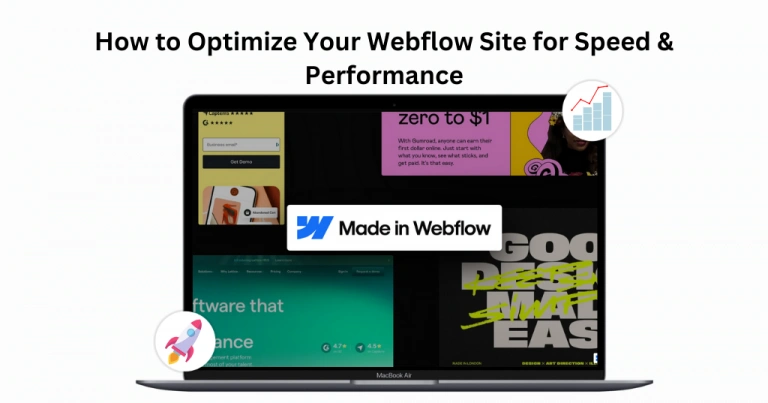Introduction
In the eCommerce world, speed matters more than ever. While the saying ‘Efficiency leads to success’ is famous, in online business, ‘Every second counts’ fits better. Your website’s loading time is critical for attracting traffic and boosting conversions. Online shoppers value saving time, so if your site is slow, they will leave. Just like in a physical store, slow service drives customers away. Slow websites lose 40% of traffic and hurt profits.
Although for mobile website’s there are multiple Shopify mobile speed optimization services to optimize site speed especially on handy devices. Now, in this blog, we will explore top techniques to enhance Shopify store loading speed.
Speed Up Your Shopify Store for Fast Results!
Boost Shopify Store NowTechniques To Improve Shopify Site Speed
Here, we will explore the tricks to fix Shopify website speed errors.
Keep an eye on and measure the speed of your website:
Keep tabs on your website speed. It’s vital to ensure your website loads fast and consistently, especially after updates. Analyze its performance to measure success and spot issues. Shopify offers an online speed report. You can also use tools like Google PageSpeed Insights for tips on speeding up your site, like optimizing images and minifying code.
Compress images and videos on your site:
To make your website faster, optimize images and videos. Compress and combine images with tools like Tiny PNG or CSS Image sprites. Use lazy loading to load images only when needed, speeding up page loading. Defer video loading and replace GIFs with static images or videos to improve performance. Follow Shopify’s image size guidelines.
Make widgets and apps strategic uses:
To make your Shopify store shine, choose apps wisely. They are like tools in a toolbox, each serving a specific purpose. From showcasing reviews to crafting marketing pop-ups, apps enhance functionality. But be mindful that too many slow down your website. Opt for quality over quantity. Consider custom solutions with a Shopify expert’s guidance to speed up your store.
Design with the light theme:
Choose your Shopify theme wisely. It affects your store’s speed and performance. Most free themes, like Dawn, load fast. For uniqueness, find fast-loading themes online. Customizing your theme may slow down the website’s speed. Collaborate with a Shopify expert to streamline CSS, JavaScript, HTML, and Liquid code for optimal performance.
Choose the right font:
Stick with Shopify’s fonts to make your store look better. Adding new fonts can make your store slower. Shopify has a list of fast-loading fonts. It’s best to use Shopify’s own fonts, as they are easy to read and work well on all devices.
Consider AMP technology:
Boost your Shopify store for mobile users with AMP technology. It speeds up loading times on phones, making shopping quicker. Get a Shopify coder to add AMP code through your admin panel or use an app if you’re not a technical person. Improve user experience effortlessly.
Use Google Tage Manager:
To boost your Shopify store’s performance and gather visitor data effectively without slowing down your site, consider using Google Tag Manager. It lets you consolidate multiple tracking codes into one JavaScript request, simplifying analytics. With just a single code snippet, manage all store tags and access insights conveniently through your Google account.
Fix redirects and broken link errors:
Fixing issues on Shopify stores caused by too many broken links and redirects starts by finding problematic links and minimizing them. Use Shopify’s built-in function for 301 redirects. You can take advantage of Shopify’s speed optimization agency to find broken links. An agency can also help identify 404 error pages and generate necessary redirects.
Swapping carousels and slideshows:
Consider swapping carousels and slideshows with hero banners. While carousels can display multiple offers, they may slow down your website and cause accessibility issues. Opting for a single static hero image can enhance user experience and website speed. Make sure the image you choose reflects your brand and highlights key products for better engagement.
Use website speed-boosting software:
Boost your Shopify site’s speed with optimization apps. Explore Shopify’s marketplace for tools that compress images, manage scripts, and fix broken links. Look for apps for redirects and lazy loading, AMP for fast-loading pages, and Swift for preloading content and minimizing CSS and JavaScript.
Use lazy loading images functionality:
Make your online store faster by using Shopify lazy loading. It loads only the images your shoppers need to see right away. Lower-quality images appear first, and as they scroll, better ones load. This speeds up your website and improves the shopping experience.

Want to read this blog offline?
No worries, download the PDF version
now and enjoy your reading later…
 Download PDF
Download PDF Play videos from an external source:
Want to show off your product from all angles? If your Shopify store is loaded with videos, it can slow down. Hosting videos directly on your site can cause this. Instead, upload them to YouTube or Vimeo, then add them to your Shopify page for a faster, more impressive store experience.
Swap out GIFs for static images:
To speed up your Shopify store, consider swapping out GIFs for static images. While GIFs may add flair to your website, they can slow it down if not optimized. You can compress GIFs, convert them to HTML5 or MP4, or simply use static images instead. Unless GIFs are crucial to your store’s identity, replacing them can significantly boost page speed. Switching to static PNGs, especially if you have many GIFs, can noticeably enhance your Shopify site’s performance.
Simplify your homepage design:
Less stuff on your website means faster loading and happier visitors. People usually only see half of what’s on a store’s homepage. Your Shopify core web vitals also matter, as they are important metrics that show how well the site is optimized. To keep customers interested, make sure your homepage is snappy and easy to use.
A great Shopify homepage has:
- Easy navigation
- Cool pictures and videos
- Useful info for customers
- Clear buttons to buy stuff
- Good reviews to build trust
Cut out anything that doesn’t fit these rules. Use preview links to keep things neat.
Enhance collection and sorting:
To make your Shopify store load faster, focus on organizing collections and filters. Keep collections small, with 50 products in total. Use only essential filters to avoid slowing down page loading. Limit pop-ups, but use them wisely to provide extra product details. However, too many can slow down your store. Check if customers use the “quick view” feature; remove it if unused or limit pop-up content if it affects page speed.
Technical SEO:
Improve your website’s speed by fixing server errors and compressing files with Gzip. Use tools to find and fix slow-loading elements. Organize scripts, keeping essential ones first and deferring non-critical ones. Simplify complex code for smoother operation, especially for large catalogs. Trust Shopify’s servers for the best performance.
Minimize HTTP requests:
To make your website load faster, cut down on the number of times it asks for stuff from servers. Fewer requests mean quicker loading. Use a CDN, shrink your CSS and JavaScript files, and merge your stylesheets into one. This helps speed things up a lot.
Browser caching:
To make your Shopify website faster, turn on browser caching in General Settings. This means your website stores some data in visitor’s browsers. So, when someone opens your site again, it loads quicker because it doesn’t have to fetch everything from the server. You can set how long this stored data lasts by adjusting the expiry date in Caching Configuration.
Conclusion
Therefore, in this blog, we have explained the top tricks to improve website loading speed. By performing these techniques, you can accelerate your website’s overall performance. Additionally, if you are thinking about professional assistance and looking for website optimization tools online, look no further! Website Speedy is the best speed optimization tool, and it is designed especially for SaaS websites. With Website Speedy, you can fix all the render-blocking issues your website currently has and enhance its loading speed.
March 22, 2024
Leave a Comment