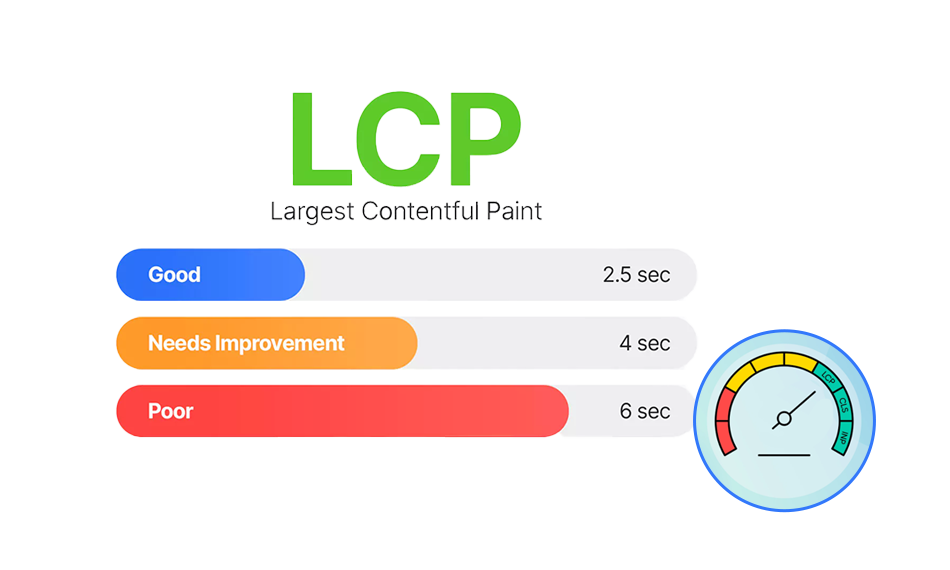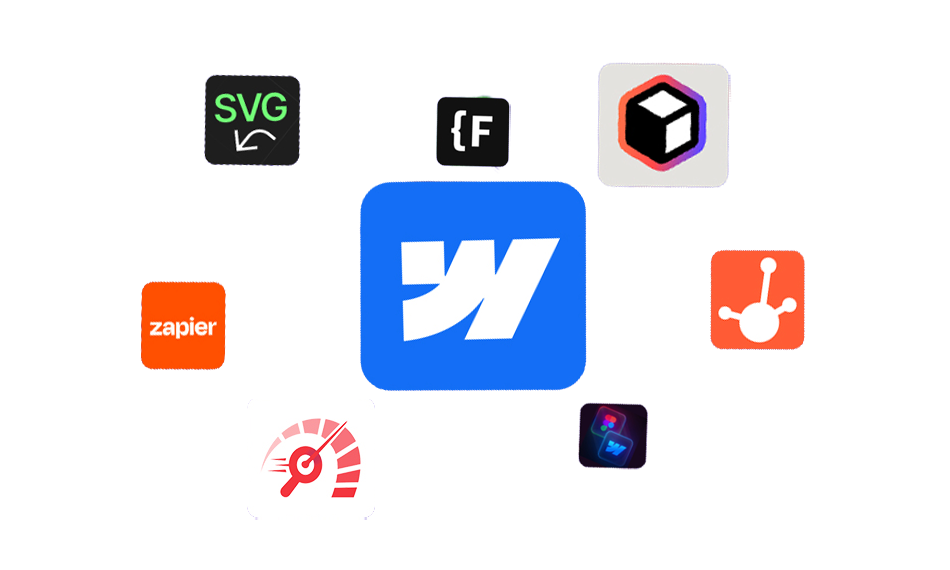TL;DR: LCP is one of the main Core Web Vitals metrics that measures the loading time of the largest element on a web page. It directly impacts your SEO score and search rankings. To improve Largest Contentful Paint (LCP), the proven techniques are optimizing images, web fonts, render-blocking resources, improving server response times, and more. This guide will help you in measuring and improving your LCP score with best practices.
Largest Contentful Paint (LCP) has become one of the most important page speed criteria for both user experience and search engine performance. Webmasters, developers, and marketers have been very interested in learning about the LCP meaning and wanted to get a strong LCP score since Google added it to its ranking signals as part of Core Web Vitals.
We’ll cover everything you need to know about Largest Contentful Paint in this complete guide. Also, learn to measure and improve the Largest Contentful Paint score for a better website performance.
What is the Largest Contentful Paint (LCP)?
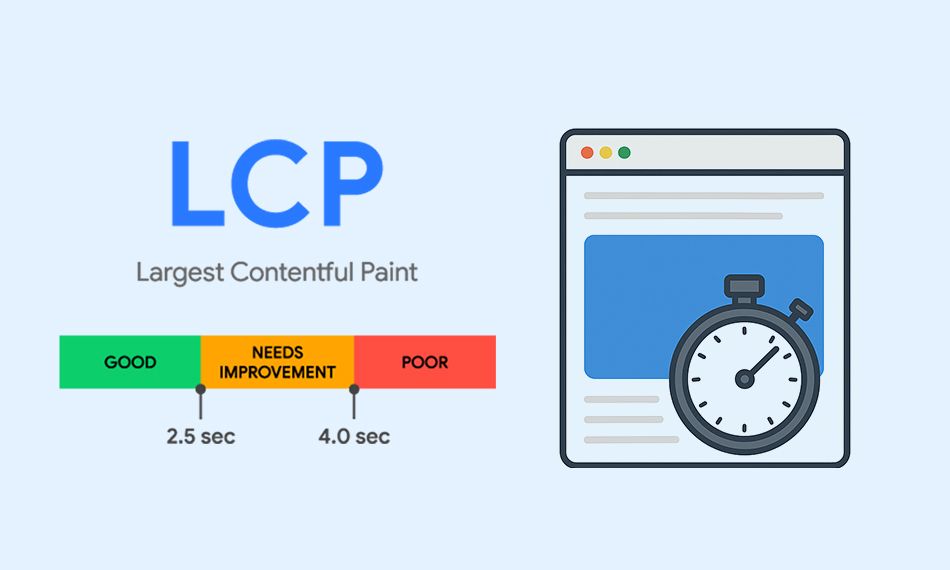
Largest Contentful Paint (LCP) is a CWV metric that measures how long it takes for the biggest piece of content on a webpage, whether it’s text, an image, or a video, to fully load in the viewport.
Google considers it as one of the three major Core Web Vitals to measure user experience and page speed. The other three are:
First Input Delay (FID):
It calculates the time between the user’s action and the website’s response. Basically, it shows you how soon the page becomes responsive when a user interacts with it.
Cumulative Layout Shift (CLS):
Measures the unexpected shifts that a website’s element takes while the page loads. A low Cumulative Layout Shift (CLS) score reflects the stability of the page, which means users are less likely to accidentally click on the wrong elements.
Interaction to Next Paint (INP):
This metric measures the overall responsiveness of a website by measuring the delay between a user interaction and the next frame update. Basically, Interaction to Next Paint (INP) provides a broader view of FID.
These three metrics are related to each other. For instance, a high LCP score can slow down user interactions, raising the FID score because the browser might not respond until the biggest element has loaded. Too many layout changes can also make it take longer for the LCP element to settle on the screen.
In brief, improving LCP for website optimization is important to balance every Core Web Vital metric and to ensure a swift user experience.
What is a Good Largest Contentful Paint?
Google has explicit rules for what makes a good LCP score:
| Good LCP Score | 2.5 seconds or less |
| Needs Improvement | 2.5 – 4.0 seconds |
| Bad LCP Score | Higher than 4.0 seconds |
If your LCP score is more than 4 seconds, visitors may think the site is slow, which can increase bounce rates and damage your conversion rate. Your first job during a website speed audit should be to find out if your Largest Contentful Paint matches the recommended score.
To achieve a good LCP score, you need to make sure that the most important visual parts of a webpage load quickly so that consumers don’t have to wait too long to see your content.
LCP vs FCP – Know the Difference
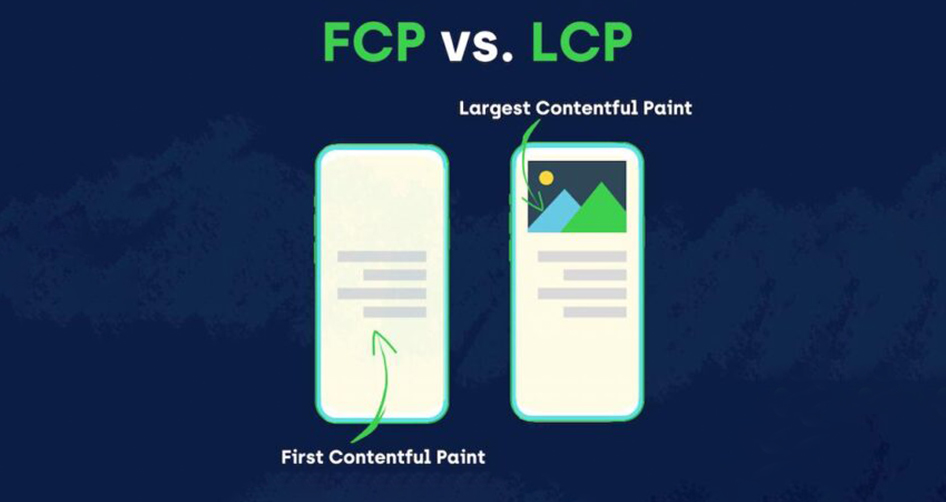
LCP (Largest Contentful Paint) and FCP (First Contentful Paint) are two separate metrics, but people often mix them up. To make it clear:
- First Contentful Paint (FCP): This metric shows how long it takes for the browser to show the first item of content from the DOM, like text, images, or other elements. It concentrates on the “initial observable alteration.”
- Largest Contentful Paint (LCP): This metric tells you how long it takes for the biggest visible element that users are most likely to find useful to load.
FCP shows how fast a page seems to load, while LCP shows when a page becomes helpful and interesting. The LCP meaning is more strongly related to user experience and SEO rankings, while both Largest Contentful Paint and First Contentful Paint need to be improved for better rankings.
How to Measure LCP Sub-Parts
The Largest Contentful Paint measure is not just one thing; it has many phases. It is easier to find and fix LCP delays when you break it up into LCP sub-parts:
- Time to First Byte (TTFB): It is the time it takes for the server to respond to the first HTML content.
- LCP Resource Load Delay: The time it takes for the browser to find the LCP text or picture resource.
- LCP Resource Load Duration: The time it takes to download the LCP resource.
- LCP Render Delay: The time it takes for the resource to show up on the page.
When performing a website performance audit, looking at each of these sub-parts will help you find problems and give you useful insights into how to improve LCP.
What Are the Potential Reasons For a Poor LCP?

A low or bad LCP score is usually the result of a few frequent performance problems:
Slow Server Response Times:
When the server takes too long to send the first HTML, it makes TTFB longer, which slows down everything that comes after it.
Render-Blocking JavaScript and CSS:
Scripts that are heavy or not well optimized interrupt the browser from rendering the primary content. Render-blocking scripts can balance the website load and improve performance.
Heavy Resources (Images, Videos, Fonts):
Heavy or unoptimized media files slow down the loading of the main content. Methods like Asynchronous loading and lazy loading are helpful to manage the loading of content in the desired sequence.
Inefficient Client-Side Rendering:
JavaScript frameworks that render content in the browser can delay or slow down the loading of Largest Contentful Paint.
All of these problems hurt Core Web Vitals LCP, making the user experience worse, ultimately affecting the search engine rankings.
Why is it Important To Improve LCP?
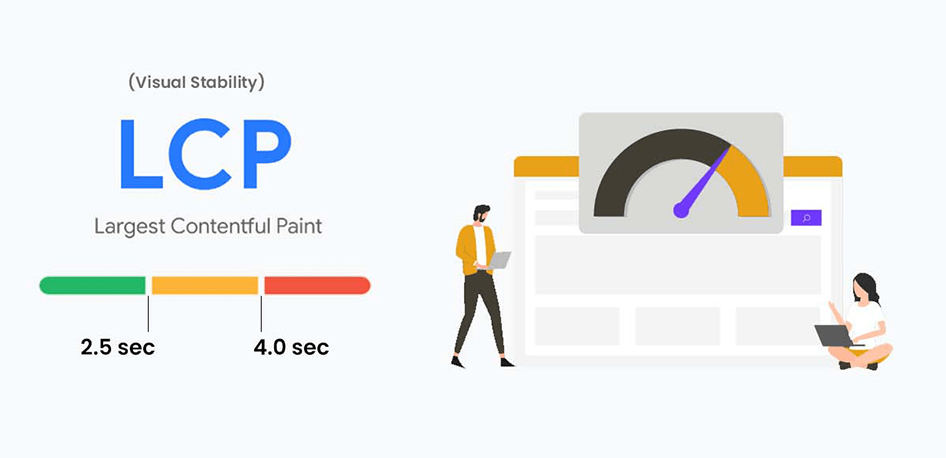
Improving Largest Contentful Paint (LCP) is important since it affects both user experience and search engine rankings. Core Web Vitals LCP is an important ranking factor for Google; therefore, websites with a good LCP score are more likely to rank higher in search results.
Here are some reasons why it matters to enhance LCP for website optimization:
1. First Impressions Matter
The speed at which the biggest content on your site loads (a hero image, product banner, or headline) sets the rhythm of the user’s browsing pattern. A good LCP score tells users that your website is reliable and responsive.
2. Better User Engagement:
Research shows that people are more likely to stay on a site and interact further if it loads quickly. If the Largest Contentful Paint takes too long, users may think the site is malfunctioning or slow, which can make them frustrated and even encourage them to leave.
3. Better SEO Rankings
Google gives sites with optimized Core Web Vitals LCP more priority; thus, improving your LCP score can help you stand out in search results. A faster Largest Contentful Paint for optimizing a website means more organic traffic.
4. Enhanced Sales and Conversions
Every second that a page takes to load can lower conversions. By focusing on a good LCP score, you can simplify purchases, form filling, or content consumption, enhancing direct business benefits.
5. Mobile-First Experience
A good LCP score makes sure that even people with weaker connections (often mobile users) can instantly read your main content, which is important since most people use their phones to browse the web. This aligns with Google’s mobile-first indexing and enhances accessibility.
To sum up, improving Largest Contentful Paint isn’t just about passing a technical test. It’s also about making the experience smooth and reliable, so that people want to revisit your site.
How to Improve Largest Contentful Paint (LCP)?
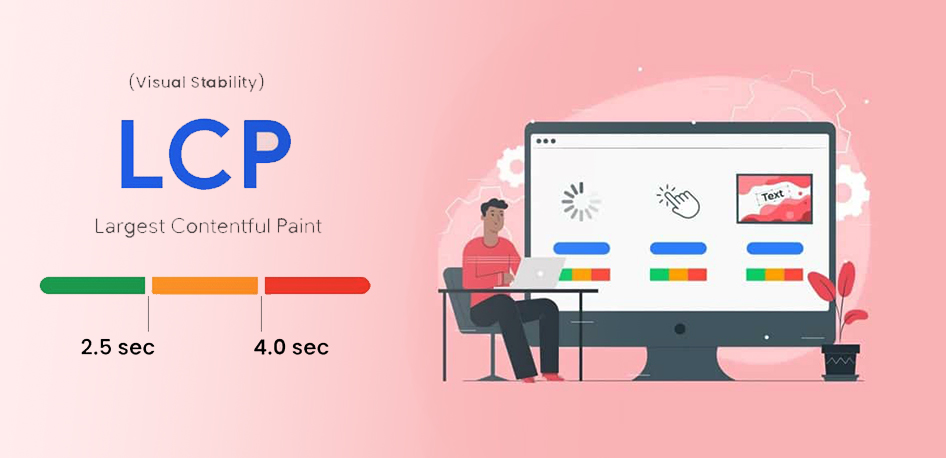
Improving Largest Contentful Paint (LCP) means working on many different aspects of performance, such as server speed and resource use. The meaning of LCP is related to how quickly the biggest visible element loads, therefore, every enhancement makes it faster for people to see anything valuable on their screens.
Here are some explicit plans for how to make LCP better:
1. Improve Server Response Times
- Use fast and reliable hosting or a Content Delivery Network (CDN) to cut down on Time to First Byte (TTFB).
- Turn on caching so that resources that are used often load faster.
- Remove unnecessary delays by optimizing your backend code and databases.
2. Optimize Images and Videos
- Use modern formats like WebP or AVIF to show hero images or banners (which are usually the LCP element).
- To speed up the load times, compress and resize images.
- Use responsive pictures so that users don’t have to download files that are too big.
3. Reduce Render-Blocking Resources
- Inline critical CSS to speed up the loading of content above the fold.
- Minimize or defer JavaScript that you don’t need right away.
- Remove any CSS or JS files that you don’t use to improve overall page load.
4. Preload Important LCP Resources
- Use the preload directive for key elements like hero images, primary fonts, or big banners.
- Use rel=preconnect for third-party resources to speed up connection setup.
5. Optimize Web Fonts
- Use font-display: swap to keep text from being invisible while fonts load.
- Limit the number of custom fonts and load the most important ones first.
- Think about using system fonts to speed up rendering.
6. Use Efficient Rendering Methods
- Use server-side rendering (SSR) to make pages with a lot of content load faster.
- When you can, don’t rely on client-side rendering as much.
- Improve frameworks like React, Angular, and Vue so that important content loads faster.
7. Monitor and Test Continuously
- Use tools like Lighthouse, PageSpeed Insights, or WebPageTest to check the speed of your website on a regular basis.
- To find bottlenecks, keep an eye on the LCP sub-parts (TTFB, load delays, render delays).
- Keep making enhancements and testing them on both desktop and mobile.
By following these methods, you can greatly lower your LCP (Largest Contentful Paint) loading time and achieve a good LCP score. This will enhance your site speed, user experience, and search results.
How to Measure the Largest Contentful Paint?
There are a number of tools and approaches you may use to keep an eye on and improve your LCP score:
- Google PageSpeed Insights: Provides you with both field data and lab data for Largest Contentful Paint (LCP) and tells you how to make it better.
- Lighthouse (in Chrome DevTools): Checks Core Web Vitals LCP and shows problems that stop rendering.
- The Web Vitals Chrome Extension lets you view your LCP score in real time while you browse.
- The Search Console Core Web Vitals Report shows real-world user data that has been put together.
- Performance Monitoring Tools: Tools like GTmetrix or WebPageTest provide you with a full picture of LCP sub-parts for a whole website speed audit.
If you keep an eye on your Largest Contentful Paint, you’ll be able to act anytime performance drops.
Conclusion
Largest Contentful Paint (LCP) is more than simply a number; it shows how rapidly your users can see and engage with the most critical parts of your webpage. A low LCP score hurts user satisfaction, SEO, and conversions significantly.
To improve Core Web Vitals LCP, you need to make both technical and strategic improvements. The result is faster websites, happier users, and better search rankings, which are definitely worth working on.
LCP for website optimization should be at the top of your list of things to do if you want to thrive well in today’s digital world.
FAQs
Q1. What does LCP mean in Core Web Vitals?
Q2. What are the best tools for checking LCP?
- Google PageSpeed Insights gives you lab and field data on LCP.
- Lighthouse in Chrome DevTools gives you advice on how to optimize LCP and breaks it down into smaller portions.
- The Search Console Core Web Vitals Report shows how well LCP works in the real world based on data from users.
- WebPageTest and GTmetrix are good tools for doing in-depth speed tests on websites.
- Web Vitals Chrome Extension lets you quickly and easily check your Core Web Vitals LCP while you browse.
Q3. Can lazy loading improve LCP?
Q4: Does LCP affect Core Web Vitals and Google rankings?
Q5: How can I measure my website's LCP score?
- By doing a website speed test in Google PageSpeed Insights or Lighthouse.
- Looking at the Core Web Vitals reports in Google Search Console to see how real users are using your site.
- Using tools to keep an eye on performance, such as GTmetrix, WebPageTest, or the Chrome Web Vitals addon.
- Regularly checking LCP lets you find problems early, fix bottlenecks, and lower LCP all the time for a better experience.