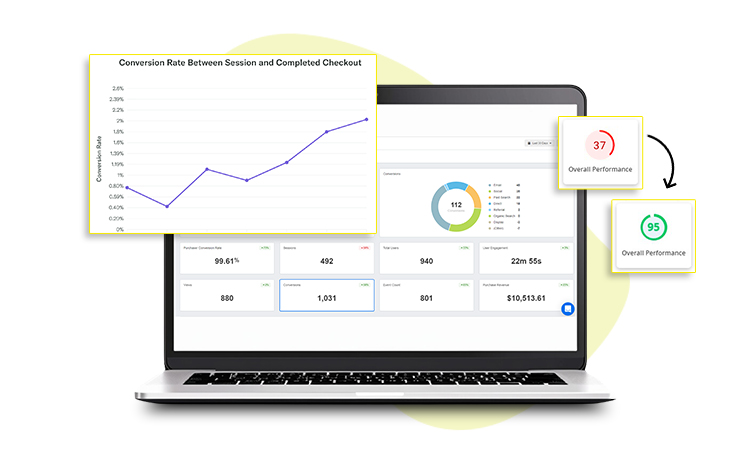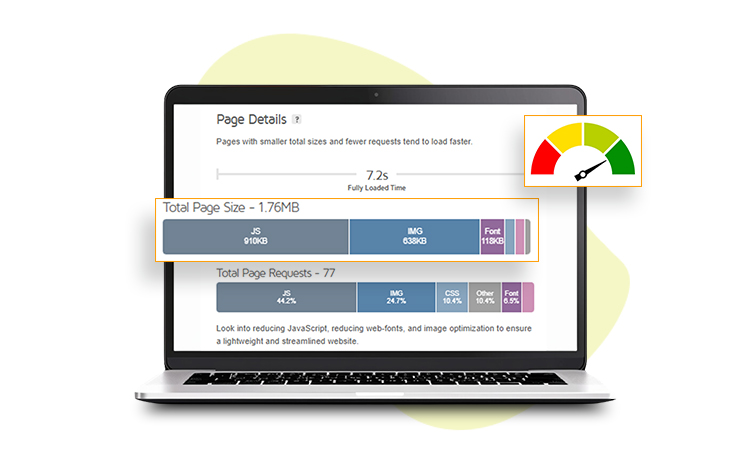Introduction
Page speed is how quickly your webpage shows up. There are different ways to measure it, like when the first thing pops up or when it’s ready to use. Time to interact is when you can start doing stuff, like clicking buttons or watching videos. A good speed is usually under three seconds, but it depends on what your website is about. Also, speeds can change between pages and on different devices.
Loading speed is not just a term; it evaluates how fast a website loads on the user’s browser. With fast loading speed, brands can get more sales, conversions, click-through rates, and more. Wix is known for having built-in features and advanced capabilities that boost the website’s loading speed in minutes.
Furthermore, website optimization tools are available to get this work done without manual practice. Now, in this blog, we will explore the top tricks to optimize Wix store loading speed.
Looking to Improve Your Wix Store Speed by 5X
Use Website Speedy Tool NowWix Speed Optimization Techniques
Follow these strategies to enhance your website’s loading speed in minutes.
Optimize Wix Site Visuals:
To make your website load faster, even with pictures and videos, follow these simple tips. Websites like Wix help by adjusting your images and videos to load quickly. They use something called LQIPs for images and make videos wait to load until you scroll down, which helps your page start fast.
When you can, choose JPG pictures over PNG ones because JPGs are smaller and load quicker; however, use PNG for images that need clear backgrounds or are very high quality. For drawings, shapes, or logos, SVG files are best since they are tiny and stay clear no matter how much you zoom in. Only use PNG for very detailed SVGs in small spots on your page.
Try not to use animated GIFs since they are big and slow. If you want moving images, videos are better because they are smaller and start playing faster. Only use GIFs for very simple animations.
More To Optimize Images:
Here are some easy tips to help your website load faster. First, if you have pictures on top of each other, make them one picture. This makes the picture smaller and downloads faster. Use “lazy loading,” which Wix does, to make pictures load only when needed. If a picture is big and for the background, cut it into pieces so each piece loads only when you see that part of the page. Use the video player from Wix instead of others because it’s faster. Also, match the main colour of your picture with the background colour. This makes everything look nice even when pictures are still loading.
Take Advantage Of Wix Mobile Editor:
Wondering why your Wix site is slow on phones? Using Wix’s mobile editor makes sites faster. This is helpful because more people use phones than computers to browse. Phones show sites differently, squeezing them into a smaller, longer shape. If a website isn’t made for phones, it takes longer to load. The mobile editor lets you make a phone-friendly version. This version loads faster on phones because it’s made just for them, skipping extra desktop things.
Use Only The Necessary Visual Effects:
Web design is changing fast. It brings new ways to make websites more exciting. Wix lets you add cool moving effects, like moving backgrounds or animated buttons. But, putting too many animations can make a website hard to use. People might not like a store that’s too busy or flashy. It’s better to keep things simple. This makes it easier for people to find what they need without getting lost in too many distractions.
Optimize Website Text:
Text loads faster than pictures. To make your website better, do these things: first, put important and interesting text at the top so people want to read more. If this part is boring or empty, they might leave. Second, don’t use too many different styles of writing. It can make your website slow and hard to read. Stick to five styles or less. Third, if you use a special style of writing, don’t put it up more than once. This makes your website slow. Fourth, don’t put words in pictures because search engines and tools for people who can’t see well can’t understand them, and it makes your website slow. Fifth, don’t use too many moving or appearing effects; they can distract and slow down your website. Lastly, make sure words on pictures are easy to see by having a big difference in color between them and the background. This makes your website faster and better.
Eliminate Using Extra & Unnecessary Apps:
Being part of an online business you must have asked how to speed up Wix website speed. So, wix lets you add apps to your website, which can make your site do more things like showing calendars or selling stuff. But it’s best to use apps that Wix made, not ones from other places. Other apps can make your site slow because they need extra steps to work with Wix. Wix has lots of its own apps, so you can usually find what you need without using other ones. This keeps your site fast and working well.
Create A Simple Header:
A website’s top part, called the header, is key. It’s the first thing people see. If it loads quickly, visitors like it more. Make sure it has:
- A simple logo that stands for your brand but is easy and quick to load.
- A menu that’s easy to use, with only the most important links, so it doesn’t slow down your site.
- Important information like what your site or business does, short and clear.
- A strong call-to-action, if you have one, that looks good and is easy to find.
- A design that looks good on all devices, making everything run smoother and faster.
A good header makes people want to stay and look around, making your website work better.
Upgrading To A Better Plan:
Upgrading your Wix plan makes your website faster. The free plan is basic, but paying more gives you better speed and website working. Our guide compares Wix costs to others.
Paying more means your website can have more visitors at once without slowing down. You also get tools to make your website lighter and load faster. If you have problems, Wix helps you quicker. You also get more apps that make your website faster.
Overall, paying for Wix makes your website work better and faster for everyone who visits.

Want to read this blog offline?
No worries, download the PDF version
now and enjoy your reading later…
 Download PDF
Download PDF Minimize Ad-Ons:
Wix lets you jazz up your website with “Add-Ons,” like social media feeds and chatbots, making it more fun and interactive. But too many add-ons can slow down your website. Limiting simpler add-ons to about five can help keep it speedy. Social media feeds, for instance, can bog things down with constant updates. Try embedding posts manually or using images instead. Balance fun features with site speed for a smooth experience.
Enable Browser Caching:
Make your Wix website faster by turning on caching. Caching stores parts of your website in a special spot to make it load quicker when people visit. With caching, your site remembers how it looked for past visitors, so it loads faster for them and others with similar devices or places. Different areas might need their own stored info to speed things up. Just flip the caching switch for a faster website.
Conclusion
Therefore, in this blog, we have explained how to boost Wix’s website speed. By following the discussed techniques, you can enhance your store loading speed and move to better performance. Additionally, you can take advantage of a website speed optimization tool such as Website Speedy, a SaaS-based speed optimization tool, fix all the render blocking issues, and optimize the site for faster loading and enhanced performance.
With Website Speedy, you can increase your business sales, conversions, and click-through rates, as a faster-loading site has a higher chance of achieving these metrics.
April 1, 2024
Leave a Comment