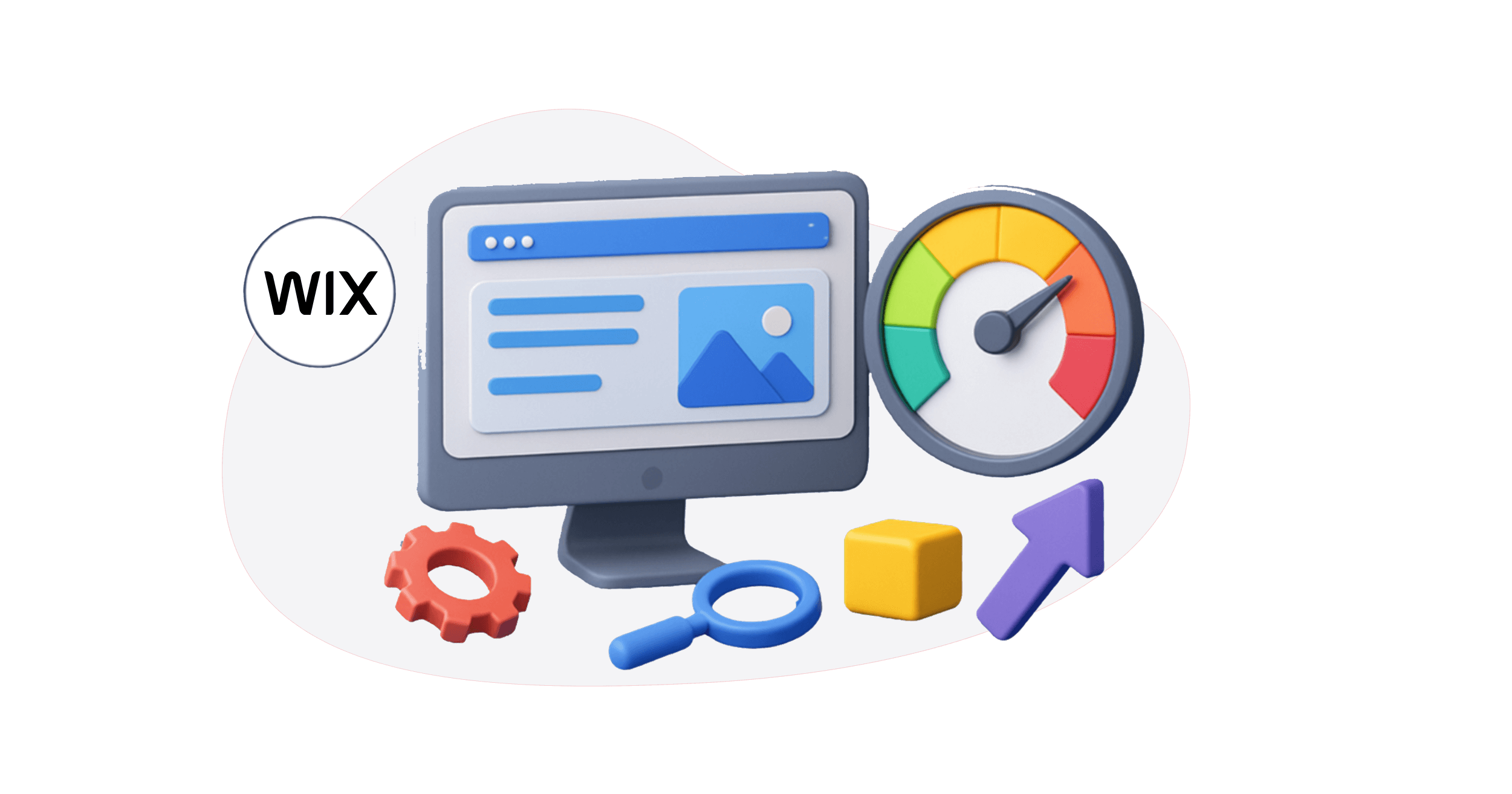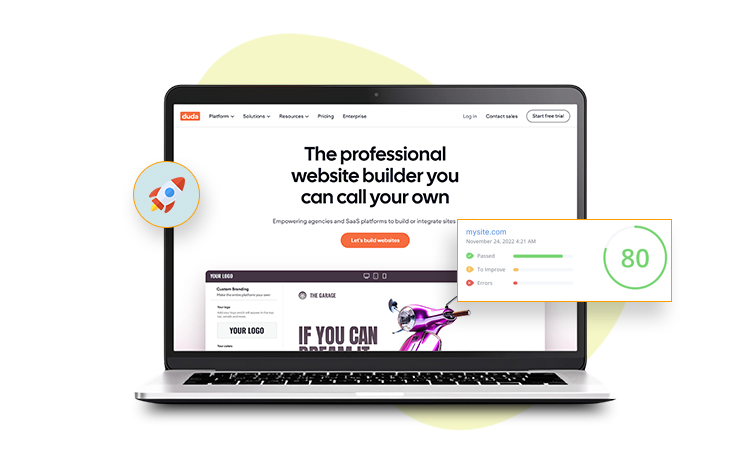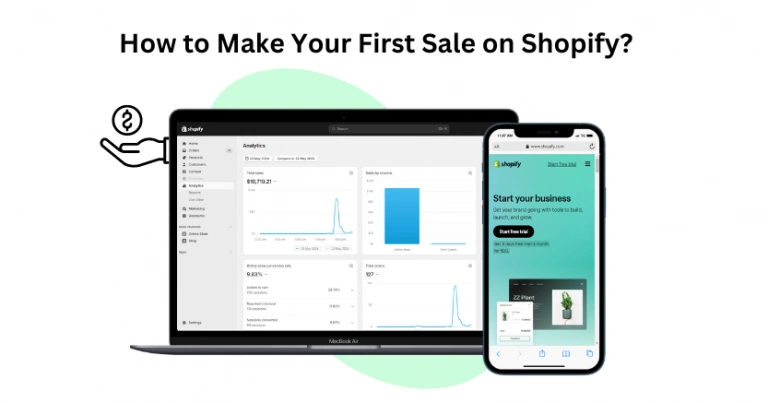Introduction to Mastering Website Speed with Pingdom
In the digital era, where milliseconds can make a difference in user engagement and SEO rankings, understanding and optimizing your website’s speed is crucial. Enter Pingdom, a powerful tool that not only measures your site’s performance but also provides actionable insights for enhancement. But what exactly is Pingdom, and why should your business care about its scores?
What is the Pingdom Tool?
Pingdom is a web performance management tool renowned for its accuracy and detailed analysis. It tests your website’s speed by simulating how it loads in real browsers, from different locations around the world. This tool gives you a comprehensive look at various aspects of your site’s performance, including load time, page size, and more.
Importance of Pingdom Tool for Your Business
In the realm of online business, the speed of your website directly impacts customer experience and, ultimately, your bottom line. Slow-loading sites can lead to higher bounce rates, lower user satisfaction, and lost sales. Pingdom helps you identify what’s slowing your site down and offers guidelines on how to fix these issues, making it an invaluable resource for businesses aiming to maintain a competitive edge online.
Did you know that a one-second delay in page load time can result in a 7% reduction in conversions? This means that for an e-commerce site making $100,000 per day, a one-second delay could potentially cost $2.5 million in lost sales annually. (Source: Neil Patel)
Why Pingdom Score Matters?
Your Pingdom score is a reflection of your website’s health in terms of speed and performance. A high score indicates a fast, efficiently loading site, which is crucial for retaining visitors and improving your site’s SEO performance. Search engines favor fast-loading sites, and users are more likely to stay on and interact with pages that load quickly. In fact, 40% of users abandon a website that takes more than 3 seconds to load.
This directly impacts your revenue and sales, as slow-loading sites can lead to a staggering 79% of shoppers saying they are less likely to buy again from a site with poor performance.
Steps to Use GTmetrix
Step 1: Visit the Pingdom Website
Open Your Web Browser. Type Pingdom Speed Test or “tools.pingdom.com” in the address bar and press Enter to go to the Pingdom website.
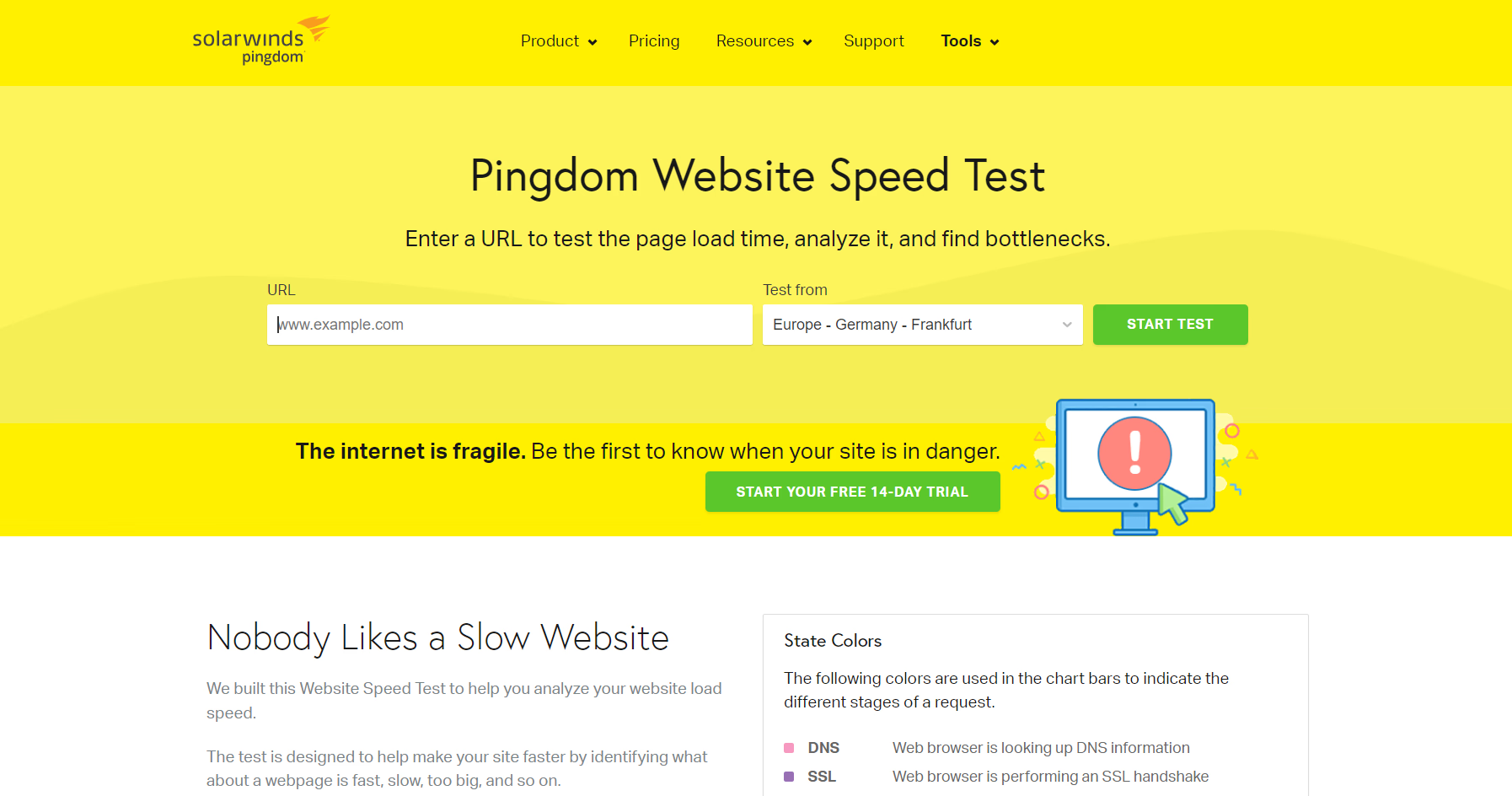
Step 2: Enter Your Website URL
In the Speed Test tool, enter your website’s URL in the provided space.
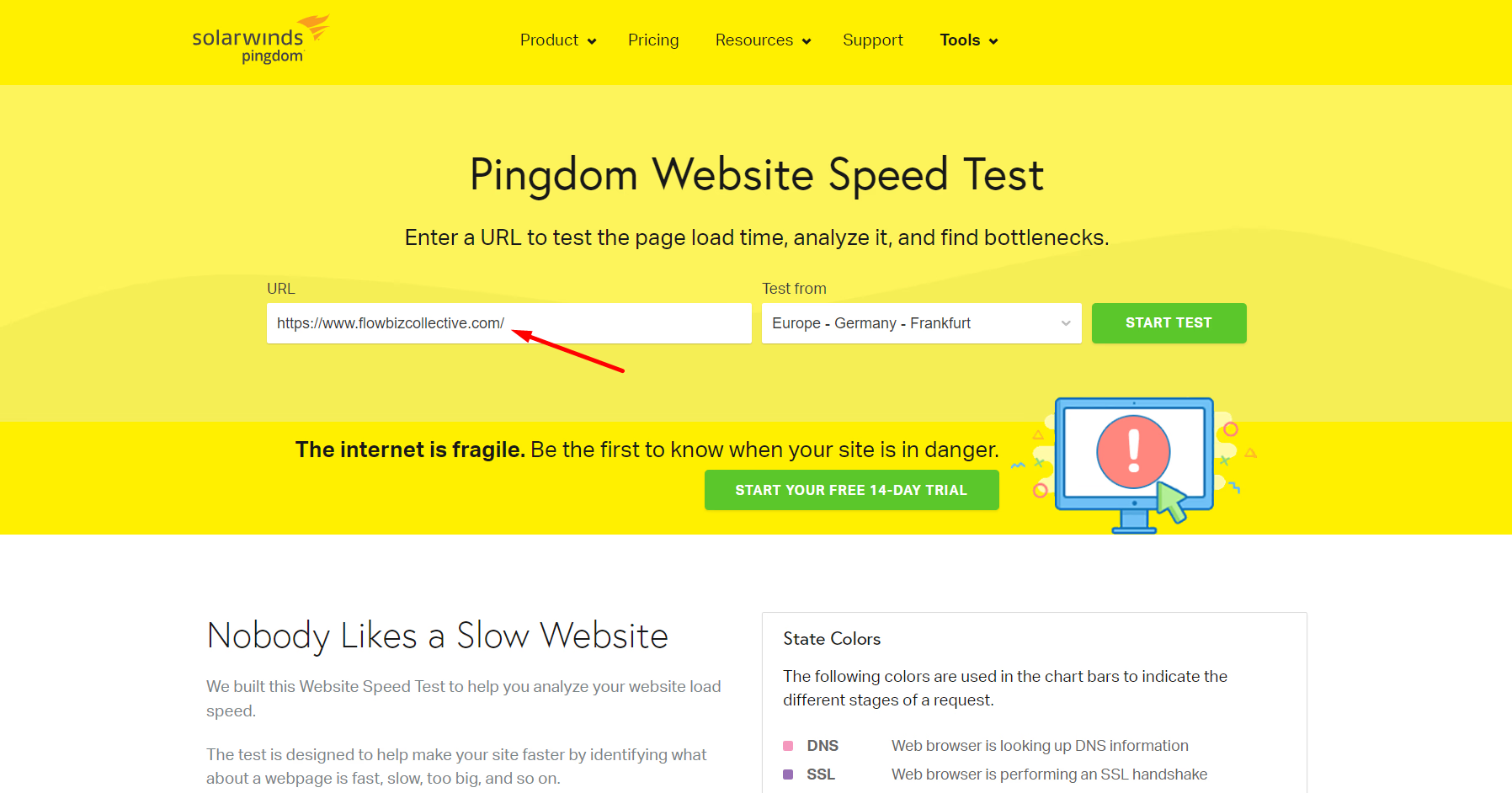
Step 3: Choose a Test Location
Choose the location where you wish to check the speed of your website.
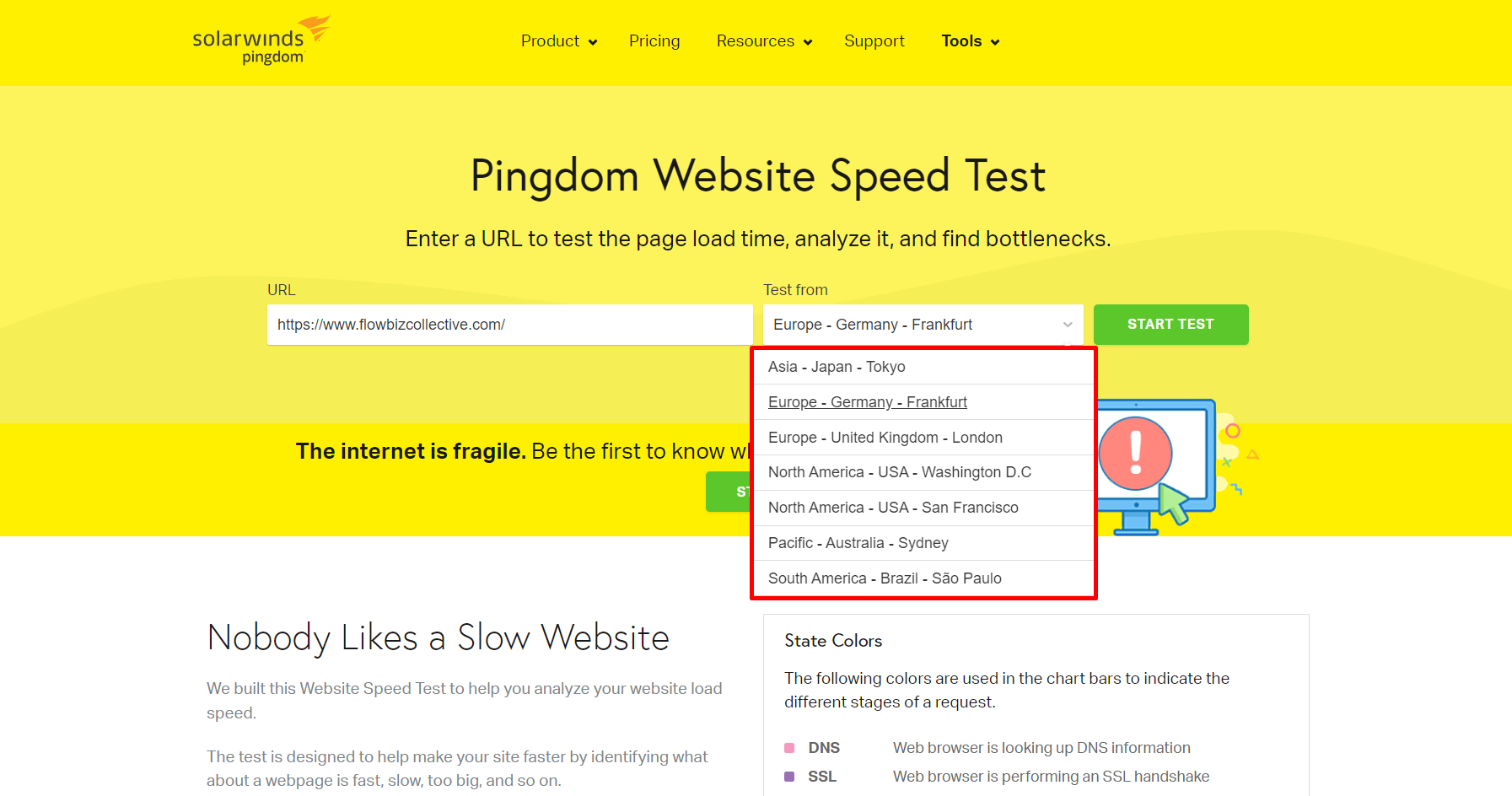
Step 4: Initiate the Speed Test
Click “Start Test” to begin analyzing your website’s performance.
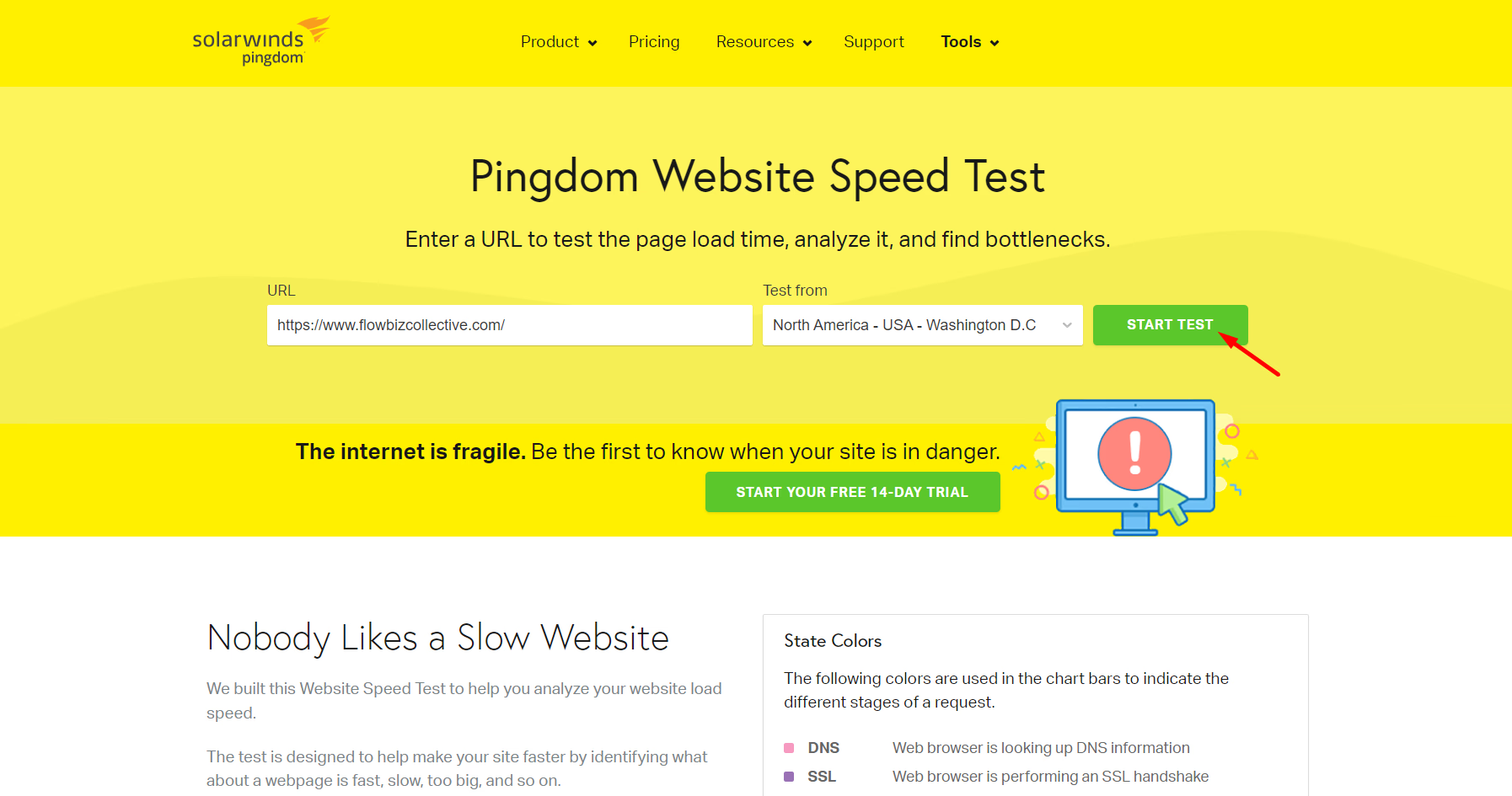
Step 5: Review the Test Results
After the test, Pingdom provides a detailed report on load time and more.
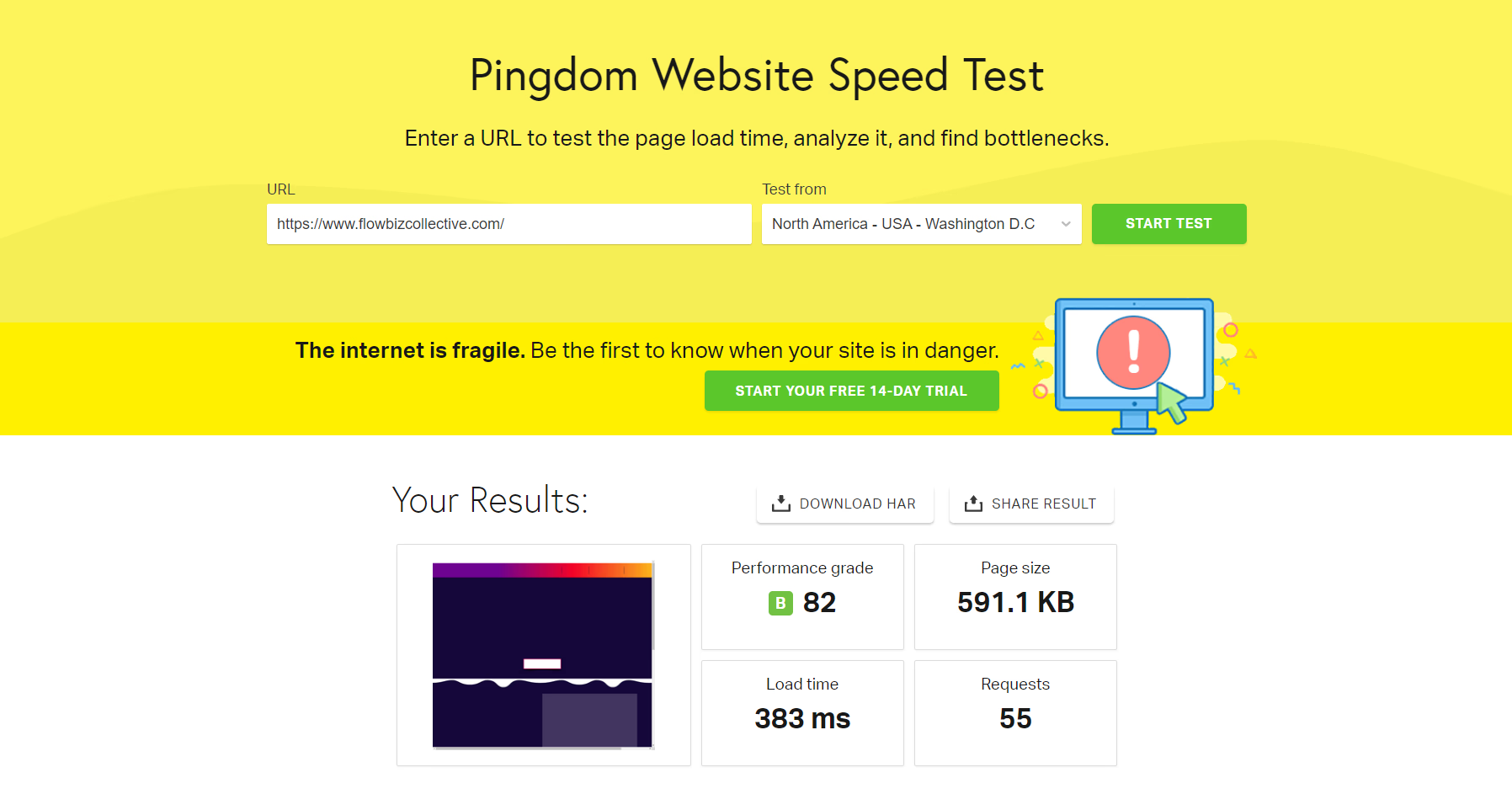
Step 6: Interpret and Take Action
Analyze results and identify areas for improvement based on Pingdom’s suggestions.
Report Breakdown:
Page Load Time
Performance Grade
Recommendations
By following these steps and interpreting the report, you can use Pingdom to enhance your website’s speed and performance.
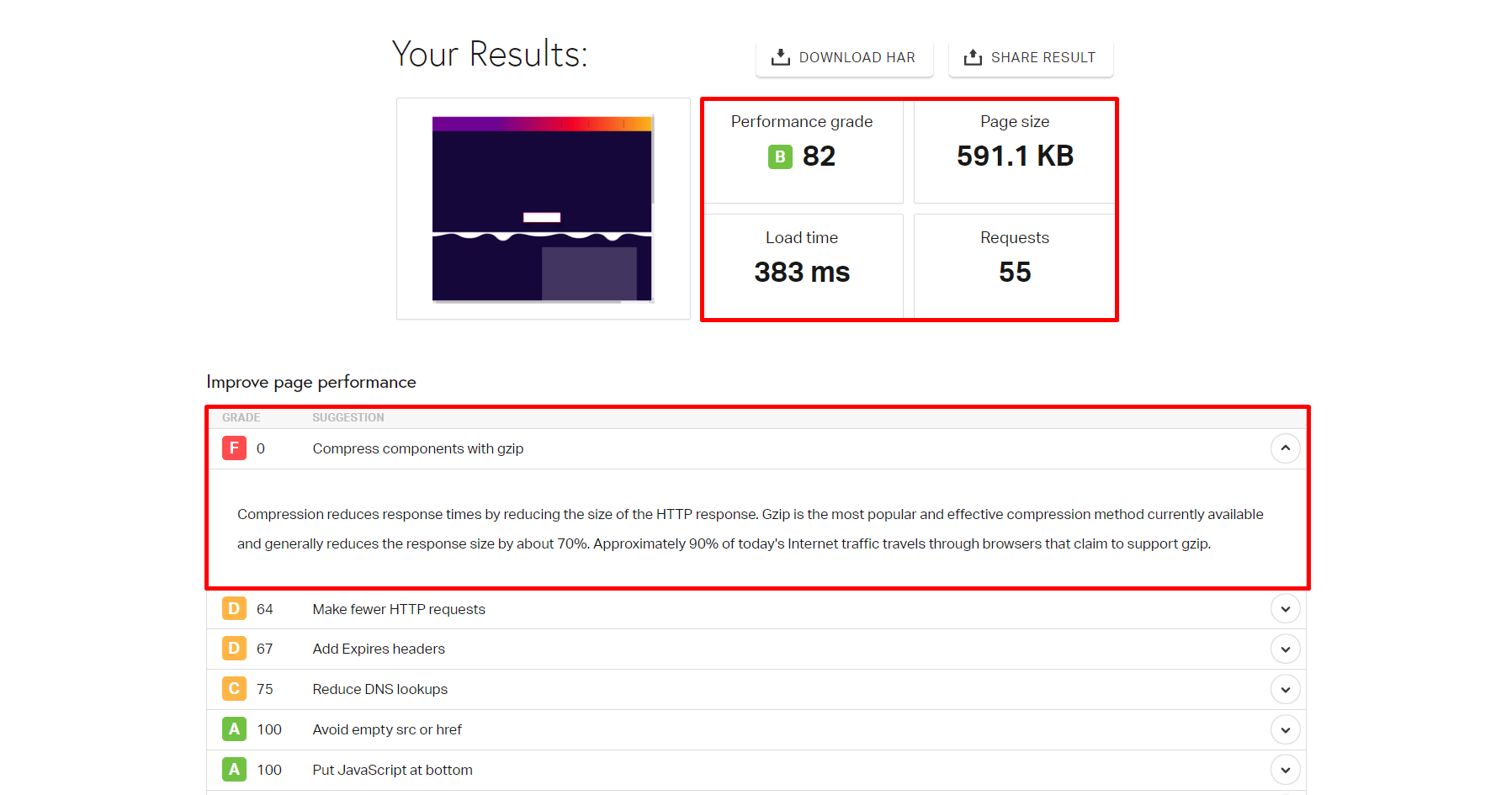
Let’s dive into how Website Speedy can work its magic in boosting your website’s speed within minutes and without a hitch
About Website Speedy
Website Speedy is a SaaS-based tool. It speeds up your website. It gives you a code. Put that code on your site, and it makes your site faster. It’s like a speed boost for your website, making it quick and smooth for people visiting. Suitable for all business sizes, it enhances loading speed within minutes, fixing issues and improving overall performance.
What Makes Website Speedy Special?
1. Instant Speed Boost:
Website Speedy is special because it makes your site faster right away. Just add the code they give you and bam! Your site loads quicker. People like fast websites, so it improves their experience right on the spot.
2. Works for All Businesses:
What’s cool about Website Speedy is that it helps all kinds of businesses, big or small. No matter what you do, it makes your website load faster. It’s like a speed upgrade that every business can use to make their online presence better.
3. Fixes Problems for a Smooth Experience:
Website Speedy doesn’t just speed things up; it also fixes problems that might slow down your site. It looks at different issues and makes everything work better. So, it’s not only about speed but also giving your visitors a hassle-free and speedy time on your site.
Comparing Website Speed Before and After Using Website Speedy
Let’s take a glance at how fast your website loads before and after making use of the Website Speedy tool.
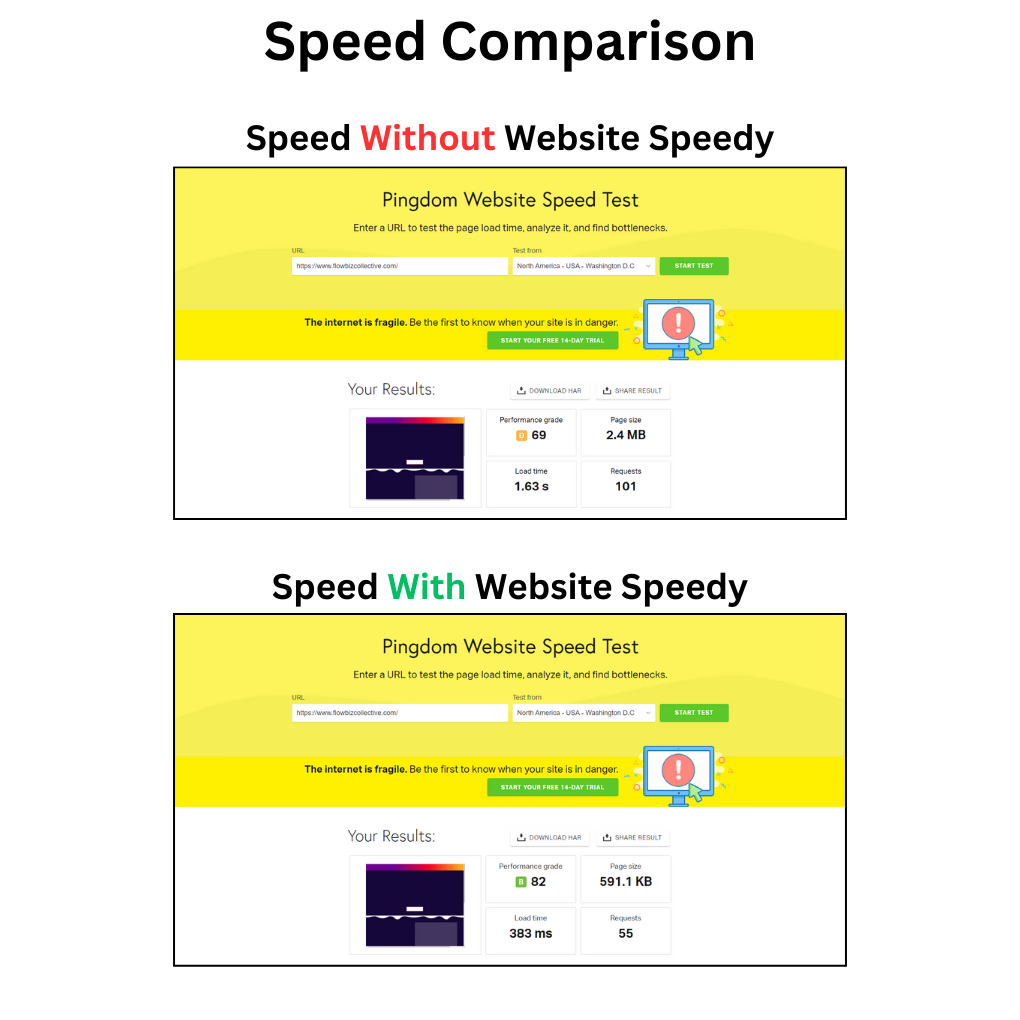
How to Check Your Website’s Previous Speed using “?nospeedy”?
To find out how fast your website used to be before applying the Website Speedy code, follow this easy trick. Add “?nospeedy” to your website’s URL and check the speed using Google Pagespeed Insight. This allows you to compare the previous speed with the new one after incorporating Website Speedy.
Here’s a simple example to illustrate:
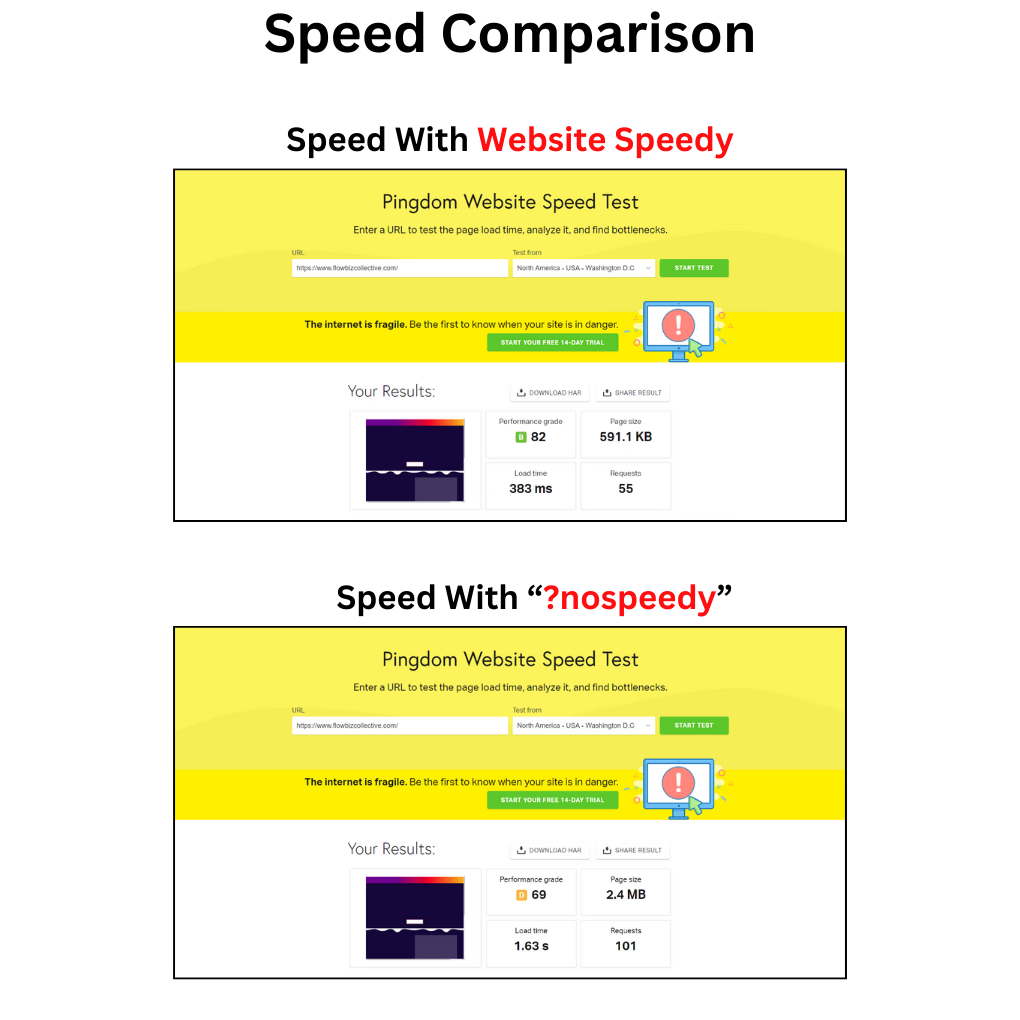
Conclusion: Accelerate Your Success
In the fast-paced digital landscape, speed is your ally. By utilizing tools like Pingdom and Website Speedy, you can optimize your website for peak performance. Implement strategies like image optimization, reducing HTTP requests, utilizing CDNs, and enabling browser caching to enhance the user experience.
Website Speedy, in particular, offers swift and effortless technical improvements within minutes. A perfect tool that boosts your website speed and helps to boost your website performance. Remember, speed isn’t just a luxury; it’s a competitive edge. Prioritize speed, elevate user experiences, improve search rankings, and boost conversions. Embrace these tools to fast-track your digital success.
January 18, 2024
Leave a Comment