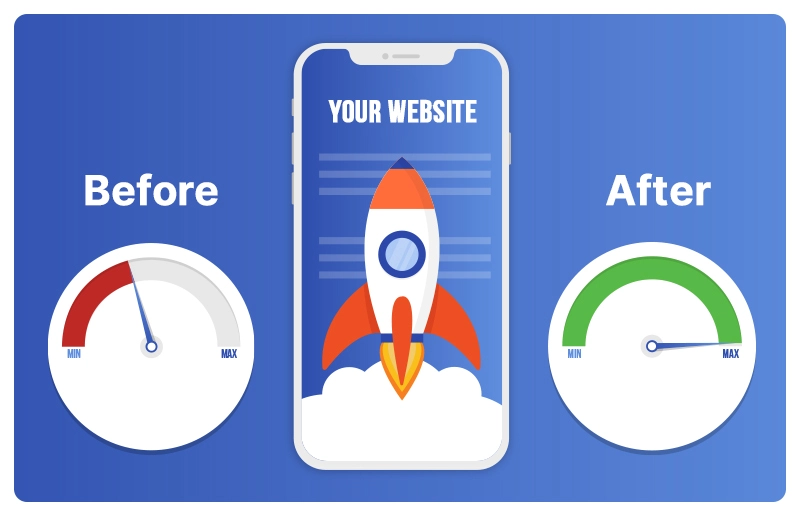TL;DR: TL;DR: Trying to boost web page speed isn’t just about making pages load faster, it directly affects how users experience your site, how search engines rank it, and how well your traffic converts. This guide explains why page speed matters, what really slows websites down, and how performance impacts SEO and business results, so you can make smarter decisions without guesswork.
If you’re trying to boost web page speed, you’ve probably noticed how quickly users react to slow-loading sites. When a page takes too long to open, visitors get frustrated, lose focus, and often head straight back to the search results.
Page speed isn’t just a usability issue anymore, it plays a real role in how search engines evaluate websites. Google increasingly relies on real-world performance data, especially on mobile devices, to decide which pages deserve visibility.
This guide explains how to improve page performance in practical terms. You’ll learn what actually slows pages down, how to measure performance accurately, and the steps you can take to make your site faster without unnecessary complexity. If your goal is to boost web page speed without breaking your site or overcomplicating the process, understanding the basics is the right place to start.
What Is Page Speed and How Is It Measured?
Page speed refers to how quickly a web page loads and becomes usable for visitors. It’s not just about how fast content appears, but how soon users can see, interact with, and navigate a page without delays or layout shifts.
Rather than a single metric, page speed is measured through multiple performance signals, including Largest Contentful Paint (LCP), Interaction to Next Paint (INP), Cumulative Layout Shift (CLS), and Time to First Byte (TTFB). Together, these metrics reflect real user experience across mobile and desktop devices, with mobile performance carrying greater SEO weight.
To accurately measure page speed, tools like Google PageSpeed Insights, Lighthouse, and WebPageTest analyze server response, rendering behavior, and front-end efficiency. These insights help identify bottlenecks and guide meaningful optimization efforts.
These tools evaluate various aspects of a website, such as server response time, image optimization, and browser caching, among others. By utilizing a website speed optimization tool, website owners can ensure that their pages load quickly and efficiently, enhancing the user experience and improving their website’s overall performance.
Why Page Speed Matters for SEO, UX, and Conversions
Page speed directly influences user satisfaction, search visibility, and conversion rates. Slow pages frustrate users, increase bounce rates, and weaken brand trust, especially on mobile networks.
From an SEO perspective, page speed is a confirmed Google ranking factor. Research shows that even a second of delay in page load time can cause 7% of drop in conversions, demonstrating how closely performance ties to revenue.
With Google’s mobile-first indexing, page speed optimization is essential. Since mobile users rely on slower networks and less powerful devices, faster pages consistently outperform slower competitors in search results.
How Structured Data Supports Page Speed & SEO?
Implementing structured data using JSON-LD does not directly improve page speed or Core Web Vitals scores. However, it plays an important role in technical SEO by helping search engines better understand, crawl, and interpret your website’s content.
Well-implemented structured data can improve crawl efficiency, reduce ambiguity for search engines, and increase eligibility for rich results in search listings. When combined with fast load times and optimized Core Web Vitals, structured data enhances overall search visibility and strengthens SEO performance.
Key Factors That Affect Website Speed
Website speed isn’t affected by just one issue, there are multiple technical and user-side factors working together. From server setup and site architecture to network conditions and device capabilities, each element can influence how quickly a page loads. The sections below break down these factors so you can clearly understand what impacts performance and why.
1. Server-Related Factors
The first factor that affects website speed is related to the server. The server is the computer that hosts your website and serves it to users over the internet. If your server is slow, your website will also be slow. The following are some server-related factors affecting website speed.
Web Host: The web host is the company that provides the server for your website. The quality of the web host can have a significant impact on website speed. If your web host is slow or unreliable, your website will also be slow and unreliable. Therefore, it is essential to choose a reliable web host that can provide fast and secure servers.
Server Location: The location of your server can also affect page speed. If your server is located in a different country or region from your target audience, it can result in slow website speed. This is because the distance between the server and the user can cause latency, which can slow down website load times. Therefore, it is recommended to choose a server location that is close to your target audience.
Server Response Time: Server response time is the time it takes for the server to respond to a request from the user’s browser, because if the server response time is slow, it can result in slow website speed. Therefore, it is essential to ensure that your server response time is fast by optimizing your server configuration and reducing server load. Addressing these server-related issues is one of the fastest ways to boost web page speed, especially for content-heavy or high-traffic websites.
2. Website-Related Factors
The second factor that affects website speed is related to the website itself. The design and development of your website can also impact page speed. The following are some website-related factors that affect page speed.
Image Size and Compression: Large images can significantly slow down website speed. Therefore, it is essential to optimize your images by reducing their size and compressing them. You can use image editing software to reduce the size of your images without compromising their quality. You can also use compression tools to compress your images and reduce their file size.
Code Optimization The code of your website can also affect website speed. If your code is bloated and inefficient, it can slow down page performance. Therefore, it is essential to optimize your code by removing unnecessary code, reducing the number of HTTP requests, and minifying your CSS and JavaScript files.
Content Delivery Network (CDN): A Content Delivery Network (CDN) , is a network of servers that are distributed across the globe and that store copies of your website’s content and serve it to visitors who are closest to them. This can significantly boost web page speed by reducing the distance between the server and the user.
Caching: This is the process of storing frequently accessed website content in the user’s browser or on the server. Caching can significantly boost web page speed, as it reduces the number of requests that need to be made to the server. You can use caching plugins or tools to implement caching on your website.
3. Network-Related Factors
The user’s network and internet connection are significant factors that affect website speed. A slow connection can cause delays in loading website content, which can lead to frustration for the user. The following are some of the network-related factors that can impact page speed:
User’s Location: The location of the user’s computer or device can affect website speed. The farther away the user is from the server, the longer it takes for website content to load. For instance, if a website’s server is located in the United States, users who are located in Europe or Asia may experience slower page performance.
Bandwidth and Latency: Bandwidth refers to the amount of data that can be transmitted over a network in a given time. Latency refers to the time it takes for data to travel from the user’s computer to the server and back. A slow bandwidth and high latency can significantly affect website speed.
Device Type and Browser :The user’s device and browser can also affect the speed of web pages. Older devices and browsers may not be able to handle the latest website technologies, leading to slower load times.
Best Tools to Measure Page Speed and Core Web Vitals
Testing your website speed helps you identify performance bottlenecks and understand how your pages load for real users. The following industry-standard tools provide accurate insights into page speed, Core Web Vitals, and overall website performance:
Google PageSpeed Insights Analyzes your website using both real-world user data and lab tests. It highlights Core Web Vitals metrics like LCP, INP, and CLS, along with actionable recommendations for improving page speed on mobile and desktop.
Lighthouse A built-in Chrome auditing tool that evaluates performance, accessibility, SEO, and best practices. It’s especially useful for diagnosing render-blocking resources and JavaScript issues.
WebPageTest Allows you to test your website from different locations, devices, and network speeds. It provides advanced performance metrics such as Time to First Byte (TTFB) and fully loaded time.
Chrome DevTools Offers real-time performance analysis through Network and Performance panels, helping you identify large assets, slow requests, and layout shifts during page load.
Using these tools together gives you a complete picture of your website’s speed and helps you track improvements over time.
Measure Your Current Web Page Speed
One of the most significant advantages of measuring your web page speed is the ability to record and compare your scores before and after optimizing your website. This allows you to track the impact of any changes you make and ensure that your website is always running at its best. For example, if you compress your images or reduce the number of HTTP requests, you can compare your web page speed scores before and after these changes to see the impact they have on your website performance.
Moreover, it is essential to measure your website speed regularly to ensure that your website is always running optimally. With the ever-changing landscape of the web, there are always new optimization techniques and tools being developed. Measuring your page speed regularly can help you stay up to date with these changes and ensure that your website is always at the forefront of speed and performance.
How to Boost Web Page Speed (Step-By-Step)
Here are some quick and simple steps to improve your website’s page speed, followed by a quick page speed optimization checklist (2026):
- Core Web Vital Optimization
- Image and asset optimization
- Code and script minification
- Reduce third-party scripts
- CDN usage
- Browser caching
- Mobile first performance optimization
- Minimize redirects
Step 1: Optimize Images
Images play a significant role in web design, but they can also slow down your website’s loading time. Large, high-resolution images can take a long time to load, resulting in a slower website. To optimize your website’s images, follow these tips:
1. Compress Images: Reduce the image file size by Compressing without affecting their original quality. You can use online tools such as Image Optimizer Pro to compress your images before uploading them to your website.
2. Use the Right File Type: JPEGs are best for photographs, while PNGs are best for graphics and logos. Using the right file type can reduce the file size of your images and improve your website’s loading time.
3. Modern Image Formats: In addition to compression and resizing, using next-generation image formats like WebP and AVIF can significantly reduce file size while maintaining visual quality. These formats are now widely supported by modern browsers and are strongly recommended by Google.
There are also several tools and plugins available to help you optimize your website’s images. These tools can automatically compress and resize your images, making the optimization process much simpler and more efficient.
Step 2: Minimize HTTP Requests
HTTP requests refer to the number of times a user’s browser requests files from your server. The more requests your website has, the longer it will take to load. To minimize HTTP requests, follow these tips to easily make your website run faster.
1. Combine Files: Combining your CSS and JavaScript files can reduce the number of HTTP requests on your website. Use a tool such as WP Minify or Autoptimize to combine your files automatically.
2. Reduce the Number of Elements on a Page: The more elements (such as images, videos, and ads) on a page, the longer it will take to load. Simplify your website’s design by reducing the number of elements on each page
Numerous tools and plugins are at your disposal to assist in reducing HTTP requests. They possess the capability to automatically merge your files, simplifying the process and resulting in a decrease in the number of HTTP requests on your website.
Step 3: Enable Browser Caching
Browser caching is the process of temporarily storing website files (such as images, scripts, and stylesheets) on a user’s device so they don’t have to be downloaded every time a visitor returns to your website. This can significantly reduce page load times for returning users.
Enabling browser caching is straightforward and can be done using various website optimization tools. These tools allow you to define cache expiration times for different file types and often provide options to minify and combine files, further improving your website’s overall page speed.
Step 4: Minimize Server Response Time
Server response time is the amount of time it takes for a server to respond to a user’s request, as a slow server response time can significantly affect page speed, especially for those websites that have lots of content.
To minimize server response time, there are a few things you can do. First, consider upgrading your hosting plan to a faster server. This can significantly improve server response time and overall website performance.
Another way to minimize server response time is to optimize your database queries. This involves identifying slow queries and optimizing them to reduce their execution time. Tools like Query Monitor can help identify slow queries and provide recommendations for optimization.
Finally, you can leverage browser caching to reduce server response time. By storing frequently requested files on a user’s device, you can reduce the number of requests your server has to handle, which can improve server response time.
Google has officially replaced First Input Delay (FID) with Interaction to Next Paint (INP),as a Core Web Vitals metric. INP measures overall page responsiveness by evaluating all user interactions, making it a more accurate indicator of real-world performance. Optimizing JavaScript execution, reducing main-thread blocking, and improving event handling are now essential for achieving a good INP score.
Step 5: Minify and Compress Files
The size of your website’s files can have a significant impact on page speed. Large files take longer to load, which can lead to slower page speed. This is especially true for JavaScript, CSS, and HTML files. Minifying and compressing these files can reduce their size and improve your website’s page speed.
There are many tools available that can help you minify and compress files. Moreover, these tools are easy to use and can significantly improve your website’s page speed.
To minify and compress your website’s files, follow these simple steps:
- Back up your original files in case something goes wrong.
- Install the appropriate tool for the type of file you want to minify or compress.
- Open the tool and select the file you want to minify or compress.
- Follow the tool’s instructions to minify or compress the file.
- Save the minified or compressed file and replace the original file on your website.
Step 6: Use Content Delivery Networks
A content delivery network (CDN) is a network of servers located around the world that work together to deliver content to website visitors. When a visitor accesses your website, the CDN will automatically serve the content from the server that is closest to them, and this will reduce the distance the content has to travel, which can lead to faster page speed.
Using a CDN can improve your website’s page speed in several ways:
- Reduced latency: By serving content from a server that is closer to the visitor, the CDN can reduce latency and improve page speed.
- Reduced bandwidth usage: Because the CDN serves content from multiple servers, it can distribute the load and reduce bandwidth usage on your website’s server.
- Improved scalability: CDNs are designed to handle high levels of traffic, which can improve your website’s scalability and prevent it from crashing during peak periods.
Step 7: Lazy Loading
Lazy loading is a technique that delays the loading of non-critical resources such as images, videos, and scripts until the user needs them. This means that when a user lands on your website, only the essential resources will be loaded, and the rest will be loaded as the user scrolls down the page.
How does lazy loading improve page speed? By delaying the loading of non-critical resources, lazy loading reduces the initial load time of a page. This, in turn, reduces the time it takes for the page to become interactive and improves the user experience. Moreover, lazy loading can also reduce the number of HTTP requests, which is another factor that affects page speed.
Implementing lazy loading is relatively easy. Here are the steps:
Step 1: Identify the resources that can be lazy-loaded, such as images, videos, and scripts.
Step 2:
Install a lazy loading plugin. Modern browsers support native lazy loading using the loading="lazy" attribute, making plugins unnecessary in many cases. For CMS platforms like WordPress, Shopify, or Squarespace, native lazy loading or built-in optimization features should be prioritized before installing third-party plugins.
Step 3: Configure the plugin settings in accordance with your preferences and most plugins allow you to specify which resources should be lazy loaded and on which pages they should be lazy loaded.
That’s it! By implementing lazy loading, you can significantly improve your website’s page speed and user experience.
Step 8: Reduce the Number of Plugins
Plugins are a great way to add functionality to your website without having to code everything from scratch. However, too many plugins can slow down your website. Each plugin you install adds extra code to your website, which can increase the page size and the number of HTTP requests.
To reduce the number of plugins you use on your website, follow these tips:
Tip 1: Evaluate the plugins you are currently using and determine which ones are essential and which ones are not. Consider removing the non-essential plugins.
Tip 2: Look for plugins that offer multiple functionalities. For example, instead of using separate plugins for social media sharing and contact forms, use a plugin that offers both functionalities.
Tip 3: Consider coding custom functionality instead of using plugins. This may require some technical expertise, but it can significantly reduce the number of plugins you use and improve your website’s page speed.
How to Monitor and Maintain Page Speed Over Time
Visitors expect fast and responsive web pages, and if they don’t get it, they’ll quickly move on to the next website. That’s why it’s important to monitor and maintain your web page speed regularly.
Monitoring your website performance is also essential, as it allows you to identify any issues or errors that may be slowing down your website. This can include broken links, outdated plugins, or slow server response times. By identifying these issues early on, you can fix them before they become a bigger problem.
One of the best ways to monitor and maintain your web page speed is by using tools like Google PageSpeed Insights, Website Speedy, Lighthouse, WebPageTest, and Chrome DevTools. These tools allow you to test your website’s speed and performance and provide you with detailed information on what’s causing any slowdowns or errors. It’s easy to use and provides you with real-time data, so you can quickly identify any issues and fix them.
Conclusion
Improving website page performance isn’t about chasing perfect scores, it’s about creating a smoother, more reliable experience for real users. When you consistently apply these best practices, you not only boost web page speed but also create a faster, more trustworthy experience for your users. When your pages load faster, people stay longer, interact more, and are far more likely to trust your site.
The steps covered in this guide focus on changes that deliver real impact, from optimizing assets and server performance to improving Core Web Vitals. Even small improvements can add up to noticeable gains over time.
If you want to maintain fast load times consistently, using a dedicated speed optimization solution can simplify the process and help keep your website performing well as it grows.
FAQs
Q1. What is a good page speed score for SEO?
A good page speed score is 90+ on Google PageSpeed Insights, with LCP under 2.5s, INP under 200ms, and CLS below 0.1.
Q2. Does page speed affect Google rankings?
Yes. Page speed is a confirmed ranking factor and part of Google’s Core Web Vitals, especially for mobile search results.
Q3. How can I improve page speed without coding?
You can improve page speed by optimizing images, enabling caching, using a CDN, and using performance optimization tools that automate these processes.
Q4. Is page speed more important on mobile than desktop?
Yes. Google uses mobile-first indexing, meaning mobile page speed has a greater impact on rankings than desktop speed.
Q5. How often should I test my website speed?
You should test your website speed at least once a month and after any major design, plugin, or content updates.