TL;DR: Largest Contentful Paint (LCP) in Shopify measures how quickly the largest visible element, like your hero image or main product banner. To improve Shopify LCP, optimize images, fonts, defer non-critical JavaScript, preload key assets, and remove unused apps or scripts. Regularly monitor your site with Google PageSpeed Insights or Shopify’s Performance Dashboard. A fast LCP not only boosts user experience and SEO but can also significantly increase conversions and sales.
Shopify Largest Contentful Paint (LCP) matters a lot if you are running your online store. Basically, LCP measures the time it takes for the largest meaningful element visible within the viewport to finish rendering. It can be a hero image, a large banner, a main product image, or a large text block, which often indicates the site speed to the user.
However, Shopify LCP has become a critical metric for any business using the Shopify platform and wants to increase performance, conversions, and search engine rankings.
What is a Good LCP Score for a Shopify Store?
According to Google’s official guidance, a good Largest Contentful Paint (LCP) score for a Shopify store is 2.5 seconds or less. For suitable Core Web Vitals, you have to maintain this benchmark, meaning your Shopify LCP should load under 2.5 seconds.
Whether the LCP score between 2.5 – 4.0 sec needs to improve for a good performance, and less than 4.0 sec is considered a poor Largest Contentful Paint score.
Thus, if your “Shopify LCP” is above ~4 seconds, you are in risky territory, and users may perceive the site as slow. This can further lead to higher bounce rates, and search ranking may suffer because LCP is a vital part of the Core Web Vitals.
Thus, when we talk about “Improve Shopify Largest Contentful Paint (LCP)”, our goal is to bring that metric down and “Reduce Shopify page load time” as seen by the user.
Causes of Slow Largest Contentful Paint on Shopify
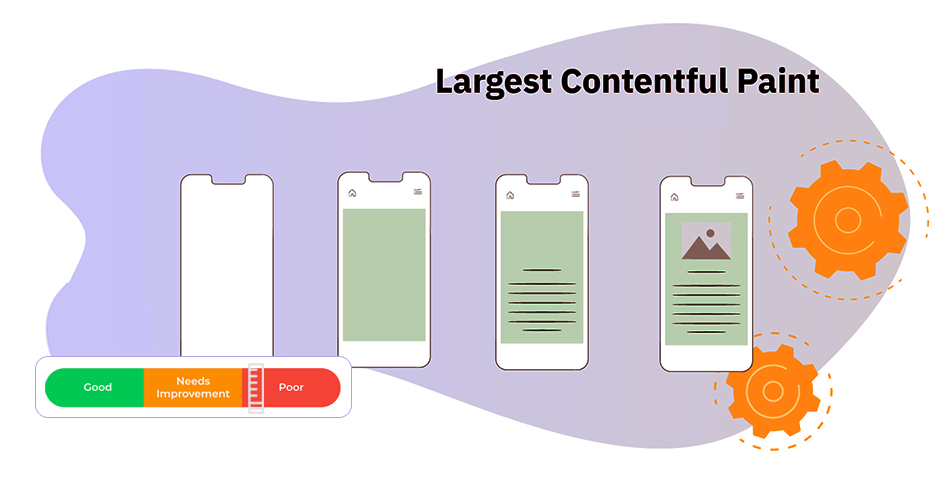
Before improving your Shopify LCP, you must know the reasons for its slow loading. Here are some common root causes:
1. Large/Unoptimized Images or Media
Largest Contentful Paint often corresponds to a large image, hero banner, or a big text block. If that resource is heavy or slow to decode/render, the LCP will be delayed.
2. Slow Server Response (TTFB)
If the initial HTML response is delayed, Largest Contentful Paint cannot start until the browser receives the HTML. Thus, server response time (TTFB) is often one of the main issues that affect LCP. However, Shopify controls the server, so you can optimize your site to reduce the server workload and improve performance.
3. Render-Blocking Resources
CSS or JavaScript that must load or execute before the browser can render the largest content element. Optimizing Largest Contentful Paint (LCP) often means looking at the entire loading process, not just one part, according to web.dev.
4. Fonts / Critical Text Blocks
If your LCP element is a large heading or text block, slow font loading can make the text invisible for a moment. It delays the appearance of Largest Contentful Paint, causing a poor LCP score.
5. Shopify Specific Issues
On Shopify, specific issues are often third-party apps injecting JS/CSS, lazy loading of the “largest” element, heavy theme assets, and image transitions that delay rendering. For example, Shopify’s performance blog shows that image transitions caused a 6-second improvement when removed.
6. Client-Side Rendering
If the largest element is injected by JavaScript (rather than being part of initial HTML), then the browser must wait for script execution before it knows what the LCP is. For a Shopify store owner, it’s crucial to inspect which element is being measured as the LCP.
Best Ways for Improving Shopify LCP (Largest Contentful Paint)
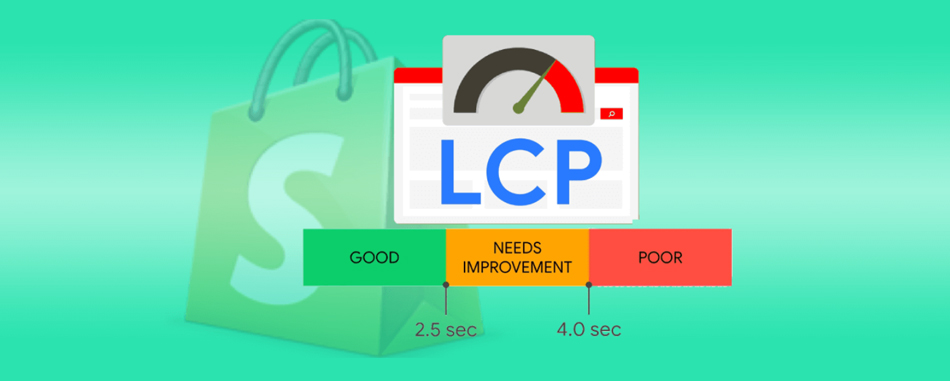
This is where we get into the details of improving your Shopify store’s Core Web Vitals metric. Here are some Shopify LCP optimization tips:
1. Eliminate Render-Blocking Resources
CSS, the browser, and JS have to be processed before the large elements can be rendered. Any blocking CSS/JS postpones such rendering. You might have to optimize the entire loading path.
- Preload above-the-fold critical CSS and defer non-critical CSS.
- In the case of JS: defer or async on not initially required scripts.
- Eliminate or deactivate unused theme parts or applications that load JS/CSS.
- Disabling elaborate image transition animations as transitions added several seconds to LCP.
- Find out which CSS/JS are causing slowdowns by using the built-in performance dashboard created by Shopify.
- By reducing the amount and priority of render-blocking assets, your main content (the largest element) can render faster.
2. Ensure the Text is Visible During the Webfont Load
In case one of your largest content blocks is text (headline, banner text, etc), font loading delays can trigger either invisible text fallback or swap behaviours and delay Shopify Largest Contentful Paint (LCP).
- Apply font-display: swap in custom fonts so text is visible while the font loads.
- Preload the font that the largest content uses so the browser prioritizes it.
- Do not use heavy custom font weights/styles for the initial view.
- The practices will ensure that at the moment the browser is about to render the largest text block, it is not held back by font loading.
3. Preload For Webfont
Preloading important resources (fonts or images) informs the browser, “Fetch this early”. This can reduce the delay for rendering your large element.
- In Shopify theme’s <head>, include <link rel=”preload” as=”font” href=”…” > for primary fonts used in hero/above-the-fold.
- Similarly, you can preload the hero image (if that is the largest element), though you’ll also want to optimize the image itself (see upcoming section).
- Preloading ensures the browser prioritizes the resources that directly impact your Shopify Largest Contentful Paint (LCP).
4. Optimize Shopify Web Images
Image optimization is essential because the LCP element of most Shopify stores is often a huge banner image, hero image, or product image.
Key steps:
- Reduce file size (compress images with tools such as Image Optimizer Pro, or built-in to Shopify) without losing visible quality.
- Resize images to the correct display dimension.
- Modern formats such as WebP should be used where possible, as the smaller the file, the faster it loads.
- Find the image that qualifies as the largest contentful paint (you can use the Shopify dashboard to identify images) and prioritize not to lazy load that particular image, as lazy loading the LCP image can degrade the LCP metric.
- Do not use a lot of animation or transitions on the LCP image.
- You can significantly improve your Shopify LCP by optimizing images and avoiding delaying their rendering.
5. Optimize Largest Contentful Elements
You must identify which element on each page is considered the LCP.
After knowing what the selector of that element is (through Chrome DevTools/Lighthouse/the dashboard of Shopify), you can:
- Ensure it is included early in HTML (not dynamically injected by JS)
- Avoid employing lazy loading on it
- Preload it or ensure its CSS/JS isn’t blocking it
- Optimize its size/medium (e.g., hero image, main product image)
- This targeted approach is essential for “Shopify LCP optimization tips”.
6. Minimize First Server Response Time
If the Shopify store’s server (or theme) takes too long to respond, LCP is delayed because the browser must wait for HTML. Server response / TTFB is a major factor affecting LCP.
- Select a performant theme (lightweight and minimal overhead)
- Take advantage of Shopify’s global infrastructure (Shopify already has optimized infrastructure).
- Reduce server-side applications or heavy liquid logic that slows down HTML generation.
- Take advantage of the caching provided by the Shopify platform and go for the lightweight applications.
- Observe your server response/TTFB regularly.
- The shorter server reaction period results in the faster beginning of rendering and consequently enhances Shopify’s fast loading.
7. Remove Unused Apps
Every additional application added to a Shopify store can add more JS/CSS, external requests, tracking tags, and affect performance. Several community reports indicate that removing unused apps improves Largest Contentful Paint.
- Check through all the applications installed and delete the unnecessary ones.
- In apps that you use, see whether they include heavy scripts in the pages that do not require them (e.g., on the home page). Limit them only to the necessary pages.
- Consider consolidated or less heavy alternatives to the essential applications.
- Visit the performance report provided by Shopify to identify which apps are affecting your page load and LCP.
- This optimization contributes to the reduction of the Shopify page load time and enhances your LCP score on Shopify.
Additional Tips to Improve Shopify LCP Score
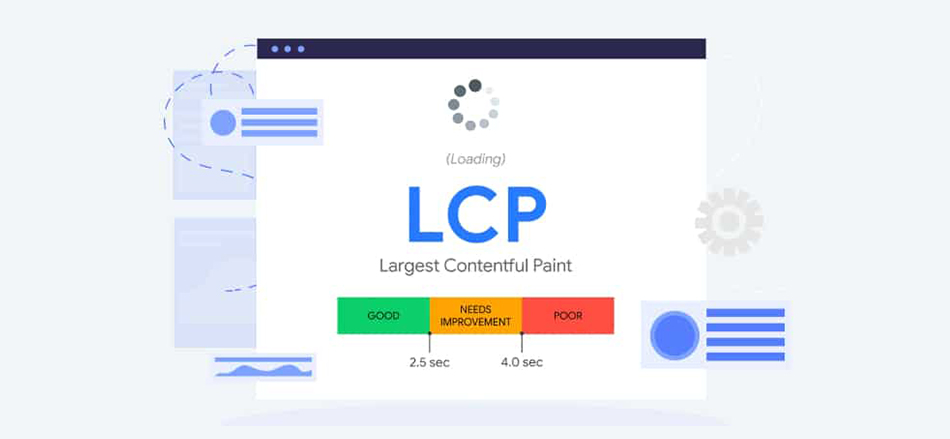
In addition to the above sections, the following are some of the other practical suggestions on how to further enhance your Shopify LCP:
1. Check Performance Regularly
Leverage tools like Lighthouse (through Chrome DevTools), WebPageTest, or Google PageSpeed Insights to measure your LCP across mobile and desktop, and find out the factors affecting it.
2. Resolve Lazy-Loading Problems
While lazy loading is a good concept in general, you must avoid lazy loading the element that is considered the LCP. If you lazy-load the hero/main image (largest element), you delay that load significantly.
3. Standard <img> tags
Some more advanced designs load images through JavaScript or through background-image in CSS, and this can delay discoverability by the browser (and therefore delay rendering). When the biggest contentful element is not discoverable earlier, your LCP could be hurt. The <img src=”…”> tag is to be used on the hero/main image so that it is prioritized by the browser.
4. Be Selective with Sliders/Carousels Sparingly
Carousels can be a significant drag on LCP since the biggest component can be constantly rearranged, or the scripts that initialize the carousel can slow down the appearance of the image. The case study of Shopify eliminated the shift between the images to achieve the 6 seconds of LCP enhancement.
5. Select a Lightweight Theme
A lot of themes come with heavy JavaScript, use banners, home page animations, and unused sections. The reduced overhead theme will achieve your goal of a “Shopify fast loading” theme.
The Shopify community also suggests choosing a light theme, getting rid of unnecessary applications, minifying JavaScript/CSS, and so on.
6. Use a CDN and Caching
Even though Shopify already utilizes CDNs to serve the assets, it still ensures that your images and other static content are served through a Content Delivery Network and with proper caching headers. This decreases the network latency, speeds up the loading of assets, and helps improve Largest Contentful Paint.
7. Test in the Mobile-First Context
Since many of Shopify’s customers are accessing the sites via mobile, you should optimize for mobile devices, where network and CPU speeds can be lower. LCP limits are the same (≤ 2.5s) but more difficult to achieve on mobile as structured optimizations are more prominent.
Why is LCP Optimization Important to the Shopify Stores?

The point of concentrating on improving Shopify’s Largest Contentful Paint (LCP) is not an option but a strategic need. Here’s why:
User Experience & Conversion
Studies show that slow-loading pages lead to a higher bounce rate and a lower conversion rate. When the main banner/image/text loads quickly, it indicates a fast website to the user. A faster loading Shopify website will enhance trust and raise the potential of buying in visitors.
SEO / Ranking
LCP is one of the main Google Core Web Vitals to determine page experience signals. The poor LCP could hurt your ranking and reduce organic visits. Thus, speed and Largest Contentful Paint both count for search engine rankings.
Brand Perception
When you have a fast site, it appears to be more professional, and you meet the consumer’s expectations. Perceived speed has an effect on brand credibility in a retail/shop setting.
Competitive Advantage
A lot of the Shopify stores are not keen on optimizing their performance. When you invest in enhancing your Shopify Largest Contentful Paint, you can stay ahead of your competitors in terms of user experience and Search Engine Optimization.
Cost Efficiency
Low sites increase infrastructure load (longer user sessions, more resource usage) and increase bounce/waste of ad spend. A faster site is more efficient in acquisition and engagement.
Conclusion
If you operate a Shopify store and value speed, conversion, and search visibility, then improving Shopify LCP (Largest Contentful Paint) is one of the most effective areas to focus on.
Begin by measuring your existing LCP using PageSpeed Insights, Lighthouse, and the performance dashboard in Shopify. Then apply the systematic set of optimizations.
Using the above-mentioned tips for the Shopify LCP optimization, you can reduce your store page load time, provide your customers with a fast loading experience, and improve the overall performance.
FAQs
Q1. What is the Largest Contentful Paint in Shopify?
Q2. How can I measure Shopify LCP for my store?
Q3. What are the common causes of slow LCP on Shopify stores?
Q4. How do I improve Shopify LCP quickly?
- Compress and resize hero images.
- Avoid lazy-loading the main banner image.
- Defer non-critical JavaScript.
- Use font-display: swap for fonts.
- Remove unused apps and scripts.
- These changes can cut seconds off your load time.















































