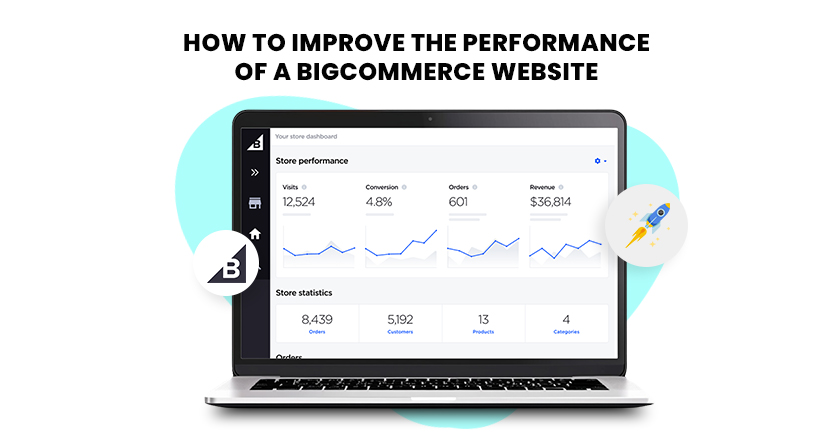Introduction
Speeding up your eCommerce website is crucial, but it takes much time. Knowing which method is relevant and best for your website speed improvement will save time and resources effectively. If your ecommerce brand is operating on the Wix platform and you need help with this issue of slow speed. We have got you covered.
In this comprehensive blog, we will explain all the ways to boost your Wix website speed. Thus, let’s start with the importance of a fast website.
Why Is Wix Website Speed Important?
The speed of any ecommerce store is essential. The store operates to generate high sales and revenue, which is significantly affected by slow website speed. To illustrate, imagine you are dying to eat, and the shop you like the most is closed; you will feel frustrated or angry.
The same happens when users search for something on search engines and find numerous websites but open yours expecting to get the desired results. However, they face slow loading issues; they will directly leave your website and explore other sites.
So, the speed at which your website loads contains significance, as it can impact your sales and revenue. Additionally, if your website loads slowly, the user will leave it, which increases the store’s bounce rate. However, search engines don’t rank the slow-loading sites on top pages. Therefore, a slow-loading website speed has many disadvantages and impacts your brand reputation.
Therefore, in the next section, we will introduce you to all the strategies you need to know to improve your website loading speed.
How to Boost the Speed of Your Wix Store: Top Strategies
In this section, we will explain to you all the top strategies that have the potential and power to enhance your site loading speed.
Image Optimization:
Using large images in your website may look better, but it impacts your store loading speed. Thus, compress the size of the image before uploading it on the website. Additionally, using too many images also affects the performance of your website; the user might feel that your website doesn’t contain important information in the form of content.
Minimizing HTTP Requests:
Too many HTTP requests can slow down your website’s loading; by compressing the JavaScript and CSS files, you can reduce the requests and increase the loading speed.

Want to read this blog offline?
No worries, download the PDF version
now and enjoy your reading later…
 Download PDF
Download PDF Optimizing Wix Apps and Widgets:
If you use any third-party or additional apps to add features to your Wix store or improve its functionality, regularly measure their performance and updates. Apply lazy loading on your website to make the content load when needed. It is essential to check which is now you don’t need and delete them instantly to reduce the server load.
Fixing Core Web Vitals:
CWV is a set of metrics that Google uses to examine the user experience and website performance. It involves metrics such as Largest Contentful Paint (LCP), First Input Delay (FID), and Cumulative Layout Shift (CLS). It’s important to fix all the core web vitals on your website to enhance user engagement.
It involves optimizing significant content, ensuring interactive elements respond quickly to user input, preventing unexpected layout shifts, and more. Fixing Wix core web vitals will improve your store search engine ranking and user experience.
Optimizing Your Wix Template:
Your website’s template is a visually appealing element that attracts users. But to reduce the loading time, ensure you use lightweight and straightforward templates and themes. Templates with a simple look quickly load the site. Also, ensure that the template you choose must be mobile-friendly.
Content Delivery Network (CDN):
CDN is the best strategy to boost your website speed. In this, the viewer accesses your content from the server nearest to your network. It is basically a sizeable server-based network.
Wix Page Speed Optimization Tools:
Wix offers a range of Wix speed optimization tools, including Wix Turbo, features for mobile optimization. These tools minimize the gaps and improve your Wix store loading speed. Additionally, you can implement Accelerated Mobile Pages (AMP) to improve the speed on mobile devices.
Monitoring and Testing:
Regularly check the efficiency of your Wix store. To measure the performance of your website, use tools like Google PageSpeed Insights that provide deep insight into your website performance.
Minimize the Use of Large Media Files:
Compress your website file size. First, reduce the use of the files on your website; if you use them, combine them in a single file and compress their size.
Enable GZIP Compression:
GZIP compression is a strategy for website speed booster. It basically compresses your website files before uploading them to the user’s browser. It is primarily significant for text-based content and holds the importance of speed enhancement.
Optimize Fonts:
Using fewer fonts can slow down your website. Font for optimization is a tip to select web-safe fonts that load quickly. Use fonts that are easily readable and don’t ask for too many requests at the time of loading.
Minify CSS and JavaScript:
Now, reduce your website’s CSS and JavaScript files. CSS & JavaScript minfication is a way to remove unnecessary characters and spaces.
Utilize Browser Prefetching:
Browser caching or browser prefetching is the same technique where your browser loads the essential elements first and then the rest. Showing the crucial resources in advance increases the speed and reduces latency.
Optimize Your Database:
If your store depends upon a database to manage its products and services, it’s crucial to optimize your database regularly. It involves cleaning up the database and removing outdated or unused data.
Make Slow Websites a Thing of the Past. Speed Up Wix Store!
Boost Wix Speed NowUse Wix’s Built-in Tools:
Additionally, use Wix built-in tools that are not directly designed for speed optimization but perform tasks that can boost the loading speed, such as automatic image optimization, lazy loading, and other features.
Reduce Third-Party Scripts:
Adding scripts to your site slows down its loading. So, wisely add any third-party script related to social media widgets or analytics tools.
Limit the Use of Parallax Scrolling:
Using resource-intensive parallax scrolling to make your website more visually appealing impacts the loading speed. For this, minimize the use of parallax scrolling.
Optimize Wix Contents:
If your Wix store contains content such as blog posts, case studies, articles, infographics, and more, it’s essential to optimize these contents by minimizing the images and videos and implementing lazy loading to reduce the loading time.
Thus, these are the top strategies to boost the loading speed of your Wix store website. Properly implementing the correct procedure will enhance the productivity of your store.
Additionally, you may find it difficult to choose the right strategy and implement it correctly. Consider opting for a tool to optimize Wix’s website speed. There are many speed optimization tools but Website Speedy is the top solution; it is a SaaS-based tool that increases the speed of all types of ecommerce websites. Website Speedy implements many strategies and adds the code to complete the task.
Conclusion
Now, we understand the importance of a fast-loading website and how it reduces the performance of your website. Thus, implement the strategy you find suitable to solve your Wix store speed-related issues.
Optimize your Wix website speed with Website Speedy and experience an enhancement in your store performance and functionality. Therefore, we hope you got the solution for your speed optimization query.
September 5, 2023
Leave a Comment