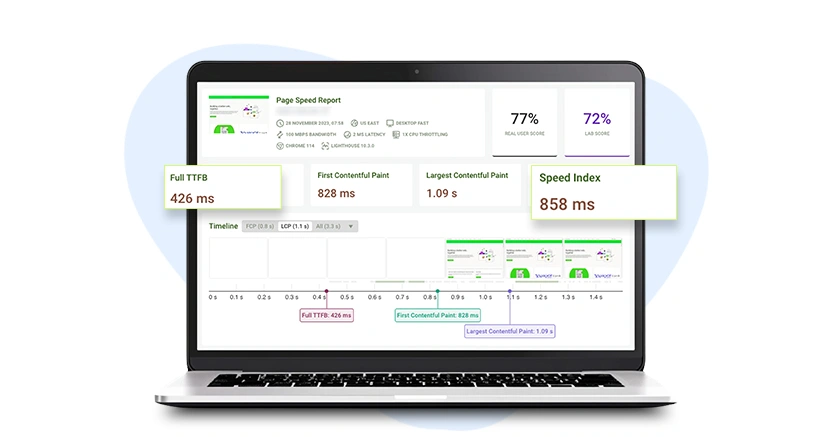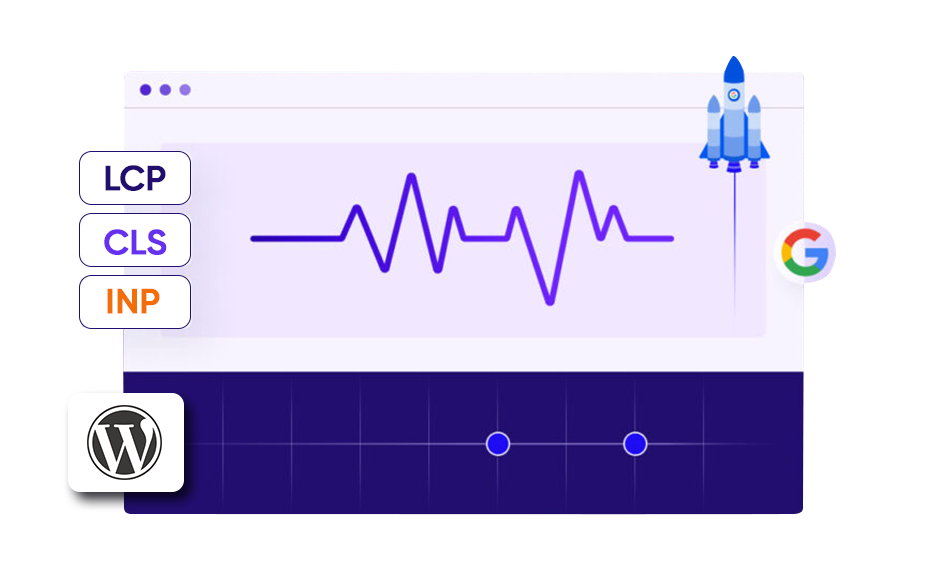TL;DR: Securing your WordPress website in 2025 is a crucial task to protect your business against the growing cyber attacks. Upgrading the core themes and plugins is a must to start with WordPress site security. We have curated a detailed WordPress security checklist 2025 that you can opt to protect your WordPress website from hackers and malware.
Website security has become more crucial as sites have become more vulnerable to hackers. Cyber Hackers and cyber criminals have upgraded their tactics a lot, so why don’t you update your WordPress security checklist in 2025?
WordPress website security has continuously evolved, adding more than 60,000 plugins. And a very low rate of security breaches has been faced in WordPress websites, they too due to outdated plugins and other poor practices. According to studies, WordPress is serving around 43% to 45% of all the websites running globally (over 800 million websites).
Why WordPress Security is Essential in 2025

WordPress site security is important to maintain brand reputation, user experience and the longevity of your website. Here are the reasons why a secure WordPress website is essential:
1. To Protect User Data
User information is sensitive and must be secured in order to maintain trust and prevent risks to the brand value. Sensitive information, such as emails, credit card details, and other personal user information, associated with the user is the first target of the cyber attackers, significantly harming your brand reputation as well.
2. Preventing Data Breaches
Lack of WordPress security protection can cause leaks in confidential information. Data breaches can lead to the compromised information being exposed, which can result in identity theft and legal consequences.
3. Maintaining User Trust
Users will abandon any sites that they perceive to be unsafe and at risk of leaking data. In case of a data breach, the brand name is at risk and will be badly impacted.
4. Protecting Against Malware and Viruses
Malware attacks can infect users’ devices, damaging their trust in your website. Moreover, search engines also blacklist the hacked and malware-infected sites.
5. For Enhancing SEO
If other search engines and Google itself detect a breach in a site, the credibility of that site subsequently drops, resulting in loss of revenue from organic traffic.
6. Saving Business Cost
Downtimes, developer fees, and possible fines are spent on dealing with the aftermath of an attack. Recovering from an attack usually results in a loss of business finances.
The Common Security Issues in WordPress Websites
The open source technology and the nature of the WordPress platform, combined with the lack of proper modules and themes, CSRF, plugins, SQL, host files, and numerous other potential attack vectors, along with the reasoning of an absence of proper security installations, is the reason why WordPress can be classified as a ‘Safe’ platform.
The major WordPress security issues are:
Plugin Vulnerabilities
Using unsafe plugins opens a door for hackers and invites malicious attackers with opportunities to breach your website.
Data Leaks
Poorly configured data, careless hosting, unsecured API’s or other third-party services ultimately lead to the user’s data breach.
Outdated Software
One of the biggest problems in the technology world is the widespread use of pirated software. This piracy lets attackers bypass security protections, making it vulnerable to exploitation. Unupdated themes and plugins are the major reason for WordPress security breaches.
Weak Passwords
WordPress administrator and user accounts use very simple and easily guessable passwords, which provide an opportunity for unauthorized access to attackers. Avoid using simple passwords like “123456” or “admin123,” which make WordPress site security nonexistent.
Phishing
Fake pages and email templates that are ‘unofficial’ can be used to trick individuals into revealing their ‘identifiables’ (Login ID, passwords, or email) and other sensitive information.
Brute Force Attacks
As a method of attack, hackers can gain access to sensitive information by going through every possible combination of a username and a password until they manage to guess the correct combination.
SQL Injection
In this case, a security breach happens when an attacker puts some hostile SQL code into the input fields of your site, possibly allowing access to a database and some confidential information.
Spam and Malware
Failure to have adequate defenses against comment spam and malware can result in losing control of your WordPress site.
Cross-Site Scripting (XSS)
Attackers can embed malicious scripts into the webpages of other users, thus allowing attackers to steal sensitive information or vandalize the site.
DDoS Attacks:
This is a Distributed Denial of Service attack. Such attacks can overwhelm the incoming traffic to a site, thus making it unavailable.
Is Your WordPress Website Secure: How to Check
You can take a more nuanced approach by checking your site on an automated website security scanner such as Qualys, SiteLock, or VirusTotal. These services can scan your site and identify malware, potential vulnerabilities, or other security issues.
On top of that, Wordfence Security, Sucuri Security, iThemes Security, NinjaScanner, and WPScan are some good examples of a myriad of professional WordPress security plugins. These Plugins can be a reputable choice for securing your website from cyberattacks.
Basic Steps of WordPress Security in 2025
If you are a beginner, here are the basic precautions you can take to protect your WordPress website from hackers:
1. Keep a Regular Check on WordPress Updates
WordPress usually installs minor updates itself. But it’s an open-source software which is regularly maintained and updated by third-party developers. For major updates, you have to manually initiate them. For stronger security and stability of your WordPress website, you should keep WordPress themes and plugins up-to-date
2. Use a dedicated WordPress backup plugin to back up files and the database
Despite having the best precautions, breaches may still occur. Automated backups are easily the best option since they ensure the site can be restored easily and data is not lost. This can be done technically or otherwise; there are many WordPress backup plugins to create backups at a desired schedule.
3. Set Up Limitations Around Weak Passwords
Passwords should be of more than 10 characters, including both upper case and lower case letters, plus special characters. Passwords should remain complex so that they are hard to guess. Only provide admin access to the trusted team members. Tools like 1Password, NordPass, RoboForm, and Dashlane will help you generate strong passwords and can automatically fill complex passwords.
4. Set up Two-Step Verification
The chances of unauthorized logins are almost zero when the user is required to complete a second-step verification on the phone. Implementing 2FA with plugins like WP 2FA or other similar solutions puts an extra step where a user has to submit a second authentication method other than the password to gain access.
Also, another precaution would be to configure the system to limit the number of logins and set a timeout for users who are acting suspiciously.
Simple Steps for Setting Up Security Without Writing Code
Don’t have coding knowledge? No problem, as we have compiled things for every website creator, even if you don’t know coding. These are some strategies you can still utilize for WordPress site security without coding:
Set Up a Backup for WordPress
Backups are the safest way to prevent losses due to attacks. Keep in mind that nothing is completely safe. Your website can be hacked just like government websites can. If something goes wrong, backups let you rapidly get your WordPress site back up and running.
You can utilize a lot of free and paid WordPress backup plugins. You need to know that you should periodically save full-site backups to a place other than your hosting account. This is the most crucial thing to remember about backups.
Turn on a Web Application Firewall (WAF)
The easiest approach to keep your site safe and ensure your WordPress security is to use a web application firewall (WAF). It blocks suspicious traffic before it even gets to your site. Cloudflare and Sucuri both have great WAF solutions.
A DNS-level firewall blocks harmful traffic before it enters your server, just like stopping unwanted visitors at the gate instead of allowing them to enter.
Whereas an application-level firewall can filter traffic only after it reaches your server, just before WordPress loads. This means your server still uses resources to process bad traffic.
Change Your WordPress Site to SSL/HTTPS
SSL certificates protect your server and visitors’ communication by encrypting it so that no one can steal data. When you turn on SSL, your website’s address will change from HTTP to HTTPS. In the browser, you will also see a padlock right next to your website address. HTTPS sites also get higher rankings from Google. Certificate authorities usually provide their SSL certificates. This encryption makes it tougher to get into the data and steal it.
Switch to a Trusted Hosting Company
Your first line of protection is strong web hosting security. Choose hosts that have features like firewalls, automatic backups, and malware monitoring. A reputable shared hosting company, like Hostinger, Bluehost, or SiteGround, goes the extra mile to keep its servers safe from frequent threats. They have capabilities like accident plans that let them keep an eye on the network for suspicious activity and secure your data in case of a severe accident.
Advanced Ways to Improve WordPress Website Security
Get into some advanced and essential techniques for saving your WordPress website from hackers.
Change the URL of the WordPress login page
Bots often try to break into WordPress sites through the default login page (/wp-login.php or /wp-admin) because it is very common. Changing the URL of your login page can help keep it safe from automated attacks. WPS Hide Login and other security plugins make this modification easy without having to update any code. This simple change makes it much harder for someone to try to log in using brute force.
Change the Default Username “admin”
If you are still using “admin” as your username, hackers will have half of your login information. Make a new administrator account with a different login, change it to sufficient credentials, and then delete the old “admin” user. This makes it less likely that brute force attacks will work. Your WordPress login security gets better if you have fewer guessable login details.
Turn off File Editing
WordPress allows admins to modify theme and plugin files straight from the dashboard by default. A hacker may add malicious code to your admin account if they are able to get access. If you turn off file editing, WordPress can’t make changes, and you have to use secure FTP (File Transfer Protocol) to make changes. This adds another significant level of safety.
Turn off File Editing
WordPress allows admins to modify theme and plugin files straight from the dashboard by default. A hacker may add malicious code to your admin account if they are able to get access. If you turn off file editing, WordPress can’t make changes, and you have to use secure FTP (File Transfer Protocol) to make changes. This adds another significant level of safety.
Stop PHP File Execution in Some WordPress Directories
Hackers typically put harmful PHP files in your uploads directory. You can block these files from running, even if they are uploaded, by turning off PHP execution in folders like /wp-content/uploads/. A lot of security plugins let you do this with just one click. It is an important way to protect against backdoor scripts.
Change the Prefix for the Default WordPress Database
The wp_ prefix at the beginning of all WordPress databases makes them easy for hackers to guess when they try to do SQL injection attacks. Making it something unique, like wp9x1_, makes it tougher for people to determine the structure of your database. This won’t stop all attacks, but it will make automated SQL injection tools less useful.
Limit the Login Attempts
Hackers often use brute force bots that try hundreds of different password combinations. You can restrict IPs after a certain number of failed login attempts by limiting the number of attempts. It’s easy to set lockout times with security plugins like Wordfence or iThemes. This one step makes logging into WordPress much safer.
Turn off Browsing and Indexing of Directories
Hackers can view what’s in your folders if directory browsing is turned on, which enables them to find files they can use. By turning off directory indexing, you can hide the structure of your site’s files. This keeps hackers away from finding weaknesses. Most hosts keep it disabled by default, but it’s a good idea to cross-check.
Turn off XML-RPC in WordPress
XML-RPC is utilized for pingbacks and remote connections; however, hackers often use it for brute force attacks. It’s recommended to turn it off if you don’t need services like Jetpack or remote publishing. With just one toggle, several security plugins let you turn off XML-RPC. This stops a major attack vector.
Enable Automatic Log Out for Inactive WordPress Users
If someone leaves their device while their sessions are still active, their accounts are at risk. Allowing automatic logout for those who aren’t doing anything lowers this risk. This functionality is very crucial for e-commerce and membership sites that store private consumer information. It is easy to set up plugins like Inactive Logout.
Hide the Version of WordPress
Hackers might find out about known security holes on your site by looking up its WordPress version. Hiding the version number makes it tougher for attackers to find your site. Most security plugins can automatically remove version information. This, along with regular upgrades, makes you less likely to be affected by common exploits.
Stop Hotlinking
When other sites directly use your photographs, they are stealing your bandwidth. Worse, attackers can change these photos to include harmful content. Block hotlinking to stop other sites from embedding your assets. Your host, CDN, or plugins like All-in-One WP Security can help you set this up.
Set File Permissions and Check User Role
The idea of least privilege should always be used when giving WordPress roles. Give access only to the people who really need it. For example, authors don’t need admin rights. Also, make sure that the permissions for the files and directories are set correctly (644 for files and 755 for directories). This stops people from making modifications to important WordPress files without permission.
Check WordPress for Malware and Security Holes
Scan regularly for bad code, corrupted files, or strange behavior before they get worse. For scheduled scans, use security plugins like MalCare, Sucuri, or Wordfence. These tools also let you find any problems instantly in advance. You could think of it as a regular checkup for your website’s health.
Quick Tip: How to Fix a Hacked WordPress Site
If someone hacks your site, you need to respond quickly, go offline, restore it from a clean backup, and change all the passwords. Next, use a plugin or a professional cleanup service like Sucuri or MalCare to scan for malware and get rid of any files that are harmful. Lastly, be sure to update WordPress, themes, and plugins, and make security settings stronger to keep new attacks from happening.
Wrapping Up
In 2025, cyber attacks have increased a lot, and hackers have become smarter. A strong WordPress security checklist protects your site from malware, hackers, and any vulnerabilities.
Whether you’re a beginner or a website expert, the strategies recommended here will guide you in enhancing WordPress site security. Keeping the importance of site security in mind, opt for these plentiful techniques to make your site safe for you and your users as well. Don’t wait for any mishap with your site, and prepare in advance to secure your site from hackers and malware.