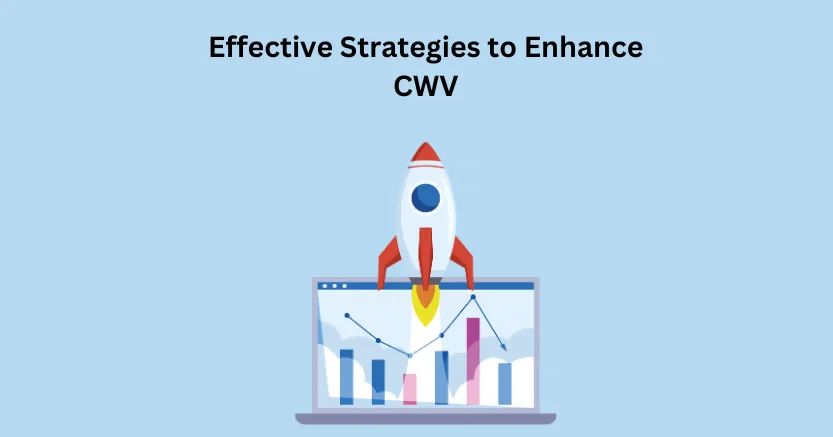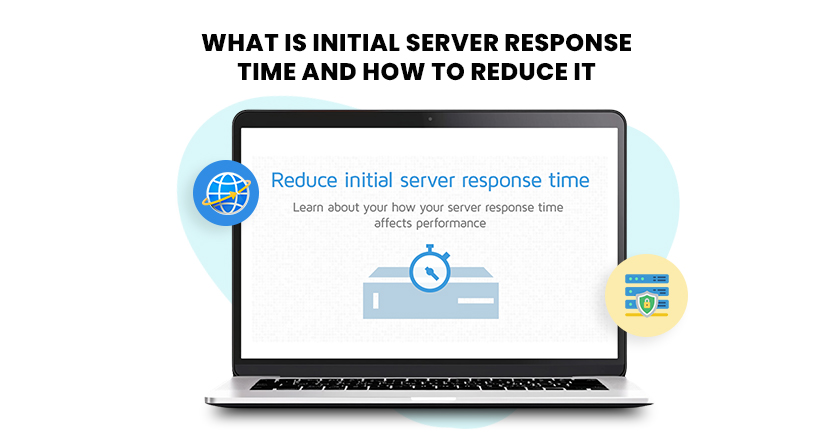Introduction
Core Web Vitals are key metrics Google uses to check how healthy a website is and to decide where it ranks on Google search results. Google looks at these metrics for each page of a website, so some pages might score better than others.
In this post, we will explore the core web vitals for Shopify
Still Struggling With Core Web Vitals Issue on Your eCommerce Store? Let’s fix it fast! Largest Contentful Paint (LCP): LCP measures how long it takes for the biggest image or text on a webpage to appear. It shows how fast users can see important stuff. Even if most of a page loads quickly, a slow image can be frustrating. First Input Delay (FID): FID measures how long it takes for a page to respond when a user does something, like clicking a button. People and Google want websites to react quickly to what they do. Cumulative Layout Shift (CLS): CLS checks if a webpage’s layout moves unexpectedly after it loads. For instance, if a slow-loading ad suddenly shifts the text, it can confuse users. Google looks at this to see how stable a page is visually. Interaction to Next Paint (INP): INP is a way to see how fast a website responds when you click or press a key. It measures the time between your action and when you actually see something change on the screen. INP doesn’t need fancy computer code to work, so it can check how quick a page reacts on any device or browser without depending on specific settings or internet speed. To measure Core Web Vitals, Google offers free tools for different site needs: PSI looks at one webpage in detail. It checks many technical things, not just Core Web Vitals, and gives a score from 0 to 100. It tells you what you can fix and estimates how much time changes might save. You can use it on the web or through an API. This tool checks all pages on your website together for Core Web Vitals. It’s not as detailed as PSI but shows how your store is doing overall and lets you see if things are getting better or worse over time. Understanding how Google calculates Core Web Vitals scores is crucial for making improvements. Google uses real website visitor data from the Chrome browser to measure performance, called ‘field data’. Each metric has a minimum average score to avoid a ‘Poor’ rating, based on page groups. Your Shopify site isn’t scored; individual URLs are. When a metric fails, Search Console shows affected URLs, guiding targeted improvements for impactful optimization. To boost your website’s speed and user experience, consider updating third-party libraries. After checking your app’s libraries, you might find unused ones or lighter alternatives that do the same job. Sometimes, only a part of a library is needed, but the whole thing gets loaded, wasting space. Tree-shaking can help by loading only the necessary parts. Not all libraries support this yet, but it’s becoming more popular. Updating dependencies can have a big impact. Website speed optimization tools automatically boost your site speed when you can focus on enhancing other assets in your business. Thus, to make your website faster, start by optimizing heavy elements. Use lazy-loading for big items like images, loading them only when needed (below the visible part of the page) to speed up rendering. Avoid lazy-loading for things already in view for fast loading. Also, compress images to make them smaller for quicker downloads. Lastly, specify image dimensions to prevent layout changes while loading, which enhances user experience and metrics like FID, LCP, and CLS. Lazy loading delays loading an element until it’s visible, speeding up above-the-fold content. Don’t lazy load your Largest Contentful Paint (LCP) element, like main product images or blog headers on Shopify. Some themes lazily load all images, including above-the-fold ones. Check your templates and remove lazy loading from above-the-fold elements. New image formats like WebP are smaller than JPG and PNG, speeding up download times, especially if your Largest Contentful Paint (LCP) is an image. Use WebP when you can, but include a backup for older browsers. Shopify themes convert images to WebP for better performance and compatibility with modern browsers. To boost your Shopify store’s Core Web Vitals, start by checking CLS in Search Console to identify troublesome pages. Use PageSpeed Insights to dig deeper into layout shift reasons. Enter the page URL, click Analyze, and review the report. Look for “Avoid large layout shifts” advice in the Diagnostics section to pinpoint layout change causes. This helps in making targeted improvements for better performance. Want to read this blog offline? No worries, download the PDF version Apart from speedy software to make your Shopify store load faster, start by finding out what’s slowing it down. Use the Search Console to check how your store performs. Look for pages where the main content takes too long to appear (Largest Contentful Paint or LCP issues). Then, use PageSpeed Insights. Put in the page link and click Analyze. Check the report, especially the part about Largest Contentful Paint. This shows you what’s causing the delay. To fix LCP problems, add preload hints in your webpage code. These hints tell the browser which images, fonts, scripts, or stylesheets are important and need to load first. This can boost your site’s ranking on search engines. When trying to make your website load faster, it’s important to focus on JavaScript and apps. First Input Delay (FID) measures how long it takes for your website to respond when someone tries to interact with it. Large images and too many apps can slow things down. Try using minimum apps and uninstall the ones you don’t need. Also, remove any extra code left behind when you uninstall apps. Keep tracking pixels to a minimum, or use Google Tag Manager to manage them better. By doing these things, you can help your site run smoother and faster. Therefore, in this blog, we have explained the basics of Shopify’s core web vitals, their basics, how to measure them, and top strategies to optimize them. By following the methods discussed, you can speed up your Shopify site and boost performance. Additionally, use Website Speedy, a SaaS-based Shopify site speed optimization tool that directly enhances your store loading speed by fixing the core web vital issues. Website Speedy solves all the render blocking issues and effectively boosts site speed.What Are The Top Core Web Vitals?
How To Measure Core Web Vitals?
PageSpeed Insights (PSI):
Google Search Console:
How Shopify Core Web Vitals Are Calculated?
How To Improve Shopify Core Web Vitals?
Third-party libraries:
Hefty components
Avoid Lazy Loading
Use Nextgen Images
Find and Fix

now and enjoy your reading later… 
Improving Shopify LCP Performance
Prioritize JavaScript and apps
Conclusion