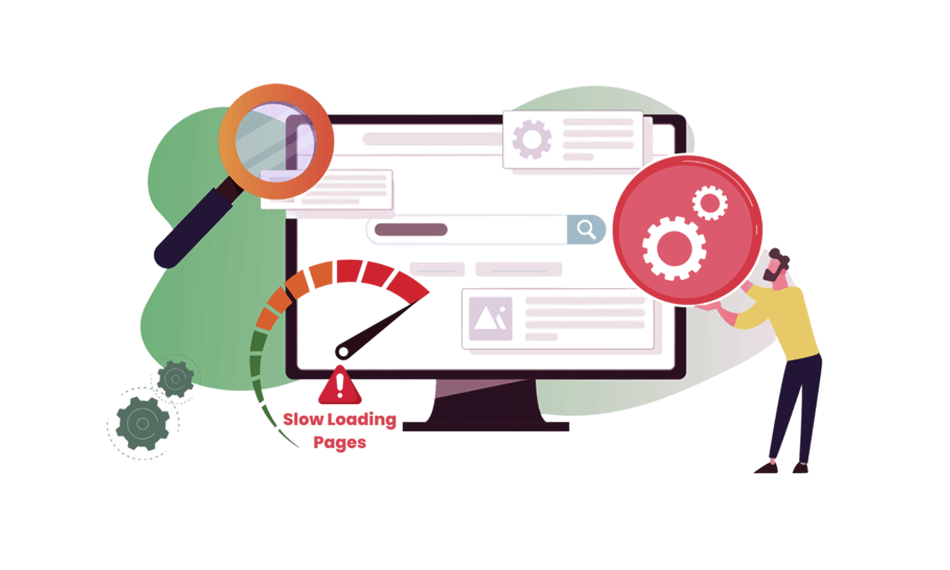Introduction
Speed is a crucial metric that determines brand value, consumer retention, and various other factors. In 2023, speed was a critical factor, and in 2024, taking risks was not an option. To boost sales this year, optimize your site speed and stay updated on all future trends.
Therefore, if you are thinking about how I can make my website load faster, don’t worry. We are here to help you through this blog. Here, we will explore the trending ecommerce metrics and techniques to speed it up.
Page Speed Metrics To Be Aware Of!
These are the crucial metrics of page loading speed that you should know.
1. Mobile Load Times Matter:
On average, it takes about 15 seconds for a website to load on mobile devices. While this might seem lengthy, it’s crucial to recognize that mobile devices generally have slower loading times than computers or tablets. Prioritizing faster load times for your mobile site is essential for a better user experience.
Speed Up Your Ecommerce Store for Big Results!
Boost up Your Store Sales Now2. Speed and Google Rankings:
Websites ranking on the first page of Google load in approximately 1.65 seconds on average. To have a shot at a high Google ranking, your site needs to be considerably faster, aiming for around one to two seconds. Google SEO is significantly influenced by page speed, emphasizing its importance for online visibility.
3. User Expectations:
83% of online users expect a website to load within three seconds or less. Beyond SEO considerations, this statistic highlights the general user expectation for swift website performance. Failing to meet this expectation risks losing a substantial portion of potential traffic.
4. Impact of Delay:
If a website takes longer than three seconds to load, 40% of online users will abandon it. This statistic underscores the impatience of online users, emphasizing the critical importance of optimizing page speeds to retain visitors and prevent potential traffic loss.
5. Bounce Rate Dynamics:
Pages with one to two seconds of loading time have an average bounce rate of 9%, while those taking five seconds see a bounce rate spike to 38%. The bounce rate, indicating the percentage of visitors who leave immediately, is heavily influenced by page speed. Even a slight delay significantly increases bounce rates. Slow-loading pages increase bounce rates.
6. Influence on Purchasing Decisions:
Nearly 70% of users assert that an online retailer’s site speed affects their willingness to make a purchase. For e-commerce businesses, this underscores the connection between fast page load speeds and successful online transactions. Slow speeds can deter potential buyers, impacting revenue.
7. User Experience and Brand Loyalty:
64% of online shoppers, after encountering a poor user experience on a website, will seek out a different store to shop at. Beyond affecting immediate purchasing decisions, slow page speeds can lead to a loss of brand loyalty as users actively explore competitors for a better online experience.
8. Speed Over Flashy Features:
Half of online users express a preference for faster load times over engaging features like animation and video. While visually appealing content has its place, users prioritize efficiency. Balancing attractive design elements with a focus on quick page speeds is crucial for maintaining user satisfaction.
9. Impact on Conversion Rates:
For every additional second of page load time, conversion rates decrease by an average of 2.11%. Even slight delays in load times can result in a notable reduction in conversions. This emphasizes the direct correlation between fast page speeds and the success of conversion-driven goals.
10. Negative Experiences Spread:
44% of online shoppers share negative website experiences with others. Slow page speeds not only affect the immediate visitor but also have a bad effect as dissatisfied users share their experiences. This word-of-mouth impact can deter potential visitors, emphasizing the long-term consequences of slow website performance.
Thus, these are the common metrics that every business should be aware of. Now, move further toward the speed optimization techniques.

Want to read this blog offline?
No worries, download the PDF version
now and enjoy your reading later…
 Download PDF
Download PDF Techniques To Enhance Website Loading Speed
Efficient Image Size Reduction with Photoshop
Launch Photoshop and open your awesome stock photo. Trust me; it’s objectively awesome. Navigate to Image > Image Size. The interface might differ based on your Photoshop version. Adjust the image width and height. Many downloaded images are excessively large. Shrink both dimensions; for most cases, 1920px width is sufficient. Maintain the aspect ratio by keeping the link icon active.
Export with precision. Go to File> Export > Save for Web. The process might vary slightly in your Photoshop version but should be in a similar section.
Optimize image compression. Choose JPEG LOW for most images. Select PNG-8 for a transparent background. Set quality between 1-100; I stick to 5-10, preserving 90% quality while achieving substantial file size reduction. Compressing images is paramount for website performance.
Minimize Load Time by Cutting HTTP Requests
To speed up your website, lessen the number of HTTP requests it makes. When a visitor opens a webpage, the browser asks the server for files that create the page. Each File triggers a separate HTTP request, so fewer files mean quicker page loading for a smoother user experience.
Ditching Video Backgrounds for Faster Websites
Get ready for some advice: those flashy video backgrounds might look awesome, but they can really make your website sluggish. If you’re not a web design pro, skip the video hassle. Opt for a fantastic image and a catchy headline instead. Your website will load faster, guaranteed.
Remove Third-Party Apps And Plugins
Trimming excess plugins is crucial for a top-performing website, especially on popular platforms. Despite the multitude of plugins available, not all contribute positively.
Many seemingly harmless ones can secretly drag down your site’s speed. To optimize performance, only retain essential plugins that truly enhance your website. Weed out the digital fluff that clutters your site, as this applies not only to WordPress but also to other major platforms like Shopify and Weebly.
Take the time to identify and eliminate plugins weighing down your website, ensuring a smoother user experience.
Choose a Simple Website Theme
Choose a simple website theme for the best user experience. Today, there’s no need to code a site from scratch; quality themes abound. While some themes may look impressive with many features, they can affect performance negatively. Opt for simplicity to keep your site’s content as the main focus. If your current theme is complex, switch to something simpler for improved results.
Cache Your Website Pages
Speed up your website with caching. This technique stores copies of your site’s files, making page loading quicker. Choose server-level caching through your host or use plugins like W3 Total Cache for WordPress. WP Rocket plugins enhance speed and overall performance, effortlessly improving user experience on your site.
Content Optimization
Make your website better with smart organization, called information architecture (IA). It’s about arranging content well. Check if images are really needed; they can slow things down. Think about your page’s goal. A good IA improves content, design, and code, making your site faster and more efficient, plus boosting your SEO rankings.
Conclusion
Therefore, in this blog, we have explained the basics of speed optimization and its importance. After that, we moved further into the importance of speed optimization metrics, which you must know; we also discussed the top e-commerce speed optimization techniques.
Thus, if you run on Wix, optimizing Wix website speed is crucial for you. If you are not tech-savvy and don’t have time to do it manually, optimize tools like Website Speedy, a SaaS-based speed optimization software, generate code, and instantly boost site loading speed.
You can enhance your website speed and performance in minutes by utilizing Website Speedy.