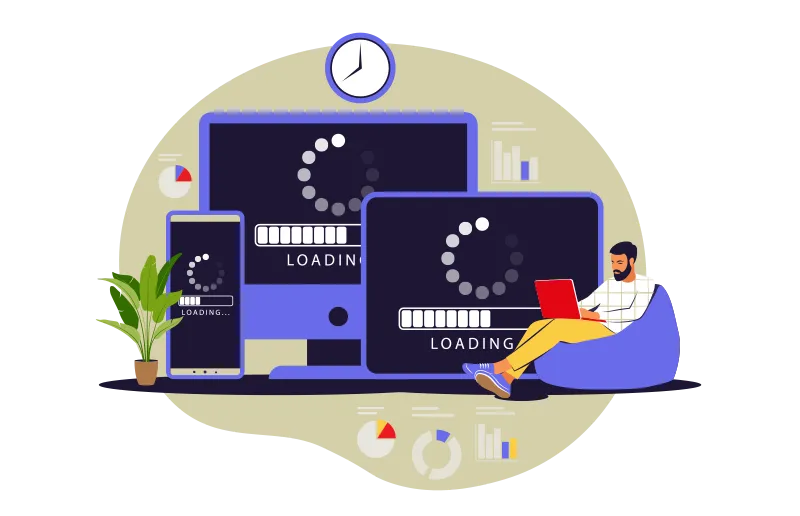Let’s talk about something we’ve all experienced—waiting for a website to load. You click on the link, and then… nothing. A spinning wheel. A half-loaded image. Maybe a frozen button. Five seconds later, you’re out.
Guess what? Your visitors are experiencing the same as you. A web page that takes too much time to load drives visitors away. Straight into the arms of your competitors.
This post is about how slow page load time jacks up your bounce rate and what you can do to solve the problem. No fluff, just real talk.
The Digital Version of a First Impression
Picture this. You open a website after seeing an interesting ad or search result. You’re ready to buy, read, or sign up. But the page takes forever to load.
It only takes you 5 blinks to realize your interest is gone. And if it takes more than 3 seconds? You bounce.
What Is Bounce Rate, Anyway?
Let’s keep it simple: Bounce rate = % of visitors who land on a page and leave without doing anything else.
- No clicking.
- No scrolling.
- No conversions.
And while there are several reasons someone might bounce, slow page load time is like handing them a reason on a silver platter. The slower the site, the higher the bounce rates.
Why Bounce Rate Even Matters
Think of bounce rate as the pulse of your website. A low bounce rate usually means visitors are sticking around—reading more pages, exploring content, or even converting.
But a high bounce rate? That’s a big red flag. It tells you something is broken in the user experience. Maybe the design sucks, the content’s off, or—yep—the page takes too long to load.
And when bounce rate climbs, here’s what tanks with it:
- Time on site
- Engagement
- Conversion rates
- Revenue
The Slow Load = Fast Exit Equation
You don’t have to be a data nerd to see the pattern. The longer a page takes to load, the more people leave.
According to Google: If a page takes longer than 3 seconds to load, over 53% of mobile users will bounce.
Here’s why slow speed triggers bounce:
- Impatience: People expect speed. We live in a Netflix/Prime/Now economy.
- Distrust: A laggy site feels outdated and unprofessional.
- Frustration: Nobody wants to wait for your giant background video to buffer.
- Competition: If your page loads in 6 seconds but a competitor’s loads in 2, guess where users are headed?
Let’s go deeper by simply improving web page performance.
The Culprits Behind Slow Page Load
These are the usual suspects that drag your website to a crawl:
1. Sluggish Server Response Time
Your hosting provider matters. If your server takes forever to respond, your page speed is toast before the content even tries to load.
2. Massive File Sizes
Uncompressed images, bulky videos, and bloated scripts? They’re killing your speed. Optimize them using Media Compresser or lose traffic.
3. Too Many HTTP Requests
Every image, script, and stylesheet adds a request. Too many of these? You’ve got yourself a digital traffic jam.
4. Poorly Optimized Code
Bloated code = wasted bandwidth. Minify, compress, and clean it up.
5. No Caching
Without caching, users are downloading everything from scratch—every time. That’s like reheating your coffee in the microwave over and over. Not efficient.
What Happens When People Bounce?
When your bounce rate goes up, a few things happen—and none of them are good.
Your Google Rankings Drop
Search engines track user behavior. If users bounce fast, Google thinks your site isn’t worth showing. You lose visibility.
You Lose Revenue
Users aren’t exploring. They’re not buying. They’re not signing up. And your funnel? Dead on arrival.
Your Engagement Tanks
High bounce = no time on page = fewer opportunities to connect, retarget, or convert.
In short: You’ve got one shot. If your page doesn’t load quickly, you’re toast.
Fix the Speed, Fix the Bounce
Here’s how to turn the ship around—fast.
- ✅Use Website Speedy Tool: Think of it as your digital mechanic. Website Speedy checks under the hood and tells you exactly what’s slowing your page down. From images to scripts to third-party plugins, it breaks everything down and gives you action steps.
- ✅Leverage a CDN: A Content Delivery Network spreads your content across servers around the globe. That means faster access, no matter where your visitors are.
- ✅Compress Images and Videos: Use tools like Media Compresser. And don’t upload 4K videos unless you’re running a film studio.
- ✅Minimize HTTP Requests: Combine CSS and JS files. Limit third-party tools. Every little request counts.
- ✅Enable Browser Caching: Store key page elements locally on users’ devices so they load faster next time around.
- ✅Minify Your Code: Trim the fat from your HTML, CSS, and JavaScript. Less code = faster loads.
The Payoff
Faster pages mean lower bounce rates. Lower bounce rates mean higher engagement. And more engagement? That leads to more sales, more signups, and more happy customers.
In other words: Your page speed isn’t just a tech issue. It’s a business growth lever.
FAQs
Q: How fast should my website load to keep visitors happy?
A: Aim for under 3 seconds. After that, bounce rates start climbing fast. By 5 seconds, you’ve already lost a chunk of your audience. It’s reality.
Q: Is bounce rate always a bad thing?
A: Not necessarily. If someone lands on your page, finds exactly what they need (like your phone number or a quick answer), and leaves—Google might still count that as a bounce. But when your site consistently loses visitors after just one page? That’s a red flag.
Q: Can a slow mobile experience increase bounce rate even more?
A: Oh, absolutely. Mobile users are even less patient than desktop users. A sluggish mobile site is like a flashing “EXIT” sign for users. Optimize for mobile or risk losing half your audience.
Q: Does bounce rate affect SEO rankings?
A: Yup. Google wants to deliver the best possible experience, and if users are bouncing from your site, it’s a sign that something’s off. So yes—high bounce rate, slow load times, poor UX… it all connects and can push you lower in search results.
Q: What’s the difference between bounce rate and exit rate?
A: Good question. Bounce rate is when someone visits just one page and leaves. Exit rate is when someone leaves your site from a specific page, even if they viewed others first. Bounce rate is about a lack of engagement. Exit rate? More about the end of a journey.
Q: I reduced my load time, but the bounce rate is still high. What gives?
A: Speed is step one. But you also need clear navigation, relevant content, and a compelling call to action. If your site is fast but still boring, confusing, or irrelevant—people will bounce anyway. Harsh, but true.
February 20, 2023
Leave a Comment