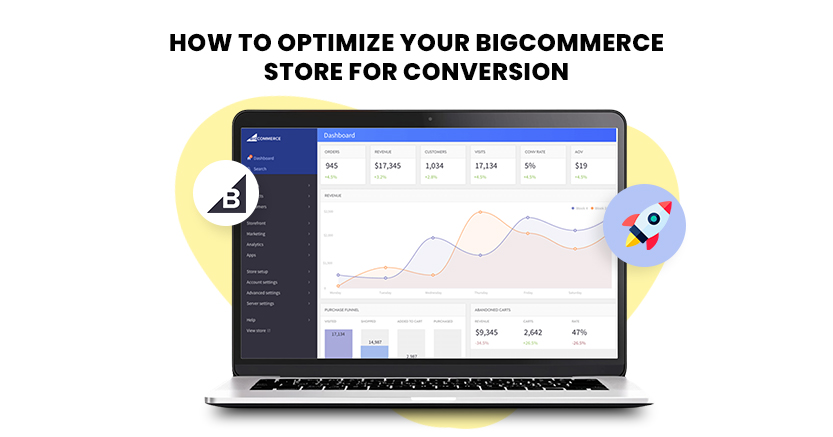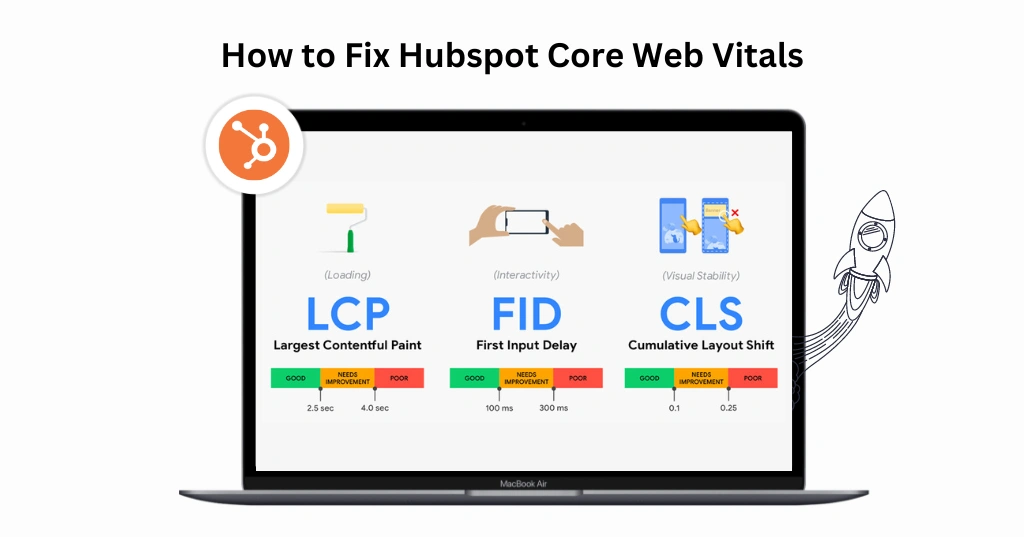Introduction
Running a successful BigCommerce store is more than just having great products. To make more sales and give your customers a better experience, it’s important to make your store as good as possible at turning visitors into buyers with BigCommerce conversion optimization. This simple guide will show you different ways and tools to help you get more people to buy from your store.
Understanding Conversion Optimization
BigCommerce conversion optimization means making your online store better so more people do what you want them to do, like buying something. This involves looking at what visitors do, making changes, and testing regularly to ensure your store works as well as possible.
Importance of Website Speed in Conversion Optimization
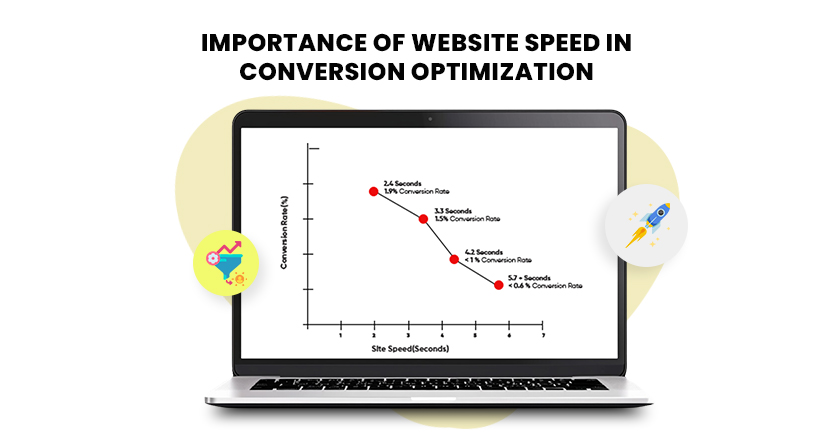
Website speed optimization is very important for getting more customers. A fast website makes visitors happy and helps you rank higher on search engines. Website Speedy is the best tool to boost BigCommerce conversion rate. It has many features that improve your website’s performance, giving users a smoother and quicker experience.
Key Features of Website Speedy
Website Speedy helps make your BigCommerce store faster and better in several important ways:
- Enable Lazy Loading: This means loading only the most important parts of your page first to boost BigCommerce store speed. Other parts load later when needed, making your site faster.
- Eliminate Render Blocking: Some parts of your site can slow down how quickly it appears. Website Speedy helps remove these slow parts so your pages show up faster.
- Server Performance: Slow server response times can lead to sluggish website performance.
- Reduce Initial Server Response Time: This is about how quickly your server starts to show your page. Website Speedy makes your server respond faster, so your site loads more quickly.
- Image Optimization: Big images can make your site slow. Website Speedy makes these images smaller without losing quality, so your site loads faster.
Website Speedy is also great for fixing important BigCommerce issues and improving your store’s conversion rates.
Enhancing User Experience
Creating a great user experience is key to boosting website conversion. Make sure your site is easy to use, looks good, and works well on mobile devices. The following are some crucial things to remember:
Simplify Navigation
Make your navigation simple and well-organized so users can find what they need quickly. Use clear and easy-to-understand labels for your menus, and make sure your search function works well.
Improve Mobile Usability
Many people shop on their phones, so it’s crucial that your site works well on mobile devices. Design your site to fit smaller screens and make it easy to use with touch controls.
Use High-Quality Images and Videos
Good visuals can greatly improve your sales. Use professional images and videos to show off your products, and make sure they load quickly.
Implement Clear Calls to Action (CTAs)
Clear and attractive CTAs help guide users to take the actions they want. Use strong, action-oriented words and make your CTAs stand out with bright colors and good placement. This is crucial for BigCommerce store conversion optimization.
Using Social Proof
Social proof, like customer reviews and testimonials, helps build trust and influence buying decisions. Showing social proof clearly on your product pages can make your business seem more credible and boost sales.
Display Customer Reviews
Ask your customers to leave reviews and show these reviews on your product pages. Positive reviews can strongly affect potential customers’ decisions to buy.
Show Testimonials and Case Studies
Including testimonials and case studies from happy customers can further build trust and credibility. Highlight how your products have helped solve problems or made your customers’ lives better.
How to Do A/B Testing
A/B testing is about comparing two versions of a webpage to see which one does better. By trying out different headlines, pictures, and call-to-action buttons, you can see what works best for your visitors and make smart choices based on data.
Test Headlines and Text
The headlines and text on your product pages are important for getting attention and making sales. Try out different headlines and messages to find out which ones your audience likes the most.
Test Layout and Design
The way your pages look and are arranged can also affect how people behave. Experiment with different layouts, colors, and design elements to find the best combination.
Boost BigCommerce Store Conversion Rate
Boost BigCommerce Speed NowMaking the Shopping Experience Personal
Personalization can make shopping better by making it more relevant for each user. Use data and insights to customize your content, product recommendations, and marketing messages to fit individual preferences.
Use Personalized Recommendations
Recommend products based on what the user has looked at or bought before. Personalized recommendations can make users more likely to buy more items.
Segment Your Audience
Divide your audience into groups based on things like age, behavior, and buying history. Create targeted marketing campaigns that address the specific needs and interests of each group.
Making the Checkout Process Easier
Simplify Checkout
A long or complex checkout process can make customers leave without buying. Make it easy and fast for them to finish their purchase.
Allow Guest Checkout
Let customers buy without creating an account. This can make the checkout faster and easier. In addition to boosting BigCommerce store speed, this is also crucial.
Simplify Form Fields
Only ask for the necessary information. The fewer fields there are, the quicker and easier it is for customers.
Provide Multiple Payment Options
Offer different ways to pay, like credit cards, PayPal, and digital wallets. This caters to different customer preferences.
Using Email Marketing
Email Marketing
One excellent strategy for boosting revenue is email marketing. Send customized suggestions, product promotions, and interest-grabbing emails to your target audience.
Send Abandoned Cart Emails
Send automatic emails to remind customers of items they left in their carts. Include a strong call to action and maybe a discount to encourage them to complete the purchase.
Offer Exclusive Promotions
Send special deals and discounts to your email subscribers. Limited-time offers can create urgency and encourage quick purchases.
Provide Value-Added Content
Besides promotional emails, send useful content like product guides, tips, and industry news. This can build a stronger relationship with customers and keep them engaged.
Monitoring and Improving Performance
Track Performance Regularly
Keep an eye on your store’s performance for continuous improvement. Use analytics tools to track key metrics like conversion rates, bounce rates, and average order value.
Use Google Analytics
Google Analytics gives you important insights into your website’s performance. Track metrics, spot trends, and make data-driven decisions to optimize your store.
Monitor Core Web Vitals
User experience metrics including loading speed, engagement, and overall stability are measured by Core Web Vitals. Tools like Google Search Console can be used to monitor and improve these metrics.
Conclusion
By following these strategies, you can significantly improve your store loading speed. Conversion rate and speed are crucial elements of a successful website and brand. You can utilize the expertise of the Website Speedy tool, which is primarily designed to boost website loading speed and fix core web vital issues and prominently boost them. Additionally, by following and considering the mentioned points, you can accelerate your store performance.

Want to read this blog offline?
No worries, download the PDF version
now and enjoy your reading later…
 Download PDF
Download PDF FAQs About Optimizing BigCommerce Store for Conversion
Q: What is BigCommerce conversion optimization?
A: BigCommerce conversion optimization means making changes to your online store to get more visitors to take an action you want, like making a purchase.
Q: Why is website speed important for conversion optimization?
A: Website speed optimization gives users a better experience, makes them less likely to leave quickly, and can improve your search engine ranking, all of which help increase conversions.
Q: How can I improve my BigCommerce store’s website speed?
A: Use tools like Website Speedy to make your site load images only when needed (lazy loading), remove things that slow down loading, reduce the time it takes for your server to respond, and make your images smaller without losing quality. It is the best tool to fix bigcommerce core web vital issues that help to boost your website speed.
Q: What are some effective ways to enhance user experience?
A: Make your site easy to navigate, ensure it works well on mobile devices, use high-quality images and videos, and have clear buttons or links telling users what to do next.
Q: How does social proof impact conversions?
A: Social proof, like customer reviews and testimonials, helps build trust and credibility, which can persuade potential customers to buy.
Q: What exactly is A/B testing, and why does it matter?
A: A/B testing compares two variations of a webpage to determine which one functions better. This helps you find out what works best for your audience and improves conversion rates.
Q: How can personalization improve the shopping experience?
A: Personalization makes the shopping experience more relevant to each user, which increases their engagement and the chances they will make a purchase.
Q: What strategies can streamline the checkout process?
A: Allow guest checkout, reduce the number of fields in forms, and offer multiple payment options to make checkout quick and easy.
Q: How can email marketing drive conversions?
A: Use targeted email campaigns to re-engage customers, promote products, and offer personalized recommendations.
Q: What tools can help monitor and analyze my store’s performance?
A: Use Google Analytics and Google Search Console to track important metrics and monitor the overall speed and performance of your website.
- Largest Contentful Paint (LCP): Optimize images, use a CDN, and improve server response times.
- First Input Delay (FID) : Minimize JavaScript and prioritize interactive elements.
- Cumulative Layout Shift (CLS): Use fixed dimensions for images and ads to prevent layout shifts.
- Interaction to Next Paint (INP): Reduce long tasks and optimize third-party scripts to ensure faster and smoother interactions.
You can easily fix BigCommerce core web vital issues with the help of Website Speedy. It boosts your website speed and resolves vital web issues as well.
Here is the video to guide you on how you can fix BigCommerce core web vitals issues with Website Speedy.
Is BigCommerce a Good Website Builder?
Yes, BigCommerce is a robust and versatile website builder that caters specifically to eCommerce businesses. It offers a range of features designed to support online sales, including responsive themes, advanced SEO capabilities, and comprehensive integrations. Because of its scalability, companies of different sizes can use it.
Website Speedy: The Best Tool to Optimize BigCommerce Store Speed
Website Speedy is a top-tier tool designed to enhance the performance of BigCommerce stores. It specializes in:
- Enabling Lazy Loading: Defers loading of non-essential images and videos until needed.
- Eliminating Render-Blocking Resources: Ensures that critical resources load first.
- Reducing Initial Server Response Time: Improves server configuration for faster responses.
- Image Optimization: Compresses and converts images to optimal formats for faster loading.
Website Speedy also excels in fixing BigCommerce core web vital issues and significantly boosting website speed, making it an essential tool for any BigCommerce store owner.
Conclusion
In today’s fast-paced digital world, the speed of your BigCommerce store can make or break your business. By implementing the strategies outlined in this guide, you can ensure your site loads quickly, provides an excellent user experience, and ranks higher in search engine results. Remember, a fast website not only improves user satisfaction but also drives conversions and revenue.
FAQs on BigCommerce Store Speed Optimization
1. Why is website speed important for my BigCommerce store?
The website speed matters most. Website speed is crucial because it directly impacts user experience, conversion rates, and search engine rankings. Faster websites provide a better user experience, leading to higher engagement and sales.
2. How can I check my BigCommerce store’s speed?
You can use tools like Google PageSpeed Insights , GTmetrix , and Website Speedy to check your store’s speed and identify areas for improvement.
3. What is lazy loading, and how does it help my store?
Images and other media are loaded later than necessary due to lazy loading. This reduces initial load times and saves bandwidth, improving the overall performance of your store.
4. How can I optimize images for better performance?
p To reduce file sizes without sacrificing quality, use picture compression programs. Serve images in next-gen formats like WebP and use responsive images to ensure they are appropriately sized for different devices.5. What are render-blocking resources?
Render-blocking resources are files that prevent the webpage from loading quickly. Eliminating or deferring these resources can significantly improve load times.
6. How does a CDN improve website speed?
With a CDN, the content of your website is shared among numerous servers located all over the world. This reduces the distance between the server and the user, leading to faster load times, especially for international visitors.
7. What are Core Web Vitals?
Core Web Vitals are a set of metrics used by Google to evaluate the user experience of a website. These consist of Cumulative Layout Shift (CLS), First Input Delay (FID), and Largest Contentful Paint (LCP).
8. How often should I monitor my website’s performance?
Regularly monitoring your website’s performance is essential. Aim to check your site’s speed at least once a month and after making any significant changes or updates.
9. What role does website hosting play in site speed?
Website hosting is the foundation of your site’s performance. A fast and reliable hosting provider ensures quick server response times and high uptime, both of which are crucial for maintaining a speedy website.
10. How can Website Speedy help my BigCommerce store?
Website Speedy offers a range of optimization features, including lazy loading, render-blocking elimination, server response time reduction, and image optimization. It also helps fix BigCommerce Core Web Vital issues, ensuring your store performs at its best.