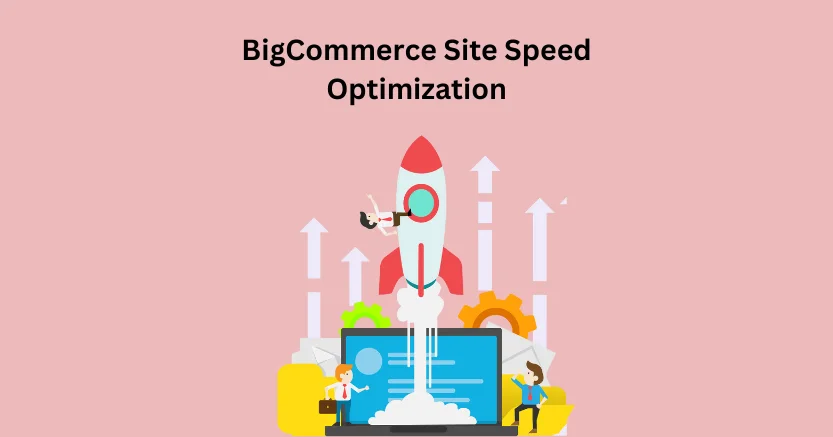Introduction
Wix is a website builder that helps people create their own websites easily. Wix is popular due to its exceptional features and the capabilities it provides to its consumers. By building a store on it, you ensure that your brand will achieve better results.
Also, Wix website speed is an important metric to consider. If your site takes too long to load, you can’t get reliable and potential consumer attention. Thus, in this blog, we will explore the tricks to enhance your site’s loading speed.
Top Ways To Enhance Wix Site Speed
Craft An Amazing Homepage:
Your website’s homepage is like the front door for visitors. It’s important to make it quick and interesting to keep people interested. If the pages load slowly, visitors might leave before seeing what you offer, which can hurt your business. To avoid this, keep your homepage simple and light. Use smaller images and videos, and make sure they are optimized for the web. Speed things up by using browser caching and a content delivery network (CDN). Be careful with plugins and widgets, as they can slow things down. Regularly check your homepage’s speed with tools like Google’s PageSpeed Insights for a smooth and fast experience, leading to better search engine rankings.
Avoid page elements for faster loading times:
Make your website simpler to make it load faster. Think of your website like a car, the more stuff you add, the slower it goes. Wix, a popular tool for making websites, lets you customize with text, widgets, and more. But to make it load fast, keep each page simple with about ten things. Use more text because it loads quickly, making your website easy to use. Think about what devices people use, computers can handle more, but phones work better with simpler stuff. If you follow these tips, your Wix website will be faster and work better.
Optimize your website visuals:
It’s important to make sure your website works well when you use pictures, videos, and animations. The amount of space these things take up depends on how clear they are, how big they are, and what kind of file they are. If your images or videos are very clear or long, your website might become slow because it uses a lot of storage and data. Wix recommends using the right images and videos for your website. You can use JPG, PNG, GIF, and more for images, with a size limit of 25MB. Background images should be at least 3000 x 3000 pixels. Videos can be in formats like AVI and MP4, up to 4GB, with a suggested size of 1920 x 1080 pixels. To keep your site fast, think about compressing images, putting videos on platforms like YouTube, and using lazy Loading, which only loads images when they’re about to be seen.
Creating an interesting header:
Making a good website header is really important for a fast and easy-to-use experience. The header is the first thing people see, and it affects what they think and if they want to look around. To make it fast, focus on important things. Use a simple logo that’s the right size, and make sure the picture is not too big. Keep the menu simple with only important things. Show important information like a short tagline. If needed, add a clear action for people to do that looks good. Make sure it works well on different screen sizes. A good header with simple information gets attention, makes people want to explore, and makes the website better for users.
Upgrade your Wix plan:
Making your Wix website faster is easy when you upgrade your plan. The free plan has basic features, but if you switch to a premium plan, you get important advantages. Premium plans usually give you more bandwidth, which helps your site handle more visitors without slowing down, especially during busy times. They also come with advanced tools to make your site load faster by minimizing code, compressing images, using browser caching, and using content delivery networks (CDNs). You also get priority support, so you can get help faster with any technical issues. With a premium plan, you can use a wider variety of apps and plugins, such as caching tools and image optimizers, which further improve your site’s speed. In general, upgrading your plan makes your website noticeably faster and provides a better experience for users.
Use Wix Mobile Editor:
Make your Wix website load faster and give users a better experience on mobile devices using the Wix Mobile Editor. Since many people use their phones, it’s important to make your site look good on smaller screens. This tool helps you make a design that works well on mobile by changing how things are arranged, the fonts, and the pictures. When you tailor your content for mobile, it makes the pages smaller and they load faster. You also get navigation that’s easy to use with touch and pictures that load quickly. Search engines like sites that work well on mobile, so using the Mobile Editor helps your site show up better in searches and load fast on phones. Add the Wix Mobile Editor to your plan to speed up the Wix website. It’ll make your site load faster, make users happier, and improve how well it works overall.
Reduce the use of third-party apps:
To make your Wix website speed faster and better for users, it’s a good idea to use fewer outside apps and stick to the ones made by Wix. Wix has its own App Market with easy-to-use tools for things like online selling, forms, social media, and tracking data. Even though other apps from outside sources might have cool features, they can make your site slower by adding extra code and stuff. Wix’s own apps are made to work really well, fitting in perfectly with the platform and working smoothly. If you use mostly Wix’s apps, your website will probably load faster and people will have an easier time browsing, because these apps go through thorough testing to make sure they work great.
Minimize Add-Ons:
To make your Wix website speed load instantly, try to use fewer Add-Ons. Add-ons are extra features in Wix that make your site fancier, like social media feeds and chatbots. But every Add-On you use adds more stuff to your website’s code and uses up more resources, which can make your site slower. So, to make your site faster, try to stick to around five simple Add-Ons. For example, social media feeds can make your site slower because they keep asking for updates and take time to process them. If you want your site to be fast, think about whether you really need these extra features and consider other options, like adding social media posts manually. Finding the right balance between fancy features and website speed will give people using your Wix site a better experience.
Implement lazy Loading:
Lazy Loading is a cool trick that makes images and products load only when you can see them on your screen. It helps your webpage load much faster when you first open it. Good news: if you’re using Wix, they’ve got a way for you to turn on lazy Loading for your site. So, your site will load up quicker and give your visitors a speedy experience.
Timely update your site:
To keep your Wix website in top shape, it’s crucial to update it regularly. Wix consistently releases updates to enhance performance and security, so always use the latest version. Staying up-to-date not only improves your site’s functionality but also enhances its security features. Regular updates ensure that your Wix website is equipped with the latest tools and improvements, providing a smooth and secure online experience for your visitors.

Want to read this blog offline?
No worries, download the PDF version
now and enjoy your reading later…
 Download PDF
Download PDF Allow caching:
To make your Wix website load faster, you can turn on caching. Caching saves commonly used stuff like pictures, scripts, and styles on the user’s device or other servers for a little while. When someone comes back to your site, these saved things load faster because they are already on their device, not fetched from the server again. Using caching is important to make your Wix site faster by avoiding fetching the same stuff over and over. Visitors enjoy quicker loading times, especially when they come back because their browser or server first checks the saved items. If Wix sites use caching well, they can perform better by reducing data downloads and making the overall user experience better.
Optimize the use of fonts:
Choosing regular fonts for your Wix website can make it load faster and work better. This is because using special fonts usually makes the site take longer to load. Special fonts, whether from an outside source or your own server, make the site send more requests, slowing it down. On the other hand, regular fonts are already included, so they don’t need extra requests. Special fonts also add more data, especially if there are different versions, making the file size bigger. Regular fonts, which are already in your web browser, don’t make users download extra things, leading to a faster loading time. Also, regular fonts benefit from browser caching, making future page loads quicker. To make your Wix site load quickly, it’s best to use regular fonts most of the time. Save special fonts for when you really need them, and make sure they don’t slow down your site too much.
Conclusion
To make your website load faster, follow the discussed tricks, like using regular fonts and avoiding too many fancy ones. Also, let your browser store some information to speed things up. If you’re using Wix, go for a tool like Website Speedy helps a lot in making your site load quickly so users have a better time browsing your stuff. It provides your brand with a great boost in speed and performance.