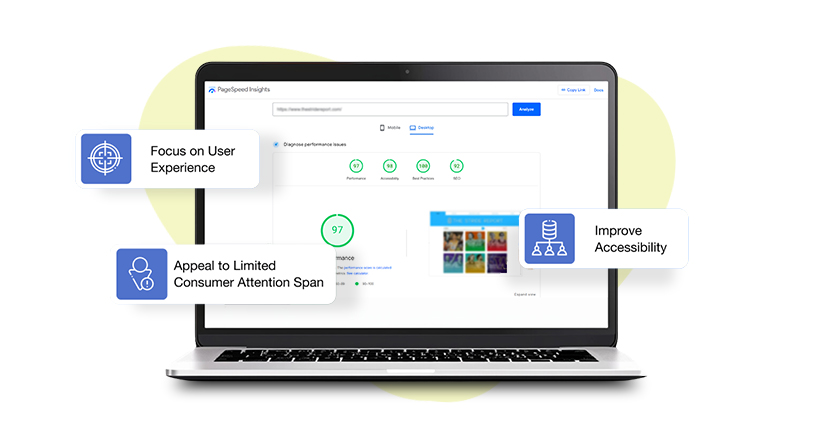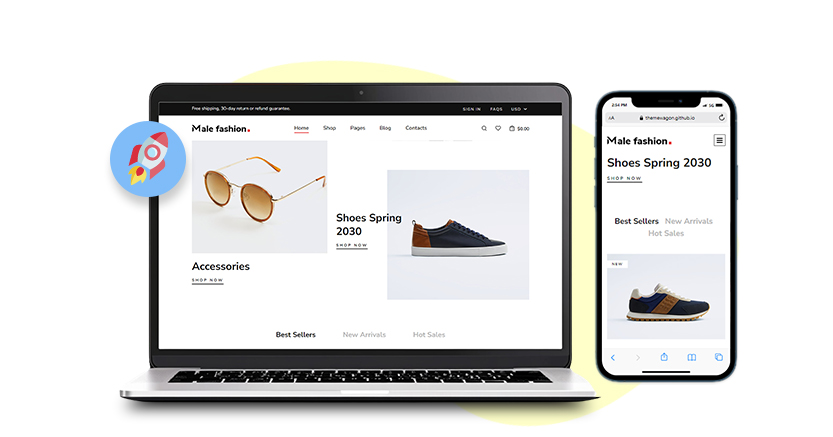Introduction
In today’s digital landscape, page load speed is a critical factor that can make or break your website’s success. With the average attention span of users decreasing, a slow-loading website can lead to high bounce rates, lost customers, and ultimately, reduced revenue.
If you want to boost your site’s performance, increase user satisfaction, and improve your overall business outcomes, focusing on improving your page load speed is essential. One of the most effective tools available for Shopify store speed optimization is Website Speedy. This tool is designed to help online store owners optimize their website’s speed, making it a vital asset for anyone looking to fix core web vital issues and ensure their website performs at its best.
Website Speedy specializes in several key areas that contribute to faster page load times. It enables lazy loading, which ensures that images and other resources are only loaded when they are needed. It also helps eliminate render-blocking resources that can delay the loading of your website.
Why Page Load Speed Matters
The importance of website speed cannot be overstated at any cost. In the digital age, users expect websites to load almost instantly. A delay of just a few seconds can significantly impact user experience and your bottom line.
Fast-loading pages lead to higher engagement, better conversion rates, and improved search engine rankings. Conversely, slow-loading pages can result in higher bounce rates, lower conversion rates, and poor SEO performance.
The Impact on User Experience
When users land on a website, they expect it to load quickly. If your site takes too long to load, then there are high chances customers will abandon it in favor of a faster alternative. This can lead to a high bounce rate, which negatively impacts your site’s SEO and reduces the likelihood of conversions. A fast website ensures that users have a seamless experience, making them more likely to stay, engage, and convert.
SEO Benefits of a Fast Website
There are many search engines, especially Google, that prioritize fast-loading websites. A slow website not only frustrates users but also signals to search engines that your site may not provide a good user experience. By improving your page load speed, you can enhance your site’s SEO, leading to higher rankings and increased organic traffic.
Factors That Affect Page Load Speed
Before diving into how to improve page load speed, it’s important to understand the factors that can affect it. Various elements contribute to the time it takes for a web page to load, and addressing these can lead to significant performance improvements.
Web Hosting
The quality of your web hosting service plays a crucial role in your website’s speed. Shared hosting plans may be cheaper, but they often result in slower load times due to limited resources. Investing in a high-quality hosting service with better server response times can drastically boost conversion rates easily.
Server Location
The physical location of your server relative to your users can impact load times. If your server is located far from your target audience, data has to travel a longer distance. This increases latency. Using a Content Delivery Network (CDN) can help mitigate this issue by distributing your content across multiple servers worldwide, ensuring faster delivery to users regardless of their location.
Website Design and Structure
A complex website design with too many elements can slow down your site. Simplifying your design, reducing the number of HTTP requests, and minimizing the use of heavy files like large images and videos can help improve page load speed.
Browser Caching
When users visit your website, certain elements can be stored in their browser’s cache, allowing the page to load faster on subsequent visits. However, if caching is not set up properly, it can lead to slower load times. Ensuring that your site is configured for browser caching can help improve speed for returning visitors.
How to Improve Page Load Speed
Now that we’ve covered why page load speed is important and the factors that affect it, let’s dive into actionable strategies to improve it. By implementing these techniques, you can create a faster, more responsive website that delights users and performs well in search engines. These steps are specifically helpful in fixing Shopify core web vital issues.
Optimize Images
Large images are one of the most common culprits behind slow-loading pages. To improve page load speed, it’s essential to optimize your images by compressing them without sacrificing quality. Tools like Website Speedy can automatically optimize images across your site, ensuring that they load quickly without compromising visual appeal.
Enable Lazy Loading
Lazy loading is a technique where images and other resources are only loaded when they are needed—typically when they enter the user’s viewport. This reduces the initial load time and ensures that your site remains fast even with a large number of images or videos. Website Speedy makes it easy to enable lazy loading across your site, helping you achieve faster load times.
Improve Website Page Load Speed Easily
Boost Speed NowMinify CSS, JavaScript, and HTML
Minification is the process of removing unnecessary characters from your code, such as spaces and comments, to reduce file size and improve load times. By minifying your CSS, JavaScript, and HTML, you can significantly reduce the time it takes for your pages to load. Website Speedy can automate this process, ensuring that your code is as efficient as possible.
Eliminate Render-Blocking Resources
Render-blocking resources, such as JavaScript and CSS files that must be loaded before the page can render, can delay the display of your content. By eliminating or deferring these resources, you can improve page load speed and ensure that users see content more quickly. Website Speedy can help you identify and eliminate render-blocking resources on your site.
Reduce Initial Server Response Time
The initial server response time is the time it takes for the server to respond to the user’s request. A slow server response can significantly impact your page load speed. Website Speedy can help reduce initial server response time by optimizing server performance and ensuring that your site responds quickly to user requests.
Use a Content Delivery Network (CDN)
A CDN distributes your content across multiple servers worldwide, reducing the distance between your content and users. This can significantly improve page load speed, especially for users located far from your server. Implementing a CDN is a highly effective way to ensure fast load times for users around the globe.
Optimize Your Web Hosting
As mentioned earlier, your web hosting service plays a crucial role in your website’s speed. If you’re experiencing slow load times, it may be worth upgrading to a better hosting plan or switching to a hosting provider that specializes in performance optimization.
Leverage Browser Caching
Browser caching stores certain elements of your website in users’ browsers, allowing the page to load faster on subsequent visits. By configuring your site for browser caching, you can reduce load times for returning visitors and boost conversion rates easily.
Optimize Your Website’s Code
Clean, efficient code is essential for fast load times. By auditing your website’s code and removing any unnecessary elements, you can improve your page load speed. This includes removing unused CSS or JavaScript, consolidating files, and ensuring that your code is as streamlined as possible.
Reduce Redirects
Each redirect adds an additional HTTP request and increases load time. By minimizing the number of redirects on your site, you can improve page load speed. Ensure that your site’s structure is optimized to avoid unnecessary redirects.
The Benefits of Improving Page Load Speed
Improving your page load speed offers a range of benefits, from better user experience to improved search engine rankings. Let’s explore some of the key advantages:
Reduce Bounce Rates
A fast-loading website reduces the likelihood of users leaving before the page has fully loaded. By improving your page load speed, you can significantly reduce bounce rates and keep users engaged with your content.
Increase Conversions
Page load speed has a direct impact on conversion rates. A faster website leads to a better user experience, which in turn increases the likelihood of users completing desired actions, such as making a purchase or filling out a form. By improving your page load speed, you can boost your conversion rates and drive more revenue.
Improve SEO Rankings
As mentioned earlier, search engines like Google prioritize fast-loading websites. By improving your page load speed, you can enhance your site’s SEO, leading to higher rankings and increased organic traffic. This can have a significant impact on your overall online visibility and success.
Enhance User Satisfaction
A fast website provides a seamless user experience, leading to higher satisfaction levels. Users are more likely to return to a site that loads quickly and provides a smooth browsing experience. By improving your page load speed, you can enhance user satisfaction and build a loyal customer base.
Increase Mobile Accessibility
With the growing number of users accessing websites on mobile devices, page load speed has become even more critical. Mobile users often have slower internet connections compared to desktop users, so optimizing your website for speed ensures that mobile visitors have a smooth experience. This not only improves user satisfaction but also helps you capture a larger share of the mobile market.
Competitive Advantage
In a crowded online marketplace, every advantage counts. By improving your page load speed, you can differentiate your site from competitors, providing a faster, more responsive experience that keeps users coming back. This can be a key factor in gaining a competitive edge and driving business growth.
Common Mistakes That Slow Down Your Website
While there are many ways to improve page load speed, there are also common mistakes that can slow down your website. Avoiding these pitfalls is just as important as implementing optimization strategies.
Overloading with Plugins and Widgets
Using too many plugins or widgets can bog down your website, leading to slower load times. Each plugin or widget adds additional code and resources that need to be loaded, which can negatively impact performance. It’s important to regularly review and remove any unnecessary plugins or widgets to keep your site running smoothly.
Not Optimizing Images
As mentioned earlier, large, unoptimized images are a major contributor to slow load times. Failing to compress images or using the wrong file format can lead to delays in loading. Always optimize your images before uploading them to your site to ensure they load quickly without compromising quality.
Ignoring Mobile Optimization
With the increasing number of mobile users, it’s essential to optimize your website for mobile devices. Failing to do so can result in slow load times and a poor user experience for mobile visitors. This can lead to higher bounce rates and lost conversions. To avoid this, ensure your website is responsive and optimized for mobile devices by using tools like Website Speedy to streamline mobile performance.

Want to read this blog offline?
No worries, download the PDF version
now and enjoy your reading later…
 Download PDF
Download PDF Not Utilizing Browser Caching
Ignoring browser caching can lead to slower load times, especially for returning visitors. Browser caching allows elements of your site to be stored locally on the user’s device, so they don’t have to be reloaded every time they visit your site. Failing to set up proper caching can increase load times and reduce the efficiency of your website.
Excessive Use of Redirects
While redirects can be necessary in certain situations, excessive use can significantly slow down your site. Each redirect triggers an additional HTTP request, which adds to the overall load time. It’s important to audit your site regularly and minimize the use of redirects wherever possible.
Heavy Use of Custom Fonts and External Scripts
Custom fonts and external scripts (such as social media widgets or third-party tracking codes) can slow down your website if not managed properly. While these elements can enhance the aesthetics and functionality of your site, they can also increase load times. Optimize the use of custom fonts and limit the number of external scripts to improve your page load speed.
Measuring Your Page Load Speed
Before and after implementing optimizations, it’s essential to measure your page load speed to gauge the effectiveness of your efforts. Several tools are available to help you monitor and analyze your website’s performance.
Google PageSpeed Insights
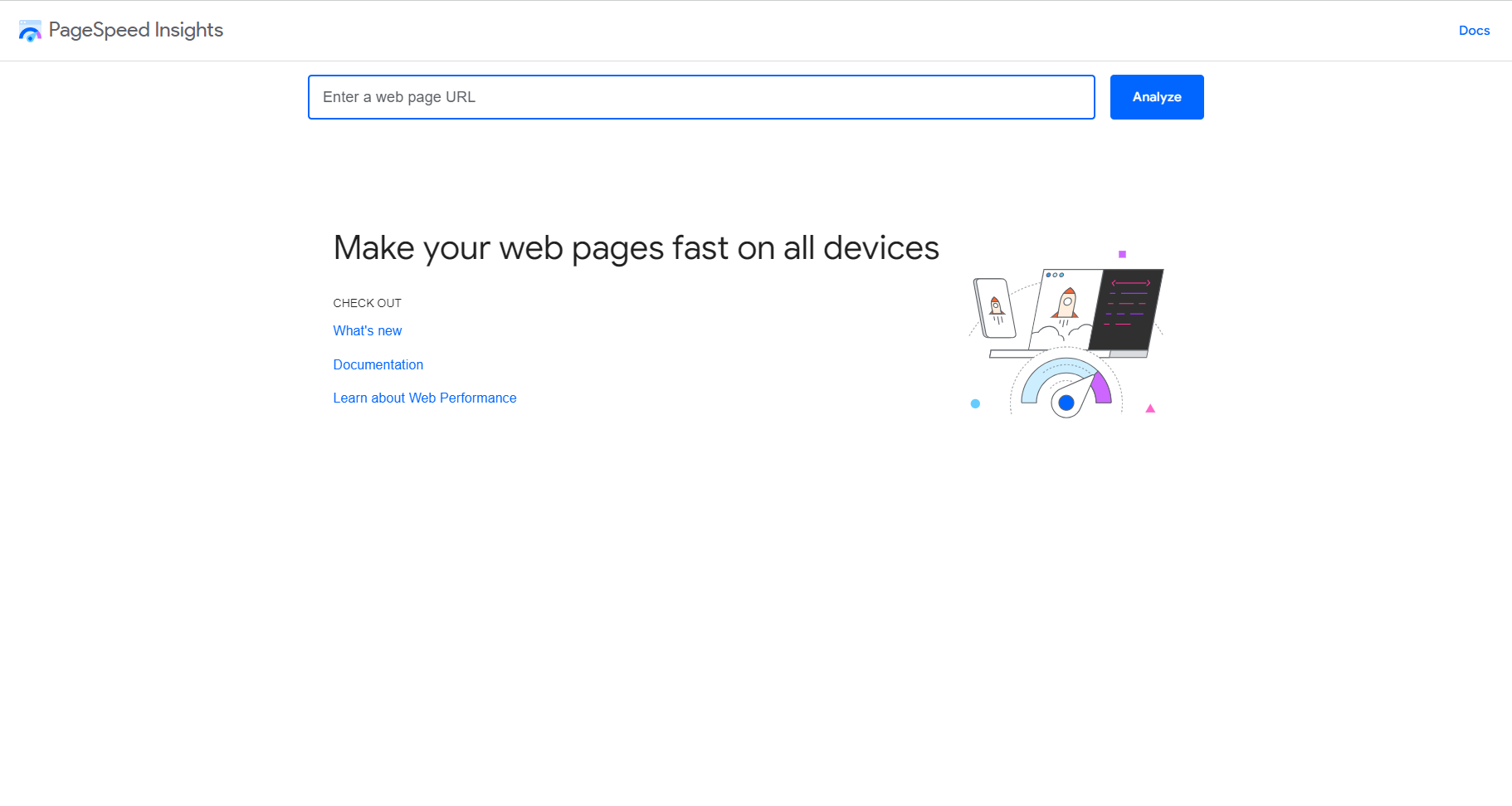
Google PageSpeed Insights is a free tool that analyzes your website’s performance and provides actionable recommendations. It scores your site on both mobile and desktop performance, allowing you to identify areas for improvement.
GTmetrix
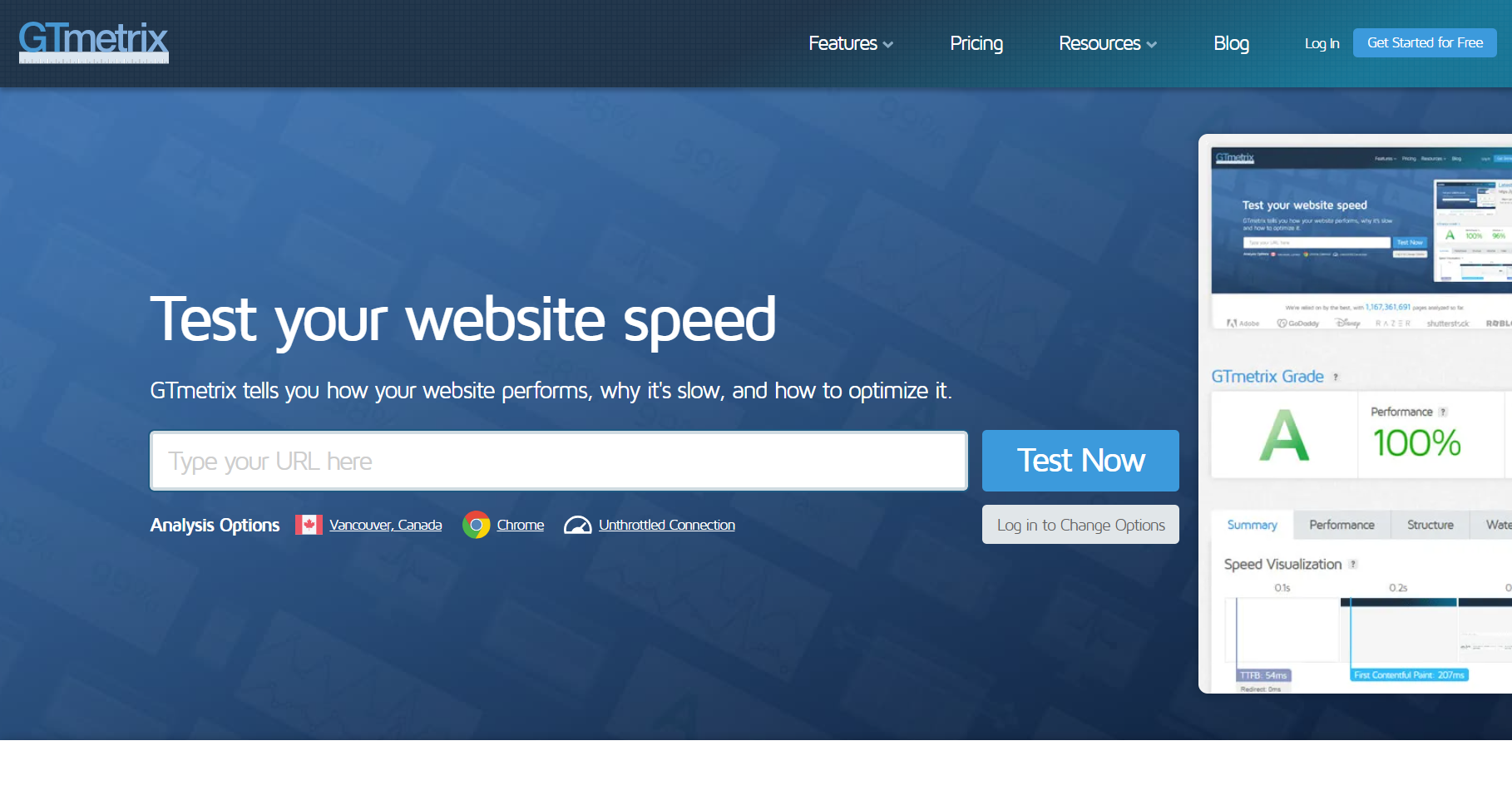
GTmetrix offers detailed reports on your website’s speed, including load time, page size, and the number of requests. It also provides specific recommendations for optimizing your site’s performance.
Pingdom
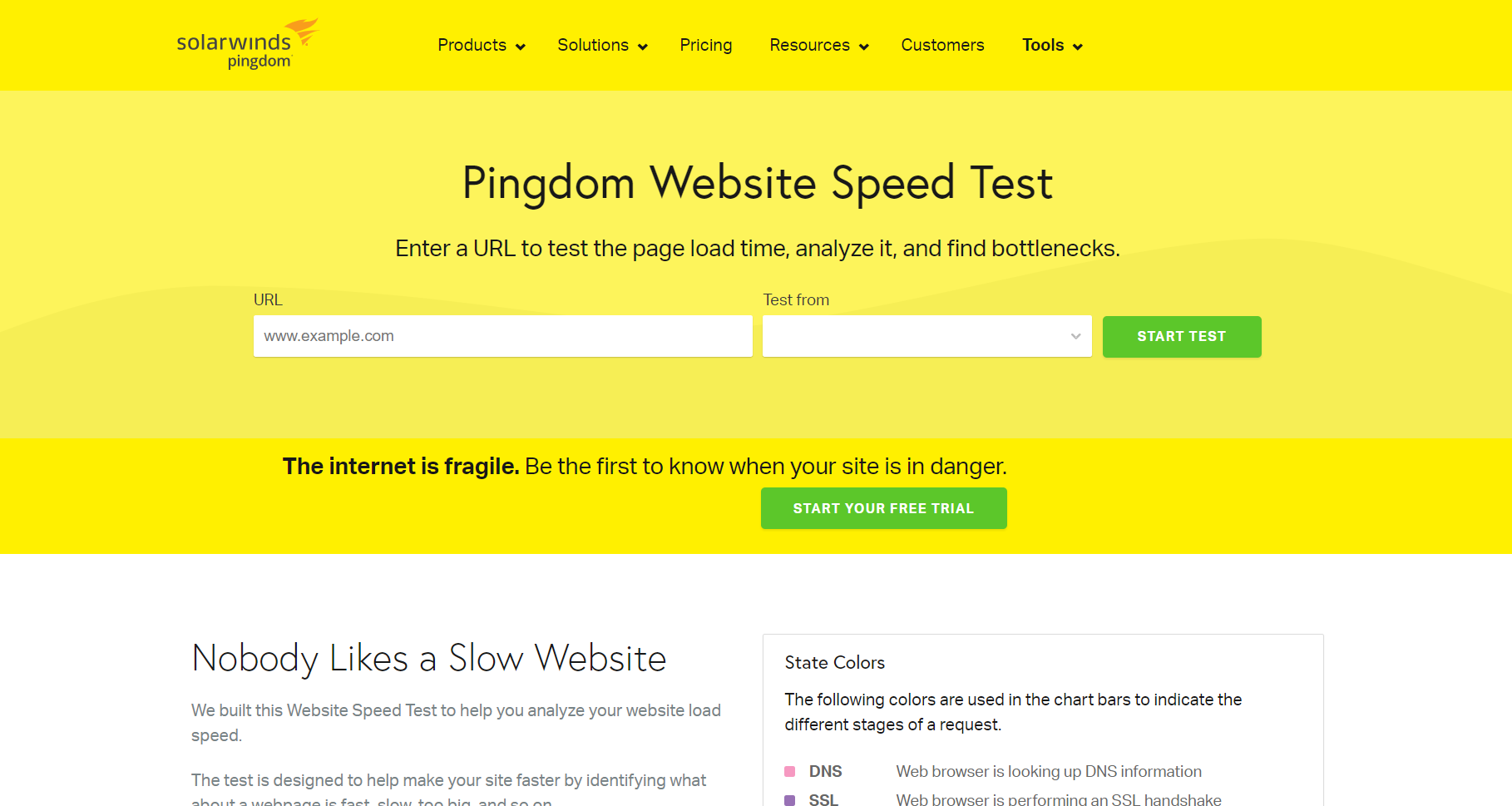
Pingdom is another popular tool for measuring website speed. It offers insights into various performance metrics, including page load time, performance grade, and recommendations for optimization.
Conclusion
Improving page load speed is essential for enhancing user experience, boosting conversion rates, and achieving higher search engine rankings. By implementing the strategies and techniques outlined in this guide—such as optimizing images, enabling lazy loading, eliminating render-blocking resources, and utilizing tools like Website Speedy—you can create a faster, more responsive website that meets the needs of your users and outperforms your competition.
With the growing importance of mobile accessibility and the increasing demands of users, there has never been a better time to focus on improving your website’s performance. Start optimizing your page load speed today and reap the benefits of a faster, more efficient website.
FAQs About Improving Page Load Speed
Q: What is page load speed, and why is it important?
A: Page load speed refers to the time it takes for a web page to fully load in a user’s browser. It’s important because faster page load speeds lead to better user experience, higher conversion rates, and improved search engine rankings.
Q: How can I measure my page load speed?
A: You can measure your page load speed using tools like Google PageSpeed Insights, GTmetrix, Pingdom, and Lighthouse. These tools provide detailed insights into your website’s performance and offer recommendations for improvement.
Q: What are some quick ways to improve page load speed?
A: Quick ways to improve page load speed include optimizing images, enabling lazy loading, minifying CSS and JavaScript files, reducing server response time, and using a Content Delivery Network (CDN).
Q: How does browser caching improve page load speed?
A: Browser caching stores elements of your website in the user’s browser, so they don’t have to be reloaded on subsequent visits. This reduces the amount of data that needs to be transferred and speeds up page load times.
Q: What is lazy loading, and how does it help with speed?
A: Lazy loading is a technique where images and other resources are only loaded when they are needed, typically when they enter the user’s viewport. This reduces initial load time and ensures that your website remains fast.
Q: How do I optimize my Shopify store for speed?
A: To optimize your Shopify store for speed, use tools like Website Speedy to compress images, enable lazy loading, eliminate render-blocking resources, and reduce initial server response time. This will help you fix core web vital issues and improve overall performance.
Q: Can improving page load speed help reduce bounce rates?
A: Yes, improving page load speed can significantly reduce bounce rates. Faster-loading pages provide a better user experience, which encourages visitors to stay on your site longer and engage with your content.
Q: What role does web hosting play in page load speed?
A: Web hosting plays a crucial role in page load speed. High-quality hosting services offer better server response times and more resources, which can lead to faster load times.