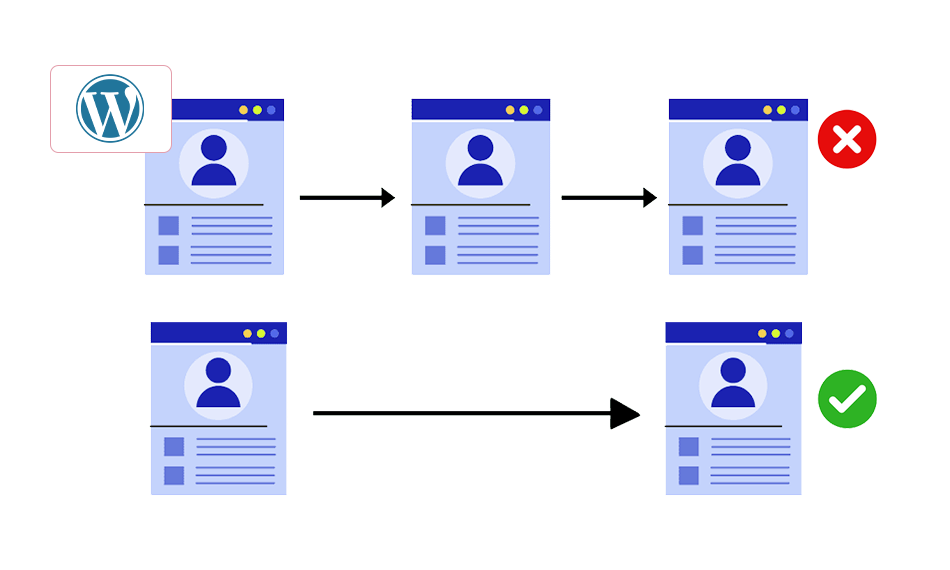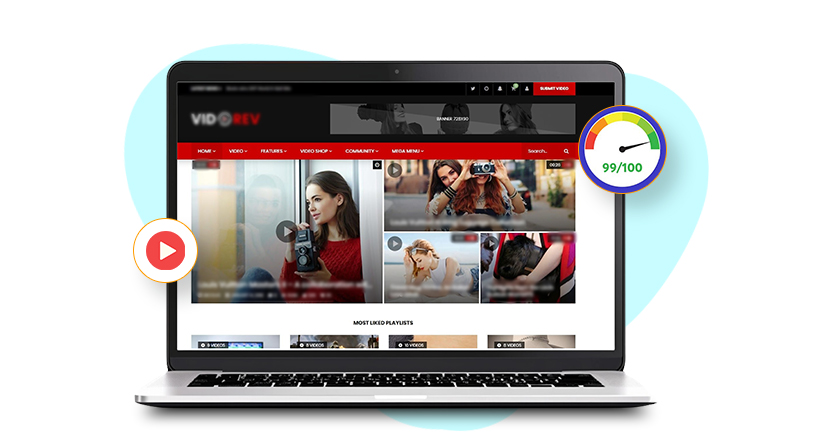TL;DR: Multiple page redirects slow down WordPress sites, dilute link equity, and waste crawl budget. This guide will help to audit and minimize them using reliable plugins and tools. Manage redirects on our WordPress website to improve speed, user experience, and overall performance.
In the world of WordPress performance and SEO, one often underestimated issue is simply how links get routed. When you fail to avoid multiple page redirects, your site may incur hidden performance costs, and these translate into user‑experience losses, slower page loads, and even SEO setbacks.
This article walks you through how to identify and fix redirect issues on your WordPress site so you can reduce redirect chains and improve your WordPress site speed and performance.
What Are Multiple Page Redirects on WordPress
In simplest terms, a redirect is when a URL requested by a browser or a crawler is forwarded to a different URL. When there is more than one redirect in sequence (for example: URL A → URL B → URL C → final destination), you have a redirect chain.
These multiple hops mean extra HTTP requests and latency, so when your goal is to avoid multiple page redirects, you’re really trying to eliminate or minimize those additional hops.
When you build a WordPress site and you move or rename pages, change domain names, switch from HTTP to HTTPS, or restructure permalinks, redirect chains often creep in.
Common Types of Redirects

Before knowing how to avoid redirect chains, you must be familiar with redirect types. On a WordPress site, you’ll commonly come across:
- 301 (Moved Permanently): It indicates that the old URL is permanently replaced by a new one. This is the preferred redirect for SEO when a page has been moved.
- 302 (Found / Moved Temporarily): Indicates the redirect is temporary and the old URL may return. Less preferred if you want to preserve link equity.
- 307 / 308 / meta refresh / JavaScript redirects: Less common, and sometimes used incorrectly, which can exacerbate redirect-chain issues.
When you deploy redirects in WordPress (via plugins, .htaccess rules, Nginx config, or a PHP redirect), using the right type is only part of the solution; the bigger part is configuring them so you don’t inadvertently create a chain.
How Multiple Page Redirects Affect Your WordPress Site Speed

You’ve probably heard that fast website speed means improved SEO and UX. Here’s how multiple redirect chains hurt both:
Slower Page Load and TTFB
Each redirect hop adds an extra HTTP request/response cycle, which increases the time it takes for a page to start loading. This added latency can significantly slow down your site, especially on mobile devices, leading to a poor user experience and higher bounce rates.
Crawl Budget, Indexing & Link Equity
Redirect chains don’t just slow down pages, they complicate how search engines crawl your site, pass link equity, and index content. For example:
- Search bots may stop following after around five hops.
- Link equity (the value passed from an old URL to a new one) gets diluted with each hop.
- Redirect chains consume crawl budgets and may lead to pages not being indexed.
In short, if your WordPress site is heavy with redirects, you undermine performance, user experience, and SEO.
Common Causes of Multiple Page Redirects in WordPress

Here are the key causes of multiple-page redirects in WordPress:
Domain or protocol switches: e.g., switching http to https, www to non-www, or vice versa. If you redirect from www to non-www and then again from http to https, you create chains.
Permalink/slug changes: When you change page slugs without updating all internal links, sometimes older links still redirect to intermediate redirects.
Multiple migrations or restructurings: Over time, a page gets moved several times, and each move adds a redirect hop. This builds chains.
Plugin-based redirects + server/web-config redirects: On WordPress, you might have .htaccess rules, web host redirection, plus a plugin like Redirection. These can overlap and produce chains.
Internal linking to redirected URLs rather than the final destination: Linking to a URL that redirects means users and browsers have to go through an extra step before reaching the final page, which can slow down loading.
Recognizing these causes is half the battle; the next step is fixing them. Let’s delve into that.
Best Practices to Reduce Redirect Chains for WordPress Website Speed
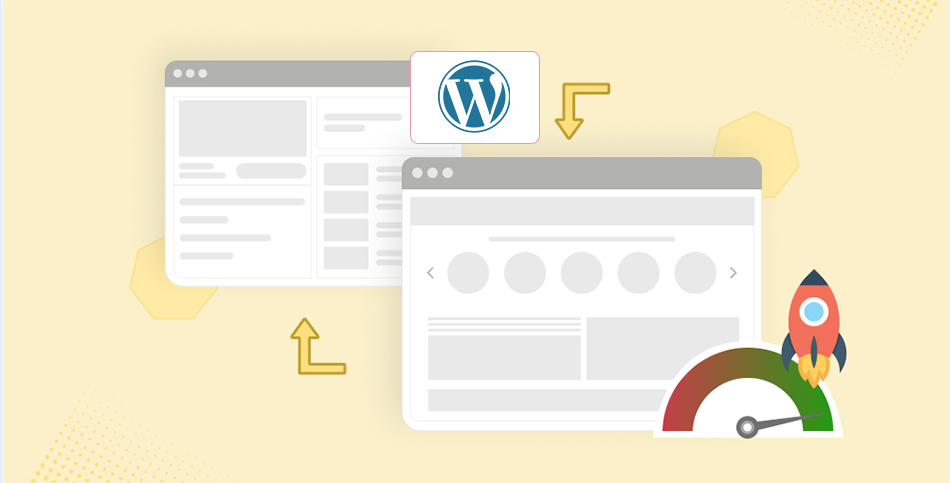
Here’s how to systematically work through your WordPress site and minimize redirect chains:
Link Straight to the Final Destination
Wherever possible, update internal links so they point directly to the final URL (skip any intermediate redirects). This removes hops and helps you avoid multiple page redirects on WordPress. Linking directly or as close to the final URL as possible is the fastest route.
Use Proper Redirect Rules and Avoid Duplicates
When you set up redirects (in .htaccess, Nginx config, or plugin), make sure you don’t replicate them at multiple layers. For example, don’t set both plugin and server‐level rules for the same URL if one suffices.
Canonicalize Early
If you’re migrating domains or adopting HTTPS, do it in one go where possible, and set canonical tags. Avoid incremental changes that leave behind multiple temporary redirects.
Clean Up Old Redirects
Over time, you may accumulate redirect rules that are no longer needed. Periodically audit your redirect rules and remove those that are stale or redundant.
Implement Redirects at the Server Level where Possible
Especially for high-traffic WordPress sites, handling redirects via server config (Apache/Nginx) or CDN rather than via plugin can reduce overhead and chain risk. If you rely on a plugin that does a lookup via database for each hit, performance suffers.
Monitor and Maintain
Plan for periodic audits so you continue to reduce redirect chains. WordPress sites tend to accrue them over time, establishing a redirect policy and process helps.
How to Identify Redirect Chains on Your WordPress Site
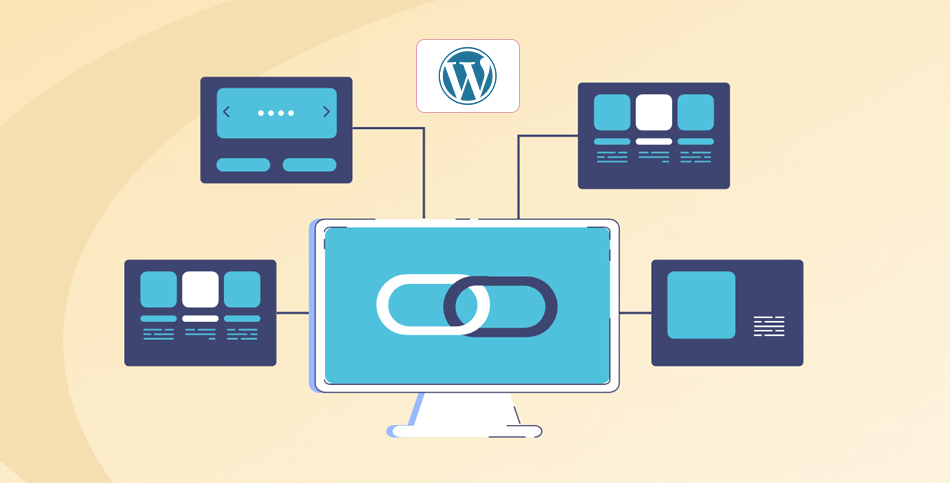
For reducing multiple chain redirects, one of the key steps is measurement. Here are actionable ways to identify chains on your WordPress site:
- Use a site-crawl tool such as Screaming Frog SEO Spider to list all URLs and identify redirect chains. It can show how many hops are between the original URL and the final destination.
- On Chrome DevTools, look at a single URL’s network waterfall and check for multiple 3xx status codes before the final content.
- Aggregate logs or use tools like Google Search Console to find pages with multiple redirects or redirect loops.
- Periodically run a dedicated redirect-chain checker (many online free tools exist) and export a list of problematic URLs for correction.
- For internal links, use a link auditing plugin or crawler to find links that point to a URL that itself is a redirect, and update these to the final URL.
By routinely identifying chains, you can proactively avoid multiple page redirects rather than react after performance drops.
Using Plugins to Manage and Avoid Multiple Redirects
Given the WordPress ecosystem, it’s practical to deploy plugins, but always use them wisely:
Recommended Plugin Approach
- Choose a dedicated Redirection plugin (e.g., Redirection, Rank Math’s Redirect Manager) that logs redirect hits, provides lists, and allows bulk editing.
- Use the plugin’s interface to view chains (some show “redirect to a redirect” warnings).
- In plugin configuration, enable logging of redirect hits so you can see which redirects are being used and which may be redundant.
Best Practices When Using Plugins
- Set a policy where any redirect added goes directly to the final URL (avoid pointing to another redirect).
- Whenever you remove or merge pages, update internal links first before relying on redirects.
- Avoid combining plugin redirects with server config that duplicates the same rule.
- Keep plugins lightweight and perform periodic cleanup of rules (many admins forget to remove stale redirects).
Because one of the causes of chains is layering multiple redirect solutions, a plugin approach can centralise your redirect management and help you reduce the redirect chains WordPress sites tend to suffer from.
Best Tools to Detect Multiple Redirects

Here are the top tools you can use to identify and track redirect chains:
- Screaming Frog SEO Spider: Allows a full crawl of your site and flags redirect chains.
- Google Search Console/Coverage report: Identifies URLs with redirect issues or multiple hops.
- Redirect Chain Checker Tools (online): Many free tools where you enter a URL, and it shows the hop count and the final destination.
- Browser DevTools Network Panel: For a specific URL, see each hop and status code to diagnose redirect chains manually.
- Log analysis/server Access Logs: On high-traffic WordPress sites, you can analyze logs to detect multiple 3xx status hits and patterns that indicate chains.
Using these tools as part of your standard site maintenance ensures you keep redirect chains in check and proactively work to avoid multiple page redirects that degrade speed and SEO.
Conclusion
For your clients, delivering a fast, high‑performance WordPress site isn’t just about caching, image optimization, or hosting; it’s also about the less glamorous but still powerful factor of redirect hygiene. By understanding what redirect chains are, how they form, and how they hurt both speed and search performance, you’re in a strong position to implement best practices and tools that help you reduce the redirect chains WordPress sites carry.
As you audit and clean up your site’s redirect footprint, you’ll see improved user experience, smoother page loads, and better SEO posture.