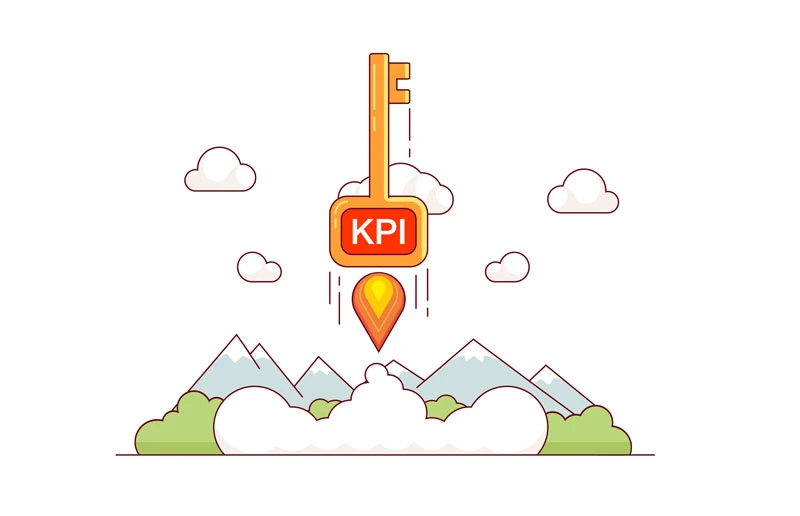Introduction
Online shopping is much more convenient and time-saving than physical shopping. In addition to having numerous advantages, individuals want quick access to everything. They want their shopping experience to be instant without waiting for 5 seconds. Consumers prefer to leave the site if it takes more than 3 seconds to load.
Prestashop is an eCommerce platform that helps brands build, design, and market their digital products. Prestashop has multiple built-in apps and features that allows you to optimize your brand for better performance. Therefore, in this blog, we will explore the top techniques for Prestashop speed optimization. Improving site speed don’t only boost user engagement, it also enhance sales and conversions.
Make Your PrestaShop Website Faster
Fix PrestaShop Core Web VitalsTechniques To Fix Prestashop Site Speed
By following these techniques, you can enhance your store loading speed and optimize it for better performance.
Image Optimization:
First things, that user look in your site is the visuals. If your store has images that are too big and uncompressed. Ensure you use the proper tool that slider module scales, reduce and compress the size of the images.
You must use WebP format while adding images to your website. WebP is a newly added format that provides the same quality as JPEG and PNG. So, set JPEG compression to 80 in Prestashop’s admin under Appearance/Photos. It gives good enough picture quality for most devices.
Remove Unrequired Prestashop Apps:
With optimizing images you will not get enough speed, you need to do multiple other things such as deleting the unused Prestashop modules and apps. Before you change your website’s pictures, remember to back them up so you don’t lose anything. Keep your website and its behind-the-scenes neat by removing things you don’t use, like extra bits Prestashop added or stuff like a Facebook box you never update. It will facilitate faster website performance.
Optimize Database:
To make your PrestaShop store faster, you can:
Clean Up Tables: Just like tidying up your room makes finding things easier, organizing data tables helps your store run faster.
Improve Searches: Make sure your store’s “brain” doesn’t waste time looking for stuff. Use shortcuts to speed up searches, only grab the data you really need, connect data tables smartly, and keep handy answers ready for common questions.
This helps your store handle more visitors smoothly.
Content Delivery Network (CDN):
Using a Content Delivery Network (CDN) can really speed up your PrestaShop website by sharing your content from many servers around the world. Here’s how to make the most of it:
Pick the right CDN service by looking at how big their server network is, how fast they deliver content, and if they keep your site safe.
Set smart caching rules to keep things like images and codes stored longer on users’ devices so your site loads faster. Also, manage how fresh your dynamic (changing) content stays and update cached content when your site changes to avoid showing old info.
This makes your website faster and better for everyone visiting it.
Double the Server:
Get the best of both worlds by using Nginx and Apache together for your website servers. Nginx excels at static content, while Apache is great with dynamic content. Combining them boosts performance. Set up Nginx in front of Apache as a reverse proxy to handle different types of requests efficiently.
Using the newest PHP version:
Using the newest PHP version matters for your website speed, whether it’s Prestashop or another PHP app. Upgrading to the latest PHP version can boost your website’s performance, making it faster. PrestaShop suggests using PHP 7 or newer for better results, according to their official documentation.
Set up the Smarty Settings:
To set up Smarty in PrestaShop, go to Advanced Parameters and click performance:
- Choose “Never recompile template files” unless you are changing the design.
- Enable cache by selecting YES.
- If using one front server or shared Smarty cache, avoid Multi-Front sync.
- Use File System, not MySQL, for cache type.
- Clear the cache after each modification to show customers the recent changes.
Use PrestaShop add-ons:
Use PrestaShop add-ons to enhance your online store. In the store, you will find tools for better performance, like lazy loading and image optimization. These add-ons help improve user experience, making your website faster and more efficient.
CCC (Combine, Compress, & Cache):
In “Advanced/Performance settings,” look for “CCC Functionality” to combine, compress, and cache CSS/JS files into one. Enable it and save, but check if everything works well because some Prestashop templates may not cooperate. If available, use page compression in your page settings, too.
Cache Warming:
Cache warming is like someone clearing a path for you. When the first person visits a product page, their visit creates a cache for others. You can use a script to simulate visits and generate these caches. This speeds up page loading for all users of your store, making it faster and smoother.
Cache Pages:
To make your store faster, cache pages. When someone wants to see a page, the server does lots of things. But some parts don’t need to be done every time. Caching helps speed up loading. In Prestashop, you can use modules for this. They lessen the server’s workload, making things faster after setup.

Want to read this blog offline?
No worries, download the PDF version
now and enjoy your reading later…
 Download PDF
Download PDF Accelerating Applications:
To make your store faster, you can use application acceleration. One way is to use the accelerator with the WWW Apache server. It caches content, so when a query comes, it’s ready to go from the cache, speeding things up. Another option is using Engines with a caching module.
Skip Unnecessary Search Modules:
If you don’t really need it, think about skipping search modules. They can make your site slower and annoy visitors. Taking them out can make your store load much faster. Instead, make sure your content and menus are organized well, so people can find what they want without searching. This makes browsing your store easier and quicker for everyone.
Conclusion
Therefore, in this blog, we have explained the basics of Prestashop, its process, and how to improve its loading speed. Thus, by practicing the discussed strategies, you can boost the loading speed of your Prestashop site. Additionally, out of many website speed optimization tools, you can pick out the one that is really reliable in terms of Prestashop speed improvement.
Website Speedy is a well-known website speed optimization tool designed to boost a store’s loading speed and improve site performance. Website Speedy fixes all the render-blocking issues and optimizes your store for effective loading.