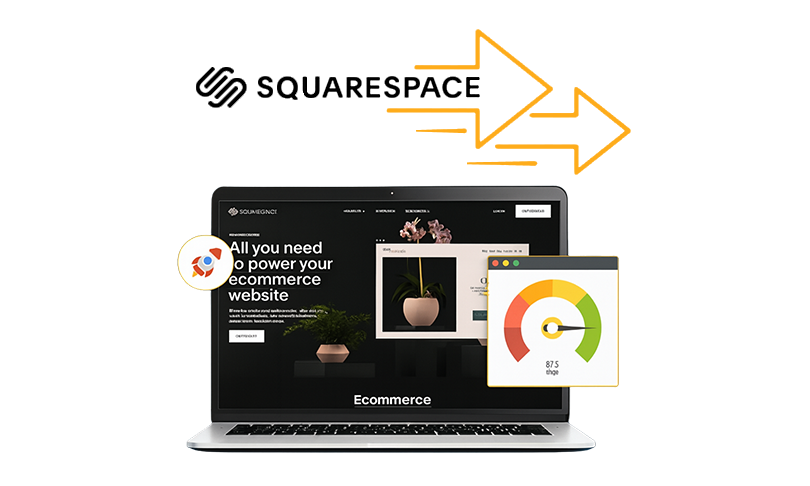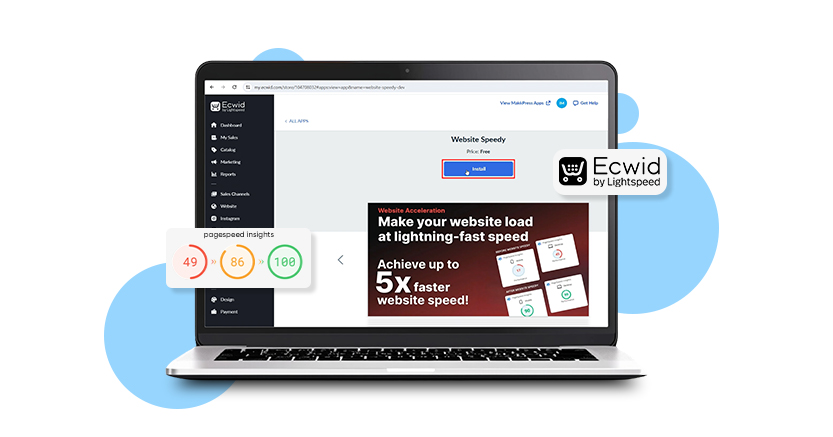Introduction
Squarespace speed optimization is like making sure your website runs as fast as possible. It involves using tricks and techniques to make your site load quickly when people visit it. This is super important because if your site takes too long to load, visitors might get impatient and leave.
A faster site also makes Google happy, which can improve your site’s ranking in search results. To optimize speed, you can do things like choosing the right version of Squarespace, keeping image sizes small, and using clever technology to make sure your site loads swiftly. It’s all about giving your visitors a smooth and speedy experience.
Additionally, you can also speed up the Squarespace website by following the techniques we will discuss in the upcoming section.
Still struggling with slow loading on your Squarespace Store? Let’s fix it fast!
Speed Up Your Squarespace WebsiteTechniques To Speed Up Squarespace Site Speed
Sure, here are the Squarespace speed optimization strategies that have the potential to enhance your brand presence:
Switch to Squarespace 7.1:
Consider using the newer version of Squarespace, called 7.1, instead of the older 7.0. Squarespace is making 7.1 faster and more compatible with Google’s standards for website speed. They won’t be making these speed improvements to the older 7.0 templates. So, switching to 7.1 can make your site faster, especially if it’s small. Plus, you will get access to cool new features!
Enable SSL:
Make your website faster by turning on SSL. It helps your site load quickly with something called HTTP/2. SSL also keeps your site safe and secure, which is good for protecting information. This safety part is crucial. SSL even makes your site look better on Google and other search engines. Turning on SSL is easy – just go to your Squarespace settings. So, by doing this, your site becomes faster, safer, and more visible on the internet. It’s like giving your website a little upgrade for a better experience.
Optimize Image Sizes:
Make your site faster by keeping your images small. This means finding a balance between image quality and file size. Squarespace suggests keeping your images around a certain width. Before you upload them, use tools to compress your images. And try using JPGs instead of PNGs for photos.
Lazy Loading of Resources:
Lazy load images and other assets so that they don’t load until they are in the view as the user is scrolling down the page. This step prevents unnecessary resources from downloading all at once, especially on pages with a lot of media, and can speed up your website considerably. For efficiently doing this, you can use a tool — website speedy, which allows you to optimize the speed of your site without any coding knowledge, with the use of such features as lazy loading.
Asynchronous Loading of Resources:
Ensure that resources such as JavaScript files load in the background so they don’t delay the main content from showing up. That’s why asynchronous loading is so great, it loads the crucial stuff first, so users can see your content more quickly, and they have a better browsing experience. But there are people out there who are not well versed with codes, so for them there is a tool called Website Speedy that lets you do that without any coding and makes asynchronous loading a lot easier.
Fix Render-Blocking Issues:
Make sure nothing stops the initial content from loading up on users screens immediately. You can make the website load faster by delaying or reducing the size of important CSS and JavaScript files, which is especially important for mobile devices. For this step, you can use Website Speedy, a tool that makes it much easier to fix these issues and is essential for making your site faster.
Limit Scripts and Extensions:
Reduce the number of extra things, like scripts and extensions, on your site. These can slow it down. Check which ones are really necessary and get rid of any that aren’t. The fewer of these extras your site has, the faster it’ll load. Additionally, Squarespace Core Web Vitals matters a lot in terms of faster loading speed. You need to fix all the issues related to it and optimize your site speed.
Smart Use of Web Fonts:
Be careful with the fonts you use on your site. Some fonts can make your site load slower. Stick to simpler fonts if you can. If you really need fancy fonts, try using ones from Google rather than Typekit. And only use one fancy font to keep things speedy.
Custom Featured Image for Videos:
When you add videos to your site, choose your own cover image instead of using the default one from the video service. This makes your site load faster because it doesn’t have to fetch extra stuff from the video service.
Consider AMP for Blog Posts:
AMP stands for Accelerated Mobile Pages. It’s a trick to make your blog posts load faster, especially on phones. Using AMP can really speed up your site, especially if you are using Squarespace 7.0. So, if you want your website to be super fast on mobile, AMP is the way to go. It’s like giving your phone a turbo boost for browsing!
Use AJAX Loading:
If you are using Squarespace 7.0, consider using AJAX loading. This means your site only loads the stuff you can see instead of everything at once. This can make your site load faster, especially for certain template families. It’s like reading a book one page at a time instead of opening the whole book at once. This AJAX thing does the same for your website, making it load quicker and giving your visitors a smoother experience.
Optimize DNS Lookup Time:
This one’s a bit technical, but basically, it’s about making sure your site’s address is found quickly when someone tries to visit it. You can do this by choosing a fast DNS provider. It might take some tinkering, but it can make your site faster in the long run.
Minimize Redirects:
Reduce the number of times your site redirects to another page. Each redirect adds extra time to your site’s loading process. Keep redirects to a minimum to make your site load faster. Imagine taking a direct route to your destination instead of making detours. It’s like reaching your goal faster without unnecessary turns. Reducing redirects works the same for your website.
Optimize CSS and JavaScript Files:
Make sure your CSS and JavaScript files are optimized for speed. Minify these files to remove unnecessary characters and spaces, reducing their size. Smaller files load faster, improving your site’s speed.
Enable Gzip Compression:
Enable Gzip compression to reduce the size of your website files before they’re sent to visitors’ browsers. Compressed files load faster, improving your site’s speed. Think of it like packing your clothes in a smaller bag for a trip. It’s easier to carry and saves time.
Optimize Fonts:
Optimize the fonts on your site by using system fonts whenever possible. System fonts are pre-installed on users’ devices, so they don’t have to be downloaded, making your site load faster. Minimize the number of custom fonts you use to improve speed.
Minimize External Resources:
Reduce the number of external resources, like fonts, scripts, and plugins, on your site. Each external resource adds extra requests that can slow down your site’s loading time. Use only the resources that are essential for your site’s functionality.
Regularly Monitor and Optimize:
Continuously monitor your site’s speed performance using tools like Google PageSpeed Insights or GTmetrix. Identify areas for improvement and regularly optimize your site to ensure it maintains optimal speed for a better user experience.
Conclusion
We have discussed some crucial Squarespace speed optimization tips in this blog, and why having a faster site is great for not only user experience, but SEO as well. If you follow the pointers listed above you will have a Squarespace site that loads quickly and provides a pleasant browsing experience for your viewers.
Additionally, a more convenient step is to utilize the speed optimization tool – Website Speedy which can perform some of the more complex speed optimization stuff like lazy loading resources, asynchronous loading, and fixing render-blocking issues, all without having to code. Use these methodologies and your site will be faster, and perform better.
February 16, 2024
Leave a Comment