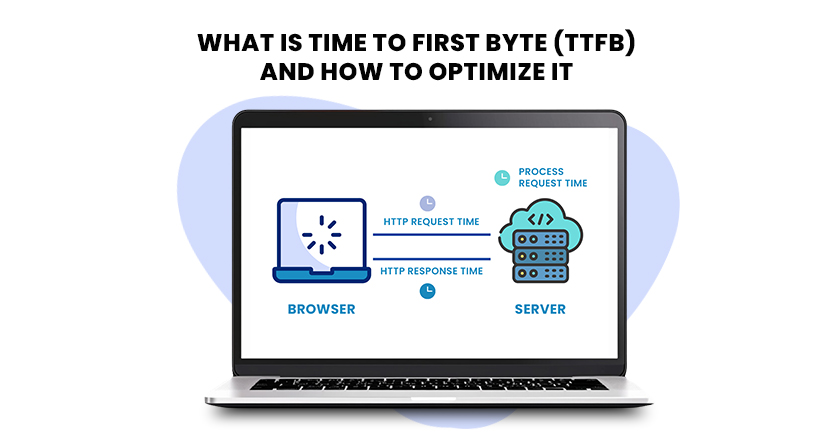TL;DR: Improving SEO on your WordPress site involves optimizing content, images, and site speed while using reliable SEO plugins like Yoast or Rank Math. Focus on mobile optimization, keyword placement, and internal linking to boost visibility and rankings. Regular updates and performance checking can keep your WordPress SEO strong and effective.
Everyone wants their website to rank in the first place in search rankings. To rank in first position, you need to improve SEO on your WordPress site with the best techniques, including keyword research, speed optimization, backlinks, and analytics.
However, WordPress comes with clean code and a responsive design, already inheriting SEO in itself. But making your website on WordPress doesn’t solve the full SEO optimization for your website. A site is considered well-optimized if it ranks in the first position on search engines when a user searches for the related query.
SEO is the process of improving your website so that it shows up higher in search results. In this complete guide, we will learn to improve WordPress site SEO to rank higher in 2025.
Why SEO is Important For Your WordPress Site

SEO is more than just getting higher rankings; it’s the key to growing your business online organically. A website that is well-optimized attracts people who are truly interested in your product and services. Without it, your site could get lost in millions of search results. Here are the reasons why SEO for WordPress sites is so important:
For Attracting Organic Traffic:
SEO is a long-term and cost-effective way to market your business, as more than half of all website traffic comes from organic search results. Instead of heavily spending on ads, you can invest efficiently in SEO to attract more long-term visitors.
Increase Brand Credibility:
Websites that rank on the first page in Google are considered more trustworthy and authoritative, which helps build your brand’s credibility. A strong SEO presence indicates trust with your audience, making your WordPress site a priority source in your industry.
More Conversions:
More people will stay on your site, explore it, and are likely to buy if you provide valuable content that loads faster and ranks higher. A well-optimized site not only attracts traffic but also turns visitors into loyal customers, which means more conversions for you.
Supports Content Visibility:
SEO ensures that your content reaches the right people when they need it. An effective WordPress SEO optimization can help your content get discovered easily, providing engagement and exposure to your brand.
There is fierce competition as more than 43% of websites are built on WordPress. It has a huge 60.7% share of sites that use a known CMS. This is a lot more than competitors like Shopify, Wix, Squarespace, and Joomla. This market share means that over 563 million websites are now using WordPress.
So, you must implement SEO strategies to make WordPress SEO better and stand out from the others.
4 Main Types of SEO Techniques You Should Know
You need to find a balance between these four components to make a complete SEO plan:
1. On-page SEO:
It is all about making changes to individual web pages to help them rank better and bring in more relevant traffic. It means improving the content by including the right header tags (H1, H2, H3), naturally including target keywords, and creating interesting meta titles and descriptions. On-page SEO also includes optimizing images, internal links, and optimizing every on-page aspect so that it provides overall value to your users.
2. Off-page SEO:
Off-page SEO builds your website’s authority by getting links, guest posts, social shares, and brand mentions from other sites. The goal is to get high-quality backlinks from trustworthy sources. This indicates to search engines that your content is useful and trustworthy, which helps raise your domain authority and rankings.
3. Technical SEO:
This part makes sure that search engines can crawl and index your website quickly and easily. Fixing crawl issues or broken links, improving site speed, mobile-friendliness, and using HTTPS securely are all part of it. A site that is technically optimized improves both the user experience and site performance in search engines.
4. Local SEO:
It is a great technique for local businesses that are based in a certain area since it helps you show up in searches that are relevant to that area (like “best gym near me”). It comprises optimizing your Google Business Profile, employing local keywords, getting reviews, and adding citations to local directories. This helps attract nearby customers and strengthens your brand presence in your area.
Tips to Improve SEO on Your WordPress Website Explained
We have covered the basics and importance of SEO for WordPress sites. Let’s delve into these best practices to boost your WordPress SEO with simple ways:
1. Optimizing Your Website’s Structure for Better SEO

Good SEO starts with a strong website structure. Your site’s structure helps search engines figure out what your pages are about and how they are interconnected.
Here’s how to set up your website’s structure for WordPress site SEO so that it works well with search engines:
Use SEO-friendly Permalinks:
Choose “Post name” from the list of options in Settings → Permalinks. Search engines find clean URLs such as (/best-seo-tips/) more relevant, and they are also easier to remember for users.
Manage Categories Effectively:
Tags are for more particular information, whereas categories are for broad subjects. This makes it easier for both readers and crawlers to navigate your content logically.
Use Internal Links:
Link related articles with each other to keep users interested and reduce bounce rates. Internal links also make it easier for search engines to discover new pages.
Ensure Mobile-Friendliness:
With Google’s mobile-first indexing, it’s important to optimize your WordPress website for mobile. Pick themes that adapt automatically to fit all screen sizes.
Allow HTTPS Security:
Security is a main consideration in rankings. Adding an SSL certificate makes users more likely to trust your site and helps your SEO. Prioritizing WordPress Site Security is therefore essential for maintaining both SEO performance and user confidence.
Add Schema Markup:
Schema helps Google show rich snippets (like ratings, FAQs, or prices) in search results, which encourage people to click on them, increasing CTR.
WordPress SEO optimization works effectively and is user-friendly when there is a clear structure and the links are set up correctly.
2. Improve Website Speed for Better SEO Performance

One of the most important things that affects your ranking today is how fast your website loads. Visitors get angry when a site is slow, which makes them leave, and Google sees this as an indicator that your site isn’t good.
If you want to enhance SEO on your WordPress site, you have to make it faster. Pages that load quickly are better for search engines and get people to interact with your site more.
To improve WordPress site speed, do the following:
Install a Caching Plugin:
WP Website Speedy, WP Rocket, W3 Total Cache, and LiteSpeed Cache are examples of WordPress caching plugins that save static copies of your pages. This makes the server work less and speeds things up.
Optimize Media Load for Speed:
Images often take up a lot of space on a page. Use tool like Image Optimizer Pro to compress them without losing quality.
Minify HTML, CSS, and JavaScript:
Remove extra codes to speed up loading times. Plugins like Autoptimize can handle this automatically for you.
Choose a Fast and Reliable Hosting for WordPress:
A good and advanced hosting company, like SiteGround, Kinsta, or WP Engine, speeds up the uptime and server response time.
Use Lazy Loading for your WordPress site:
Use speed-up methods like lazy loading to load images and videos only as viewers scroll down to them. This will speed up the initial load time and distribute the data according to the loading needs.
Optimizing your WordPress site speed not only makes users happy, but it also helps Google consider your WP site for higher rankings.
3. Install the Best WordPress SEO Plugins
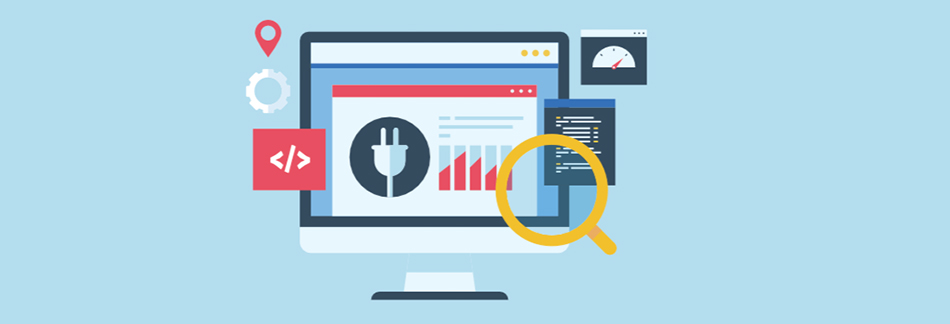
One of the best things about WordPress plugins is that they simplify hard SEO tasks. You don’t need to know how to code to use these tools to handle technical things like metadata, sitemaps, and schema.
The best plugins to improve SEO on your WordPress sites are:
1. Yoast SEO:
Yoast is easy to use and has capabilities like altering meta tags, checking readability, and making XML sitemaps automatically. It’s great for improving content
2. Rank Math:
Rank Math is a powerful all-in-one application that can track keywords, support schemas, redirect users, and perform SEO audits. It is lightweight but has a lot of professional-level features.
3. SEO All-in-One:
This plugin is great for beginners because it automatically optimizes meta tags and works well with Google Analytics. These are perhaps the most popular WordPress plugins that will help you improve your site content and keywords. They perform a full SEO assessment of your site and provide you with a detailed report on areas of improvement in terms of both content and technology. After the audit, it’s easy to find and fix the problem areas.
Using one of these Best SEO plugins for WordPress makes it much easier to optimize WordPress for search engines. This lets you focus on creating valuable content instead of worrying about technical details.
4. Write High-Quality and Keyword Optimized Content

Content is still the king of SEO. Search engines want to deliver useful and high-quality information; therefore, your content must target answering according to the user’s intent and needs.
To improve SEO on WordPress sites, make sure that every piece of content has a clear goal: to teach, to solve issues, or to inspire users to take action.
Follow these tips for creating high-quality content:
Understand User Search Intent:
Before you write, think about what your readers genuinely want. Are they looking into things, making comparisons, or ready to buy?
Perform Keyword Research:
Use Google Keyword Planner, Ahrefs, or SEMrush to find keywords that are useful with manageable competition.
Optimize Headings:
Use H1 for key headlines, H2 for subheadings, and H3 for sub-points. This makes it easier to read and helps Google comprehend the hierarchy.
Write Compelling Meta Descriptions:
Adding keywords naturally will help increase click-through rates on your search results.
If you follow these easy content-related WordPress SEO tips over time, you’ll get more traffic naturally and keep your visitors interested.
5. Optimize your Media and Images for SEO

Visual content and images are the base of your site’s performance. Your site will load more slowly and damage SEO if you have large, unoptimized media files.
To make sure your images help improve WordPress SEO, follow these best practices:
Use Names that Describe the Files:
Instead of “IMG123.jpg,” use “wordpress-seo-optimization.jpg” as the name of the image.
Add Alt Text:
Always add informative alt attributes to images so that search engines can interpret them.
Leverage Image Compressing Tools:
Image Optimizer Pro, Imagify, and ShortPixel are several efficient tools that can compress files without losing quality.
Use Next-Gen Formats:
Change photos to WebP or AVIF for better compression and faster loading.
Turn on Lazy Loading:
Only load images when they are visible on the user’s screen to load the site content faster. If done right, optimized images improve the user experience and boost your site’s SEO.
6. Build Quality Backlinks and Improve your Off-page SEO

In Google’s ranking system, backlinks are one of the strongest indicators of trust and authority. High-authority quality backlinks suggest that they trust your content.
These are some ethical ways to create links that will help to improve SEO on your WordPress site.
Guest Blogging:
Create informative and engaging content for well-known websites that are related to your niche and add links.
Digital PR and Outreach:
Get in touch with bloggers, influencers, and news outlets to share your valuable insights.
Make Share-Worthy Content:
Infographics, research pieces, and original studies often get organic backlinks.
Promote on Social Media:
Share your material on social media sites to get more people to see it and maybe even link to it.
Don’t use spammy methods like buying backlinks or exchanging links. These can get you in trouble and hurt your reputation.
7. Simplify Indexing Your Content

These SEO techniques ensure that your site is set up correctly so that search engines can crawl, interpret, and index it easily.
To improve the WordPress site SEO, focus on these technical aspects:
Creating and Submitting XML Sitemaps:
SEO plugins like Yoast or Rank Math can generate sitemaps for you. For better indexing, submit them to Google Search Console.
Fixing Crawl Errors:
Use tools like Ahrefs or Search Console to find broken links and fix them right away.
Setting Canonical URLs:
Use canonical tags that refer to the main page version to avoid problems with duplicate content.
Optimizing robots.txt:
Tell search engines to look at vital pages and skip over pages that aren’t relevant (like admin pages).
Testing Mobile-Friendliness:
Mobile usability is very important for SEO, therefore, always use Google’s Mobile-Friendly Test to check.
8. Monitor and Analyze your SEO Performance

SEO isn’t something you do once and then forget about, it’s something you keep doing to make things better. Regular analysis helps you figure out what’s working and what needs to be fixed.
Here’s how to track progress and improve WordPress SEO better over time:
Google Analytics:
To find out how engaged your audience is, look at things like where your traffic comes from, how many people leave your site, and how they act.
Google Search Console:
It lets you see how well your keywords are performing, how well your pages are indexed, and more. It also tells you what’s wrong with your website. It gives you reports and data that show you how your pages look in search results.
SEO Plugin Dashboards:
Tools like Rank Math give you precise information on keyword rankings and schemas.
Use these ideas to improve your WordPress SEO and change your plan based on how things are going.
Conclusion
To make your WordPress site better for SEO, you need to keep doing it over time. This includes being technically accurate, generating valuable content, and using smart analytics. You can significantly increase your organic reach by using the Best SEO plugins for WordPress, fixing the structure, speed, and backlinks of your site.
Remember, constant efforts are the key to success. Search engines prioritize sites that always offer good experiences and accurate information for higher rankings.
So start using these tips today to improve SEO on your WordPress site, stay ahead of the competition, and get your site ready for SEO in 2025 and beyond.