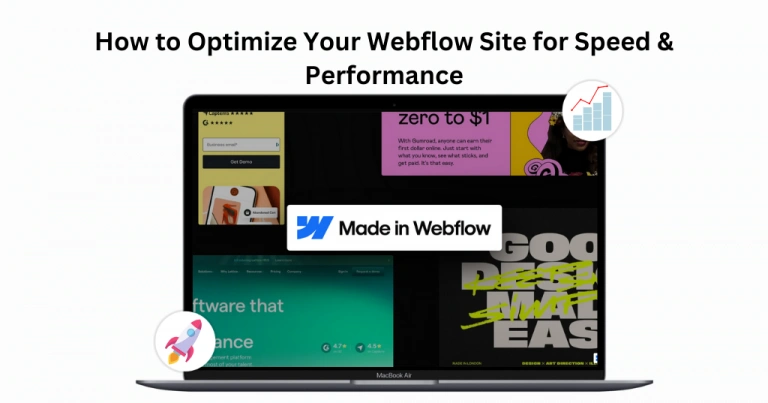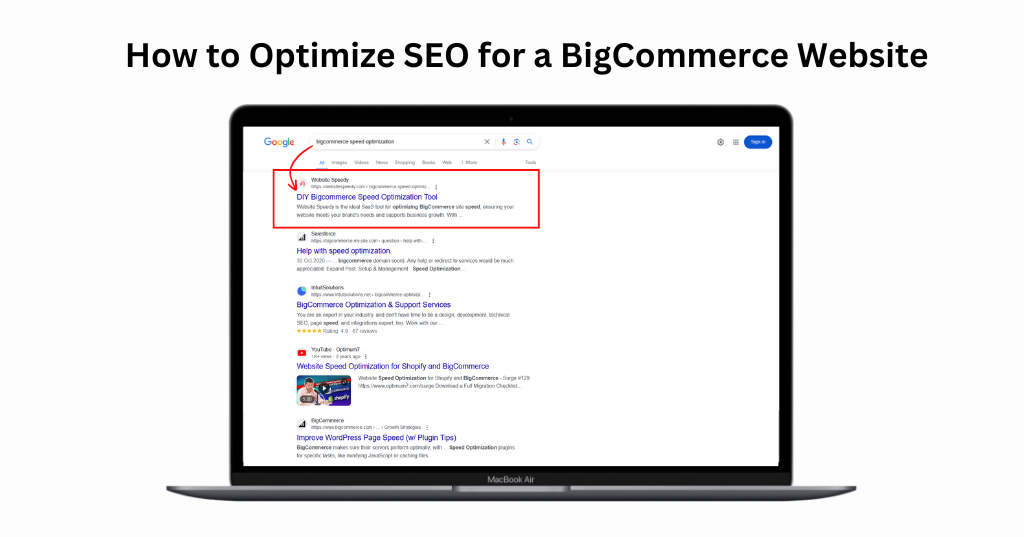TL;DR: Redirects are instructions that guide users toward the intended information or the updated content but multiple redirects have to make multiple HTTP requests to open which can slow down the website speed. You should minimize the use of unnecessary redirects, update/optimize them timely and update internal links for a fast loading speed.
As a responsible developer or a site owner, you are aware of the reasons for the slow loading speed of your website. But have you ever thought of an ignored or overlooked culprit, that is, redirects? Let’s understand everything about redirects and ways to reduce redirects on your site.
In the ever-developing world of web development and SEO, efficiency and a fast-loading website are everyone’s preference. As nowadays, user wants instant access to information, and developers are running for the fast and user-friendly website. Users expect fast access and a slight delay can lead to their frustration and bounce back, significantly increasing the bounce rates on a website. Redirects are one of the common but overlooked reasons for slow load times.
While redirects are an important part of the website for guiding users toward updated content, consolidating link equity, managing site migrations and more. But they can be a critical culprit creating performance issues if not handled properly.
In this blog, we will discuss everything about redirects, their needs, consequences, impacts and ways to reduce redirects and how to avoid multiple redirects.
What are Website Redirects?
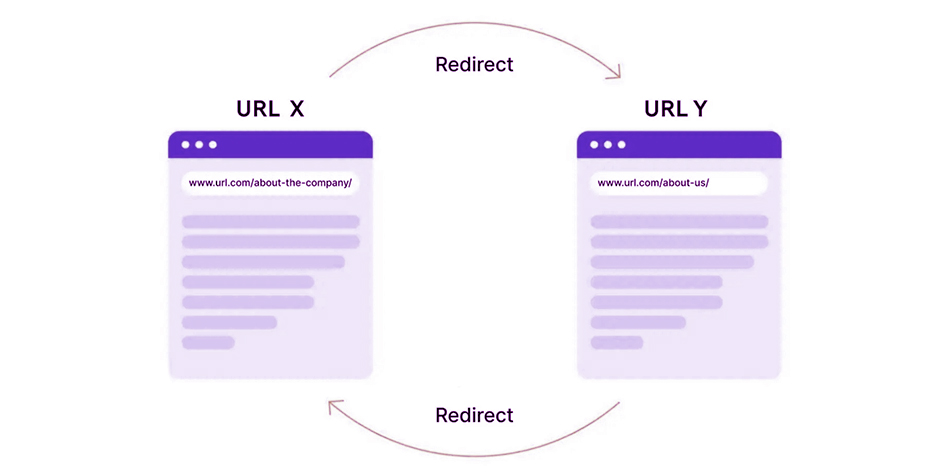
In simple words, redirects are the instructions that guide users and search engines from one URL to another, which is also the literal meaning of the word “redirect”. When a web browser processes a redirect, it must create an additional HTTP request-response cycle, which adds to the overall load time of the webpage. But the bigger problem occurs when multiple redirects get involved. This can occur in a situation when one redirect leads to another and so on. This can drastically slow down users’ journey to the intended, final destination, creating a significantly poor user experience, and affecting the search engine rankings.
In short, redirects are commonly used when web pages are moved, URLs are updated, or domains change. Redirects ensure that visitors reach the intended page, even if they access an outdated or incorrect URL.
Types of Redirects
Here are some common types of URL:
301 Redirects: (Permanent): This redirect is used for the permanent shift when a URL is moved permanently to a new location. This redirect almost passes all the value and components of the old URL to the new one.
302 Redirects (Temporary): It is for shifting the URL temporarily, thus not leading to moving the full value and components if the URL is to a new one.
Meta Refresh Redirects: These redirects are implemented at the page level and not on the server level. These are less ideal for SEO and user experience and most commonly used with a delay.
JavaScript Redirects: These are executed on the client side, which can delay the redirection process and negatively impact load times.
The Impact of Redirects on Load Times
Impact on User Experience
Redirects slow down the load times, which negatively affects user experience. Studies have shown that most users expect two or fewer seconds of loading time, and more than this can lead to bounce rates. Users like to abandon slow-loading pages and move to faster-loading sites to achieve their purpose. This is common, especially among mobile users who load a site with slow networks and bounce easily, thus they are more sensitive to load times.
Impact on SEO
One of the factors that search engines use to rank websites is page load speed. Particularly, Google has page load speed as a major ranking factor. Slow-loading websites have a lower chance of ranking in the search engines. Redirects and multiple redirects can drastically increase page load time and impact the site’s SEO performance directly. In addition to this, search engine crawlers can only crawl a fixed number of pages in a particular time, as they have a fixed crawl budget. And chains of redirects can consume this budget, leaving room for fewer pages to be indexed.
Do redirects impact Core Web Vitals?
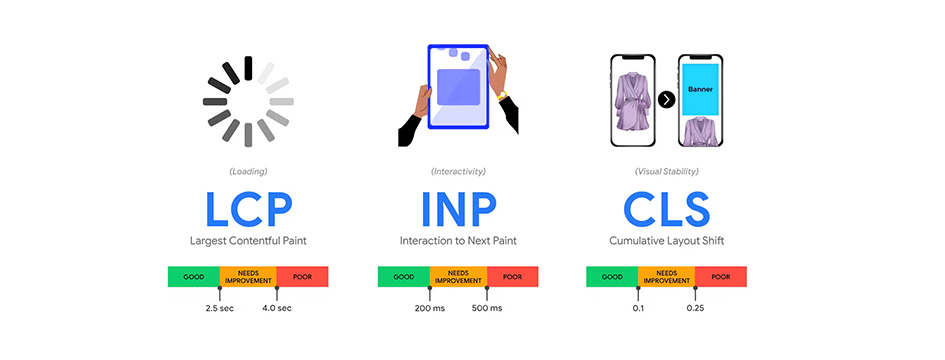
Yes, redirects can impact Core Web Vitals, especially the (LCP) First Input Delay and (FID) First Contentful Paint. Redirects directly impact the page load, as redirects occur before the HTML document loads, resulting in a delay in FCP and LCP.
Increased Load Time (LCP):
Each redirect increases the time and additional network between the round trips to the final content served. This delay occurs before the page rendering, negatively impacting LCP.
Delays in Interactivity (FID):
Redirects affect FID less than LCP, impacting it a bit less. Redirect chains
delays the loading of script and interactive elements, impacting the user’s first impression.
Cumulative Impact:
Long or multiple redirect chains, like (e.g., http → www → https) can simultaneously delay page load and impact the overall performance of the site.
Best Practices to Minimize Redirects
To reduce redirects and page load time, here are some best practices that will help you enhance user experience and optimize your website:
Avoid Unnecessary Redirects:
You should find and eliminate the unwanted or extra redirects on your website promptly. For this, you can use tools like Screaming Frog or Google Search Console to audit your website and identify these redirects.
Use Server-Side Redirects:
If you see redirects as necessary and useful in some cases then use server-side redirects such as (301 or 302) and don’t use the client-side redirects. The reason for doing this is that server-side redirects process faster and are more reliable for search engines.
Update Internal Links:
Check your internal links to ensure they should directly point to the intended and final URL, to avoid multiple redirect chains. This will reduce the number of redirects and speed up your site load times.
Optimize for Mobile:
Redirects mainly create a problem with mobile devices as mobile devices have a slower network speed. Make sure your mobile site is well optimized and reduce redirects.
Implement HTTPS Correctly:
If you’ve migrated your site from HTTP to HTTPS, make sure that all HTTP URLs redirect directly to their directed HTTPS without any further redirecting steps.
Streamlining Redirect Chains
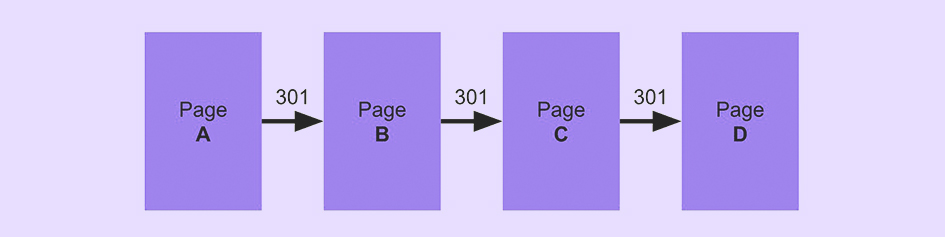
Redirect chains increase when multiple redirects are involved and chained together to reach the final destination. When one URL connects to the next, and then to another and so on. Each step in this chain increases the overall page load time. Streamlining these chains is crucial for maintaining optimal site performance. Note these useful points and apply them for managing redirects and optimizing your site performance:
Identify Redirect Chains:
Use tools like Google Search Console and Ahrefs to identify and manage the redirect chains of your website.
Consolidate Redirects:
Wherever possible, combine multiple redirects into a single step. For instance, if URL A redirects to URL B, which then redirects to URL C, update URL A to redirect directly to URL C.
Regular Audits:
Not only for redirects, but also for maintaining optimal site performance, regularly auditing your website is good. In case of redirects, audit your website regularly and check that new redirect chains have not been introduced. Website changes, content updates, and restructuring can possibly create new redirect chains.
Monitor your Site Performance:
Use website performance monitoring tools like Google PageSpeed Insights or GTmetrix to continuously monitor your site’s load times and identify any issues related to redirects.
Conclusion
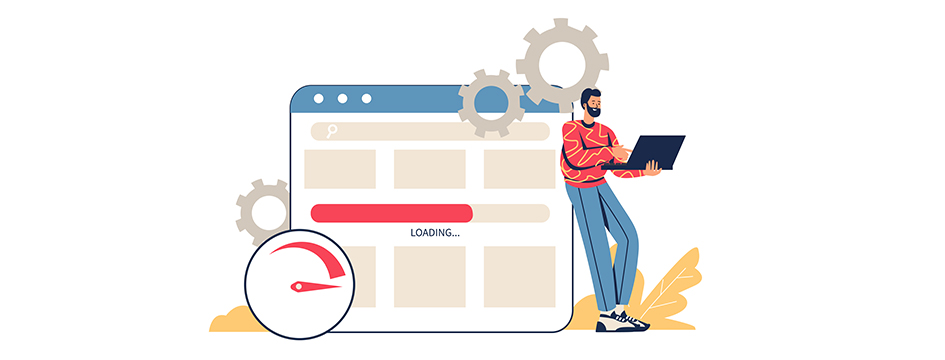
Now you’ve understood the impact of redirects on load times and further on site performance. By implementing these tips and managing redirect chains, you can fruitfully optimize your site’s performance. So, enhance Core Web Vitals scores and avoid multiple page redirects for a fast-loading website that will not only improve user experience but also enhance your SEO rankings. If you also want to manage your site’s redirects easily and increase traffic and engagement on your site, then read this helpful article and follow the best practices.
FAQs
1. How to fix multiple page redirects?
You can fix multiple redirects with these tips:
- Eliminate unnecessary redirect chains from your server.
- Firstly, check and update internal links in your website to point them directly to the intended destination. Secondly, avoid using redirected URLs for interlinking.
- Also, avoid using a chain of redirects; rather, use a single 301 redirect if necessary.
- Check .htaccess or server rules for overlapping redirects.
2. Why does my website have multiple redirects?
Multiple redirects can occur due to:
- Migration from HTTP to HTTPS
- Adding or removing "www"
- CMS plugins or themes can also add redirects
- Incorrect redirect rules in .htaccess or server config
- During the site updates and migrations, URL changes may not be properly managed.
3. How do redirects slow down website speed?
Every redirect adds extra HTTP requests and round-trip time, delaying the browser from loading the final content. This negatively affects loading speed and Core Web Vitals, especially Largest Contentful Paint (LCP).
4. Best practices to reduce page redirects
- Avoid redirect chains and loops.
- Use direct internal links to the final URL
- Redirect only when necessary (e.g., HTTP to HTTPS)
- Consolidate domains (don’t redirect between subdomains unless essential), as this reduces the number of redirections and time.
- Regularly audit redirects using tools like Screaming Frog or PageSpeed Insights.
5. How to improve page speed by fixing redirects?
- Eliminate redirect chains to reduce load time
- Update sitemaps and links to use the destination URL
- Optimize server response time for redirected pages
- Use caching and a CDN to minimize redirect delays
6. What causes multiple page redirects on a website?
Common causes include:
- Improper redirect configurations (e.g., .htaccess rules)
- Plugins or scripts automatically adding redirects
- Changing URLs without updating all internal links
- Using both "www" and "non-www" versions inconsistently
- HTTPS migration issues