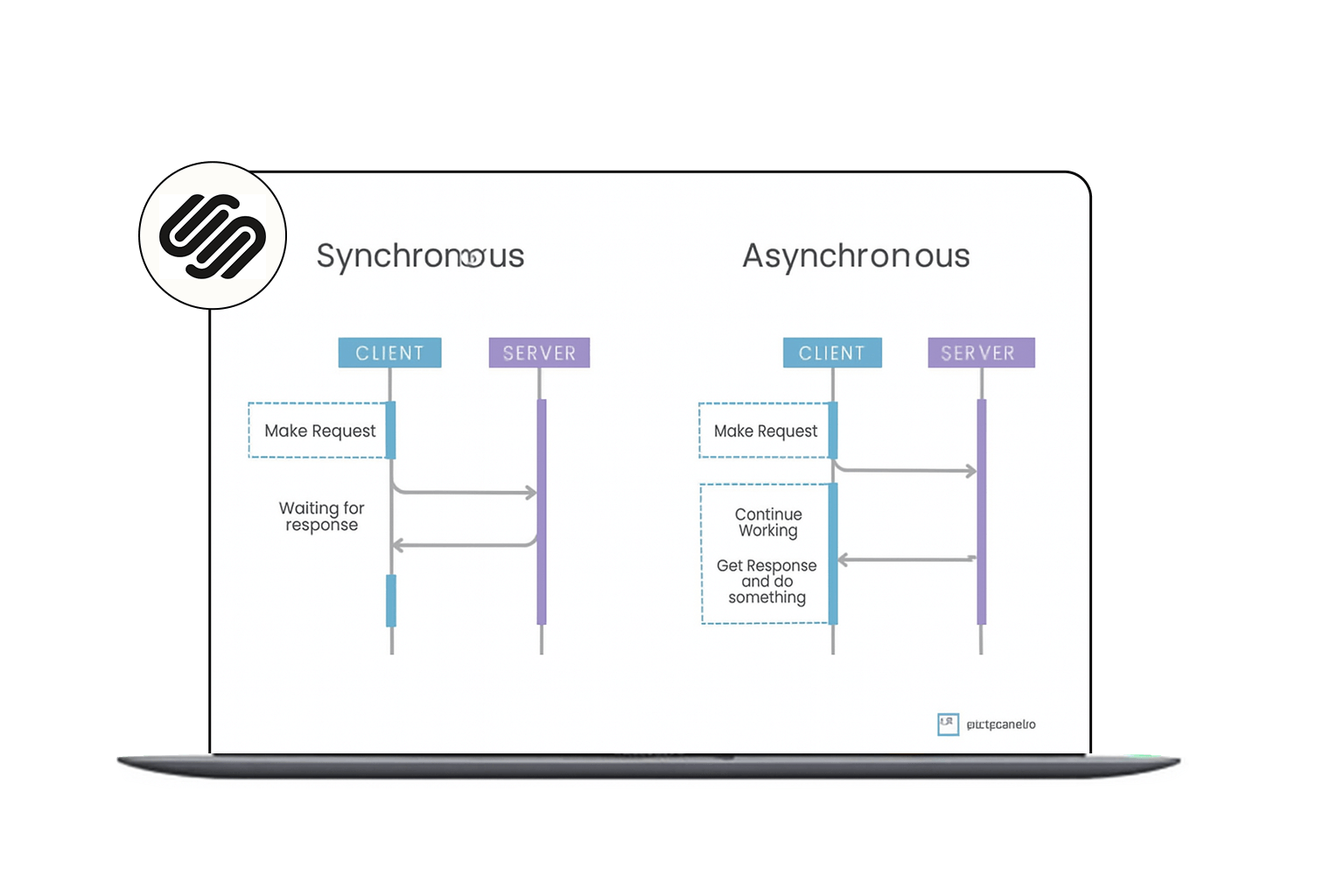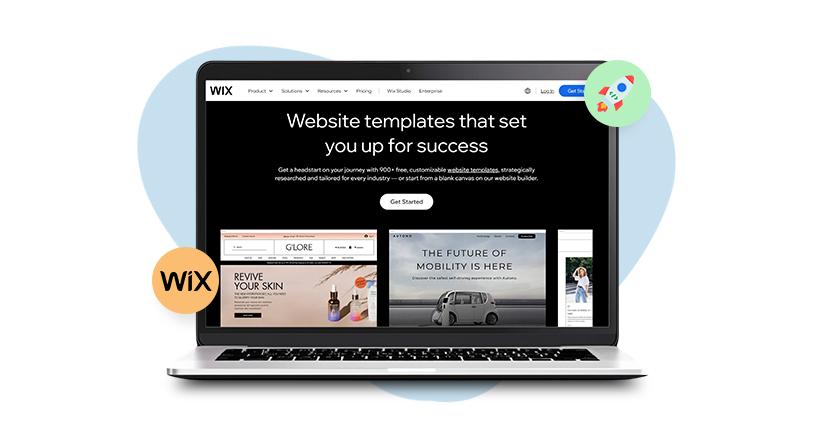Let’s Be Real—Is Your Squarespace Site Slow?
Has there been a time when you opened a website and found yourself stuck in a sea of requests? Just like those old days of waiting on dial-up for a site to appear slowly? Not at all enjoyable.
If your website is built with Squarespace, you could assume that it runs as fast as they set it by default. In reality, making some changes can help you take charge. Squarespace sites can be sped up by using asynchronous loading as a tool.
What, after all, is that? Does that seem difficult to you?
No, it’s not! When you know how to use asynchronous loading, it will really seem like a code upgrade in making your site faster. It is easy for your users to access your files instantly, as they load very fast.
Think about it. Faster load times mean reduced bounce rates, better SEO, and more happy visitors sticking around to check out your awesome content. For photographers, bloggers or small businesses using Squarespace, this should be a top priority.
Let’s dive into how asynchronous loading works, why it matters for Squarespace, and exactly how to make it happen.
The Problem with Traditional Loading
A website usually loads things one after another in order. The browser scans from top to bottom, reading each line and every asset.
That means big files (like videos, animations, or third-party scripts) may make the site load more slowly. The whole page could be delayed by just one unresponsive file. This is called synchronous loading and it’s similar to waiting in a bank queue.
On the other hand, asynchronous loading is more like ordering a coffee on your app and just walking in to grab it. The browser doesn’t have to wait around. It loads the essentials first—then pulls in the extras when it’s ready.
It’s fast. It’s flexible. And it works great on Squarespace.
Asynchronous Loading: The Secret Sauce
Alright, let’s break it down in plain English.
Asynchronous loading is when elements like images, videos, or scripts are loaded in the background—without blocking the rest of your page.
You know how some websites show the text first and then the images pop in a second later? That’s async in action.
Here’s why it’s awesome:
- Your visitors see content faster
- The page feels more responsive
- Google loves it (yep—better SEO)
- It works especially well on mobile (which most traffic comes from these days)
On a platform like Squarespace, where you might not have full control of the backend, asynchronous loading gives you a way to supercharge speed without needing to be a developer.
So, How Do You Add Async to Squarespace?
Let’s get into the good stuff. These are real, actionable steps you can take today:
1. Use Lazy Loading for Images and Videos
Squarespace already includes some lazy loading by default—but it’s not perfect.
👉 If you’re using custom code blocks to embed videos or large GIFs, make sure to:
- Use the
loading="lazy"attribute for images
📌 Example:
<img src="your-image.jpg" loading="lazy" alt="Awesome Image">This tells the browser: “Hey, don’t load this until the user actually scrolls near it.”
2. Defer Third-Party Scripts
Got a script from Instagram, Google Analytics, or a chatbot?
If you just paste it in, it loads with the rest of your page—and can slow everything down.
💡 Use defer or async in your <script> tags to make them wait their
turn:
<script src="your-script.js" defer></script>- async loads the script as soon as possible, but doesn’t wait for it to finish before moving on.
- defer waits until HTML parsing is done, then loads the script. Super clean for layout-heavy sites.
Pick whichever works best based on what the script does. Analytics? Go async. Something that controls
layout? Use defer.
3. Avoid Auto-Playing Videos on Load
Auto-play looks cool, sure. But it slows down your load time like crazy—especially on mobile.
Instead, load a thumbnail image and trigger the video only after a click.
- Try using a static image with a play icon, and then load the actual video when the user interacts. Much faster, and way better for performance.
4. Minimize CSS and JavaScript Bloat
Even if you’re on Squarespace, custom code or third-party plugins can slow you down.
- Use a tool like Website Speedy to audit your site.
- Strip out unused code from header/footer sections. Try to minify JS/CSS files using the Media Compresser Tool.
- If you’re using lots of animations, load them async or defer them.
Remember: the goal is to load critical content first, then everything else after.
Real Talk—Does It Work?
Let’s say you’re a photographer. Your Squarespace site is packed with image-heavy galleries.
Before async loading, your homepage takes 5+ seconds to fully load. You lose half your traffic before they even see your best shots.
After using loading="lazy" on all your images, deferring a few tracking scripts, and ditching autoplay?
Your site loads in 1.9 seconds.
Boom. Faster user experience, lower bounce rate, and higher conversions. That’s the real impact.
Wrap It Up
Let’s not overthink it—async loading is like giving your Squarespace site a shot of espresso.
It helps everything feel snappier, smoother, and more professional. You don’t need to redesign your site or switch platforms. Just a few smart tweaks and some custom code in the right places.
FAQs
Q1: Can asynchronous loading break my Squarespace design or layout?
If done carefully, no. But loading layout-critical scripts asynchronously can cause layout shifts (known as CLS). Always test changes on different devices before pushing live.
Q2: What’s the ideal load time for a Squarespace site?
Aim for under 3 seconds on mobile and 2 seconds on desktop. Every second of delay can reduce conversions by 7% or more!
Q3: Does async loading help with mobile performance?
Absolutely. Mobile devices often have slower connections, so async loading allows users to see and interact with core content faster—without waiting on heavy media or scripts.
Q4: What’s CLS and how does async loading help reduce it?
CLS (Cumulative Layout Shift) measures unexpected movement of content during page load. Async loading reduces CLS by allowing key content to load first, stabilizing layout before loading optional elements like ads, social feeds, or videos.
Q5: Should I async load all my JavaScript files?
No. Only non-essential scripts should be loaded async or deferred. Scripts that control menus, layout, or interactive elements should be deferred—not async—to avoid race conditions and broken UI behavior.