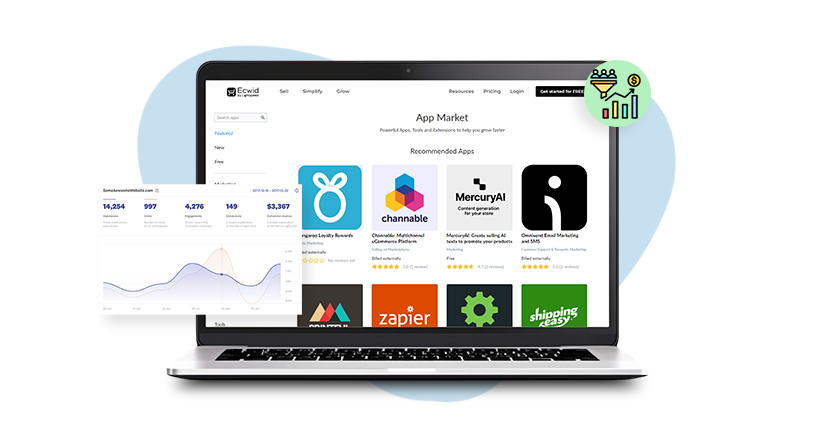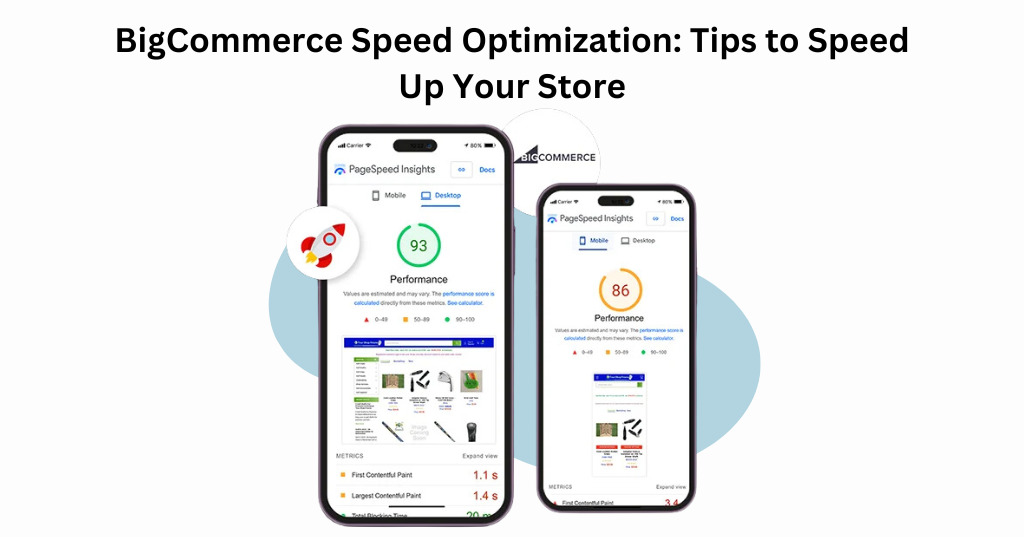Introduction
Website speed refers to how quickly a webpage loads, including images, videos, and scripts. Slow loading frustrates users because they can’t see content until it’s all loaded. Desktop and mobile speeds are measured separately. Users expect fast results, especially on mobile. Slow speed negatively affects conversions, and Google ranks pages based on speed, navigation ease, and security. Fast-loading pages perform better in search rankings.
Many people want to speed up website loading time for their website and are searching for effective techniques that are easy to implement. However, before you begin applying any strategies, it’s important to understand what is causing your site to slow down. In this blog, we will discuss the top factors that have an impact on your website’s loading speed and need to be addressed promptly.
Speed Up Your Ecommerce Website for Big Results!
Boost Website Speed NowFactors That Affect Website Loading Speed
These are the top factors that slow down your site’s loading speed.
Server Quality:
The place where your website runs is important for how fast it loads. If you haven’t used top quality hosting service provider your website will take a lot of time to get fully loaded on users browser. Choosing a good server provider with strong systems and good management can make your site load faster.
Big & Unoptimized Pictures:
Using large and unoptimized images will make your website slow. Large images take a lot of internet bandwidth and space and take a long time to load. To make your website load faster, make sure to shrink and compress your pictures before putting them on your site, making sure they are in the right format and size for the web.
Too Many Requests:
Each webpage needs a request to ask the server to show the content, such as visuals, scripts, and styles. If your site has multiple pages and elements or uses things from other places, it can make too many requests, which slows things down. To fix this, reduce the number of requests by putting files together, making them smaller, and getting stuff from the server at the right time.
Unoptimized Code:
If your store code is not fully optimized, it will decrease its loading speed. Poorly written and messy HTML, CSS, and JavaScript files can increase file sizes and processing times, resulting in longer loading times for visitors. To make your website faster, fix your code by removing all the extra elements and writing it properly, making files smaller, and not repeating stuff too much.
Absence of Caching in Browsers:
Browser caching enables web browsers to save static files from your website locally on a user’s device, including pictures, CSS, and JavaScript. If the caching is not done properly, users will need to download the content each time they visit or revisit it. Thus, make sure to set up browser caching to save things on visitors’ devices to make things load faster from their computers.
Big Uncompressed Files:
Another factor that affects website speed is large files, such as images, videos, and documents, that are not compressed properly. This can really impact your website’s loading speed. Compressing techniques or tools can help make your website faster and better for future users.
Multiple Plugins:
Add-ons can help your site do more, but having too many can make it slow. Each add-on adds more work for servers and browsers to do, which slows things down. Check your add-ons often and eliminate ones you don’t need to make your site run smoother and faster.
Render-Blocking Resources:
JavaScript and CSS files that block the webpage from showing up can make your website load slower. When these files stop the browser from showing content fast, visitors might have to wait longer to see your website. To fix this issue, make those files work better so the important things appear first, making your website load faster and better for online users.
Server Location:
The physical location of your hosting server can impact your website’s loading speed for visitors in different regions and places. If the server is close to your visitors, things will load faster. Think about picking a server provider. They should have servers in places that help your target audience. This way, your website can load fast for them, and there won’t be long delays because of where they are.
Too Many Changes:
Redirects are useful for directing users to the correct page or URL, but doing them too often can slow things down. Every change makes browsers ask the server again, which takes more time. To make your site load faster, update links and server settings only when necessary.
Uncached Dynamic Content:
Things that change a lot, like recommendations or updates, might not get saved, which makes them slower to load. Saving these things using caching helps them load faster by showing saved stuff instead of always asking the server. Use different ways to save changing stuff so visitors load your site faster.
Unnecessary Third-Party Scripts:
Third-party scripts, such as advertising trackers, analytics tools, social media widgets, and chatbots, can add much overhead to your website and slow down loading times. Each thing you add makes more work for the browser and server, which slows things down. Consider the necessity of each outside element and remove unnecessary elements to make your website load faster.
Inefficient Database Queries:
Database queries that are not optimized can cause delays in loading content on your website. Slow database searches happen when things aren’t set up right or when they ask for too much at once. This can make your website work slower overall. Make questions for your database better by organizing data well, asking for only what you need, and saving results so your website loads faster.

Want to read this blog offline?
No worries, download the PDF version
now and enjoy your reading later…
 Download PDF
Download PDF Poor Mobile Optimization:
2024 is the time to optimize your site for mobile use, as most searches are conducted on mobile devices. If your site doesn’t work the same way on phones as on computers, it will be slow for people using them. Apart from speed, it will affect your website’s design and structure, hampering your brand reputation. Design a website that fits well on all devices, optimize images and videos, and make sure phone users can use your website easily to make it faster.
Externally Integrated Content:
Using external media like videos can slow your website. Each piece from outside needs more work to load, making your website slower. Put media on your server or improve outside content to make your website faster for users.
Heavy Use of Website Fonts:
Excessive use of custom website fonts can contribute to slower loading speeds, especially on devices with limited bandwidth or processing power. Each additional web font adds extra HTTP requests and increases page size, impacting loading times. Use only a few fonts, pick ones that work well, and make sure your site loads important things first to make it faster.
Uncleaned Website Cache:
Having too many old files and data can fill up your website’s storage and make it slower to load over time. Clean up and make your website’s storage better regularly to get more space, make the server work better, and make your website load faster. Use tools or do it yourself to keep your website’s storage clean and working well.
Excessive Advertisements:
Having lots of ads on your website for any purpose, including marketing, sales, and more, can make your store slower and worse for users. Each ad adds more elements to the load, which makes things slower for everyone. That’s why use fewer ads, put them in better places, and make sure they don’t make your site slower to make it better for visitors.
Ineffective Content Delivery Network (CDN) Configuration:
Improper configuration or mismanagement of a content delivery network (CDN) can lead to slower loading speeds and performance issues for your website. Ensure your CDN is set up correctly so it knows where to put things and how to send them to visitors quickly. Keep an eye on it and change things to make your website faster and better.
Inadequate Server Resources:
Not having enough server resources like CPU, memory, and bandwidth can slow down your website when many people visit at once. To fix this, you can upgrade your hosting plan or consider other options. Upgrading means getting more power for your server so it can handle more visitors without slowing down.
Conclusion
Therefore, in this blog, we have explained the basics of website speed and its necessity. Additionally, we explained how to increase the website loading speed and provided performance optimization tips. However, the best solution for instant enhancement in loading speed is to use a speed optimization tool like Website Speedy. A SaaS-based website loading speed improvement application designed to fix render blocking issues and upgrade store overall performance.