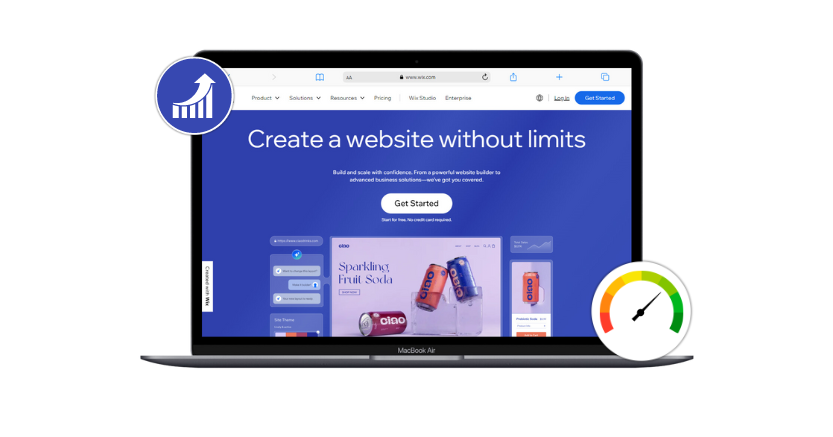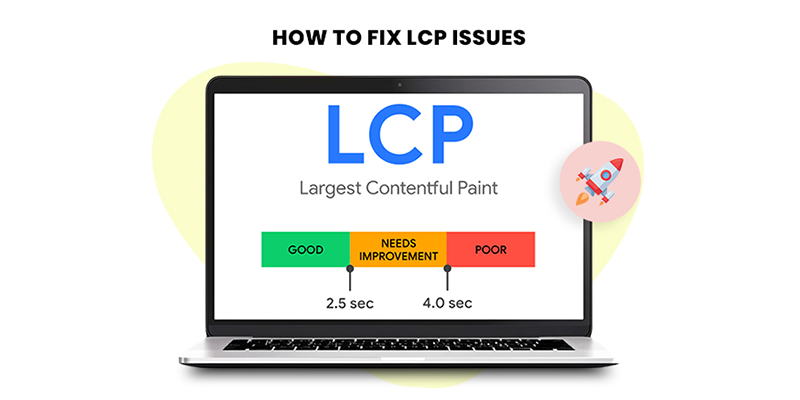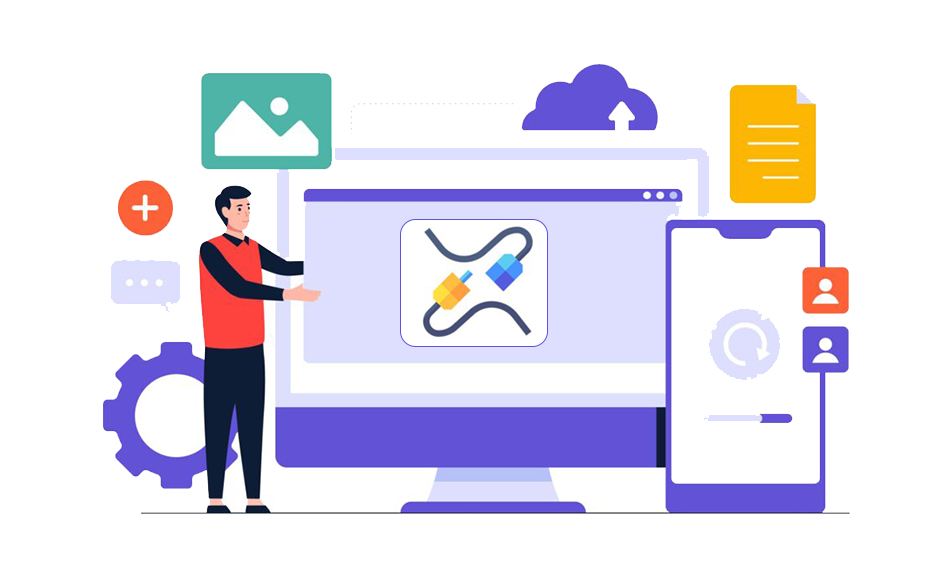Introduction
When it comes to creating a website, Wix is one of the most popular platforms, especially for those who want a user-friendly interface with plenty of customizable options. However, a major factor that can make or break the success of your Wix website is its performance speed. In the digital age, website visitors expect pages to load quickly. If your Wix site is sluggish, you risk losing visitors before they even have a chance to see your content.
In this comprehensive guide, we’ll explore the ins and outs of Wix Performance Optimization and how you can enhance your website speed to ensure a better user experience and improved search engine rankings.
Why Website Speed Matters for Wix Performance Optimization?
Website speed is not just about providing a better user experience; it directly impacts your website’s overall performance and search engine ranking. A slow-loading site can frustrate users, increase bounce rates, and negatively affect conversions.
Search engines like Google also consider site speed as a ranking factor, meaning that faster websites are more likely to appear at the top of search results. Wix Website Speed Optimization means focusing on every aspect of your site that affects loading times, from image sizes to server response times.
There are various tools that help optimize your Wix website. These tools are specifically designed to address the common issues that slow down Wix websites, making it easier for you to achieve optimal performance. For example, Website Speedy offers a variety of features that can significantly boost your site’s speed and performance, ensuring that your visitors have a seamless experience from the moment they land on your page.
How to Perform Wix Performance Optimization: Step-by-Step Guide
Optimizing your Wix website’s performance doesn’t have to be complicated. By following these steps, you can significantly improve your site’s speed and overall performance:
1. Start with a Performance Audit
Before you begin optimizing your Wix site, it’s crucial to understand where the bottlenecks are. Conduct a performance audit using tools like Google PageSpeed Insights or GTmetrix. These tools will give you a detailed report on your website’s performance and highlight areas that need improvement.
2. Enable Browser Caching
Browser caching allows frequently accessed resources to be stored locally in the user’s browser. This means that when a user revisits your site, their browser doesn’t have to reload the entire page, resulting in faster load times. Wix provides built-in browser caching, but ensuring it’s properly configured can make a big difference.
3. Minimize HTTP Requests
Every element on your web page—images, scripts, CSS files—requires an HTTP request to load. The more requests your site has to make, the slower it will load. Reduce the number of elements on your page to minimize HTTP requests, or combine multiple files into one.
4. Optimize Images
Large or heavy images can drastically slow down your site. You can consider using tools like Website Speedy to compress images without losing quality. Additionally, consider using next-gen image formats like WebP or JPEG, which provide better compression and faster loading times.
Improve Wix Website Performance Easily with Website Speedy
Boost Wix Site Speed Now5. Prioritize Critical Content
Ensure that the most critical content on your page loads first. This can be achieved by deferring non-essential JavaScript and CSS files and prioritizing the loading of above-the-fold content. By doing this, you ensure that your visitors see the most important content quickly, reducing the perceived load time.
6. Implement Lazy Loading
Lazy loading can significantly reduce your site’s initial load time. By only loading images and videos when they are in view, you save bandwidth and improve load times for your visitors.
7. Use a Content Delivery Network (CDN)
A CDN distributes your website’s content across multiple servers around the world, ensuring that users can access your site from the server closest to them. This reduces latency and improves load times, especially for visitors from different geographical locations.
8. Optimize Your Wix Code
While Wix is a drag-and-drop builder, ensuring that your code is clean and optimized can still make a significant impact. Remove any unnecessary code, inline critical CSS, and defer the loading of JavaScript to improve load times.
9. Monitor and Test Regularly
Optimization is an ongoing process. Regularly monitor your website’s performance and test new strategies to see what works best. Keep track of your site’s performance metrics and make adjustments as needed.
Understanding Core Web Vitals and Effective Ways to Fix Them
Core Web Vitals are a set of metrics introduced by Google to measure the user experience of a website. These include Largest Contentful Paint (LCP), First Input Delay (FID), and Cumulative Layout Shift (CLS). Wix websites, like any other, need to meet these benchmarks to rank well on Google. The following tips can help to fix Wix core web vital issues:
- Largest Contentful Paint (LCP): This measures the time it takes for the largest content element on a page to load. By optimizing images and reducing render-blocking resources, you can help enhance your LCP scores.
- First Input Delay (FID): FID measures the time it takes for your site to respond to user interactions. By reducing JavaScript execution time, you can improve your FID score.
- Cumulative Layout Shift (CLS): CLS measures visual stability. Unoptimized images, ads, and iframes can cause content to shift during loading, leading to a poor CLS score. You can fix these issues by ensuring that all elements load properly without causing layout shifts.
How Does Website Speedy Help With Wix Speed Optimization?
Website Speedy is an excellent tool for improving Wix’s website speed. Here’s a closer look at how it can help you with Wix Performance Optimization:
- Enable Lazy Loading: Lazy loading ensures that images and videos are only loaded when they are about to be viewed by the user. This reduces the initial load time of your pages, allowing content to be displayed faster.
- Eliminate Render-Blocking Resources: Render-blocking resources such as JavaScript and CSS files can delay the loading of your website’s visible content. Website Speedy helps eliminate render-blocking issues, allowing your site to load faster.
- Reducing Initial Server Response Time: A slow server response time can significantly affect your website’s loading speed. Website Speedy optimizes your server settings to ensure a faster initial response, making your site more responsive.
- Image Optimization: Large images are one of the biggest factors of slow website speeds. Website Speedy automatically optimizes images on your Wix site, ensuring they are high quality but load quickly.
These features make Website Speedy an invaluable tool for Wix website speed optimization and fixing core web vital issues. By addressing these critical areas, Website Speedy ensures that your Wix site runs smoothly and quickly, providing an excellent user experience.
Conclusion
While Wix offers many advantages, optimizing a Wix site for speed does come with its challenges. Wix’s closed environment can limit your ability to customize certain aspects of your site fully. Optimizing your Wix website for speed is crucial for providing a great user experience and achieving high search engine rankings.
By focusing on Wix performance optimization and using tools like Website Speedy, you can ensure that your site loads quickly, performs well, and meets the necessary Core Web Vitals benchmarks. Whether you’re a small business owner or a blogger, improving your site’s speed can lead to better engagement, higher conversions, and ultimately, more success online.

Want to read this blog offline?
No worries, download the PDF version now and enjoy your reading later…
Download PDFCommon FAQs on Wix Performance Optimization
Q1. How can I check my Wix website’s speed?
A: You can check your website’s speed using tools like Google PageSpeed Insights, GTmetrix, or Website Speedy’s performance analysis feature.
Q2. What is lazy loading, and how does it benefit my Wix site?
A: Lazy loading delays the loading of images and videos until they are in the user’s viewport, which reduces the initial load time and saves bandwidth.
Q3. Can I use a CDN with my Wix site?
A: Yes, Wix supports the use of CDNs to improve site speed, especially for global audiences.
Q4. How often should I optimize my Wix website?
A: Website optimization should be an ongoing process. Regularly monitor your site’s performance and make adjustments as needed.
Q5. What are Core Web Vitals, and why are they important for Wix?
A: Core Web Vitals are metrics that measure the user experience of a website. They are crucial for search engine rankings and provide a better user experience.
Q6. How does Website Speedy help with Wix Performance Optimization?
A: Website Speedy offers tools like image optimization, lazy loading, and elimination of render-blocking resources to improve your Wix site’s speed and fix Core Web Vitals issues.