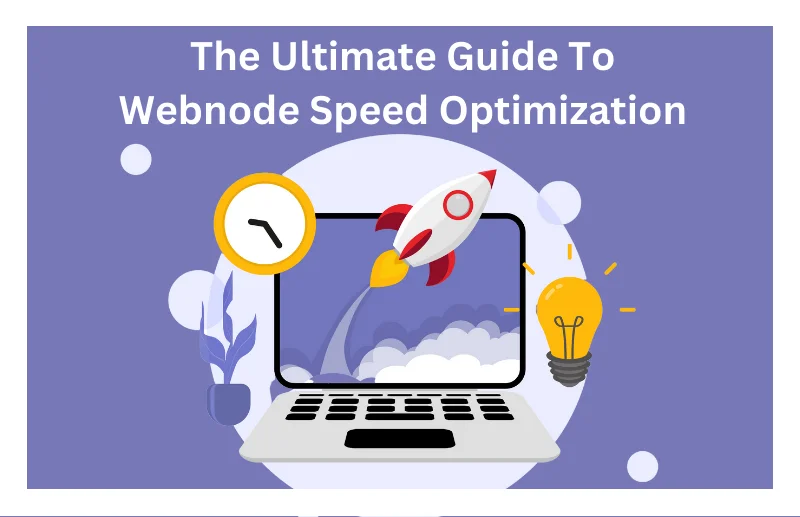1. Introduction
In today’s fast-paced online world, speed is everything. A slow-loading website can be frustrating for both users and search engines. If you’re using the popular website builder Webnode, it’s crucial to optimize your site’s speed to provide the best user experience and improve your search engine rankings. In this ultimate guide, we will walk you through the steps to optimize your Webnode website for lightning-fast loading times. But first, let’s get through the basics.
2. Need for Website Speed Optimization
Search engines like Google consider website speed as one of the ranking factors. Fast-loading websites are more likely to rank higher in search results, increasing your visibility and organic traffic. On the other hand, slow websites may suffer from lower search engine rankings, making it harder for potential customers to find you. But there’s more. So, what benefits can you expect from implementing proper optimization techniques?
- Better Search Engine Rankings.
- Less Cost on Paid Search Postings
- The website’s accessibility and user experience will be enhanced, accommodating both PC and mobile users, as well as those with a limited internet connection or visual impairments.
- When you improve the Google page speed score of your website by working on search functionality and navigation, it allows users to efficiently explore web content with just a few clicks.
- You are encouraged to spend additional time on the website as it offers all the necessary information and resources in a single location.

Want to read this blog offline?
No worries, download the PDF version
now and enjoy your reading later…
 Download PDF
Download PDF 3. All About Webnode Features
With Webnode’s powerful features and intuitive interface, optimizing your website has never been easier. Whether you’re a small business owner, a blogger, or an e-commerce entrepreneur, Webnode has the tools you need to enhance your website’s visibility, attract more traffic, and boost conversions. Let’s discuss the pointers in detail.
Webnode Creates Responsive Websites
According to research, over 51% of users currently access websites solely through their mobile devices. Projections suggest that this figure will continue to rise in the coming years. In response to this trend, Google has adopted mobile-first indexing.
This means that when Google scans a webpage, it prioritizes the mobile version and treats it as if it were a mobile device. If a website lacks a mobile version, it will be given a lower rating. This is a crucial factor in the evaluation process.
The website can be designed either as a mobile version or with a responsive design. The mobile version is a separate website specifically designed for mobile devices. The responsive website, on the other hand, is designed to adapt to smaller display sizes.
The content elements such as images, titles, and texts remain the same, but their arrangement and size may change. Both methods are considered equal, as long as the chosen solution works properly for Google.
All Webnode templates are completely responsive. Mobile-first indexing is a top priority for us. The Webnode website builder is even available on mobile devices, allowing you to create and edit your site’s content directly from your phone or tablet.
Webnode Secures Your Site
Google has a feature that warns users about unsafe websites. Security is an important factor in Google’s algorithm, and sites that are not secure may be at a disadvantage in search results. Webnode ensures the security of its sites by using HTTPS and providing an SSL certificate. This means that your site will have a secure connection. Even if you use your own domain for your project, Webnode will generate a free SSL certificate for you.
Webnode Creates User-Friendly URLs
Every website page has its own unique URL. By typing this address into the address bar, users can directly access that specific page. This method is commonly used by people to visit their favorite sites.
However, if the URL is lengthy or filled with confusing numbers and characters, it becomes difficult to remember and lacks a professional appearance. Thankfully, Webnode generates user-friendly URLs. When creating a new page, the editor automatically assigns a URL based on the page’s name. Furthermore, the format of the URL can be customized to suit individual preferences.
Webnode Optimizes Website Speed Performance
Page load speed is a crucial ranking factor for Google. Webnode templates prioritize loading speed to ensure optimal performance. To improve your website’s speed, focus on optimizing image and content sizes, including videos. Additionally, minimize the use of ads, banners, and pop-ups. By following these suggestions, site speed will not be a concern.
Webnode Handles Duplicates
One common problem faced by SEO is content duplication. Search engines view duplicated content negatively and may even consider slightly different content as duplicates.
When encountering duplicate content, search engines typically choose the oldest or most authoritative version while ignoring or ranking other duplicate pages lower in search results. There are two main types of duplication:
1. External duplication: This occurs when your content is copied and posted on another website. Even Webnode has to address external duplication by strictly avoiding content copying.
2. Internal duplication: This happens when multiple pages on the same website have identical content. Examples include similar products or categories, or different language versions of the same page. Webnode assists in managing internal duplications effectively.
Some pages may no longer appear in search results and may experience indexing problems due to internal duplicates. Having a high number of internal duplications can negatively impact the entire website.
Webnode Takes Care of Domain & Hosting
When creating a website, the domain is the web address that people will use to find your site. With Webnode, you have the option to create a website on a subdomain for free, such as “webname.webnode.cz”.
This is a simple and affordable way to get started. However, if you want your website to have a more professional and memorable appearance, it’s recommended to register your own domain name. This offers several benefits:
1. Trustworthiness: A website with its own domain name tends to be more trusted by both people and search engines.
2. Memorability: Your own domain is easier to remember compared to a subdomain.
3. Professionalism: Having your own domain adds a professional touch to your website, aiding in its promotion and brand building.
4. Email Address: You can also use your own domain name for your email address.
With Webnode, you don’t need to worry about external hosting services. They provide hosting and will guide you through the entire process of purchasing, registering, and setting up your own domain.
4. Improving Your Webnode Website Speed
A slow-loading webpage can greatly frustrate not only your website visitors but also affect your site’s ranking on Google. It’s crucial to understand that you only have seven seconds to captivate your visitors and make them stay on your website. Don’t let slow loading times cut this precious time even shorter! Discover how to optimize your website’s speed and keep your visitors engaged.
Webnode website builder takes care of many optimization aspects, but the most crucial decisions still lie with you. In this section, we will walk you through the key areas to focus on and provide you with the best tips to optimize your site for maximum speed.
Create a Navigation & Content Structure
Navigation and structure are crucial aspects of a website that have a direct impact on user experience. They enable users to easily locate information and navigate through the content. Moreover, they contribute to improved accessibility for search engines, facilitating the crawling and indexing of pages.
By crafting a well-designed navigation structure, you can effectively plan your content, identify suitable locations for topics and keywords, and establish an organized system of internal links.
Optimize The Content Of Your Site
When it comes to Webnode speed optimization, optimizing your content is really important. Quality content is crucial for successful search engine optimization. Titles and meta descriptions alone won’t have a significant impact without good content. Remember, your pages are created for visitors, not robots.
Search engines assess the quality of your content based on user behavior. If your content isn’t engaging, users will leave your site and stop visiting. This sends a signal to search engines to stop displaying your pages in search results. Identifying your target audience and understanding their needs is always important when creating your site.
Select Images Wisely
Images play a crucial role on websites, but high-resolution images can significantly slow down loading times. In addition to reducing the resolution of your images, there are two more factors to consider: Format – The choice of image format can impact its file size. Consider the following options based on your needs:
– GIF: Ideal for simple images and logos with few colors.
– JPEG: Suitable for photos with many colors and details.
– PNG: Recommended for high-quality images that require layers and transparency.
Resizing – You can resize images in image properties or through coding, but this adds an extra step to your website’s code. It’s better to manually resize pictures using programs like Photoshop or Paint.net (which is free), or utilize online services such as PunyPNG and others.
Race to Success: Optimize Core Web Vitals for Profits!
Fix Core Web Vitals NowDon’t Overuse Widgets
When choosing content for your website, select only the necessary components that are crucial for its functionality. If you come across a widget or plugin that would be beneficial, consider searching for alternative options. For instance, both Gravatar and Disqus offer customizable comments widgets but keep in mind that Gravatar may load slightly slower.
Avoid Flash Files
Flash files can be cumbersome and irritating. Before incorporating them, carefully evaluate if they are truly necessary. In some cases, opting for a slideshow may be a better alternative to a flash file.
Clear The Homepage
Depending on the nature of your business or personal website, incorporating visually-rich elements may be necessary. For instance, if you own a photography website and wish to showcase your finest photo sessions, it can be tempting to include numerous images.
However, it is crucial to maintain a simple homepage by featuring only a select few of your best works. This approach allows visitors to get a taste of your portfolio and encourages them to explore further.
Conclusion
Our comprehensive guide to optimizing the speed of your Webnode website explains the entire optimization process. If you use the Webnode website builder, you will now also have a clear understanding of the step-by-step speed optimization activities that should be performed.
For those who are still deciding where to create their website, we have outlined the benefits of Webnode and how it significantly reduces the amount of work required for speed optimization.
Our best Website speed optimization tool, Website Speedy, brings an easy way to optimize your core web vitals and improve site speed. All you have to do is to add the script of our saas based speed optimization tool as directed, and you are done!