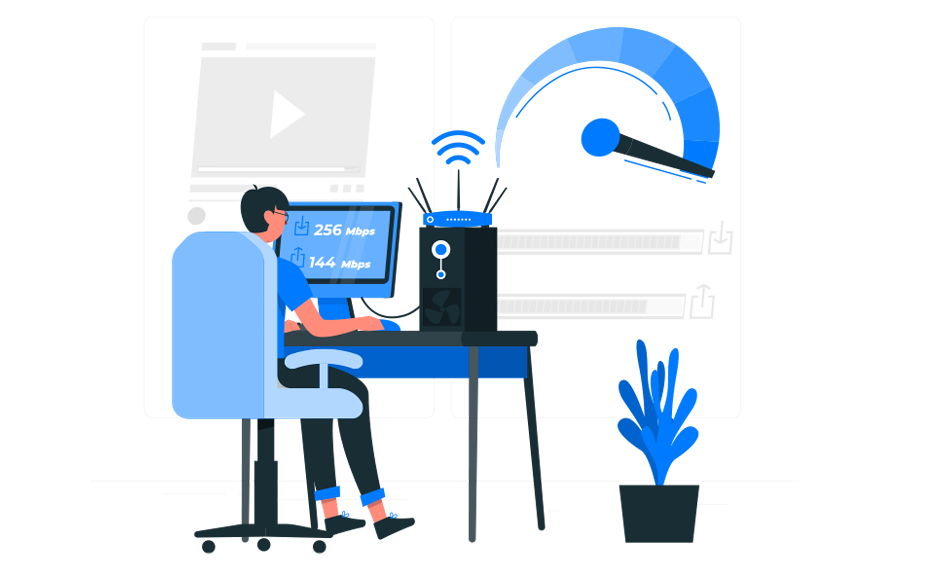Introduction
Webflow is an online platform that is a browser design tool that gives individuals the power to customize, create, manage, and design their online store on it.
It is an all-in-one platform that allows for multiple things easily. Webflow is well known for its unique capabilities, and multiple other things make it stand out from others.
Webflow visual design makes it a different e-commerce platform from others. Additionally, it allows you to create a class for any element you want. It is more effective than another ecommerce platform. Apart from all the features of a store, its loading speed matters a lot.
The loading pace of any store is a critical metric in determining its success and ranking. Websites that have high rankings on search engines mostly have high loading speeds. Thus, Webflow page speed is a significant factor that defines business success.
Core web vitals are an important metric that plays an important role in fixing the issues affecting website speed. So, in this blog, we will explore what core web vitals are and how they play an important role in the improvement of Webflow store speed. Additionally, we will explain its types and how to measure them.
What Are Core Web Vitals?
Core Web Vitals are a collection of certain elements that Google thinks are crucial to how users feel on a webpage. The details it collects are primarily used to know the actual outcome of the performance and efforts. They display the performance of a URL categorized by status (Excellent, Requires Growth, Awful).
Three distinct metrics related to page performance and user interaction comprise Core Web Vitals: cumulative layout shift, initial input latency, and greatest contentful paint.
To put it briefly, Core Web Vitals are a portion of elements that Google will use to calculate its page experience score. Core web vitals are mainly focused on these three areas of a website:
Website loading speed and performance
Quick interaction
Website image from visitor’s point of view
Here, we will move further towards the importance of core web vitals.

Want to read this blog offline?
No worries, download the PDF version
now and enjoy your reading later…
 Download PDF
Download PDF Importance Of Core Web Vitals
Here, we have mentioned the benefits of core web vitals.
Better user experience:
The main benefit of core web vitals is improving the website loading speed. They primarily focus on important things, such as making a website load fast and how they interact with others. By working on the important elements, you can improve the overall user experience of your store.
Higher Search Engine Ranking:
Google prioritizes websites that are well-optimized. Thus, core web vitals make your website perfect, and when a store is easy to use and user-friendly, it will automatically rank high on search engines. Thus, good Core Web Vitals scores help websites get noticed more in search results.
Fewer People Leaving Quickly:
Visitors don’t like a website that loads slowly and takes too long to function. It means a slow website leads to a high bounce rate. The bounce rate is the percentage of visitors who leave the site without completing the CTA and staying on it. By improving core web vitals, you can make your store interesting, and people will start looking around it.
More Interaction:
A website with a high click-through rate represents a good interaction between users and the website content. By fixing Webflow core web vitals, you can make your visitor stay longer on that site.
Additionally, it increases the chance that they will complete the final CTA, such as filling out the form, making a purchase, signing in, or filling out the details. When websites are performing well, more people will view them.
Mobile-Friendly Websites:
By working on and improving the core web vitals, you can make your website device-friendly. Additionally, it boosts the website loading speed on all devices. As many people use mobile phones to access content, your webpage must be laid smoothly on it.
Besides, care web vitals are important for pop-ups, HTTP, and safe browsing. By improving core web vitals, you can enhance your store ranking and efficiency. Now, we will move toward the different types of core web vitals.
Fast Track to Success: Supercharge Your Webflow Store!
Fasten up Webflow StoreDifferent Types of Core Web Vitals
There are multiple types of core web vitals.
1. Largest Contentful Paint (LCP)
According to the display time of the most substantial blocks visible to an audience, website owners may use the Core Web Vitals metric Largest Contentful Paint to evaluate user experience and determine if a user will find a page helpful.
For users to have a positive experience, website owners must ensure that their pages load quickly. A website that loads quickly not only provides a better user experience but also increases the likelihood of the page ranking higher in Google. Furthermore, compared to a page with poor loading times, quick load times have been demonstrated to affect engagement and conversion rates.
What does LCP Calculate?
LCP basically measures the time a website takes to load different contents within the user browser. It only shows the timing of the different content sections on the visitor’s device.
- Pictures
- Preview images for videos
- Images used as backgrounds
- Text placed within blocks or paragraphs
2. Cumulative Layout Shift (CLS)
To increase sales and conversions, website owners should make it as simple as possible for users to interact with the links and buttons on their pages. The measure known as Cumulative Layout Shift indicates whether buttons or links change after a page loads and indicates how hard it will be for visitors to interact with items on your website after a page is published.
A successful user experience requires both UX and design; if a web page changes elements as the user is reading, the user will grow annoyed. To help website owners increase usability, click-through rates, and online purchases, CLS assists developers in determining if pictures or links change on the page.
What does CLS Calculate?
CLS identifies if elements of a website, like text and buttons, move around while visitors are reading a webpage. It ensures that the content of the store remains stable during the button movement, prevents any confusion, and enhances user experience. These are the key factors:
- Layout shift
- Impact fraction
- Distance fraction
3. First Input Delay (FID)
Online users like pages that are quick to navigate and visually appealing. First Input Delay helps you find sites that can irritate those who visit by measuring input latency, or the amount of time it takes for a web element to react to a user’s input. To provide material to their viewers, newly created websites use a variety of cutting-edge technology and dynamic content widgets.
Although this kind of material might better the way that it is delivered, these improvements may result in lag periods where the user has to wait for their site to process their input.
To increase customer satisfaction and enhance the usability of the entire website, developers should minimize the amount of time users wait for their web browser to react to their input.
What does FID Calculate?
FID measures the website page’s responsiveness to the user’s actions, like clicking on the link or button tab. FID below 100 milliseconds represents a good user experience.
4. Interaction to The Next Paint (INP)
By measuring the response time of each click, touch, and keyboard input that takes place throughout an individual’s visit to a page, the INP metric evaluates a website’s overall reactivity to user actions. Excluding outliers, the final INP number is the most lengthy interaction ever recorded.
Measuring INP involves two ways: field work or lab. Thus, this is how you can measure Webflow’s core web vitals.
Conclusion
Therefore, in this blog, we have mentioned the importance of the Webflow e-commerce store, page loading speed, and how core web vitals are involved in it. We discussed the importance of core web vitals for Webflow store speed improvement. Additionally, we explained different types of core web vitals and ways to measure them.