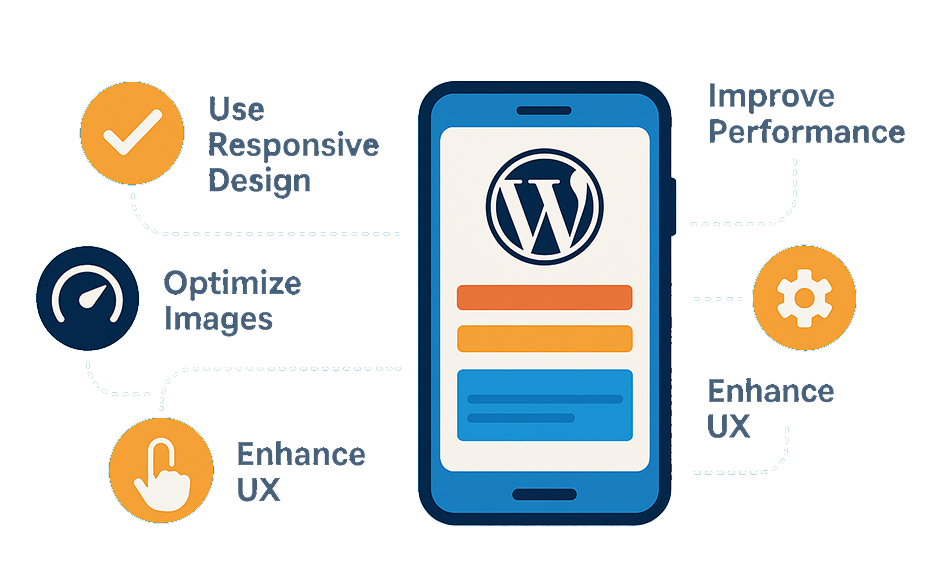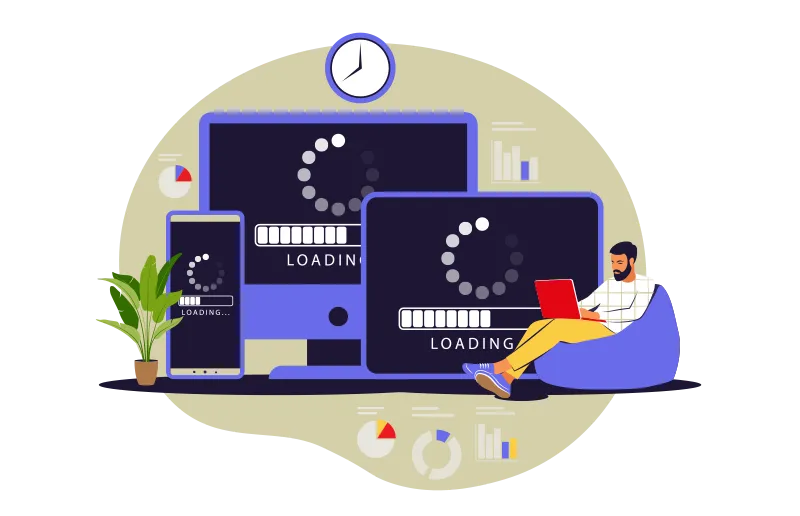TL;DR: In 2025, optimizing WordPress website for mobile is crucial for SEO and conversions. Use a responsive theme, caching, image compression, CDN, and AMP for your WordPress site. Focus on speed and WordPress mobile UX to reduce bounce rates and boost rankings.
Think from the user’s perspective! You opened a website on your phone and found that it loads slowly, the font is too small, and the buttons don’t work properly. Most probably, the first thing you will do is hit the back button right away.
That’s exactly the user’s situation when they visit a sluggish website. More than 60% of traffic comes from smartphones, so it should be your priority to make your site mobile-friendly for a better user experience, search rankings, and conversions.
In this blog post, we’ll talk about why mobile optimization is important and then explore some of the best tips to make your WordPress website mobile-friendly.
Why it’s Important to Optimize your WordPress Website for Mobile

You must have heard that Google prioritizes mobile-friendly websites for rankings. Here are the reasons why optimizing your website for mobile is important:
1. Google Indexes Mobile-First Websites Quickly
Google ranks sites based on how well they work on mobile devices. It implies that if your WordPress site in 2025 isn’t mobile-friendly, your rankings will go down. Search results give priority to websites that load quickly, respond quickly, and work well on mobile devices. If you skip this step, your website will be less visible and get fewer visitors.
2. Most of the Web Traffic comes from Mobile Devices
Most internet users browse with their smartphones. If your WordPress site is not mobile-friendly, you could lose the majority of your visitors. When you optimize your WordPress site for mobile speed, it loads quickly and works well on all screen widths, increasing traffic and conversions.
3. Competition Priority
WordPress mobile optimization is already a top priority for most organizations. You need to stay updated with the trends and optimize your plans accordingly if you want to stay ahead.
Your potential clients will choose your competition if they are faster, easier to use, and more mobile-friendly.
4. User Experience Directly Affects Conversions
A mobile site that is unable to provide a smooth user experience directly loses conversions and increases bounce rates. It’s important to optimize your mobile website for increased conversions and better SEO.
Why is Your WordPress Speed Slow on Mobile?
Tried everything, but still confused about the slow speed of your WordPress website on mobile devices. No worries, here are some reasons that may slow down your website.
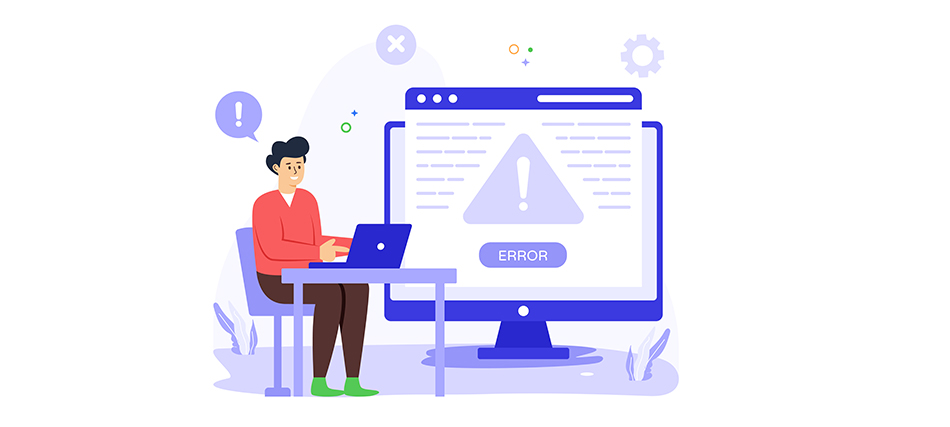
Outdated Software:
WordPress keeps updating its themes, plugins, and versions. Update them to the latest version as soon as possible. Old versions of WordPress core, themes, and plugins can create issues in mobile performance.
Heavy Code Scripts:
Overuse of unoptimized JavaScript and CSS files can hinder the rendering of content, especially on mobile devices. Consider optimizing and eliminating the unnecessary scripts to improve the website’s mobile performance. Additionally, you can use asynchronous loading for these scripts to stop slow rendering.
Depending Only on Tools for Mobile Testing:
There are many tools available to check your WordPress site speed for mobile, but it is recommended to test your site on real mobile devices to get accurate results. Consider analyzing your site’s mobile performance on different devices and connection speeds.
Unoptimized Themes:
Uncoded themes with heavy features do not always sync with mobile devices. Consider the use of simple and well-coded themes to avoid bad mobile performance.
Using Unoptimized Images:
Mobile devices have limited bandwidth; thus, heavy images can significantly impact mobile performance. Lazy load the images or use tools like Image Optimizer Pro to compress and convert images into the latest formats, WebP and AVIF.

Having too Many Plugins on a WordPress Site:
Plugins simplify many tasks on websites, but having excessive plugins can make your website sluggish on mobile. Consider using a limited number of plugins, removing the unused ones, or using a plugin manager to allow loading of the necessary ones.
Not Implementing Mobile Touch-Friendly Designs:
Mobiles have small screens compared to desktops, where users navigate with fingers. Consider keeping the things summarized and easily clickable as small and closely placed elements, like buttons and links, as they are difficult to click on mobile devices.
Poor Hosting:
Hosting is directly related to server response times. Considering the slow networks on mobiles, server response times can be a big hindrance to mobile performance. Choose a reliable hosting provider for fast server response time on mobile devices.
Not Considering Caching and CDN:
Browser caching helps to speed up site loading for returning visitors on your site. Considering slow networks on mobiles, use a caching method to enhance the mobile user experience. Also, use Content Delivery Networks (CDN) for faster content delivery, especially to users far from the main server and mobile users with slow networks.
Proven Strategies to Optimize WordPress Website for Mobile

Now, let’s get into the ways to optimize a WordPress website for a better mobile-friendly experience.
1. Test and Timely Monitor Mobile Performance
Continuous testing is crucial for mobile optimization for the WordPress site. Test your mobile performance before and after optimization to compare the improvements. Tools like Website Speedy and Google PageSpeed Insights not only test your current performance but also provide you with areas of improvement in your site.
These insights help you check mobile usability errors and adjust your WordPress mobile speed optimization accordingly.
2. Choose a Mobile-Friendly WordPress Theme
The right theme is the first step in making WordPress work better on mobile devices. Select mobile-responsive themes that can adapt easily to every screen size and device. A mobile-friendly theme makes sure that the design stays the same, the pages load faster, and the WordPress mobile UX is better. Always opt for themes with clean aesthetics like Astra, Divi, and OceanWP.
3. Use Accelerated Mobile Pages (AMP)

AMP for WordPress sites helps load your site faster on mobile, making your pages lighter and easier to read on mobile. AMP makes WordPress websites a lot better by removing extra code and making pages load almost instantly. However, it’s not mandatory, but it works best for publishers, blogs, and news sites looking to boost their ranks and performance.
4. Optimize Layouts for Mobile
Optimize mobile layout for WP websites by eliminating unnecessary sidebars or complex widgets to improve the mobile site view. First, design your website for a mobile layout and then adjust it for desktop. Consider a mobile-first approach, use a responsive design, and prioritize key content or CTA above the fold.
5. Minimize Pop-Ups
Pop-ups are an impressive idea to enhance customer retention and entice them to buy more, but not on mobile devices. Considering mobile screens, pop-ups can distract users from the main content and sometimes frustrate them enough to leave your site.
6. Turn on Caching to Speed Up Loading Times
Caching saves static copies of your site, which cuts down on server requests and speeds up delivery. WP Rocket, W3 Total Cache, and LiteSpeed Cache are all great WordPress plugins for making your site better for mobile users.
Caching is quite important for optimizing a WordPress site for mobile because mobile users often browse on slower connections.
7. Optimize Images for Mobile

Images are the heaviest component on a website. You can significantly speed up WordPress mobile optimization by compressing and resizing images. You can implement lazy loading and use plugins like Smush or ShortPixel to convert images to WebP format.
This not only improves website speed, but it also helps lower the bounce rate on a WordPress mobile site.
8. Improve Server Response Time (TTFB)
Everything is delayed when the server takes a long time to respond. Choose reliable hosting optimized for WordPress, such as SiteGround, Kinsta, or WP Engine, to ensure faster TTFB. Hosting directly impacts the mobile performance of a website, and a sluggish server can ruin all your optimization efforts.
9. Use a CDN (Content Delivery Network)
A CDN distributes website content to multiple servers all across the world, which cuts down on latency. A CDN makes sure that visitors to your WordPress site get content from the server closest to them, improving the loading times for mobile devices. Cloudflare and BunnyCDN are two amazing ways to speed up WordPress on mobile devices without any problems.
10. Improve Mobile UX and Navigation
WordPress mobile UX is a vital aspect of WordPress mobile optimization. You can use these methods:
- Increase button size to make them mobile tap-friendly.
- Optimize fonts for readability
- Sticky headers for easy mobile navigation
- Avoid pop-ups to maintain engagement.
Streamlined navigation improves user engagement and easily guides them to perform desired actions, including subscribing, purchasing, paying, and contacting, etc.
Conclusion
In today’s mobile-first world, failing to optimize a WordPress website for mobile means falling behind in the competition. By choosing reliable methods mentioned here, you’ll not only improve rankings but also reduce bounce rate and increase conversions on your WordPress mobile website.
Moreover, don’t forget to regularly update your WordPress core, plugins, and themes. Timely checks for updates are among the simplest yet most effective ways to keep your site secure, stable, and optimized for mobile performance. And test your site after updating to check its mobile responsiveness.