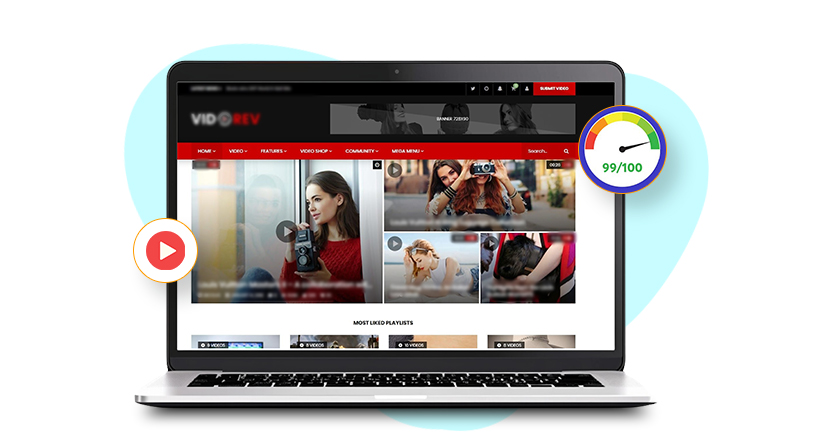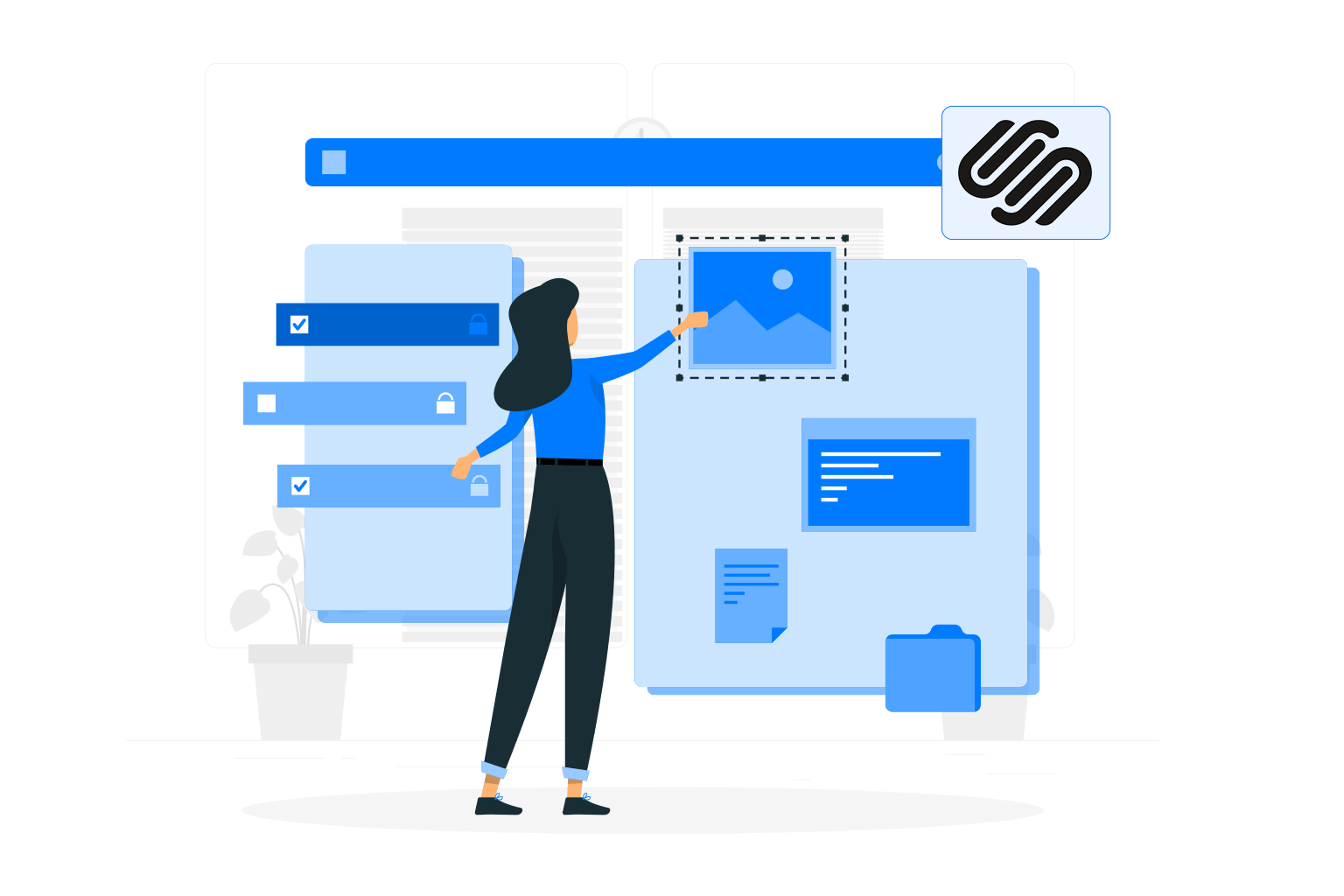Introduction
Videos are an integral tool for capturing audience attention and enhancing engagement. With the rise of social media and increasing online content consumption, combining videos into your website can significantly boost user interaction and retention. However, the advantage of video can come with a trade-off: website speed. Slow loading times can frustrate users, lead to higher bounce rates, and eventually diminish your website’s effectiveness.
Balancing these two elements – video content and improving website loading time and performance might seem challenging, but it is entirely possible. Here, we will explore why videos are essential for your website and provide actionable tips to optimize them without sacrificing speed.
Why You Should Have Videos on Your Website?
Including videos on your website can significantly enhance user engagement and drive conversions. Research indicates that including video content can increase the chances of a user staying on a page for up to 88% longer compared to static content. This extended engagement not only improves user experience but also positively influences search engine rankings.
According to a study by Wyzowl, 84% of consumers say that they have been convinced to buy a product or service after watching a brand’s video. It highlights the persuasive power of video content.
94% of marketers believe that videos have helped increase user understanding of their product or service, showcasing video’s effectiveness in conveying complex information concisely.
Videos can significantly boost conversion rates. HubSpot reports that landing pages with videos can increase conversions by up to 80%. It is particularly relevant for e-commerce websites, where showcasing products through video can provide potential customers with a more interactive and immersive shopping experience.
Mobile consumption of video content is also on the rise, with Statista projecting that by 2025, mobile video traffic will account for 75% of total mobile data traffic. With more users accessing websites via smartphones, having video content optimized for mobile can capture a wider audience and improve conversion rates and accessibility.
Videos on your website can improve engagement, reduce bounce rates, enhance understanding of your offerings, and build brand trust, which makes it a crucial component of a successful online strategy.
7 Tips For Optimizing Your Videos To Maintain Your Website Speed
1. Choose the Right Video Format
Using the appropriate video format can significantly impact loading times. Formats like MP4 and WebM are mostly recommended for their balance of quality and compression. A study by Google found that using the WebM format reduced file sizes by 50% compared to traditional formats like AVI, which helps boost website speed and improves loading times.
For example, The Guardian’s website saw a 30% increase in load speed after switching to MP4 and optimizing file sizes. This transition not only improved user experience but also boosted their SEO rankings, leading to higher organic traffic.
2. Optimize Video Size
Compressing video files is essential for maintaining website speed. Tools like HandBrake can reduce file sizes without affecting quality. A case study by Vimeo showed that optimizing their video sizes led to a 40% decrease in bandwidth usage and faster load times. This not only enhanced user experience but also reduced costs associated with data transfer. By optimizing their videos, Vimeo improved streaming performance and increased user retention rates.
3. Use a Content Delivery Network (CDN)
A CDN can distribute video content across multiple servers worldwide, reducing latency and improving load times for users regardless of their location. Research from Akamai indicates that using a CDN can lead to a 50% reduction in loading times for global users.
Netflix successfully implemented a CDN to serve its video content, resulting in a seamless streaming experience and reducing buffering times by up to 60%. This approach ensures that videos load quickly, regardless of user location.
4. Implement Video Lazy Loading
Lazy loading defers the loading of videos until they are in the viewport, thus reducing initial page load times. According to a case study by Google, sites that implemented lazy loading saw a 20% decrease in loading times, which significantly improved user engagement.
For instance, BuzzFeed incorporated lazy loading on their video-heavy pages and reported a 15% increase in average time spent on the site. The strategy allows users to engage with content without impacting the website’s performance and user experience.
5. Use Video Thumbnails Instead of Inline Videos
Using thumbnails to represent videos reduces the initial load time, as the video does not start loading until the user clicks. Research from Moz indicates that pages using static thumbnails loaded 40% faster than those with inline videos.
YouTube effectively employs this method, allowing users to select the content they wish to watch. It improves website loading time and user satisfaction, conserves bandwidth, and enhances the website’s overall speed.
6. Limit Autoplay and Background Videos
Autoplay videos can slow down page loading and deter users. A study by Wistia found that pages with autoplay videos had a 25% higher bounce rate compared to those without. Limiting auto-playing in videos allows visitors to control their experience and reduces unnecessary data usage.
While background videos can add visual appeal, they can slow down page loading and consume resources. If you must use background videos, ensure they are optimized for performance—use low-resolution, compressed files, and consider looping shorter clips.
Keep Your Website Running Fast with Website Speedy
Improve Website Speed Now7. Host Videos Externally
Hosting videos externally is a highly effective strategy for improving website speed. By using platforms like YouTube, Vimeo, or Wistia, you offload the heavy lifting of video streaming from your own server. These platforms are optimized for video delivery, meaning they can handle large traffic volumes and ensure quick loading times.
External hosting services typically offer adaptive bitrate streaming, which adjusts video quality based on the viewer’s internet speed, providing a seamless viewing experience. You can embed videos directly into your website, which maintains engagement while keeping your site lightweight.
How Does Website Speedy Make Your Website Fast?
Website Speedy is an advanced website speed optimization tool that dramatically enhances your website’s performance by focusing on various elements that affect loading times. Implementing lazy loading ensures that only essential components are loaded initially, significantly reducing page load times.
Techniques like asynchronous loading, prefetching, and preloading resolve render-blocking issues, allowing resources to load more efficiently. With these strategies, Website Speedy can accelerate your page loading speed by up to five times, leading to decreased bounce rates and improved conversion rates.
Website Speedy optimizes websites to perform well on all devices, thereby enhancing user satisfaction and retention. It also supports Core Web Vitals, improving key metrics such as INP, LCP, and CLS, which are essential for meeting Google’s performance standards. By using Website Speedy, you not only improve your site’s speed but also improve conversion rates and search engine rankings, ultimately leading to higher revenue potential.

Want to read this blog offline?
No worries, download the PDF version
now and enjoy your reading later…
 Download PDF
Download PDF Conclusion
Incorporating videos into your website is a powerful strategy for boosting engagement and conversions, but it can also impact loading speeds if not managed correctly. By following the optimization tips outlined—such as choosing the right video format, compressing file sizes, using a CDN, implementing lazy loading, and leveraging video thumbnails, you can effectively balance the need for content with fast loading times.
A well-optimized video strategy improves user experience and encourages longer engagement, higher conversion rates, and increased trust in your brand. By prioritizing website speed while effectively utilizing video content, you can create an online presence that resonates with your audience and drives business success.
Frequently Asked Questions
Q1. What do you mean by video optimization?
A. Video optimization is the process of enhancing video content for better performance on websites and platforms. It includes optimizing file size, format, metadata, and thumbnails to improve loading times and user engagement.
Q2. Do videos increase SEO?
A. Yes, videos can boost SEO by increasing user engagement and dwell time on a page, which signals quality to search engines. Properly optimized video content can also appear in search results and drive more traffic.
Q3. What is optimal quality video?
A. Optimal quality video strikes a balance between clarity and file size. Generally, 1080p resolution at a bitrate that maintains quality while ensuring quick loading times is ideal for web use.
Q4. Do videos make a website slower?
A. Videos can slow down a website if not optimized properly, particularly if they are large files. Using techniques like lazy loading or hosting videos on platforms like YouTube can mitigate this issue.
Q5. Is it good to have a video on the website?
A. Yes, having video content on a website can enhance user experience, convey information effectively, and increase engagement, which makes it a valuable addition to many types of content.