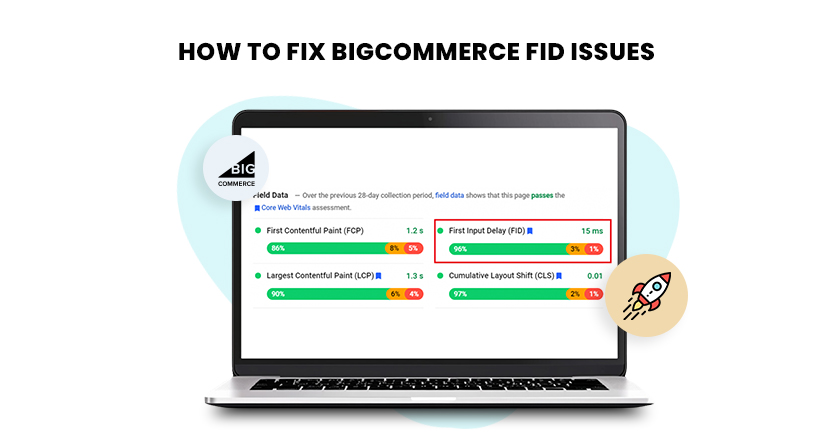Introduction
PrestaShop is an online platform that lets users build an eCommerce presence so they can sell goods and services to online customers. PrestaShop is ideal for business owners who want to take their business online because it lets them build a website, add features, and accept payments using SumUp.
Prestashop is known for providing exceptional customer services, customization, and exceptional user experience to their customers. However, having a fast-loading site is crucial, as it can impact your brand in numerous ways. Therefore, in this blog, we will explore top Prestashop speed optimization techniques that have real potential to enhance your site loading speed.
Make Your Prestashop Website Faster
Boost Prestashop Store NowTechniques To Increase Prestashop Site Loading Speed
Thus, you have to follow below-discussed tricks to enhance your site loading speed,
Upgrade to the Latest PHP Version
Boost your PrestaShop store’s speed by upgrading to the latest PHP version, PHP 8.1. This newer version is like a speed booster for your website, making it multiple times faster. It does this cool thing called JIT compiling, which reduces the time it takes for your web pages to load. Just like updating your phone for better features, keeping your PrestaShop updated ensures it runs smoothly and quickly. So, don’t miss out on the speed improvements; upgrade to PHP 8.1.
Utilize the Three C’s: Combine, Compress, and Cache
Want to make your website faster without too much technical stuff? Try the Three C’s method! It’s like tidying up your room to find things faster. This method combines, compresses, and caches your website’s code, making it smaller and quicker to load. It’s easy, just follow some simple steps in the settings. Click a few buttons and see the results. Your PrestaShop store will thank you for loading faster and giving a better experience to your visitors.
Implement a Mix of Nginx & Apache Web Servers
Imagine your website is like a team, and each member has a specific job. By combining Nginx and Apache, you create a super team for your PrestaShop store. Nginx does some tasks, and Apache handles others. It’s like having the best of both worlds. This mix helps your website perform better, making sure everything runs smoothly. PrestaShop support can set it up for you, ensuring your store is optimized for everything and ready to tackle anything.
Double Check Your Web Hosting Provider
Choosing the right hosting provider for your PrestaShop store is like picking the best home for your website. Make sure it’s a high-performing provider that meets your website’s needs. Think of it as finding a comfy and best place for your online store to live. Check if it promises good uptime, which means your website stays up and running more often. A good hosting provider is like a trustworthy friend for your PrestaShop store, ensuring it performs at its best.
Implement a Content Delivery Network
Ever wondered how packages get delivered super fast? A Content Delivery Network (CDN) works similarly for your website. It’s like having mini warehouses all around the world. When someone visits your website, the CDN delivers the content from the nearest warehouse, making it super quick. Big companies like Amazon and Google use CDNs, and you can too! Implementing a CDN for your PrestaShop store ensures your website’s content reaches your visitors faster, creating a better experience for them. Additionally, it is crucial in improving Prestashop speed.
Eliminate Modules That are Not in Use
Think of your PrestaShop store like a backpack; only pack what you need. Similarly, uninstall unnecessary modules that your store doesn’t use. These modules are like extra things in your backpack that make it heavy. Removing them lightens the load on your website, making it faster. It’s like having a backpack with only the essentials, making it easier to move around. By keeping only what’s necessary, your PrestaShop store becomes nimble and quick, ready to serve your customers better.
Optimise Images
Being a Prestashop store user, you must have asked one question: How to speed up Prestashop? Imagine your website is a storybook, and images are the illustrations. To make sure your storybook opens quickly, you need to optimize the illustrations. Compressing images is like making them smaller without losing quality. It’s like having beautifully detailed pictures in your storybook, but they load super fast. Avoid using HTML to stretch or shrink big images, as it can slow down your website. Lazy loading images is like showing the illustrations only when needed, ensuring your PrestaShop store loads quickly without sacrificing image quality.
Make the Most of PrestaShop Add-Ons
Picture PrestaShop like a toolbox, and add-ons are the tools inside it. Each tool helps you do something cool for your online store. For example, Image WebP is like a magic tool that compresses images and loads them lazily. Other tools help with security, speed, and more. But remember, only use the tools you really need. Adding too many tools can make your toolbox heavy, slowing down your PrestaShop store. So, choose wisely, and your online store will have just the right tools for a smooth and speedy performance.
Optimize your database
Make your website’s database work better by using Percona Server or MariaDB instead of regular MySQL. If lots of people visit your site, think about having a separate server just for MySQL. It’s not about the server’s size but how it’s set up. Sometimes, clean up your database using the free PrestaShop Database Optimization module. But be careful not to accidentally delete important order or catalogue information.
Take advantage of PrestaShop add-ons
Check out PrestaShop’s add-ons to make your online store better. These tools can do things like lazy loading and image improvement, making your site more enjoyable for users. There are many add-ons in the PrestaShop store, so choose the ones that help your online store work well and keep customers happy. It is crucial for Prestashop speed optimization.
Boost the store speed by caching pages
Make your website faster by using caching. Some parts of a page don’t need to be made every time someone looks at it. Ready-made modules in PrestaShop can help with caching. Once set up, they make the server’s job easier, making your PrestaShop store load faster and work better.

Want to read this blog offline?
No worries, download the PDF version
now and enjoy your reading later…
 Download PDF
Download PDF Cache warming
Think of it like someone preparing the road for you. When someone looks at a product page for the first time, a cache is made. You can use a script to pretend a robot looks at all product pages, making these caches in advance. This helps the first person who visits, and the pages load faster for everyone in your online store.
Minimize Redirects
Cut down on redirects on your website. Too many redirects are like confusing road signs that slow people down. Minimizing redirects streamlines the journey, making it quicker for visitors to get where they want to go in your PrestaShop store. Keep things simple for a straightforward and efficient navigation experience.
Conclusion
Therefore, in this blog, we have explained the basics of Prestashop and speed optimization. By following the above-discussed strategies, you can improve your website loading speed with enhanced performance. Additionally, for better and targeted traffic, you can use a Prestashop speed optimization tool like Website Speedy, a SaaS-based software that is best for enhancing a website’s loading speed.
Website Speedy is specially made to improve your site loading speed. Consequently, fix all your site loading issues with Website Speedy.