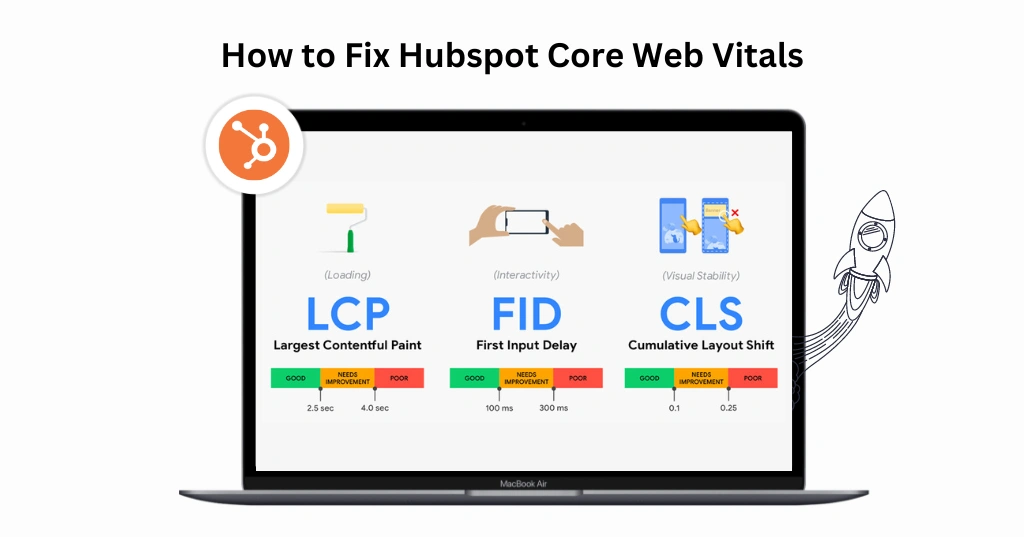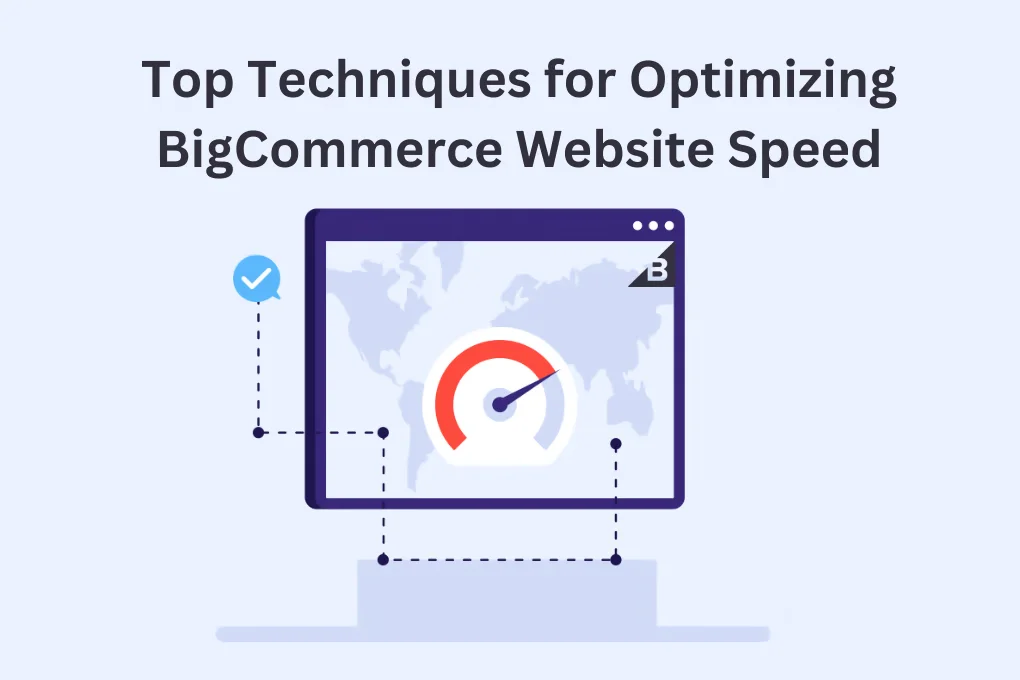Introduction
A fast website is like a welcoming door for your brand. People don’t like waiting, and a slow website can turn them away. When your site loads quickly, it gives a positive impression, showing that you’re efficient and care about user experience. This matters a lot for brand success because a smooth online visit makes visitors more likely to stay, explore, and possibly become customers.
In the digital world, a fast website is a key factor in creating a favorable and lasting impression. If your store runs on Webflow, you have to work on Webflow core web vitals for faster loading times. Now, in this blog, we will explore the multiple types of ecommerce speed optimization strategies.
Make Your Ecommerce Store Faster with Website Speedy
Improve Website Speed NowTechniques To Enhance Website Loading Speed
Audit Your Site:
Auditing your site means taking a close look at everything on it. Check all the content, pictures, and how the site works. Look for things that might be making it slow. By doing this audit, you can figure out what needs improvement. It’s like giving your site a checkup to find and fix anything that’s making it slower than it should be.
Optimize Images:
Optimizing images is about making sure the pictures on your site are the right size. If images are too big, they can slow down the site. To fix this, use tools that make images smaller without losing their quality. This way, your site loads faster, and people can see everything quickly without waiting.
Limit the Number of HTTP Requests:
When your site loads, it asks for different things like pictures and scripts. Too many requests can make it slow. To speed it up, try to reduce how many things your site asks for. This helps the site load quickly, giving users a smoother experience without delays.
Use Browser HTTP Caching:
Caching is like saving parts of your website on people’s browsers. This makes it load faster when they come back. Set up caching to store files temporarily on users’ devices. When they return, their browsers can use these saved files, making the site load faster and giving users a quicker experience.
Remove Unnecessary Render-Blocking JavaScript:
Some types of JavaScript can slow down how quickly your site shows up. Identify and remove any JavaScript that is not needed and is slowing down the loading process. This ensures that your website appears faster for users, making their experience better.
Limit the Use of External Scripts:
Scripts from other places can also slow your website down. Be careful with how many external scripts you use. Limit them to only what’s necessary, so your site doesn’t have to wait for too many things before showing up.
Limit Redirect Usage:
Redirects make your site go to another page. Too many redirects can make it slow. Use them only when needed, and try to avoid unnecessary redirects. This way, users can get to the right page quickly without waiting too long. Also, if you are a Prestashop store user, you must have asked how to speed up the Prestashop store’s speed. By limiting the redirects, you can find the answer.
Choose a Performance-Optimized Hosting Solution:
The place where your website is stored matters. Pick a hosting service that is good for speed. Some hosting services make your site load faster, ensuring a better experience for users. Choosing a hosting solution that’s good for performance can significantly impact how quickly your website loads.
Employ asynchronous and defer loading methods for your CSS and JavaScript files:
Loading things like styles and scripts can take time. Use techniques like asynchronous and defer loading to make sure they don’t slow down your site. This way, your website shows up quickly, and users don’t have to wait for a long time before they can see and interact with your content.
Prioritize Potential Fixes:
After checking your site, focus on the most important things that can be improved. Prioritize fixing the elements that will have the biggest impact on speed. This ensures that your efforts are directed where they make the most difference in making your site faster.
Evaluate Your Current Hosting Provider:
Check if your current hosting service is good for your website. Some hosting providers are faster than others. If your site is slow, it might be because of your host. Consider changing to a hosting service that better suits your website’s needs and can contribute to faster loading times.
Track 404 Errors:
When a page is not found, it’s called a 404 error. Too many of these errors can slow your site. Keep track of them and fix broken links. This helps your site stay speedy and provides a better experience for users by ensuring that they can access the content they are looking for without running into errors.

Want to read this blog offline?
No worries, download the PDF version
now and enjoy your reading later…
 Download PDF
Download PDF Make Mobile a Priority:
Many people use phones to browse websites. Make sure your site works well on mobile devices. Optimize it for smaller screens so that mobile users can access your content quickly and easily. Prioritizing mobile-friendliness ensures that your website serves a large audience using smartphones for online activities.
Migrate to a CMS (Content Management System):
Using a CMS like WordPress can make your site faster. These systems help manage your content better, making it load quickly. Consider migrating to a CMS for improved site speed and better performance. Content Management Systems simplify how you handle and display content, contributing to a more efficient and quicker website.
Minimize Time to First Byte:
The time it takes for a server to send the first piece of data to a user’s browser is crucial. Minimizing this time makes your site load faster. Optimize your server and website to ensure a quick response, giving users a faster overall experience. A quick time to the first byte ensures that users see your site’s content promptly after clicking, leading to a smoother browsing experience.
Utilize Content Delivery Network (CDN):
Think of a CDN as having copies of your website all over the world. This helps people access your site faster because it uses the closest copy. It’s like making sure your friends have the same book, so you don’t have to wait for one person to pass it around. CDNs make your website speedy for users, no matter where they are.
Reduce Server Response Time:
Server response time is how fast your website reacts when someone tries to visit. Imagine it’s like someone asking a question, and your website needs to answer quickly. Optimize your website so it answers fast. This way, people don’t have to wait too long, making your site load quicker and giving a better experience.
Enable Gzip Compression:
Gzip compression is like making your website files smaller before sending them to users. It’s like squeezing your clothes into a smaller bag for travel. This reduces the stuff that needs to be sent, making your website load faster. Enabling Gzip is like making your website’s clothes more compact, helping users with slower internet get to your site quickly.
Conclusion
Therefore, in this blog, we have explained the basics of speed optimization and why you should prioritize it. By practicing the above-mentioned techniques, you can enhance your site loading speed. Additionally, use tools like Website Speedy for website speed optimization. Website Speedy is a SaaS-based software designed to enhance a site’s loading speed and provide a faster loading experience.