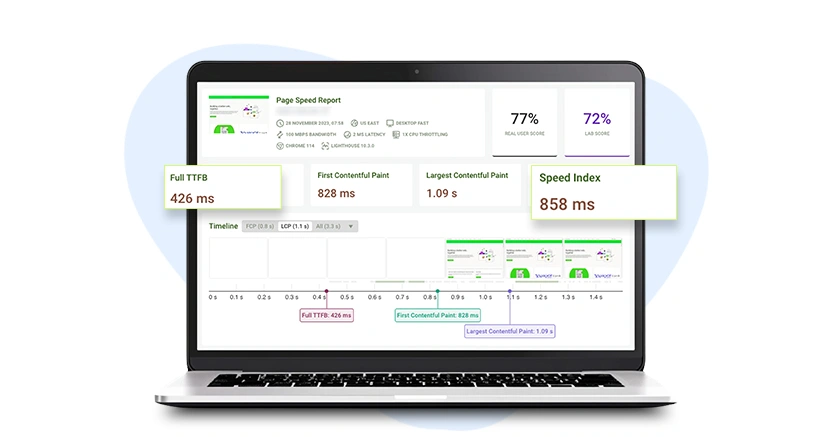Introduction
Are you looking for ways to speed up your Wix website speed but haven’t found the perfect solution? Don’t worry, here’s the solution! As we all know, Wix is a leading eCommerce marketplace that runs millions of brands with exciting sales.
Having a store on a well-known platform is crucial as it provides your store with good features. However, the site’s loading delay is also critical. Thus, here we will explore ways to optimize Wix’s core web vitals for faster loading speed.
How To Speed Up Wix Website?
Here, you will get to know different ways to fix Wix core web vitals.
Optimize Media for Faster LCP
The Wix Largest Contentful Paint (LCP) metric measures how quickly the biggest visible part of your Wix page loads, like an image or video. To make LCP better, you need to optimize large media items. Make images smaller without losing quality by compressing and resizing them. Use modern formats like WebP. Load images below the fold only when needed. Host videos on fast platforms like YouTube or Vimeo. Cache assets in the browser to load them faster on repeat visits. Properly sizing and optimizing your big content speed up your Wix website.
Improve FID Response Times
First Input Delay (FID) measures how fast your Wix site responds to a user’s first action, like clicking or typing. Slow response times cause frustrating delays. To reduce FID, avoid using too much JavaScript when the page loads. Break down long tasks into smaller parts that load separately. Use code-splitting to load less important resources later. Cut back on third-party scripts that might slow down the main thread. Use a virtual keyboard library for fast typing on mobile. A site that responds quickly feels very fast and engages users.
Reduce Cumulative Layout Shift
For Wix speed optimization, use Cumulative Layout Shift (CLS), which shows how much your Wix page moves around as it loads, which can be annoying for users. To fix this, make sure there’s enough space for ads, images, and other content so the page layout stays stable. Use font swapping to stop the page from moving when fonts load. Don’t add new elements above existing content. Use transform containers for fixed or sticky items. With fewer surprises, visitors can read and click smoothly without interruptions.
Use Modern Image Formats
Old image formats can slow down your website. Use the newest, most optimized formats for your Wix site’s pictures and graphics. Google WebP and AVIF compress files a lot better than older JPG, PNG, and GIF files. Automatically convert images to these formats with serverless tools or image CDNs. Combine with good image sizing for faster Wix LCP.
Implement Lazy Loading
Instead of loading all images, videos, and content at once, use smart lazy loading to fix Wix core web vitals issues. This means off-screen elements only loads when users scroll to it. This way, the most important thing at the top loads first. Use browser lazy loading or scripts to load less important stuff later. Lazy load things like background images and videos. This saves data and makes your website work faster.
Compress All Media
Big, unoptimized media files like images and videos can make your page heavy and slow. Before putting any images or videos on your Wix store, compress them. Use tools to shrink file sizes, remove extra data, and fix up the quality. Change big GIFs to MP4 videos. Use tools to compress background videos. Clean up SVG icons by removing the extra stuff, doing this well can make your page a lot faster.
Optimize JavaScript
Today, web apps and web pages need a lot of JavaScript to work correctly. But if there’s too much and it’s not done right, it can slow down your site a lot. To stop this, clean up and minimize any big JS files. Use code splitting and other methods to throw out any extra JS. Wait to run tasks and load JS later. With smart JavaScript, your site will feel faster and smoother.
Use a Content Delivery Network
If you are also asking how to speed up the Wix website, integrate a CDN now! One of the best ways to make your Wix website way better is to use a content delivery network (CDN). CDNs copy your site’s stuff, like images and scripts, all over the world. When someone looks at your site, they get the thing from the closest CDN spot. This makes things a lot faster because it stops big waits from going back and forth to your main servers. Speeding up how fast things come makes your site a lot faster.
Optimize Background Video & Animation
Big videos on your page that play right away can make your site a lot slower. Also, animations can slow things down if you don’t use them right. Thus, for Wix core web vitals optimization, use these things in a good way, making the videos small and easy to play. For animations, get them ready and put them together so they work well. Keep big videos and animations under 3MB. Large elements that are not necessary should not be on your site.
Minify Stylesheets and Scripts
Just like with JavaScript, having extra things in your stylesheets and other code makes your site take more time to download and show. Always make your CSS and script files smaller before putting them on your Wix site. Take out extra spaces and comments, change names to shorter ones, and use GZIP to make them smaller. This can make even the biggest CSS and JS files smaller by over 70% in some cases. Make your servers crush size and save things to make them faster.

Want to read this blog offline?
No worries, download the PDF version
now and enjoy your reading later…
 Download PDF
Download PDF Prevent Shift From Ad Insertion
One big reason the layout moves around is putting ads or other things in the main spot of the page. If there’s not enough room for them, the layout moves around. To stop this from happening, make spots with the right size for ads before you put them in. Then, use CSS to move them into the right spot so the rest of the page doesn’t move.
Split Page Assets Into Modular Units
In the past, web pages used to have one large set of things like stylesheets and scripts. It was simple to use, but it made pages bigger. Nowadays, it’s better to split these into smaller pieces that load when they’re needed. Stylesheets and scripts that are only used in one part of a page should be kept separate and appear only when necessary. This approach makes pages load more easily and prevents unnecessary repetitions.
Focus on Perceived Performance
Making your site look good is very important, but it should also feel good. When people move around your site, make it feel fast, even if it’s not. Use tricks to load the next page before people get to it. Make scrolling on pages easy by not showing too much at once. Even if it’s fast, people won’t like it if they can’t use it.
Monitor Site Performance Regularly
Making a fast site is not a one-time thing. You have to keep working at it. Check the time it takes for real people to use your site all the time. Use tools like WebPageTest and Lighthouse to find things that slow it down. Make rules about how fast your site has to be. As your Wix site gets bigger, check it and fix it often. You can keep your site working great by checking things and fixing them.
Conclusion
By following the discussed Wix speed optimization techniques, you can improve your website’s loading time across all devices. Additionally, to fix Wix’s core web vitals, use tools like Website Speedy, a leading SaaS-based solution that strategically finds all the issues causing poor site loading delays and fixes them immediately. With Website Speedy, you can enhance your store performance, bring more customers, increase conversion, and attract prospective buyers, so utilize it now!