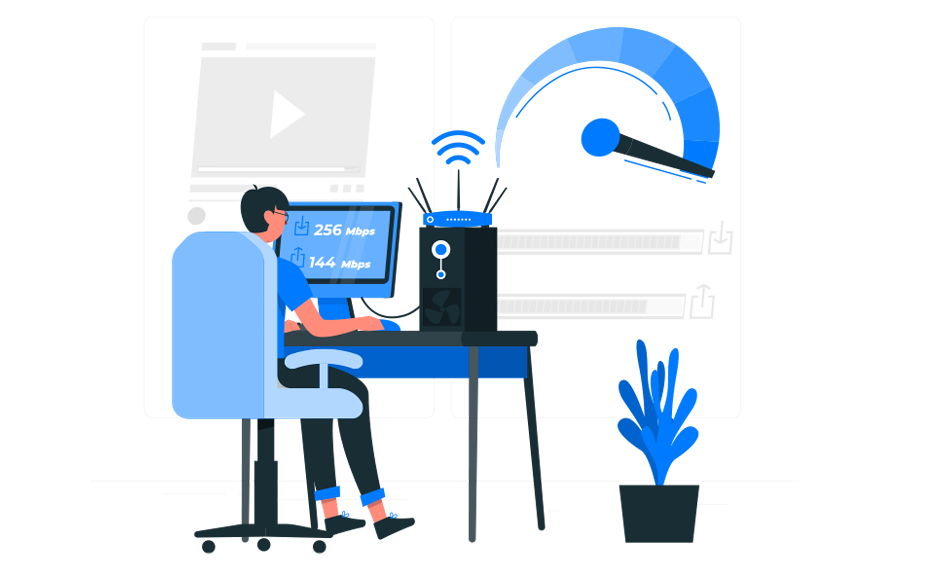Introduction
Website speed is crucial for an excellent online experience. When a website loads quickly, users stay engaged, but if it’s slow, they might leave. Slow websites can be frustrating, especially on mobile devices. Website speed optimization is about making your site faster. This involves compressing images, using efficient code, and minimizing unnecessary elements.
Additionally, browser caching and content delivery networks (CDNs) can also boost speed. So, by optimizing your website speed, you not only improve user experience but also enhance your site’s visibility and performance on search engines.
For Webflow store users, speeding up Webflow sites is crucial. Thus, in this blog, we will explore the techniques to speed up website loading speed.
Speed Up Your Website Speedy for Big Results
Boost Website Speed NowTechniques To Improve Website Loading Speed
Content delivery network (CDN):
A content delivery network (CDN) is like a bunch of servers spread out worldwide. It helps speed up website loading by delivering content from the server closest to your visitor. For global ecommerce sites, having a CDN is a must. Shopify’s CDN is top-notch and comes free. With strategically located servers, it stores more data in cache, making your site faster and improving user experience. In a nutshell, CDNs make websites faster and cost less.
Website theme adjustment:
Choosing a website theme is crucial, as it strongly influences a visitor’s decision to stay or leave. Research indicates that 94% of first impressions are based on design, formed within a mere one-tenth of a second. Despite the temptation of flashy themes, it’s essential to balance aesthetics with functionality. So, opting for a clean, fast, and user-friendly theme can significantly reduce homepage bounce rates, sometimes by more than 50%—providing a better experience for new visitors.
Pick the best hosting provider:
Secure, speedy web hosting is essential for a quick website. Even if you work hard to enhance user experience, poor hosting affects your site’s speed. Top hosting companies manage everything behind the scenes. You don’t need to grasp the technical details. They ensure quality hardware, updated software, and overall maintenance to boost your site’s speed. Invest in reliable hosting for a seamless online experience.
Minimizing CSS and JavaScript files:
Simplify your website by minimizing CSS and JavaScript files. These files, responsible for the site’s appearance and functionality, often contain unnecessary code, making them larger and slowing down your site. Web designers crave for neat code, but extra spaces and lines increase file size. Minifying removes these extras, improving site speed. Plugins like “Autoptimize” automate this process. Install and activate the plugin, then optimize CSS and JavaScript in the settings for a faster, more efficient website.
Enabling browser caching:
Improve your website’s speed by enabling browser caching. This means storing site content in visitors’ browsers so that when they return, the files don’t need to be downloaded again from the server. This boosts your site’s speed for returning users. To set up browser caching, use a free WordPress plugin like W3 Total Cache, WP Fastest Cache, or WP Super Cache. For W3 Total Cache, simply install the plugin, go to Plugins -> Add New, search for “W3 Total Cache,” and activate it. The plugin will automatically configure caching settings for immediate improvement. Adjust additional options in the Performance tab if needed.
Add a quick view option to category pages:
Add a quick view option to category pages for a faster shopping experience. Quick-view pop-ups show product details without going to a separate page. However, it may cause issues like an extra step in the customer’s journey, accidental clicks, confusion with product pages, and slow page loading. Implementing click mapping can help track user engagement with the quick view feature and optimize its usage. Consider the impact on page loading, especially on collection pages with numerous product thumbnails.
Minimize pop-ups:
Minimize annoying pop-ups on your website. Pop-ups aim to showcase special deals or encourage users to take the next step in their shopping experience, like using a coupon or sharing their email. While pop-ups can engage new visitors, it’s crucial to use them wisely. Excessive flashy graphics can slow down your site and distract users from optimized content. To maintain site speed, set specific triggers for pop-ups, like displaying them on page load or using exit intent and time delay features.
Turn on HTTP keep-alive response headers:
Make sure to turn on HTTP keep-alive response headers. Normally, when you visit a website, each request grabs a file and then closes. But this can be slow. Keep-alive lets the browser and server keep using the same connection to get and send lots of files. So, instead of opening a new connection every time, the server keeps it open while you are on the site. This helps the processor, network, and memory work more smoothly.

Want to read this blog offline?
No worries, download the PDF version
now and enjoy your reading later…
 Download PDF
Download PDF Evaluate the length of your page critically:
When you’re looking at your page, be honest about how long it is. If you see a warning about a big DOM size, ask yourself, “Is there too much on this page?” It’s not just about having a long page; it could be because it’s complex with things like galleries or sliders. If you need lots of sections, try to keep them simple. For tricky interactive stuff, maybe put them on a different page. It’s tough to shrink the DOM size later, so plan for it when you’re designing.
Utilize Google Tag Manager:
Make your website’s tracking easier with Google Tag Manager. Getting customer data is important for your online store and marketing. However, having lots of tracking tags can slow down your site and create problems for your teams. Google Tag Manager puts all the tags together, making things simpler. If a tag has issues, it helps fix them quickly to avoid any website problems. This, along with improving Shopify APIs, really made a difference in speeding up e-commerce sites.
Avoid using images as hotlinks:
To avoid others stealing your images, prevent hotlinking, the act of using an image from one website on another without permission. This not only saves your server resources but is also considered illegal. Stop image theft by using a CDN like Cloudflare, which has built-in hotlinking protection, or install security plugins such as All In One WP Security & Firewall. Additionally, if your site is running on Shopify and is specially made for mobile users, consider opting for Shopify mobile speed optimization services from MakkPress Technologies, which specializes in optimizing website speed for mobile devices.
Conclusion
Making your website load faster is really important. If it’s slow, people might leave. You can use tools like Website Speedy to help with this. Website Speedy is a user-friendly tool that checks your site and makes it load faster for visitors. This means a better experience for people browsing your site. So, if you want your website to be faster and more enjoyable, giving Website Speedy a try is a good idea.