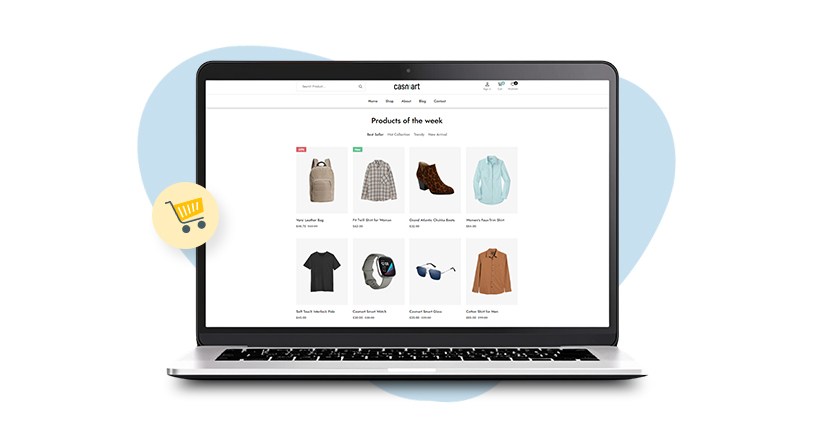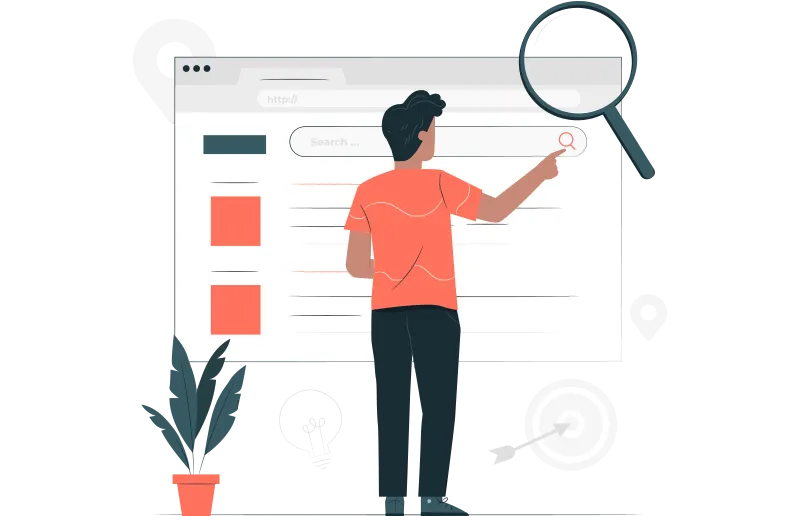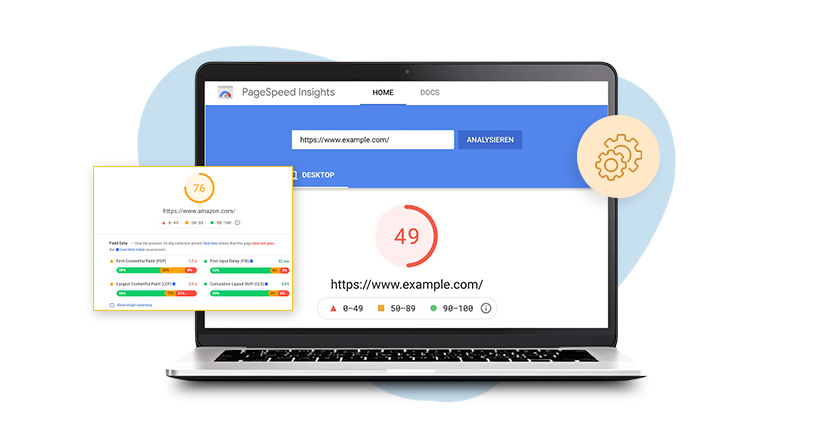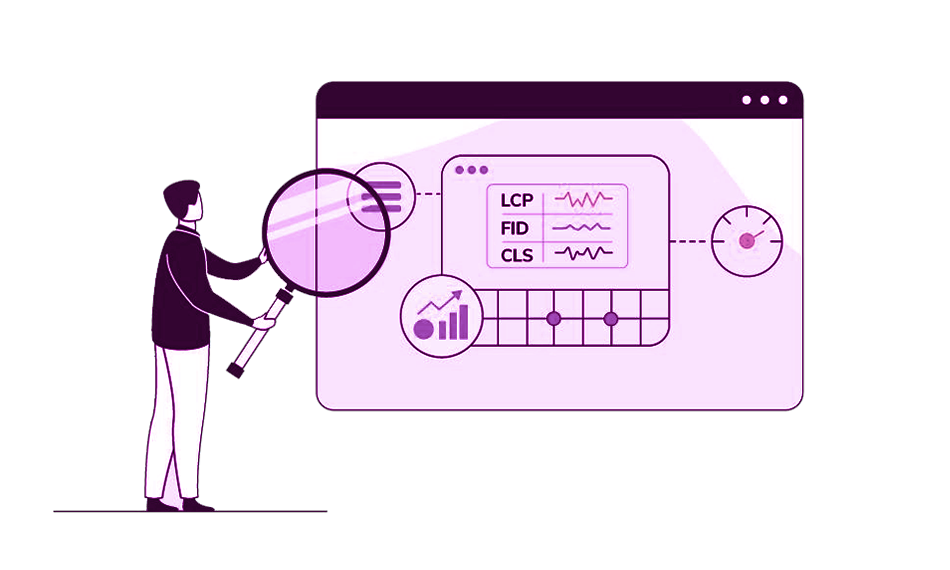Introduction
In the fast-paced world of e-commerce, website speed is crucial. A slow website can lead to frustrated customers, abandoned carts, and a significant drop in sales. In this article, we will explore the common e-commerce speed issues and how to fix them, helping you boost website speed and improve your site’s performance. We will also discuss Website Speedy, a top tool for Ecommerce store speed optimization, and how it can help address these issues effectively.
Importance of Website Speed in E-commerce
Website speed is a critical factor in the success of an e-commerce business. Studies show that a delay of just one second in page load time can result in a 7% reduction in conversions. Additionally, 40% of shoppers will abandon a site that takes more than three seconds to load. These statistics highlight the importance of ensuring your e-commerce site is fast and responsive.
In addition to improving user experience, a quick website helps you rank higher in search results. Google considers page speed as a ranking factor, meaning that a faster website can help you rank higher in search results, driving more organic traffic to your site. Therefore, Website speed optimization is essential for both user satisfaction and SEO.
Common Issues That Can Slow Down Your Ecommerce Site Speed
There are several common issues that can slow down your e-commerce site. Understanding these problems is the first step in fixing them. Let’s delve into each of these issues and discuss how to address them effectively.
Issue 1: Slow Server Response Time
The time it takes for a user’s request to be answered by your server is known as the server response time. The speed of your website might be greatly affected by a slow server response time. Several factors can contribute to a slow server response time, including server location, server resources, and website traffic. To reduce initial server response time you can do the following things:
How to Fix It:
- Select a Reliable Hosting Company: Go for a company that provides quick and dependable servers. Consider using a dedicated server or a VPS (Virtual Private Server) instead of shared hosting.
- Utilize a Content Delivery Network (CDN): A CDN can distribute your content across multiple servers worldwide, reducing the distance between your server and the user, thereby speeding up response time.
- Optimize Server Resources: Ensure your server is adequately configured and has enough resources (CPU, RAM) to handle your website’s traffic.
Issue 2: Unoptimized Images
Images are often the largest files on a webpage, and unoptimized images can significantly slow down your site. Large image files increase page load time, affecting user experience and SEO.
How to Fix It:
- Compress Images: To lower the file size of your photos without sacrificing quality, use image compression software. TinyPNG and ImageOptim are two useful tools.
- Use Proper Image Formats: Choose the right image formats. For pictures with transparent backgrounds, use PNG; for photos, use JPEG.
- Implement Lazy Loading: Lazy loading ensures that images are only loaded when they are about to be displayed in the user’s viewport. This can drastically reduce initial load time and improve performance.
Issue 3: Excessive HTTP Requests
Every element on your webpage (images, scripts, stylesheets, etc.) requires an HTTP request. Too many HTTP requests can slow down your site, as the browser has to wait for all these elements to load.
How to Fix It:
- Combine Files: Combine multiple CSS and JavaScript files into single files to reduce the number of HTTP requests.
- Minimize Use of Plugins: Limit the use of plugins and third-party scripts that generate additional HTTP requests.
- Enable HTTP/2: HTTP/2 allows multiple requests to be sent for data over a single connection, reducing the overall number of connections needed.
Issue 4: Render-Blocking Resources
Render-blocking resources are scripts and stylesheets that prevent a webpage from displaying until they are fully loaded. These resources can delay the rendering of the page, making it appear slower to users. By eliminating render blocking resources you can speed up the loading times.
How to Fix It:
- Asynchronous Loading: Load JavaScript files asynchronously using the async attribute, which allows the browser to continue rendering the page while the script loads.
- Inline Critical CSS: Inline critical CSS directly into the HTML document to ensure that above-the-fold content can be rendered immediately.
- Defer Non-Critical JavaScript: Use the defer attribute for non-critical JavaScript files so they load after the main content of the page has been rendered.
Eliminate Render-blocking Resources Easily With Website Speedy
Boost Website Speed NowIssue 5: Lack of Browser Caching
Browser caching stores static files in the user’s browser, allowing subsequent visits to the site to load faster. Without browser caching, users have to download all elements of a page each time they visit, slowing down the site.
How to Fix It:
- Set Cache-Control Headers: Configure your server to set appropriate cache-control headers for static assets, such as images, CSS, and JavaScript files.
- Use a Caching Plugin: If you’re using a content management system (CMS) like WordPress, consider using a caching plugin like W3 Total Cache or WP Super Cache to manage browser caching.
Issue 6: Unnecessary Plugins and Scripts
Plugins and scripts can add valuable functionality to your e-commerce site, but too many can slow it down. Each plugin and script adds additional code and can create more HTTP requests, increasing page load time.
How to Fix It:
- Audit Your Plugins: Regularly review your plugins and remove any that are not essential. Focus on keeping only the plugins that provide significant value.
- Optimize Existing Plugins: Ensure that your current plugins are optimized for performance. Update them regularly to benefit from performance improvements.
- Reduce Third-Party Scripts: Minimize the use of third-party scripts, such as analytics and ad trackers, which can add significant load time.
Issue 7: Inefficient Code Structure
Poorly structured code can slow down your e-commerce site. Inefficient HTML, CSS, and JavaScript code can increase load times and make it difficult for browsers to render your pages quickly.
How to Fix It:
- Minify Code: Minify your HTML, CSS, and JavaScript files to remove unnecessary characters and reduce file size.
- Use Efficient Coding Practices: Follow best practices for writing clean, efficient code. Avoid inline CSS and JavaScript, and keep your code organized and modular.
- Utilize Code Splitting: Break down your code into smaller, more manageable chunks using code splitting techniques. This can help reduce initial load times and improve overall performance.
Issue 8: Lack of Mobile Optimization
With the increasing use of mobile devices for online shopping, having a mobile-optimized e-commerce site is crucial. A lack of mobile optimization can result in slow loading times and a poor user experience for mobile users.
How to Fix It:
- Use Responsive Design: Implement a responsive design that adapts to different screen sizes and devices, ensuring a seamless experience for mobile users.
- Optimize Mobile-Specific Elements: Optimize images, buttons, and other elements for mobile devices to reduce load times and improve usability.
- Prioritize Mobile Performance: Test your site on various mobile devices and use tools like Google PageSpeed Insights to identify and fix performance issues specific to mobile.
Issue 9: Lack of a Content Delivery Network (CDN)
With a CDN, your content is shared among numerous servers located all over the world. Without a CDN, users who are far from your server location may experience slower load times.
How to Fix It:
- Implement a CDN: Use a CDN service like Cloudflare or Akamai to distribute your content globally. This reduces latency and improves load times for users regardless of their location.
- Optimize CDN Settings: Configure your CDN settings to cache static assets and optimize content delivery for different regions.
Issue 10: Inefficient Database Queries
Database queries that are not optimized can slow down your e-commerce site, especially if you have a large database with a lot of data. Slow queries can delay the generation of dynamic content, affecting overall performance.
How to Fix It:
- Optimize Database Queries: Review and optimize your database queries to ensure they are efficient. To retrieve data more quickly, make use of indexing and query optimization techniques.
- Regular Database Maintenance: Perform regular maintenance tasks such as cleaning up old data, optimizing tables, and checking for errors.
- Use a Dedicated Database Server: Consider using a separate server for your database to ensure it has enough resources to handle your queries efficiently.
Issue 11: Poorly Managed Third-Party Integrations
Third-party integrations, such as payment gateways, social media widgets, and marketing tools, are common in e-commerce sites. However, these integrations can introduce additional load times and performance bottlenecks if not managed properly.
How to Fix It:
- Evaluate Necessity: Regularly review all third-party integrations and assess their necessity. Remove any that are not essential for your business operations.
- Optimize Loading: Load third-party scripts asynchronously to prevent them from blocking the main content rendering.
- Use Efficient APIs: Ensure that the APIs used by third-party integrations are optimized for performance and do not introduce unnecessary delays.
Issue 12: Inadequate CSS and JavaScript Management
Inefficient management of CSS and JavaScript can lead to performance issues. Large, inefficient JavaScript and CSS files can seriously slow down your website.
How to Fix It:
- Minify CSS and JavaScript: Minify your CSS and JavaScript files to reduce their size and remove unnecessary characters, such as whitespace and comments.
- Defer JavaScript: Delay loading of JavaScript files until the page’s primary content has finished loading. This ensures that critical content is rendered first.
- Optimize CSS Delivery: Split your CSS into critical and non-critical parts. Inline the critical CSS to ensure that the above-the-fold content is rendered quickly.

Want to read this blog offline?
No worries, download the PDF version
now and enjoy your reading later…
 Download PDF
Download PDF Issue 13: Redundant Code and Unused CSS/JavaScript
Over time, websites can accumulate redundant code and unused CSS/JavaScript, which can slow down the site. Removing this bloat can improve performance.
How to Fix It:
- Conduct a Code Audit: Regularly audit your codebase to identify and remove redundant code and unused CSS/JavaScript.
- Use Tools: Utilize tools like PurifyCSS or UnCSS to automatically detect and remove unused CSS from your stylesheets.
- Streamline Code: Ensure that your code is well-organized and modular to make it easier to identify and remove unnecessary parts.
Issue 14: Slow Time to First Byte (TTFB)
Time to First Byte (TTFB) is the amount of time it takes for a browser to receive the first byte of data from the server. A high TTFB can slow down the entire page load process.
How to Fix It:
- Optimize Server Configuration: Ensure that your server is configured for optimal performance. This includes using modern web servers like Nginx or Apache with optimized settings.
- Use Caching: Implement server-side caching to store frequently requested content and reduce the load on the server.
- Reduce Server Workload: Minimize the complexity of server-side operations to reduce processing time and improve TTFB.
Issue 15: Inefficient Use of Fonts
Web fonts can enhance the visual appeal of your website, but inefficient use of fonts can increase load times.
How to Fix It:
- Limit Font Variations: Use a limited number of font families and weights to reduce the number of requests and the size of font files.
- Host Fonts Locally: Host fonts on your own server to reduce reliance on third-party servers and improve load times.
- Use Modern Font Formats: Utilize modern font formats like WOFF2, which offer better compression and faster load times.
Issue 16: Large DOM Size
A large Document Object Model (DOM) size can slow down your site because it requires more processing power to render the page.
How to Fix It:
- Simplify HTML Structure: Simplify your HTML structure and avoid deep nesting of elements to reduce DOM size.
- Remove Unnecessary Elements: Remove any unnecessary HTML elements and reduce the number of nodes in the DOM.
- Optimize Rendering: Use efficient CSS selectors and minimize the use of complex CSS rules that can slow down DOM rendering.
Issue 17: Not Utilizing Gzip Compression
Gzip compression reduces the size of your website’s files, which can significantly speed up load times.
How to Fix It:
- Enable Gzip Compression: Configure your server to enable Gzip compression for text-based resources like HTML, CSS, and JavaScript files.
- Verify Compression: Use online tools or browser developer tools to verify that Gzip compression is enabled and working correctly.
Issue 18: Slow API Responses
Many e-commerce sites rely on APIs for various functions, such as retrieving product information or processing payments. Slow API responses can delay page loading.
How to Fix It:
- Optimize API Endpoints: Ensure that your API endpoints are optimized for performance. Use efficient data retrieval methods and minimize the amount of data returned.
- Implement Caching: Cache API responses to reduce the load on your server and speed up subsequent requests.
- Monitor API Performance: Regularly monitor the performance of your APIs and address any issues that arise.
Website Speedy: Your Solution for Ecommerce Speed Optimization
Website Speedy is an excellent tool to boost your website speed, especially for Shopify store speed optimization. It offers several features that can help you speed up your website and improve performance. Website Speedy specializes in:
- Enable Lazy Loading: This feature ensures that images and videos are only loaded when they are about to be displayed, reducing initial load time.
- Eliminate Render-Blocking: Website Speedy helps remove render-blocking resources, allowing your site to load faster.
- Reduce Initial Server Response Time: By optimizing server settings and configurations, Website Speedy can significantly reduce server response time.
Additionally, Website Speedy is the best tool to fix core web vital issues and improve the performance of e-commerce sites on platforms like Shopify, Wix, BigCommerce, and more.
Conclusion
In conclusion, optimizing your e-commerce site’s speed is crucial for improving user experience, increasing conversions, and boosting your search engine rankings. By addressing common speed issues such as slow server response time, unoptimized images, excessive HTTP requests, render-blocking resources, lack of browser caching, unnecessary plugins and scripts, inefficient code structure, poor mobile optimization, lack of a CDN, inefficient database queries, poorly managed third-party integrations, inadequate CSS and JavaScript management, redundant code, slow TTFB, inefficient use of fonts, large DOM size, not utilizing Gzip compression, and slow API responses, you can boost website speed and enhance overall performance.
Tools like Website Speedy offer comprehensive solutions for Ecommerce speed optimization, making it easier to achieve fast loading times and a seamless user experience. Implementing these strategies and using the right tools will help you stay competitive in the e-commerce market.
FAQs on Ecommerce Speed Optimization
Q1. Why is website speed important for e-commerce?
A. Website speed is critical for e-commerce because it directly impacts user experience, conversion rates, and SEO. A faster website can lead to higher customer satisfaction, increased sales, and better search engine rankings.
Q2. How can I measure my e-commerce site’s speed?
A. You can measure your e-commerce site’s speed using tools like Google PageSpeed Insights, GTmetrix, and Pingdom. These tools provide detailed reports on your site’s performance and suggest improvements.
Q3. What is lazy loading, and how does it help?
A. Lazy loading is a technique that delays the loading of images and videos until they are about to be viewed. This reduces initial load time and improves site performance.
Q4. How can I improve the performance of my images?
A. You can optimize images by compressing them using tools like TinyPNG, choosing the appropriate image formats, and implementing lazy loading.
Q5. What are render-blocking resources, and how can I eliminate them?
A. Render-blocking resources are scripts and stylesheets that prevent a webpage from displaying until they are fully loaded. You can eliminate them by loading JavaScript files asynchronously, inlining critical CSS, and deferring non-critical JavaScript.
Q6. What is browser caching, and why is it important?
A. Browser caching stores static files in the user’s browser, allowing subsequent visits to the site to load faster. It reduces the need to download all elements of a page each time, improving load times.
Q7. How can Website Speedy help with Ecommerce speed optimization?
A. Website Speedy offers features like lazy loading, elimination of render-blocking resources, and reduction of initial server response time. It is designed to fix core web vital issues and improve the performance of e-commerce sites on platforms like Shopify, Wix, and BigCommerce.
Q8. What are the benefits of using a Content Delivery Network (CDN)?
A. A CDN distributes your content across multiple servers worldwide, reducing latency and improving load times for users regardless of their location. It enhances the overall performance and reliability of your site.
Q9. How does server response time affect my site’s performance?
A. Server response time affects how quickly your site can start loading. A faster response time leads to quicker page load times, improving user experience and reducing bounce rates.
Q10. What is the impact of excessive HTTP requests on website speed?
A. Excessive HTTP requests can slow down your site as the browser has to wait for all these elements to load. Lowering the quantity of queries can greatly speed up load times.
Q11. How can I improve mobile optimization for my e-commerce site?
A. Ensure your site uses responsive design, optimize touch elements, and adopt a mobile-first approach to design and development. This improves the user experience on mobile devices and can boost mobile conversions.
Q12. What are the best practices for managing third-party integrations?
A. Evaluate the necessity of each integration, load third-party scripts asynchronously, and use efficient APIs. Regularly review and optimize these integrations to minimize their impact on site speed.