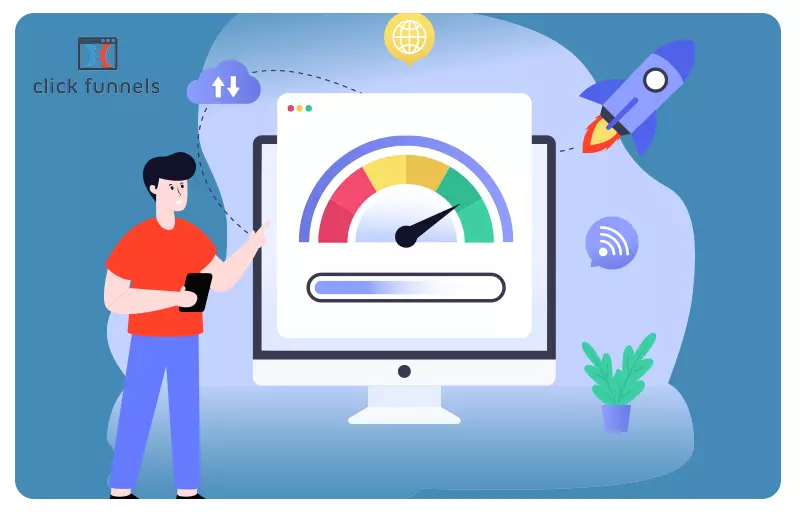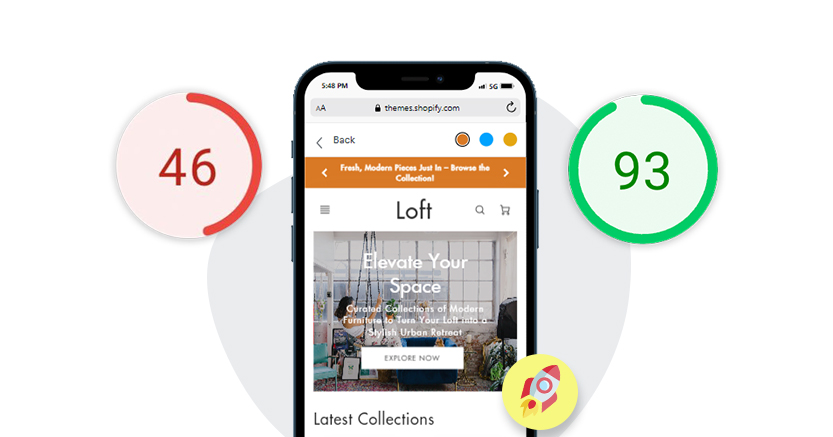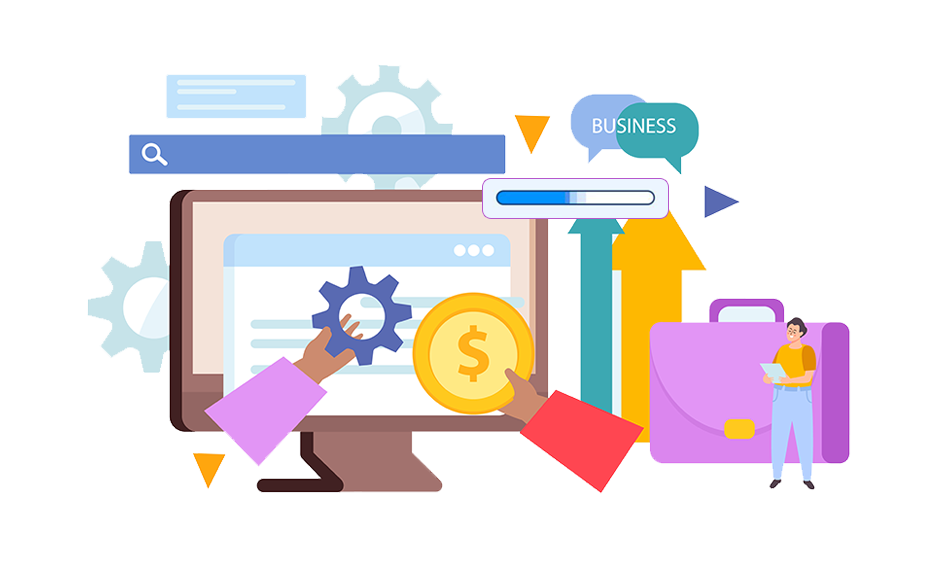1. Introduction
In today’s digital age, having a website or an online business is almost a necessity, and with so many tools and platforms available, it’s easy to create a professional-looking website without any coding knowledge. Clickfunnels is one such platform that has gained immense popularity among entrepreneurs and marketers for its ability to create high-converting sales funnels.
However, like any other platform, Clickfunnels has its own set of challenges. One of the most common issues that users face is the speed of their funnels. In this blog, we will explore some of the common Clickfunnels speed issues and provide solutions to fix them and all the other necessary details.
What is Clickfunnel?
ClickFunnels is a tool for building websites, but it’s not your average website builder. It’s designed to create websites that convert visitors into customers. In addition to building websites, it also creates sales funnels that businesses can use to sell their products and services online. This platform is an all-in-one solution for digital marketing, allowing businesses to build websites, generate leads, make sales, and establish a brand.
ClickFunnels can build various types of sites, including landing pages, webinars, membership websites, and regular websites. It’s incredibly convenient for businesses since they don’t have to use multiple tools for different purposes. With ClickFunnels, everything is in one place, making it easier to manage and control all aspects of your online presence. Now let’s move further and know its importance in online marketing.
Importance of ClickFunnel in Online Marketing
At its core, ClickFunnels is a software platform designed to help businesses build sales funnels quickly and easily which is a series of steps that a potential customer goes through to become a paying customer. With ClickFunnels, businesses can create custom sales funnels that are optimized for conversions and designed to drive sales.
There are many reasons why ClickFunnels has become such a popular tool in the online marketing world. Here are just a few of the key benefits that businesses can expect when they use ClickFunnels:
1. Easy to Use: One of the biggest advantages of ClickFunnels is that it is incredibly easy to use. Even if you have no experience with sales funnels or online marketing, you can quickly get up and running with ClickFunnels as this platform is designed to be user-friendly, with a drag-and-drop interface that makes it easy to create and customize your funnels.
2. Saves Time and Money: Creating a sales funnel from scratch can be a time-consuming and expensive process. With ClickFunnels, businesses can save time and money by using pre-built templates and designs. This allows you to get your funnel up and running quickly without having to spend hours designing and testing every aspect of your funnel.
3. Optimized for Conversions: ClickFunnels is designed with conversions in mind. This means that every aspect of the platform is optimized to help businesses drive sales and convert leads into customers. From the design of the landing pages to the copywriting on the sales pages, every element is designed to maximize conversions.
4. Integrates with Other Tools: ClickFunnels integrates with a wide range of other marketing tools, including email marketing platforms, payment gateways, and more. This makes it easy for businesses to manage their entire marketing stack from a single platform, streamlining their processes and reducing the risk of errors or inconsistencies.
5. Offers Analytics and Reporting: ClickFunnels offer businesses with detailed analytics and reporting and this further allows them in tracking the performance of their funnels and making data-driven decisions effortlessly. This data can be used to optimize your funnels, improve your marketing campaigns, and drive better results for your business.

Want to read this blog offline?
No worries, download the PDF version
now and enjoy your reading later…
 Download PDF
Download PDF 2. Importance of Website Speed
Website speed plays a vital role in determining the success of online businesses. It is the first impression that a visitor has of your website and can significantly impact their overall experience. Slow loading times can result in a high bounce rate, which means that visitors are leaving your website without exploring further. This can be disastrous for online businesses since it negatively affects the conversion rate. So, it’s essential that you improve mobile site speed and desktop speed both.
Moreover, website speed is also essential for search engine optimization (SEO). Google’s algorithm gives priority to websites that load faster, and a fast-loading website result in better search engine rankings. This, in turn, can generate more traffic to your website and increase the chances of conversions.
Impact of slow loading times on user experience and conversion rates
Slow loading times can have a severe impact on user experience and conversion rates. A website that takes more than three seconds to load can result in a high bounce rate, which means that visitors are leaving your website without taking any action. This can result in a low conversion rate, which means that the website is not generating enough revenue.
Moreover, slow loading times can also affect user experience. Visitors expect a website to load quickly, and if it doesn’t, they may lose interest and leave. This can result in a negative perception of your brand and can lead to a loss of potential customers.
3. Common Clickfunnels Speed Issues
As a Clickfunnels user, you may have experienced some issues with the speed of your pages. Slow loading times, large image sizes, too many third-party scripts, excessive use of custom code, and unoptimized landing pages are all common speed issues that can negatively impact your users’ experience and ultimately hurt your business. Here we’ll explore each of these issues in more detail and provide tips on how to address them.
1. Slow Loading Times
One of the biggest issues that Clickfunnels users face is slow loading times. This can be caused by a variety of factors, including large image sizes, too many third-party scripts, and excessive use of custom code.
According to a study, approximately 47% of visitors expect a page to load in a maximum of 2 seconds, and almost half of the site visitors will abandon a site that takes more than 3 seconds to load. So if your Clickfunnels pages are taking too long to load, you could be losing potential customers.
To address this issue, there are a few things you can do and one of the most important things is to optimize your images to reduce their file size. This can be done using a tool like TinyPNG or JPEGmini. Second, minimize the number of third-party scripts you’re using on your pages. Each script adds an additional HTTP request, which can slow down load times. Finally, consider using a content delivery network (CDN) to cache your content and serve it from servers closer to your visitors.
2. Large Image Sizes
As mentioned earlier, large image sizes can contribute to slow loading times. But beyond that, they can also take up a lot of bandwidth, which can be a problem for visitors on slow connections or limited data plans.
To address this issue, optimize your images as mentioned above. You can also consider using lazy loading, which loads images as the user scrolls down the page rather than all at once. This can improve perceived performance and reduce the amount of data that needs to be loaded initially.
3. Too Many Third-Party Scripts
Third-party scripts, such as analytics tracking codes, social media buttons, and chat widgets, can add a lot of functionality to your Clickfunnels pages. But they can also slow down load times and contribute to performance issues.
To address this issue, minimize the number of scripts you’re using. Only include scripts that are essential to the functionality of your pages, and consider combining multiple scripts into a single file to reduce the number of HTTP requests.
4. Excessive Use of Custom Code
Clickfunnels allows you to add custom code to your pages, which can be a great way to add additional functionality and customization. But excessive use of custom code can also contribute to performance issues.
To address this issue, minimize the amount of custom code you’re using. Only include code that is essential to the functionality of your pages, and consider using external scripts or plugins instead of writing custom code from scratch.
5. Unoptimized Landing Pages
Finally, unoptimized landing pages can contribute to performance issues. This can include things like too much text, too many images, and confusing navigation.
To address this issue, focus on creating landing pages that are clean, simple, and easy to navigate. Use clear calls to action, and make sure your pages are optimized for mobile devices as well as desktop browsers.
4. Best Tips to Fix ClickFunnel Speed Issues
Fixing Slow Loading Times
Use a Content Delivery Network (CDN): CDNs are a network of servers spread across different locations that help distribute your website’s content to users from the server closest to them. This can significantly reduce loading times, especially for users who are geographically far away from your website’s server. ClickFunnels has a built-in CDN that you can easily enable by going to your account settings.
Optimize Images: Images are an essential part of any website, but they can also be a significant contributor to slow loading times. Make sure that you optimize your images by compressing them without compromising their quality. You can also use image formats like WebP or SVG that have smaller file sizes and better loading times than traditional formats like JPEG or PNG.
Minimize Code: The more code your website has, the longer it will take to load. Make sure that you minimize your code by removing unnecessary scripts and plugins, optimizing your CSS and JavaScript, and using minification tools to reduce the overall size of your files.
Reduce Server Response Time: Server response time is the time it takes for your server to respond to a user’s request. This can be affected by many factors, including server location, server hardware, and server software. Make sure that you choose a reliable hosting provider with fast servers, and optimize your website’s code and database queries to reduce server response time.
Use Browser Caching: Browser caching is a technique that allows your website’s content to be stored in a user’s browser, so it doesn’t have to be downloaded every time a user visits your website and this further can significantly reduce loading times for returning visitors. You can enable browser caching by adding caching headers to your website’s code or using a caching plugin.
Fixing Large Image Sizes
Compress Images: As mentioned earlier, compressing images can significantly reduce their file size without compromising their quality. There are many tools available online that can help you compress your images, such as TinyPNG and Compressor.io.
Use Responsive Images: Responsive images are those images that adjust their resolution and size and are both based on the user’s device and screen size. This can help reduce loading times for mobile users, who may have slower internet connections and smaller screens. ClickFunnels has a built-in feature that allows you to create responsive images for your website.
Limit the Number of Images on a Page: Having too many images on a single page can slow down your website’s loading times. Make sure that you only use images that are necessary for your content, and avoid using large image carousels or galleries that can significantly increase your page’s load time.
Use Lazy Loading: Lazy loading is a technique that only loads images when they are visible on the user’s screen and this helps you in reducing the initial loading time of your website, especially for pages with many images. ClickFunnels also has a built-in lazy loading feature that you can enable for your website.
Fixing Third-Party Scripts
Third-party scripts can be useful for adding extra functionality to your website, but they can also slow it down if you have too many. Here are some ways to fix this issue:
1. Remove unnecessary scripts: Take a closer look at all the third-party scripts you have on your website and determine if you really need them all. Remove any scripts that are not essential to the functionality of your website.
2. Use asynchronous loading: Asynchronous loading allows your website to load multiple scripts simultaneously, which can help speed up your website. This means that the scripts will load in the background while the rest of your website continues to load.
3. Combine scripts: Combining multiple scripts into one file can also help speed up your website. This reduces the number of requests your website has to make to load all the scripts, which can improve its overall speed.
Fixing Excessive Use of Custom Code
Custom code can be a powerful tool for creating a unique and personalized website, but it can also slow it down if used excessively. Here are some ways to fix this issue:
1. Use pre-built templates: Using pre-built templates can save you time and effort when building your website. They often come with pre-built code that is optimized for speed, so you don’t have to worry about writing it yourself.
2. Avoid unnecessary code: Take a closer look at your custom code and determine if any of it is unnecessary. This could include code that is no longer being used or code that is redundant.
3. Optimize code for speed: If you must use custom code, make sure it is optimized for speed. This could include minifying your code, which removes any unnecessary characters, or using a content delivery network (CDN) to deliver your code more efficiently.
Fixing Unoptimized Landing Pages
Simplify Page Design: The design of your landing page plays a significant role in the user experience. A cluttered and complex design can confuse visitors and make them leave your website. So, it’s essential to keep your page design simple and easy to navigate. Use a clean and straightforward layout that highlights your key message and call to action. Remove any unnecessary elements that distract visitors from your goal.
Use Optimized Images and Videos: Images and videos can enhance your landing page design and make it more engaging. However, if they are not optimized, they can slow down your page speed, which can negatively impact user experience and search engine rankings. So, make sure to use compressed images and videos that load quickly without compromising quality. Use alt tags and descriptive file names to help search engines understand the content of your media files.
Minimize Code: Excessive use of custom code can make your landing page slow and unresponsive. It’s essential to minimize the code and remove any unnecessary elements that are not critical to the user experience. Use HTML and CSS to create a simple and clean design, and avoid using JavaScript and other heavy libraries unless it’s necessary.
Use a Fast and Reliable Hosting Provider: Your website’s hosting provider plays a crucial role in the overall speed and performance of your landing page. Choose a hosting provider that offers fast loading speeds, reliable uptime, and excellent customer support. A slow hosting provider can negatively impact the user experience, increase bounce rates and hurt your search engine rankings.
Elevate Your Clickfunnels E-Commerce Game with Rapid Speed!
Fasten up Clickfunnels Store5. Best Practices for Maintaining Clickfunnels Speed
It’s important to maintain good website speed and performance to ensure that your visitors have a smooth user experience.
Additional Practices For Maintaining Optimal Website Speed
Clickfunnels is one of the most popular online sales funnel builders today. It allows businesses to create high-converting landing pages, sales pages, and upsell pages without the need for coding or design skills. However, as with any website, it’s important to maintain good website speed and performance to ensure that your visitors have a smooth user experience. So, here are some best practices to maintain optimal website speed.
Regularly Test Website Speed and Performance
The first step to maintaining Clickfunnels speed optimization is to regularly test your website speed and performance. There are several online tools that you can use to test your website speed, such as Google PageSpeed Insights and GTmetrix. These tools will analyze your website and provide you with a list of recommendations to improve your website’s speed and performance.
Stay Up-to-Date with Clickfunnels Updates and Feature Releases
Clickfunnels is constantly evolving, with new features and updates being released on a regular basis. By staying up-to-date with these updates and feature releases, you can ensure that your website is running on the latest version of the platform and take advantage of any performance improvements that have been made. Make sure to check the Clickfunnels blog and social media channels for news and updates, and consider joining the Clickfunnels community to stay connected with other users and stay informed about the latest developments.
Use Caching and Browser Caching
Caching is an important technique for improving website speed and performance. Essentially, caching allows frequently accessed data to be stored in a temporary location so that it can be accessed more quickly when needed. Clickfunnels has built-in caching functionality that you can enable in your account settings. Additionally, you can use browser caching to store certain elements of your website (such as images and scripts) on the user’s computer, reducing the need for these elements to be downloaded each time the page is loaded.
Optimize Code and Reduce Server Requests
Finally, optimizing your website’s code and reducing the number of server requests can have a significant impact on performance. This can include things like minifying JavaScript and CSS files, optimizing image sizes, and reducing the number of HTTP requests required to load the page. By streamlining your website’s code and reducing the number of server requests, you can improve load times and reduce the amount of bandwidth required to serve each page.
Importance of Ongoing Monitoring and Optimization
Maintaining good website speed and performance is an ongoing process. It’s important to regularly monitor your website’s speed and performance and make changes as necessary. By implementing these best practices for maintaining Clickfunnels speed optimization, you can ensure that your website is running smoothly and providing your visitors with a great user experience.
6. Conclusion
In conclusion, this blog has highlighted some common Clickfunnels speed issues and how to fix them. We have discussed the importance of website speed for user experience and SEO and how these issues can negatively impact both. It is vital for any website owner to ensure that their site is loading quickly to keep their visitors engaged and satisfied. By implementing the fixes discussed above in this blog, you can improve your website’s speed and ultimately provide a better experience for your users. Don’t overlook the significance of website speed. Take action today and optimize your Clickfunnels site for maximum speed and performance.
To expedite and enhance this procedure, you could utilize the Website Speedy tool. Go ahead and check out the website now and start exploring!