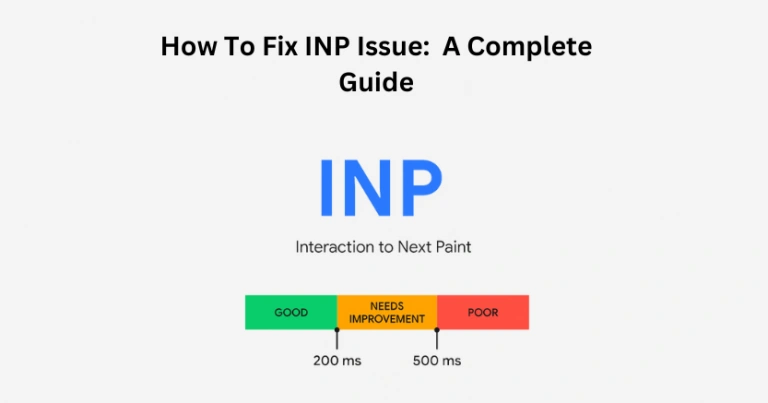Introduction
Does your BigCommerce store feel sluggish? Slow load times are a huge turn-off for online shoppers. They will quickly abandon your site if pages take too long to appear. But don’t worry, there are tons of easy ways to speed things up. Simply implementing techniques for BigCommerce store speed optimization can radically improve performance.
This guide covers all the best tips and tricks, from optimizing images and code to leveraging browser caching and content delivery networks. By the end, your BigCommerce store will load lightning fast, providing a seamless shopping experience that keeps customers happy and engaged with your brand.
Optimize Your BigCommerce Store Speed for Better Results Now!
Speed Up Your BigCommerce Store NowTechniques To Improve Your BigCommerce Site Speed
Here, we will explore the tricks to improve the BigCommerce store’s slow loading speed.
Optimize Your Site Images:
Big, high-resolution images look awesome, but they can really slow down your BigCommerce store. Follow these easy tips for properly sizing product photos: Photos only need 72 dots per inch (dpi) to look great online, much less than printed pictures. The maximum width should be 1250 pixels or less, as recommended by BigCommerce.
Consequently, use a responsive theme that automatically shrinks images for smaller screens and mobile optimization. Save images as JPGs instead of PNGs to reduce file sizes without losing quality. JPGs give you small file sizes with a clean white background. The best part? BigCommerce will automatically resize your uploaded product images to perfectly fit thumbnails and detail pages. No need to make multiple image size versions. This helps you in website speed optimization.
Make Use of Autonomous Redirects:
When reorganizing your BigCommerce store, you may rename or move some categories. This can cause confusion if old category links are still out there. But don’t worry, BigCommerce has a handy redirect feature. If you change a category name multiple times, it can leave a messy trail of outdated redirects, slowing things down.
An easy fix is to tidy up your redirect settings. Go to Admin > Server Settings > 301 Redirects. Use the “Dynamic Link Redirect Type” option. It automatically connects old category URLs to their new updated location, no matter where you move them. This helpful BigCommerce speed optimization cleans up redirects to remove unnecessary delays when visitors click on those old links. A streamlined redirect setup means faster loading and smoother shopping experiences.
Content Delivery Network (CDN)
A content delivery network (CDN) stores website files on servers worldwide. So visitors download from whichever location is closest and fastest instead of a server that is far away. BigCommerce has a built-in CDN called Akamai that can really boost site speeds. Just enable Akamai in your dashboard settings, and it will automatically spread your store’s content across nearby servers for lightning-quick load times everywhere.
Minimize Aditional Apps
Adding extra apps and plugins to your BigCommerce store can really slow things down. Each new extension is like downloading a tiny extra website that bogs down loading times. Too many apps can make your store sluggish and frustrating for customers. Do a review of all your installed apps to see which ones are truly essential and which slow-loaders you can live without. Third-party add-ons are often a major speed drain, so removing unnecessary ones gives an instant boost. This way, you can boost the speed of your BigCommerce site.
Utilize Time To First Byte (TTFB)
When someone visits a web page, their browser first requests the basic HTML code. This is the website’s blueprint telling the browser how to construct the page. The browser can’t start building until it receives that initial HTML. Time To First Byte (TTFB) measures how long it takes after the request for the very first bits of HTML to arrive. The sooner that critical first byte comes, the quicker the browser can start piecing together the page.
For BigCommerce stores, TTFB can often be quite slow at over 500ms before any HTML arrives. Those lost milliseconds add up to noticeable delays in page loading and frustrating visitor experiences. Optimizing TTFB by instantly delivering a cached version of the top HTML section can drastically improve perceived load times. With that head start, browsers can request other files like CSS and JavaScript much sooner while the rest of the content loads.

Want to read this blog offline?
No worries, download the PDF version
now and enjoy your reading later…
 Download PDF
Download PDF Optimize Store Category Structure
A straightforward category structure makes your online store easier to navigate and find products. But having too many top-level categories can really slow down load times. Group similar categories together under simplified parent categories instead.
For example, rather than separate top categories for “Belt,” “Dresses,” etc., condense them into “Men’s” and “Women’s” parent categories with sub-categories underneath like “Men’s Belt” and “Women Dresses.” This streamlined approach reduces the total number of categories, enhances BigCommerce store performance and speed.
Pre-fetch Resources:
The “preload” command tells browsers to get certain files ready even before they are needed. This way, important resources like big images, fonts, and scripts are available instantly when required instead of having to wait. Preloading is super useful when combined with other speed techniques, like delivering a cached version of the top HTML upfront. With that head start, you can preload critical assets like the main page image, web fonts, and scripts that affect how the site displays. That way, everything is queued up and ready to go the moment the browser can access them.
Preloading avoids delays and things like font swapping or lazy-loaded images that flash in later. Getting those components preloaded and projected super early creates a smooth, instantaneous pageload experience instead of fragmented elements trickling in slowly. The result is a much faster overall load time, especially for mobile users. Preloading complements other BigCommerce speed optimizations for a lightning-quick, seamless shopping experience from the moment someone lands at your store. Thus, this improves website speed.
Conclusion
In the world of eCommerce, where all brands are trying to be the best and want to be part of consumers’ discussion, slow-loading BigCommerce speed can be a major drawback for success. Thus, following the strategies discussed can boost your BigCommerce store’s loading speed.
Being experts in this field, we know improving site speed manually is not easy; you need to know about all the techniques and choose the best one for your site. So, use a BigCommerce website speed optimization tool like Website Speedy, a SaaS-based tool that optimizes the whole site for faster loading across all devices. This way, you achieve incredible results and faster loading speed.
May 10, 2024
Leave a Comment