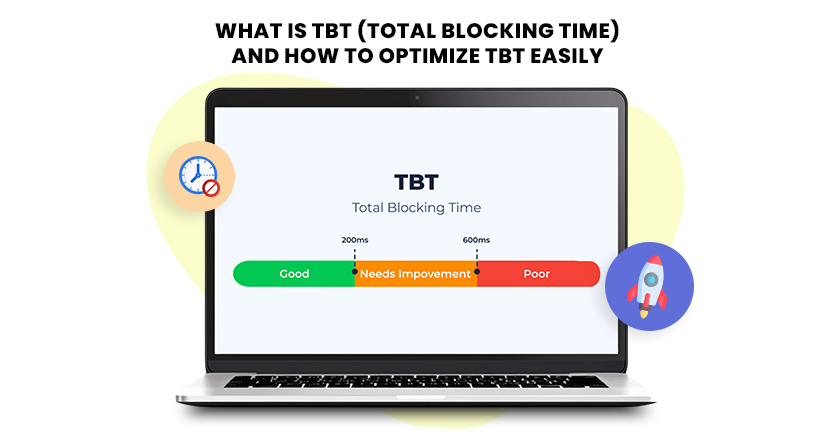Introduction
Making PrestaShop fast is super important. When pages load quickly, people enjoy shopping on the website. It helps the store get noticed more on search engines, bringing in more customers. Quick pages also make sure visitors stay on the site and check out more products.
Overall, a fast PrestaShop site makes customers happy, helps sell more, and boosts the business. Thus, this blog will help you to know the tricks of Prestashop speed optimization that have the power to increase your site loading speed.
Speed Up Your PrestaShop Store for Big Results
Make Your PrestaShop Store FasterHow To Improve Prestashop Site Loading Speed?
1. Optimize Images:
Optimizing images is important to make your PrestaShop store load faster. Big image files can make your website slow. You can use tools like TinyPNG or ImageOptim to make the image files smaller without making them look bad. Also, make sure the images are the right size for your website, so they don’t use more data than needed. This helps your store load quickly and gives visitors a better experience.
2. Use Browser Caching:
Setting up browser caching is an important way to make your PrestaShop store faster. When someone first comes to your website, certain files like images and styles are saved on their device. The next time they visit, these files can be taken from their device instead of the server, making the website load quicker. To do this, you can adjust your server settings or use special modules in PrestaShop made for this. It’s like saving parts of the website on the visitor’s computer to speed things up when they come back.
3. Utilize Content Delivery Network (CDN):
When you use a CDN with your PrestaShop store, it sends pictures, styles, and other non-changing stuff to servers near the user. This makes the server respond faster and speeds up how quickly your pages load. If you connect a CDN service with PrestaShop, it really helps, making your online store work better for people all around the world.
4. Minimize HTTP Requests:
Speeding up your website is vital, and one way is to lessen how often your site requests things from the server, called HTTP requests. Each element on a webpage, like images and styles, requires a separate request, slowing things down. To boost speed, combine files for styles and scripts. CSS sprites merge multiple images into one, and having a few images on each page helps. These steps can significantly enhance the speed and performance of your PrestaShop store.
5. Enable Compression:
To improve website speed is important, and one way to do that is by compressing its files. Gzip is a common method used for Compression, and it makes HTML, CSS, and JavaScript files smaller before sending them to a person’s browser. You can check if your server supports Gzip compression. If it does, turn it on. This will make files smaller when they travel from the server to the user’s browser, making your website load faster.
6. Optimize Server Response Time:
How fast your PrestaShop store pages show up depends a lot on how quickly the server responds. To make the server respond faster, make sure your hosting server is set up and tuned up well. Pick a good hosting provider that has a strong server setup, and think about upgrading your hosting plan if needed. Doing routine checks on the server, keeping the Database in good shape, and using caching methods all help to make the server respond faster.
7. Implement Lazy Loading:
Lazy loading is like waiting to bring in things that are not super important, like pictures on a website. Instead of getting all the pictures right when you open the page, lazy loading gets them as you scroll down. In PrestaShop, there are special tools (modules) that make lazy loading possible. This helps the page show the important stuff first and makes the page load faster when you first open it.
8. Optimize CSS and JavaScript:
Big CSS and JavaScript files can slow down PrestaShop. To make it faster, clean up these files by removing extra code, spaces, and comments. Also, think about putting all CSS into one file and all JavaScript into another. This way, the website will have to ask for fewer things, making it quicker. PrestaShop has tools to help, or you can edit theme and module files yourself for even better results.
9. Reduce Server Requests:
Having lots of requests to the server can make your website take longer to load. Check the parts of your PrestaShop store and try to reduce the number of requests to other servers. Combine CSS and JavaScript files, don’t use too many external fonts or scripts, and try to limit the elements loaded from outside sources. By doing this, you will make your website load faster because it won’t need to ask the server for so many things.

Want to read this blog offline?
No worries, download the PDF version
now and enjoy your reading later…
 Download PDF
Download PDF 10. Optimize Database:
In PrestaShop, the Database is super important because it keeps things like product information, user details, and other important stuff. Make sure to keep your Database in good shape by removing unnecessary things, clearing out old sessions, and organizing tables. PrestaShop has tools to help with this, and you can also use phpMyAdmin or other tools to do extra optimization for your Database.
11. Use a Faster Hosting Provider:
Choosing where your PrestaShop store is hosted really affects how fast it runs. Pick a hosting provider that is well-known and has servers that are both fast and dependable. Look for hosting plans specifically designed for online stores, and make sure the server is located where your customers are. Think about things like the server’s structure, how easily it can grow with your business, and how helpful their customer support is. By considering these factors, you can choose a hosting provider that matches what you need for your store to perform well.
12. Optimize Front-End Code:
When you tidy up and organize the code that makes the front part of a website, it helps the pages load faster. Make the HTML, CSS, and JavaScript better by getting rid of any unnecessary code, making the spaces between lines smaller, and making sure the code is well-structured. Delete any styles or scripts that aren’t needed, and think about using tools like HTMLMinifier or CSSNano to automatically make the front-end code smaller and better.
13. Optimize Product Images:
Pictures of products are a big part of a PrestaShop store. Make product pictures look better and load faster by choosing the right file type (JPEG or PNG), adjusting the size to fit the screen, and using tools to compress the images. Special modules for PrestaShop can do this automatically, so your product pictures will look good and load quickly.
Conclusion
Thus, in this blog, we have explained the basics of Prestashop and how to improve its loading speed. By minimizing the images, using CDN, implementing lazy loading, and other important strategies, you can enhance your website loading speed.
Also, for Prestashop speed optimization, utilize professional tools like Website Speedy, a SaaS-based tool that performs multiple tasks to speed up their site. With Website Speedy, you can accelerate your website loading speed. Additionally, it fixes all the render-blocking issues to optimize the overall website performance.