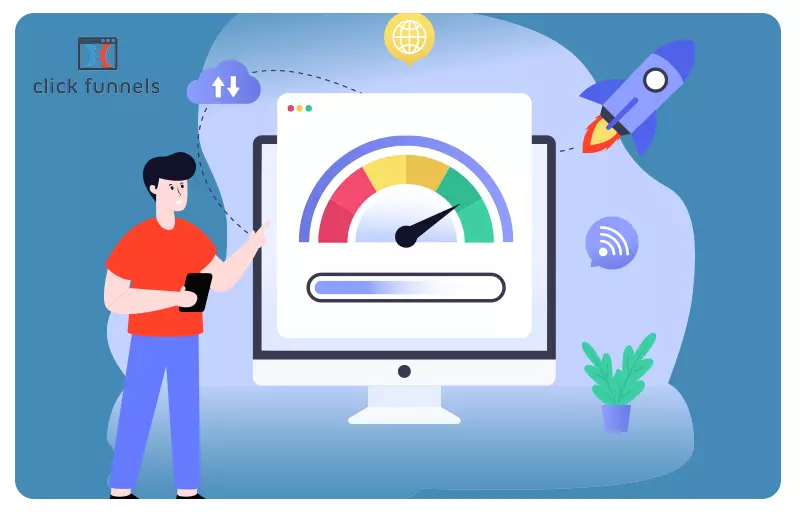Introduction
According to data published by Google, around 53% of users leave the page if the website takes more than 3 seconds to load, and 88% of visitors do not return to a slow-loading website. This clearly shows that having a high-performing website is crucial in today’s fast-paced digital world.
A slow-loading website not only risks losing customers but can also lead to significant revenue loss. To help you boost conversion rates and secure a top spot in search engine results, we’ve compiled essential tips for optimizing your website. Let’s explore why website speed optimization is crucial for your business’s growth and success.
Why is Website Speed Optimization Necessary For You?
Let’s see why we need Website performance optimization to grow our brand and increase our sales significantly.
- User Experience – Faster websites provide a smoother experience. Slow loading times frustrate visitors, causing them to leave your site.
- Search Engine Rankings – Google considers page speed a ranking factor, meaning faster websites rank higher and drive more organic traffic.
- Conversion Rates – High-performing websites can lead to higher conversion rates. Even a one-second delay can negatively impact revenue.
- Bounce Rates – Slow-loading pages tend to have higher bounce rates. Reducing load times can keep visitors engaged and reduce bounce rates.
- Competitive Advantage – A faster website gives you an edge over slower competitors, attracting visitors to your site.
- Technical Efficiency – Optimizing your website improves code, reduces server response times, and optimizes images, making your site more maintainable.
Strategic Tips To Enhance Your Website Speed in 2024
In 2024, a fast-loading website is not just a luxury but a necessity. With user expectations at an all-time high and search engines prioritizing speed, website performance optimization is crucial. Slow load times can lead to higher bounce rates, lower visibility in the search engine result pages, and lost revenue.
Here are 11 strategic tips to enhance your website speed this year, which will help you stay competitive in the ever-evolving digital market and improve user experience.
1. Leverage Browser Caching
Browser caching permits frequently used resources to be kept locally on a user’s device. By setting up cache control headers, you can instruct browsers to store specific files, such as images, CSS, and JavaScript, so they do not need to be re-downloaded on subsequent visits.
This reduces the load time for returning users and improves the overall website performance. If you use a content management system like WordPress, you can implement caching plugins, or if you manage your own site, you can configure caching rules directly in your server settings.
2. Optimize Images
Images are considered the heaviest element on a website page and often account for a significant portion of its total size. Large and heavy images can increase your website’s loading time. To resolve this issue and prevent your website from slowing down, use image compression tools to reduce file sizes without compromising quality.
Image formats like WebP offers superior compression and quality characteristics compared to traditional formats like JPEG and PNG. You can consider using tools like TinyPNG or ImageOptim to compress images before uploading them. Additionally, consider implementing responsive images that adjust based on the user’s device.
3. Enable Content Delivery Networks (CDNs)
Enabling Content Delivery Networks (CDNs) can significantly boost your website’s speed by distributing your content across multiple geographically dispersed servers. When a user asks for content from your website, the CDN mandates that request to the nearest server, which reduces the data distance. This minimizes latency and increases the website loading times.
CDNs can also handle large amounts of traffic and absorb spikes in demand, which prevents server overloading and ensures a smoother website performance. By caching static assets like images, stylesheets, and scripts, CDNs also reduce the load on your origin server.
4. Minimize HTTP Requests
Each element on a webpage, including the images, scripts, stylesheets, etc., requires an HTTP request to load. Reducing the number of these elements minimizes the number of requests made to the server. It can be achieved by combining files like CSS and JavaScript, using CSS for images, and eliminating unnecessary elements. Fewer HTTP requests mean the server can deliver content faster, which will reduce page load times and enhance user experience.
5. Optimize and Reduce Unused JavaScript and CSS
Heavy JavaScript and CSS files can slow down page rendering. To prevent unnecessary JavaScript from blocking your page’s rendering, you can minify these files to remove unnecessary characters and whitespace and use asynchronous loading for critical scripts. Some tools, like UglifyJS for JavaScript and CSSNano for CSS, can help you consider asynchronous loading strategies for critical scripts.
6. Opt for Reliable Hosting
The quality of hosting directly impacts your website performance and speed. Reliable hosting providers offer better performance through faster servers, optimized infrastructure, and minimal downtime. High-quality hosting services typically have robust resources, better caching mechanisms, and improved server response times. Investing in a good hosting provider ensures your website performs consistently well and increases website speed to handle traffic efficiently.
7. Implement Lazy Loading
Lazy loading defers the loading of non-essential elements until the user requires them. For example, images below the fold will load only when the user scrolls down to them. This technique reduces initial page load time and saves bandwidth, as only the visible content is loaded upfront. By prioritizing the loading of vital content and delaying less critical elements, users experience faster initial loading, and you get better website performance optimization.
8. Optimize Your Database
A well-optimized database provides efficient data retrieval and decreases server load. Regularly cleaning up old data, indexing frequently queried fields, and optimizing queries can speed up database operations. Efficient database management minimizes the time it takes to develop active content, which enhances overall page load times and improves user experience.
9. Enable GZIP Compression
GZIP is a file compression method that reduces the size of data sent from the server to the client (i.e., your web browser). When you enable GZIP compression, your server compresses HTML, CSS, and JavaScript files before sending them online. Reducing the size of these files decreases the amount of data that needs to be transmitted. It leads to faster load times because less data needs to be transferred from the server to the client, which speeds up the website’s loading process.
10. Monitor and Test Regularly
Regular monitoring and testing involve checking your website’s performance metrics, such as load times, responsiveness, and server performance. Continuous monitoring allows you to identify performance issues, such as slow load times or high server response times, and address them before they affect users.
Testing helps you understand the impact of changes and optimizations you make to your website, which ensures that improvements lead to actual performance gains. Regular checks can also catch issues like broken links, slow scripts, or server errors that might slow down your site.
11. Reduce Server Response Time
Server response time is the amount of time it takes for your server to respond to a request from a user’s browser. Reducing this time means your server processes and delivers content more quickly. Lower server response times mean that your website’s content starts loading faster.
It can be achieved through various methods, such as optimizing your server’s configuration, upgrading hardware, reducing server load, or optimizing database queries. Faster server response fastens load times, reduces bounce rates, and provides a better user experience.
How Does Website Speedy Help Increase Website Speed?
Having a fast-loading website means increasing Google’s crawled pages and achieving high conversion rates. Website Speedy understands the need to boost traffic and attain higher sales in this competitive market. It is an easy-to-use DIY tool that can be easily installed on your website to enhance its performance within a few hours. With its cutting-edge technology and easy installation, it optimizes all the necessary elements to eliminate render-blocking and makes your website load faster.
- Website Speedy implements lazy loading of resources.
- It boosts the website’s performance across all platforms.
- It allows asynchronous resource loading on your website.
- It enhances the core web vitals of your website.
- Website Speedy improves conversion rates and reduces bounce rates.
Conclusion
The fierce competition in the digital market has made website speed not just a technical requirement but a strategic necessity. Various businesses face low conversions and no visibility due to slow websites. However, you can significantly enhance your website’s performance by focusing on optimization strategies like leveraging browser caching, optimizing images, enabling CDNs, and minimizing HTTP requests.
Analyzing your website and working on the necessary elements is time-consuming and can negatively impact your business. Tools like Website Speedy streamline this process, providing a user-friendly way to achieve faster load times and improved core web vitals, allowing you to focus on other important aspects of your business.
Prioritizing website speed optimization with Website Speedy ensures your site remains engaging, accessible, and ready to capture and retain visitors, leaving a lasting impression on your audience.
Frequently Asked Questions
1. What is Website Optimization?
Website Optimization is the process of enhancing a website’s performance, usability, and search engine ranking to ensure a better user experience and higher visibility.
2. How to optimize website performance?
You can enhance the website’s performance by minimizing file sizes, leveraging browser caching, using a Content Delivery Network (CDN), and optimizing server response times.
3. How to improve SEO performance?
You can improve the SEO of your website by conducting keyword research, creating high-quality content, optimizing meta tags and headers, and building backlinks.
4. How to make a website fast?
Speeding up a website can be done by compressing images, reducing server response time, enabling browser caching, and minimizing JavaScript and CSS files. You can also use a website optimization tool like Website Speedy.
5. What are lazy loading and eager loading?
Lazy Loading is a technique where content is loaded only when the user scrolls down on the screen, reducing initial page load time. Eager loading, on the other hand, loads all content at once when the page is initially accessed, which can delay the initial page load but ensures all elements are immediately available.