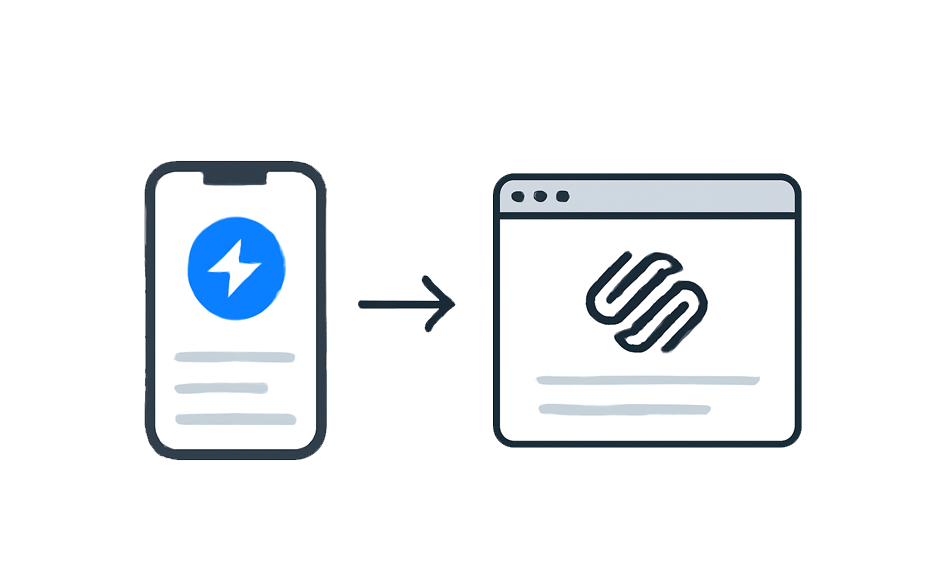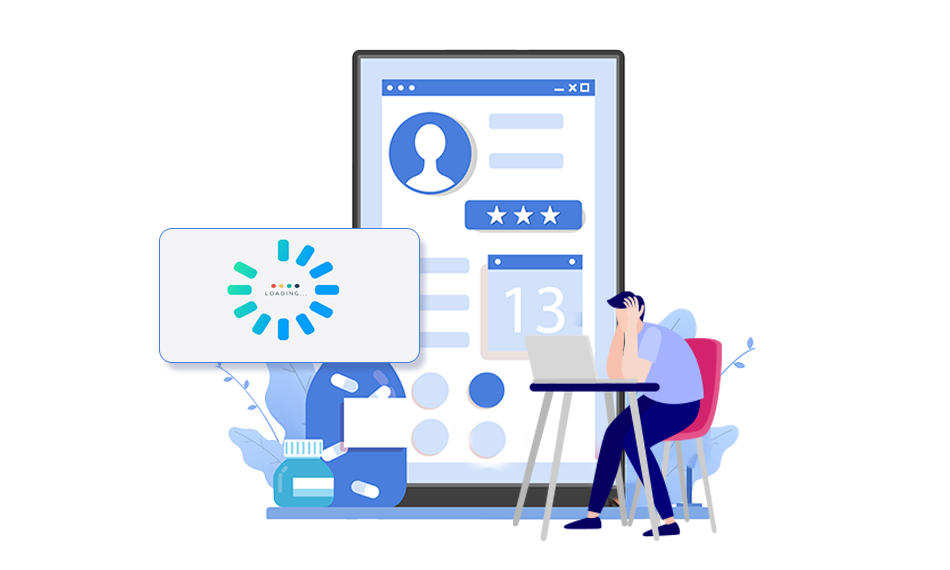TL;DR:AMP is a Google framework that helps to enhance the mobile loading speed of Squarespace websites. You can use AMP for faster mobile speed, increased SEO performance, reduced bounce rates, and better engagement metrics.
Mobile use is significantly increasing in this mobile-first digital realm, increasing the importance of mobile optimization and page speed. Both of these are crucial ranking factors for thriving in the search engine results. Fast load speed on mobile is essential for both visibility and user engagement. For Squarespace users, there is some good news that they can enable AMP in Squarespace to efficiently boost the mobile loading speed of their website.
AMP is a framework or an industry practice launched by Google that creates a stripped-down version of a webpage that loads quickly on mobile devices. It significantly improves mobile speed on Squarespace.
In this blog post, we will explain how to enable AMP in Squarespace, why it matters and how it works for Squarespace mobile optimization.
We’ll also cover its SEO implications, limitations and AMP benefits along with every essential information about Squarespace AMP support.
Without waiting, let’s explore how enabling AMP in Squarespace website could be a game changer and help us in boosting our mobile performance and mobile user experience.
What exactly is AMP?
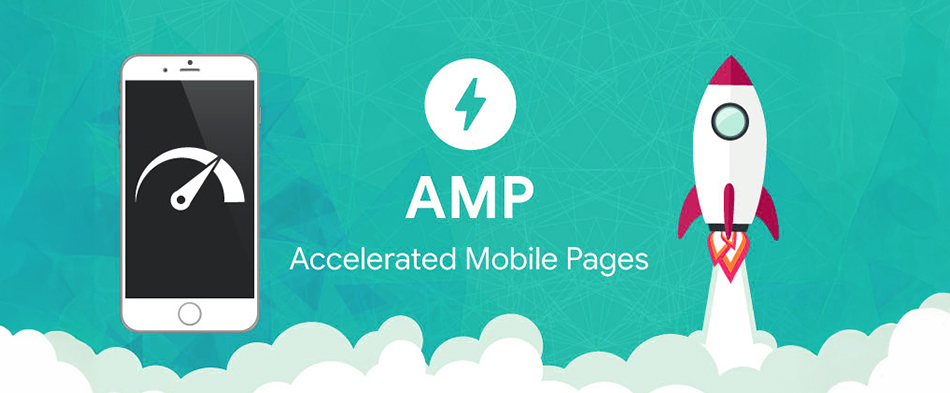
AMP (Accelerated Mobile Pages) is a framework or a way designed by Google that helps websites to load faster on mobile devices. The ideal website loading speed should be less than 3 seconds, but on mobile devices, where internet speed is comparatively low, it seems impossible to match this speed.
AMP has made it possible as it enables sites to load under a second, even with the 3G network’s speed, by removing unnecessary scripts, styles, and functions, making your page load at a lightning-fast speed. AMP strips down HTML, enables a streamlined version of CSS, and limits JavaScript.
AMP is the cached version of the pages by Google, which is served directly to the user when a user clicks on the AMP-enabled content, improving user experience and minimizing bounce and exit rates.
How does AMP work – Basic Function
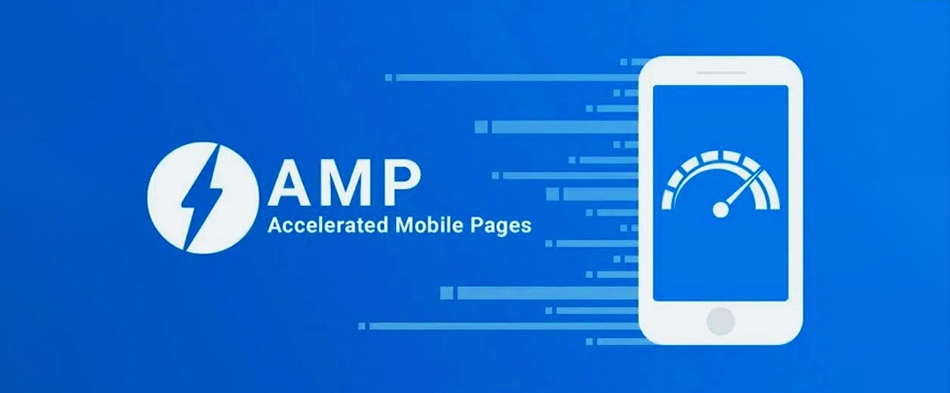
AMP alters to streamline your website code, which helps your site content load faster eliminating the heavy load resources. It all aims to improve mobile speed on Squarespace and enhance your business’s presence among the search engines.
Basically, when you search for something on your mobile device which has a comparatively low net speed, AMP seamlessly manages your website’s resources and trims down your website’s code so that it can even load fast at your mobile load speed too.
Why AMP Matters for Squarespace Users
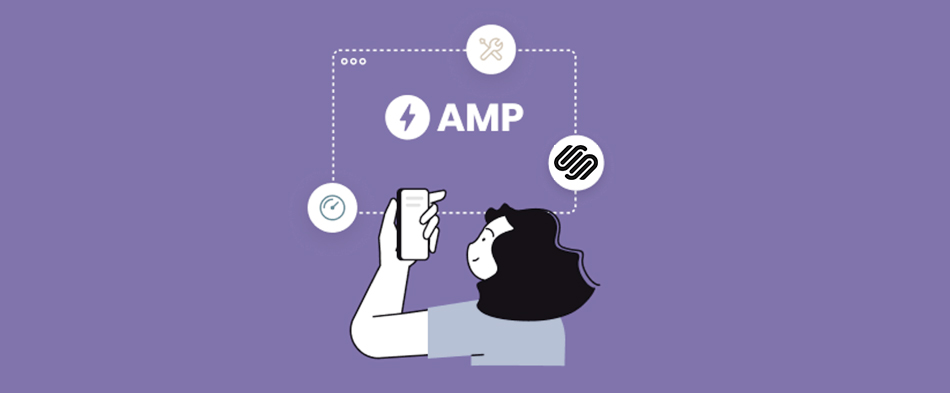
AMP helps Squarespace users a lot, as when you enable AMP in Squarespace, it offers a responsive design that loads faster, improving mobile speed on Squarespace. Page speed can slow down due to heavy images, large media, or custom codes, but AMP will manage all that for you. Let’s know further, how to enable it and how it is helping across the globe.
Should you enable or disable AMP?
It highly depends on the type of content you publish. If your site is all about publishing timely news stories or daily digest content, then most of the traffic will come from mobiles. In that case, considering AMP can be a good choice for you.
It is important to clear here that AMP is not a ranking factor its just a way to improve your chances of thriving for a higher ranking. AMP improves mobile speed on Squarespace and boosts your site’s SEO, but if you think Google or other search engines prioritize the AMP results in rankings, then it is not true.
Key Benefits of Using AMP with Squarespace
Before deciding to enable or disable it, first go through some AMP benefits that may help you make your decision easy.
1. Faster Mobile Experience
AMP enables a cache version of the pages and defers loading unnecessary code and files, enhancing the page load time.
2. Improved SEO Performance
AMP improves mobile loading speed significantly, which increases the chances of your content ranking because Google gives preference to fast loading and mobile-friendly content.
3. Lower Bounce Rates
Faster load times enable users to keep engaged from the start, eliminating the chances of users abandoning your site.
4. Enhanced User Experience
AMP refines site content in a smooth, fast and readable version, enhancing the user experience and engagement.
5. Greater Visibility in Search
AMP-enabled content gets a higher chance to rank in search results as search engines and mobile users both give preference to fast load time.
6. Better Engagement Metrics
Faster access to your content and a smooth visiting experience enhance engagement metrics, as users will stay for a longer time on your site, boosting click-throughs, engagement rate and reducing bounce rates.
Squarespace AMP Support – What You Need to Know
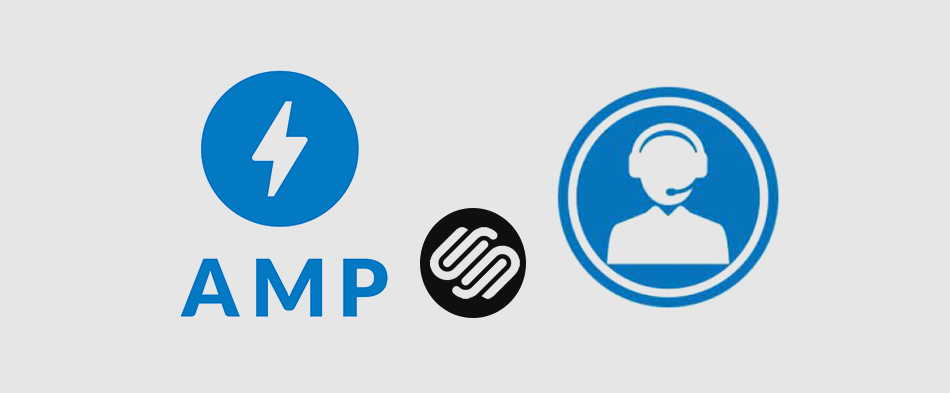
Does AMP support Squarespace or not? The answer is- yes. Squarespace AMP Support is available on the platform but only on blog pages. AMP support is only available for blog posts and not for other web pages like landing pages or product pages. So, if your website relies mostly on blogs, news and updates, then enabling AMP for Squarespace can be fruitful for you.
Enable AMP
Now, if you’ve finally made up your mind to enable AMP, then you can directly enable it from the settings. However, it is important to notice here that it only works on blogs and may not work on some specific Squarespace elements, such as forms or custom blocks.
If AMP is the right choice for your Squarespace site: visit Settings > Blog Preferences > scroll down and click Use AMP > click Save.
Steps to Enable AMP in Squarespace
STEP 1: Log in to Your Squarespace Dashboard
- Go to your Squarespace website and enter the admin panel.
STEP 2: Go to Settings
- Click on “Settings” in the left-hand menu.
STEP 3: Navigate to Blogging Settings
- Scroll down and click on “Blogging.”
STEP 4: Toggle AMP On
- You’ll see a setting called “Use AMP” or “AMP-enabled Pages.”
- Toggle it to ON to enable AMP for your blog posts.
STEP 5: Save Changes
- Click Save, and you’re done!
Some notable points about enabling AMP:
1. AMP will be enabled only for blog posts.
2. You can’t customize AMP enabled files a lot due to format restrictions.
3. AMP will serve automatically to the user when they click.
How to Verify AMP is Enabled
After enabling AMP in Squarespace, do you need to ensure that it is enabled or working or not? Then you need to check it with tools. Here are some recommendations for tools for checking:
Tools to Check AMP
1. Google AMP Test
- Go to: https://search.google.com/test/amp
- Enter the URL of one of your blog posts to test.
2. Browser Testing
- Add ?amp=1 to the end of your blog URL and open it on mobile:
- Example: https://yourdomain.com/blog-post?amp=1
3. Google Search Console
- Navigate to “Enhancements > AMP” to see indexed AMP pages, issues, and status.
- Enter the URL of one of your blog posts to test.
SEO Advantages of AMP:
Increased Preference in Mobile-First Indexing
Google gives preference to mobile content for indexing, and AMP helps to reach its speed benchmarks. So, there are higher chances of mobile content ranking, enhancing SEO.
Great Chances to be Featured in Rich Results
AMP pages are eligible to feature in News Carousel and Google’s top stories. As AMP works well in blog posts, there are higher chances of being featured in rich results.
Better Crawl Efficiency
Search bots can easily read the AMP content or pages as it is cleaner and search engine-friendly as well.
Improved Core Web Vitals:
AMP significantly scores well on metrics like Largest Contentful Paint (LCP) and First Input Delay (FID).
By enabling AMP, your Squarespace blog can perform better than competitors who fail to focus on mobile speed, mobile user experience, and Squarespace mobile optimization
When Not to Use AMP
We are now aware of the AMP benefits that are helping businesses to grow, but it’s still important to also keep an eye on its drawbacks as well to fully grasp the topic.
Limitations of AMP:
Limited Styles and Scripts
A main limitation of AMP is that it has strict formatting rules. It only keeps a few specific styles and scripts and restricts others to ensure a fast loading speed.
Design Restrictions
You can only use limited CSS or a subset of CSS that is also under 50KB, and it doesn’t support advanced animations, layouts and transitions to maintain an optimal fast mobile loading speed.
Less Branding Control
You can’t fully customize the look of AMP pages.
No JavaScript
You can’t use custom JavaScript as it is highly restricted. Thus, you will not be able to add interactive extra elements like pop-ups, stylish and variant fonts, sliders, etc.
It means AMP is not ideal for every type of content and if your business or its content uses more visuals, custom scripts or designer elements, then AMP may not support all of those components.
Who Should Enable AMP in Squarespace?
AMP is ideal for:
- Bloggers & Writers
- News Websites
- Businesses with Regular Blog Content
- Nonprofits Sharing Updates
- Online Magazines
AMP can earn you success if your Squarespace website provides informative content or articles and timely updates.
Final Thoughts
In this thriving digital world where more and more people are accessing websites with their mobile devices, optimizing your data for mobile has become crucial.
Squarespace mobile optimization already has effective features, but taking Squarespace AMP support can help your site perform to the next level, especially for sites with blogs and informative content.
After reading this blog, you have come to know the pros and cons of Squarespace AMP support. Now you can enable AMP in Squarespace to avail the AMP benefits, which boost your SEO, content readability and significantly improve mobile speed on Squarespace.
You can also use AMP to boost SEO on Squarespace to increase your chances in search engines.