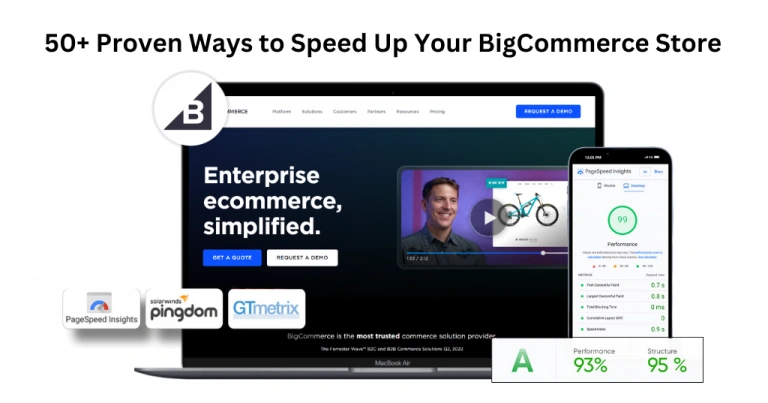TL;DR: Hypertext Transfer Protocol or HTTP are the requests that an user’s browser sends to the website server when he attempts to open the site. With this request, the server prepares to show the website components to the user. Multiple HTTP requests can make a site heavy. This blog will guide you through the tips or steps to reduce HTTP requests to improve your site’s performance.
If you visit a website, have you ever thought about what’s going on behind the scenes at the site? Or you just don’t give this a thought, considering that it is for tech stuff. Yes, it is a techie’s stuff, but you are also connected to the website if you are using it, as the user’s experience matters a lot for a developer.
The fact that an IT specialist has to worry about is that if your website is slow, then it affects the user’s experience. If your site is taking even more than 3 seconds, then 40% of people will turn back. So, it’s crucial to know why your site is slow and what the possible reasons are that you can fix. One way is to minimize HTTP requests and optimize your website’s performance. So, let’s first understand the basics of HTTP requests, how HTTP requests work, and how reducing these requests will improve page speed.
What are HTTP requests?

HTTP stands for “Hypertext Transfer Protocol”. These are the requests or messages that are sent by the web browser to the server when someone visits the site. Their browser made an ‘HTTP request’ to the server, requesting a resource or preparing to perform any action for the visitor. Your site’s server will get the request and acknowledge it and get ready for a response.
For example, if a visitor visits your site, your server will prepare to display the files such as HTML, images, CSS, JavaScript, and any other content of the website to the user.
Now, where can the problem arise? The browser needs HTTP requests to display the website content, such as plugins, images, to the user and the number of requests depends on the components on your site, as for every action and file, a new HTTP request is made by the browser. The more components, means the more HTTP requests. Here, when problem comes with these multiple HTTP requests. How? Let’s find out.
Why do you need to reduce HTTP requests?
Page Speed Improvement
The first reason is Page Load. The more HTTP requests the browser has to make, the more time your server will take. An excess of HTTP requests will take time, and your page will load slowly. So you need to reduce HTTP requests for your page speed improvement.
Moreover, each request includes steps like DNS resolution, setting up a connection, and downloading the resource. Each step will require an HTTP request, increasing the overall site loading time.
Maintaining the Leads
Ultimately, you will lose the leads because, according to Google, the bounce rate increases by 32 percent when loading time slows even from 1-3 seconds. So, you may understand the sensitivity of the matter that the game is of a few seconds!
How to Check HTTP Requests on a Website

To eliminate HTTP Requests, first, you need to check how many requests your server is getting, and the best way is with tools. Fortunately, there are various tools available for checking the requests.
For example, HubSpot’s Website Grader is a free tool available.
Other web tools that you can use are – Pingdom or WordPress plugins like Inspect HTTP Requests.
Otherwise, there are built-in developer tools available in most web browsers. These tools help you in checking web activity and HTTP requests, too.
How to Identify Unnecessary HTTP Requests
Now, the question that will come to your mind after checking HTTP requests is how many requests are too many? Suppose you’ve checked in the tool that your website is making 80 HTTP requests, is it more or less than that? Does this many requests work for your website or not? The answer is here! You can’t exactly tell the number because it depends on the complexity of your website or the universal applicability. However, it’s best to aim for 50, and if you can reach less than 25 or 25, then your site is performing great.
Steps to Reduce HTTP Requests on Your Website

Although HTTP requests on any website depend upon its complexity, as every website is unique in its own. Also, we can’t blame only HTTP requests as a problem for poor website performance, but yes, it is one of the main reasons for slow load speed.
Considering the need to reduce requests, here are some steps that will help you minimize the number of HTTP requests on your website:
1. Minimize Plug-Ins as Much as you can
Plug-ins are a vital part of a website that provides functionality to your website, enhances its features, and extends its customization ability. But too many plug-ins can create clutter on your pages and increase loading times. So, it’s good to maintain a minimal number of plug-ins on your site.
Right now, for page speed improvement, first check for the plug-ins that are of use and adding value to your website. You can eliminate the plug-ins that are not valuable for your site anymore.
Second, you can also check for the plug-ins that you can reinstall at the time of requirement. So, use it, then delete it for now.
2. Group Similar Files
You should combine CSS & JavaScript files to improve website performance. Combining means you can merge multiple files of the same type into a single JavaScript and single CSS file instead of separate ones.
Combining CSS and JavaScript files means merging multiple files into one for each type. This creates a single CSS file and a single JavaScript file instead of several separate ones.
This will reduce the page load time as the browser will make fewer requests for CSS or JavaScript files instead of making separate requests for each file. This will reduce the load and improve website performance.
3. Delete Extra Images of Your Site
Images are important for any website to enhance its appearance for a better understanding of content, and overall to improve user experience. If any image on your website is not fulfilling any of these purposes, then it is worth deleting it.
Remember, every image creates an HTTP request. If they are increasing the load times rather than improving the user’s experience, then you could delete that. It’s all about the balance between load time and user experience. Audit every page and check for the images that are not adding value to your content; delete it.
4. Optimize Remaining Images for Creating Space
After deleting the unnecessary images, there are still images on your page that are increasing the load time. The images that you are planning to keep need to be optimized. Compress or resize your existing images, as compressing doesn’t reduce the image quality; rather, it just reduces the overall file size, without hurting the quality of the image. Optimizing images is necessary for your website’s page speed improvement.
Use tools like Adobe for image compression, and if you want a free tool, then free tools like Squoosh are a good choice. Find a perfect balance between file size and quality that should be less than 1MB.
5. Use CSS Sprites
CSS sprites means it combines various separate images into one large image. After that, it uses CSS to show only the required part of the image for each element on the webpage. This will make your site more responsive and help reduce page size.
6. Delete or Replace Videos with a Small One
It is the same as you’ve done before with the images. You will also find some unnecessary videos on your website that are not adding value to your website.
Limit how many videos you’re playing on any webpage. No rule says which video should be deleted. The rule is the same: delete the video that is not adding value to your site, educating your user, or enhancing your content’s understanding.
You can also crop or replace the video with a shorter one, if it is adding value to your site and you don’t want to remove it entirely.
7. Lazy Load will Work for the Remaining
Lazy loading is a technique that significantly increases your loading time. It initially loads the image or video which are coming on the user’s screen instead of loading the whole page’s images. When the user starts scrolling, the videos and images load faster as they see it without knowing that it is a regular loading or lazy loading.
The question that arises here is, how does this reduce HTTP requests?
The media of that particular page will not load once the user starts scrolling, so it won’t trigger an HTTP request for the initial page load, and will improve website performance and reduce page load.
To enable lazy load, try out plug-ins like the aptly-named LazyLoad. The script takes up less than 10 KB of space, so it’s not resource-intensive. Just install the plug-in and start working immediately.
8. Content Caching for Reduced Load
Caching is a great way to reduce HTTP requests.
Caching means that a user’s browser will keep a copy of the script that it used to display the webpage to the user instead of deleting it after closing the page. So that whenever the user revisits, there is no need to make all those HTTP requests again. The scripts are stored in the browser, which will prevent more HTTP requests, resulting in a faster load speed too. The copies of the scripts will remain in the browser until the user clears their cache.
Conclusion
In the final words, we have found that HTTP requests are an essential part of any website or page for seamless function and loading. But on the other hand, minimizing HTTP requests is also essential, as too many of them can hurt your website’s performance and conversion rates.
We have mentioned some simple and worthy methods to reduce HTTP requests on your site. You can boost page load speed, visual appeal, and user experience with these techniques and earn conversion rates for your business.
FAQs
1. How to reduce HTTP requests in websites?
2. What causes too many HTTP requests?
- Excessive use of images, fonts, or icons
- Multiple CSS/JS files not combined
- Third-party tools like ads, widgets, and analytics
- Heavy use of animations or video content
- Inefficient themes or plug-ins loading extra resources
3. How do HTTP requests affect website speed?
4. Tools to analyze and reduce HTTP requests
- Google PageSpeed Insights
- GTmetrix
- Pingdom Tools
- WebPageTest.org
- Chrome DevTools > Network tab
- These tools show how many requests your site makes and offer suggestions to reduce them.