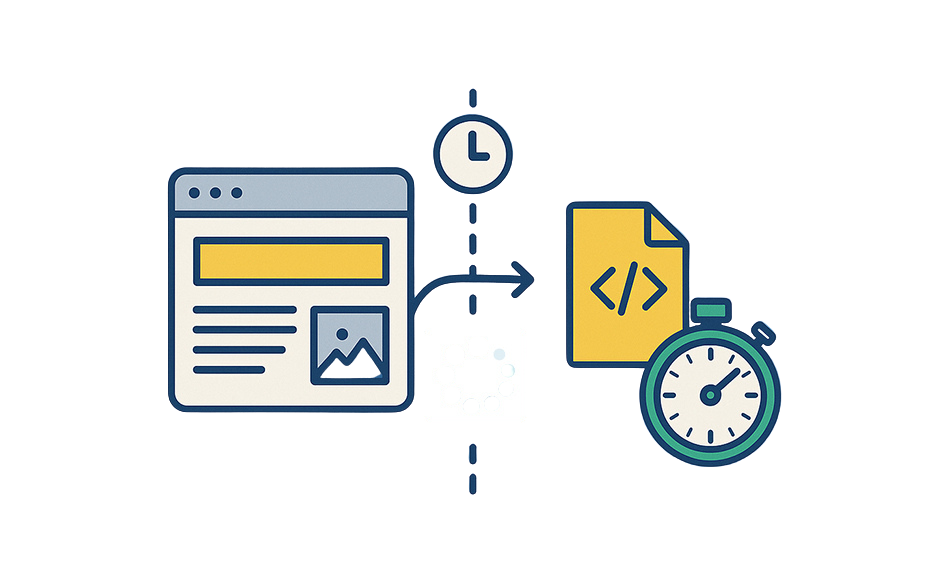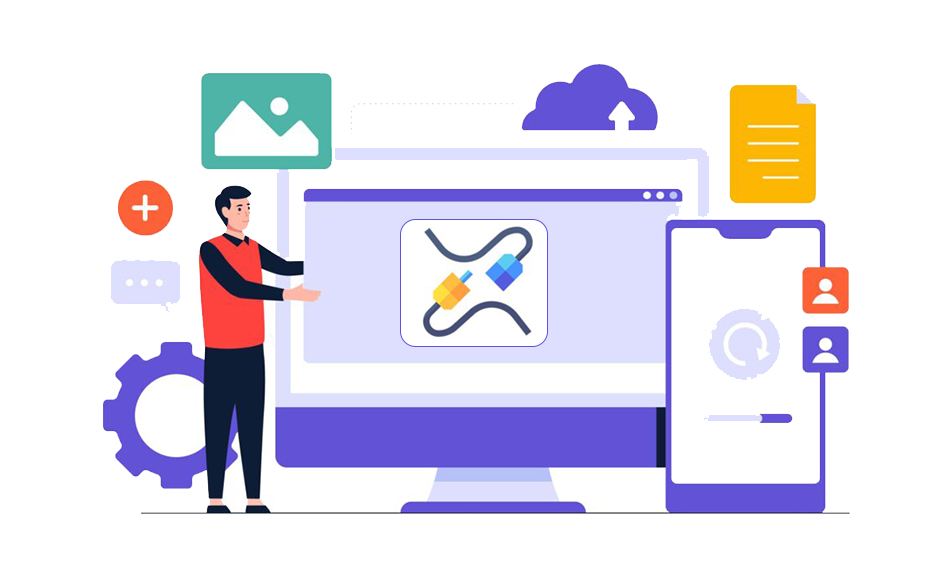TL;DR: Asynchronous loading is a speed optimization web technique that delays the web page’s heavy components like JavaScript and images and enables the other crucial content to load first which speeds up the website loading. Browsers quickly load the website content while images are downloading.
Introduction
To grow any business, a competitive and fast-loading website is a crucial component. A well-optimized and fast-loading website increases the reach of any business to its dedicated clients. Users expect quick-loading websites and SEO optimized websites to reward rankings and the growth of the business.
Asynchronous loading is one of the best ways to improve your website speed. This technique stops render-blocking and also reduces load time of a website or web page, creating a seamless and prompt experience for the user. With this blog post, you can understand how Asynchronous Loading Speeds Up Your Website, boost SEO, user experience and overall performance of your site.
Understanding Asynchronous Loading
What is Asynchronous Loading?
Basically, Asynchronous Loading is a web development technique where various parts of a webpage load simultaneously without blocking the rendering of other parts. It means that each part of the webpage loads independently. Mostly, render-blocking resources like JavaScript and images make the page load slowly but this technique allows the resources to load asynchronously. In this case, the browser continues to load the page while the files and images are being downloaded.
This not only helps to speed up the overall page load time but also improves website SEO and performance while maintaining a responsive user experience.
Why is Site Speed Important?
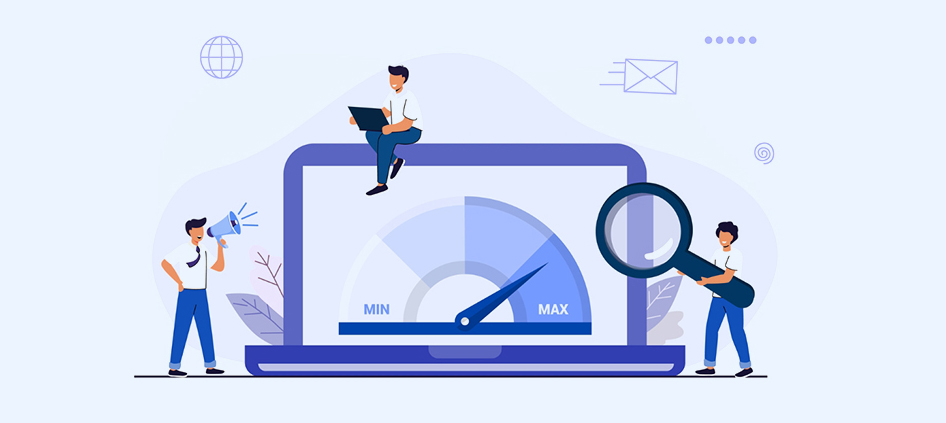
Site speed is important to thrive in today’s competitive digital world. Better site speed improves the search engine rankings, conversion rates, and user engagement of your website. Thus, maintaining an optimal and fast site speed is crucial to thrive and stay on a competitive edge. Here are some points explaining why site speed matters:
- Site Speed Affects the Search Engine Rankings Directly: It’s a very common fact in the digital world nowadays that Google and other search engines measure your site’s performance on the basis of site speed. So, it’s obvious that the chances of a fast loading website are higher in ranking in search results.
- Site Speed Affects Bounce Rates: A fast-loading site allows your user to spend more time on your site and engage with your content and what you offer to them. While poor loading speed significantly increases the bounce rates of your website, impacting engagement, rankings and conversion rates.
- To Maintain Customer Value: Optimized website speed directly impacts the customer value per pageview, engagement and conversion rates. Even minor speed-ups in loading impact and increase the value-per-page view.
- Psychological Impact of Low Site Speed: Slow-loading websites bounce back the user and sometimes frustrate users into leaving the site early. This can decrease your leads and impact brand professionalism. It can tarnish your brand image as well. You can opt for Asynchronous Loading to increase the reliability and quality of the brand.
Key Benefits of Asynchronous Loading
- Pages Load Faster: While the site is loading, pages will not block the rendering of content.
- Improved User Experience (UX): Content appears quicker, so your users don’t have to wait for it to load, which enhances the user’s experience.
- Better SEO Ranking: Since Google considers page speed in its Core Web Vitals, asynchronous loading can indirectly improve your SEO ranking in search engines.
- Mobile Optimization: Asynchronous loading is also beneficial for slower networks, as it reduces load time on slower networks.
- Non-Critical Scripts Handled Smartly: Ads, analytics, etc., don’t delay content as they load only when needed.
- Improved Core Web Vitals: Boosts metrics like FCP and LCP.
How to Implement Asynchronous Loading
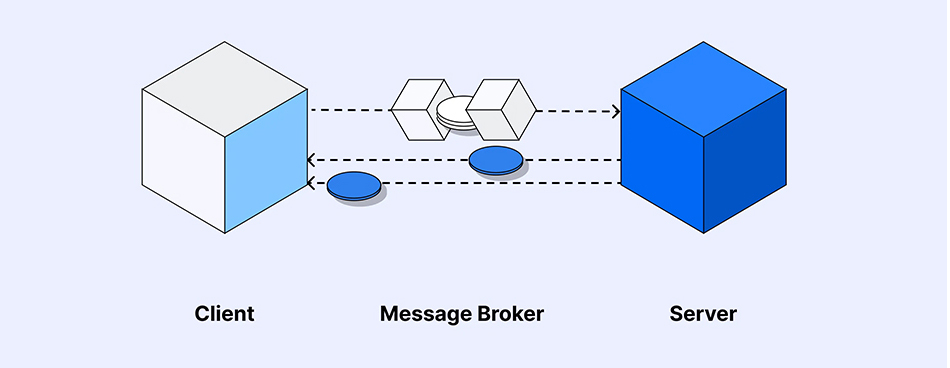
Asynchronous JavaScript
JavaScript significantly hinders the loading of most websites. When the site loads and executes JavaScript, it automatically stops rendering the page. Asynchronous JavaScript loading is the solution for this, as it allows JavaScript to load in the async attribute with other site content.
With the async attribute, the browser is signaled to download the script without blocking the rest of the page from rendering.
Defer Attribute
In the defer attribute, the script runs only after the HTML document is fully decoded, even if the script has already been downloaded. Unlike the async attribute, in which the script starts running as soon as it is downloaded, the defer attribute ensures that scripts run in the correct order, improving the loading speed. This is particularly useful when scripts depend on the DOM to be fully loaded.
Asynchronous CSS
CSS is crucial for the look and feel of your website, but it can also slow down your load times if not handled properly. To make CSS load asynchronously, you can use the media attribute with a value that doesn’t match the current device.
Once the CSS is downloaded, you can switch the media attribute to all, allowing the rest of the page to load while the CSS is being downloaded.
Opt for Lazy Loading for Images
Lazy loading is an efficient technique that loads images only when they are needed to appear in the viewport for the user. As images are often the largest files on a webpage, lazy loading helps reduce initial loading time significantly.
Improve Speed with Asynchronous Fonts
Web fonts can contribute to slower website speeds. To mitigate this, use the font-display property in your CSS to load fonts asynchronously. The value font-display: swap ensures that the custom fonts display first, and once they are fully loaded, the browser switches to the custom fonts, improving loading performance.
How to Optimize Asynchronous Loading?
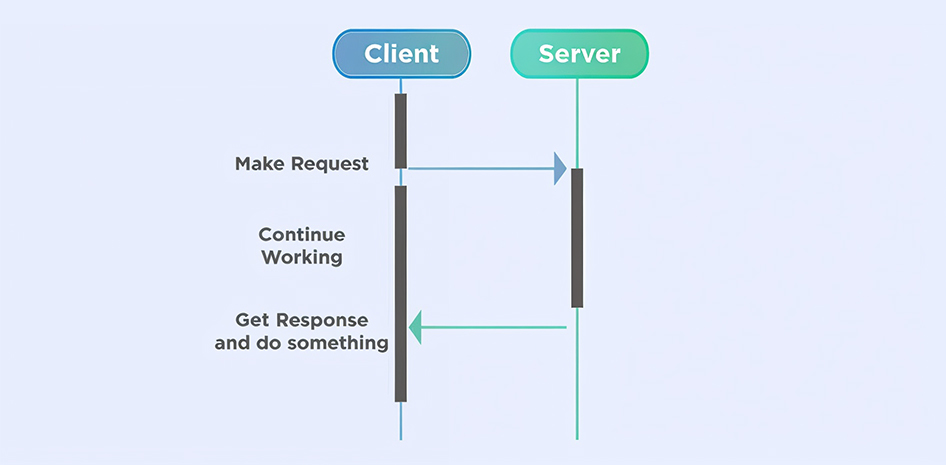
Combine and Minify the Files
Combining and minifying files is an effective way to reduce load times. You can combine multiple JavaScript or CSS files into a single one, which reduces the number of HTTP requests. Additionally, you can minify the files by removing unnecessary whitespace and comments, further reducing the file size.
Use a Content Delivery Network (CDN)
A Content Delivery Network (CDN) is a global server network that strategically distributes content to various locations. It stores a cached version of your site’s content and serves it to users from the nearest server, speeding up loading times and reducing latency. This method allows users to access your site’s content more quickly, regardless of their location.
Caching Strategies can Work Well
Caching strategies are particularly beneficial in areas with poor network conditions. They ensure that your site’s resources are stored locally on the user’s device, enhancing loading times while consuming less internet bandwidth. By using HTTP headers like Cache-Control, you can specify caching policies to optimize resource delivery.
Monitor and Test Regularly
It is essential to regularly monitor and test your website’s performance to identify areas for improvement. Tools like Google PageSpeed Insights, GTmetrix, and WebPageTest provide detailed insights and suggestions for optimizing load times. You can use these insights to fine-tune your website’s performance optimization and ensure ongoing improvements.
Take a Look at Advanced Techniques for Asynchronous Loading
Code Splitting
Code splitting breaks the JavaScript into smaller parts and loads them only when needed, reducing the initial loading time. This only loads the necessary code for the current page initially, significantly speeding up the site loading.
Service Workers
Service workers are scripts that run in the background, separate from the webpage. They allow network requests to fetch resources directly from the network instead of from cache. Service workers facilitate offline functionality and implement advanced caching strategies, resulting in an enhanced user experience and improved site performance.
Prefetching and Preloading
Prefetching means fetching resources before they might be needed in the future, improving the user experience by reducing delays. Preloading, on the other hand, ensures that critical resources load quickly for the current navigation, enhancing the performance during immediate use.
Here are Some Best Practical Tips and Tricks for Asynchronous Loading
- Analyze your load times: Use tools like Google PageSpeed Insights, GTmetrix, and WebPageTest to test your site’s load time. These tools provide insights into which resources are slowing down your page and how to fix them.
- Use the Network Panel: The developer tools in the browser have a Network panel that shows insights about which resource will take how much time to load. You can use this network panel to check the speed and optimize slow-loading sources.
- Optimize Third-Party Scripts: Implement asynchronous loading for third-party scripts, such as ads and analytics, as they contribute significantly to slowing down your site. By using asynchronous loading methods, you can minimize their effect on loading.
- Reduce HTTP Requests: Combining and minifying files can reduce the number of HTTP requests your site makes, improving load times. Tools like Webpack can help you bundle and minify your files efficiently.
- Preconnect and DNS Prefetch:
Use the
preconnectanddns-prefetchlinks to establish early connections to required origins. This can save valuable time during the loading process.
Advanced Asynchronous Loading Techniques
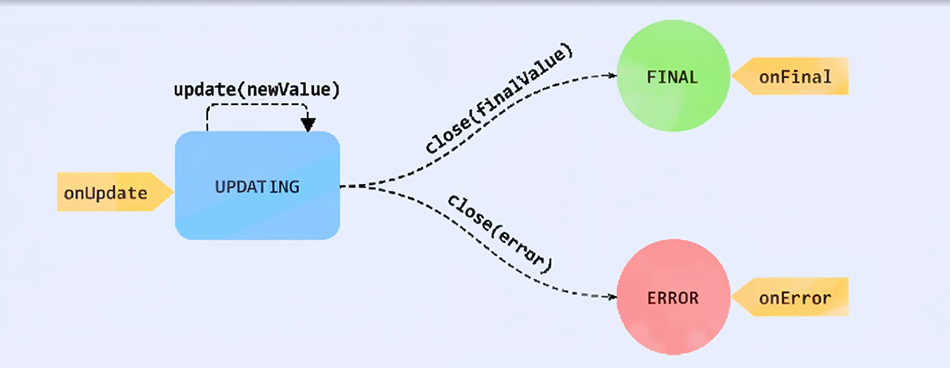
Intersection Observer API
The Intersection Observer API observes changes asynchronously in the background. It allows you to track when different elements enter the viewport, so you can take action accordingly. This is particularly useful for lazy loading images and triggering animations when they come into view.
Progressive Image Loading
Progressive image loading improves user experience by allowing images to load in low resolution initially, and then replace them with higher resolution images once they are fully loaded. This technique helps preserve bandwidth while still providing a better visual experience to the user.
Asynchronous Data Fetching with GraphQL
GraphQL is a query language for your API that enables you to fetch only the data you need. By fetching data asynchronously, you can reduce the amount of data transferred, which improves overall performance, especially when handling large datasets.
Real User Monitoring (RUM)
Real User Monitoring (RUM) provides real-time data on how users interact with your website. This data helps you understand the user experience, allowing you to identify areas of improvement and optimize site performance based on actual user behavior.
Optimizing Asynchronous Loading for Different Devices
Responsive Design and Mobile Optimization
Optimizing your site for different devices is crucial to enhance the user experience across multiple platforms. As the world becomes more multi-device, asynchronous loading helps ensure that your site functions seamlessly on devices like mobile phones, desktops, and laptops.
Responsive Design Principles
Ensure that your website uses responsive design principles. This includes using flexible grids, fluid images, and CSS media queries to adapt your site’s layout to different screen sizes. These adjustments ensure a consistent and optimal user experience across devices.
Optimization for Mobile
Smartphones are widely used today, so it’s essential to ensure your site loads smoothly and quickly on mobile devices. Mobile optimization goes beyond just having a responsive design; it includes optimizing images, scripts, and other elements specifically for mobile performance. Make sure to use responsive images that adjust according to the screen size of different devices.
Adaptive Loading
Adaptive loading involves adjusting the loading behavior of your site’s components based on various devices and network conditions. This technique ensures that users receive optimized content and resources tailored to their device’s capabilities and connection speed, improving both performance and user experience.
Does Asynchronous Loading Improve SEO?
Asynchronous loading plays a crucial role in improving both SEO and website performance, which are important ranking factors for search engines like Google.
When scripts and resources load asynchronously, they don’t block the main content from appearing quickly. This leads to faster page loads, improved Core Web Vitals (such as First Contentful Paint and Largest Contentful Paint), and reduced bounce rates.
These improvements signal to search engines that the site is well-optimized and user-friendly, which increases the chances of ranking higher in search results.
Additionally, asynchronous loading increases the likelihood that search engine bots can crawl and index your content more promptly, helping to boost overall visibility in search results.
Wrapping It Up
Website performance optimization is an ongoing and evolving process. As the digital landscape continues to grow, it’s essential to keep learning new techniques and experimenting to find the best solutions for your site. Keeping your site optimized is critical, and staying aware of updates and industry standards in web development is key to success.
Asynchronous loading is a valuable technique for maintaining your website’s performance optimization. It enhances user experience and boosts your content’s rankings. By efficiently using techniques like async and defer attributes for scripts, lazy loading for images, and code splitting, you can effectively reduce load times.
We’ve also shared some advanced strategies that will further improve your website’s responsiveness. Additionally, optimizing your website for different devices is a crucial step to balance SEO performance and user engagement. Regularly monitoring and conducting performance audits will ensure continuous improvement.
Your website is as important as your business. By maintaining effective strategies and staying consistent, you can thrive in this competitive digital world.
Faq’s
What is asynchronous loading, and why is it important?
How does asynchronous JavaScript improve website speed?
What’s the difference between async and defer in HTML?
- Async: Loads the script in the background and runs it as soon as it's ready, possibly before HTML is fully loaded.
- Defer: Loads the script in the background but waits until the HTML is fully parsed before running it.
- Use defer when order and timing matter.