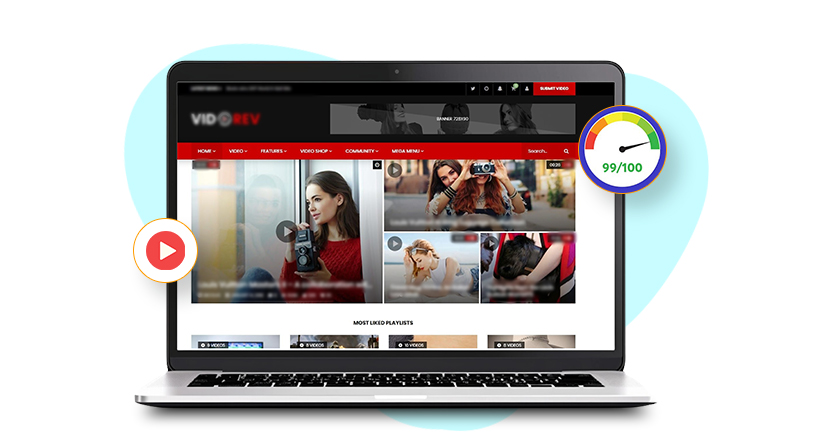Introduction
SWith the help of straightforward cloud-based creation and maintenance tools, anybody can construct a website with Wix, even without any prior coding knowledge. More than 510 expert templates, updated to reflect the latest trends in design and accessible in more languages than English, are provided by Wix to its users. Although Wix is a famous ecommerce platform for multiple reasons, its faster website loading makes it a suitable and best option for brands.
Web performance plays a key role in delivering a great online experience. Faster websites strengthen your brand image, make your presence more competitive, and encourage repeat visitors. To improve engagement and sales, it’s essential to optimize your site consistently. Google’s Core Web Vitals (CWV) simplify performance measurement and impact search rankings. While Wix continues to release updates focused on Wix speed optimization, you can further enhance performance by optimizing apps, design, and media.
Thus, in this blog, we will explore different ways for Wix website load time optimization.
Top Tips To Improve Wix Site Speed
Certainly, these are the top ways to enhance your Wix store loading speed.
Speed Up Your Wix Store for Big Results!
Make Your Wix Store FasterOptimize Images
Optimizing images for your website is crucial, but common methods like compression can compromise quality. Wix offers a solution using smart algorithms. Just upload your photos to Wix Pro Gallery, and it automatically balances quality and performance without compressing or resizing. The platform optimizes the display for visitors, choosing the best resolution and using a CDN for global speed. For basic users, simply export your image with specific settings. Advanced users can tweak the quality and sharpen the Wix Pro Gallery control panel for optimal results.
Reduce Animations
Although animated GIFs typically have enormous file sizes and take a while to load, everyone enjoys a nice animation. Consider utilizing a video instead of an animation for your website, as they have reduced file sizes and allow people to see the material before it has finished downloading. For basic animated images or logos, or if your content animation consists of several frames and a tiny dimension size (e.g., 100X100), we advise utilizing GIFs. Reducing animations are crucial for Wix website speed optimization.
Use Popular Fonts
Choosing appropriate fonts for your Wix website can significantly improve its speed. Using lightweight and web-safe fonts reduces the loading time, ensuring a faster and smoother user experience. Opting for simpler fonts helps the browser render the content more quickly, leading to website load time optimization and improved overall website performance.
Optimize Mobile Version
Wix provides a “Page Layout Optimizer” for mobile views, which can be found at the bottom of the left-hand toolbar. Although it’s basic, you can start with it and then manually adjust the page layout for a cleaner look. Remember, the optimizer is not perfect, and your design eye is essential. Header and footer changes apply universally on mobile. While tweaking each page takes time, Wix offers more control than WordPress or Shopify, ensuring a customized and user-friendly mobile experience, which is advantageous for Wix store speed optimization.
Optimize Title Tags and Meta Descriptions
Understanding title tags is crucial for your website’s visibility. The title tag, displayed by search engines in results, impacts visitors’ decisions. Keep it clear, concise, and under 60 characters to avoid trimming. Use the pipe sign to separate sections and consider adding symbols or emojis. For local businesses, include keywords, location, and brand name. If not, use keywords and brand name. Meta descriptions, displayed below title tags, provide a brief overview. Make them unique, 50-160 characters, with keywords and a call to action. Add tags and descriptions in the SEO Basics section of your page.
Optimizing Content
Content optimization offers various advantages, including improved search engine rankings for higher website visibility. Optimizing meta tags, headers, and keywords enhances the chance of appearing on the first page of search results, attracting organic traffic. This boosts organic traffic, ensuring content aligns with user intent and search algorithms. Mobile-friendly design and optimized images and videos contribute to better mobile experiences and social media sharing, while content optimization increases ad revenue and boosts sales and conversions. It directly improves Wix website loading speed and reduces the bounce rate.
Find Keywords
To find keywords for your website, start by entering search terms on Google, Bing, and Yahoo. They show related keywords on result pages. Pay attention to Google and Bing, as Bing has 23% of the search market. Use SEO tools to find relevant and less competitive keywords. Free tools like Google Keyword Planner or keywordtool.io can also help. Explore user forums using search strings like “keyword + forum” to discover valuable keywords. Lastly, optimize your content by placing keywords in title tags, description tags, and more. Aim for 1,500 words per page for better Google ranking.
Add Links
Adding links to your Wix website can contribute to Wix website speed optimization. When you include links efficiently, it helps streamline the navigation process for visitors. Well-organized links reduce the time it takes for users to find information, enhancing overall user experience. This improved navigation structure ultimately contributes to a smoother and speedier website performance.

Want to read this blog offline?
No worries, download the PDF version
now and enjoy your reading later…
 Download PDF
Download PDF Boost your Local SEO
To increase your Wix website’s speed and boost local SEO, prioritize optimizing images, enable browser caching, and minimize unnecessary plugins. Ensure concise, relevant content, and utilize clean URL structures. Compress files, leverage browser rendering, and choose a responsive design. A faster website improves user experience, leading to higher search engine rankings and increased local visibility.
Connect to the Google Search Console
Connecting your Wix website to Google Search Console can help boost its speed and performance. By doing so, you enable Google to crawl and index your site more efficiently, leading to improved search rankings. This increased visibility can attract more visitors, enhancing user experience and ultimately contributing to a faster and more responsive website.
Create a Simple Header
To enhance your Wix website’s speed, start by creating a straightforward header. Opt for a clean design with minimal elements, avoiding excessive graphics or complex features. Streamlining your header improves loading times, ensuring a faster and smoother user experience for visitors. Simplifying design elements contributes to website load time optimization.
Create Quality Content
To enhance Wix website speed, focus on crafting high-quality content with concise text and optimized images. Prioritize relevant information, use clear headings, and avoid excessive multimedia. Compress images for faster loading, and limit plugins. Simplifying your site’s content and design contributes to a smoother, faster user experience, boosting overall website speed.
Stay mobile friendly
Making sure that your Wix website stays mobile-friendly is crucial for boosting its speed. By optimizing images, using efficient plugins, and choosing a responsive design, you enhance user experience on smartphones and tablets. This not only satisfies visitors but also helps search engines, positively impacting your Wix website speed optimization.
Use the Wix Mobile Editor
To boost your Wix website’s speed use the Wix mobile editor, focus on optimizing images, minimizing the use of large files, and choosing a responsive design. Additionally, streamline content and avoid excessive widgets. Regularly check and update your site to ensure optimal performance, resulting in a faster and more efficient mobile browsing experience for your visitors.
Conclusion
Therefore, this blog is a complete solution for Wix website speed optimization. Here, we have discussed the top ways to improve your site’s loading speed and enhance its overall performance. By fixing the major speed-related issues, you can experience a faster store with improved conversion rates and sales.
Also, if you are not tech-savvy and want to improve your site speed in minutes without wasting too much time on exploring the best solution for your brand, get assistance from Wix website speed optimization tools like Website Speedy. It is a SaaS-based tool that prioritizes faster loading time and enhances the store’s loading speed in minutes by accelerating its sales, click-through rate, and performance.
Consequently, upgrade your website ranking with improved site speed and user experience.