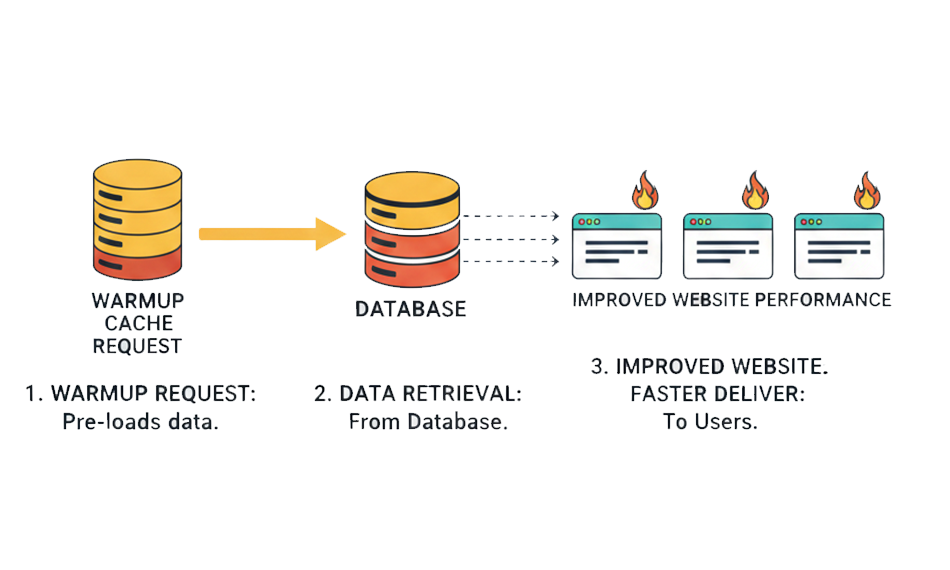1. Introduction
Speed is critical when it comes to developing a website that is optimized for conversion rates and search engines. If your website is slow, visitors will leave quickly, and your conversion rates will suffer.
However, improving your website’s speed can be a challenging task, but by using a page speed optimization tool, you can easily speed up your website. Your website may need to be faster due to poor coding, large images, or other page elements that slow it down. It is essential to address these issues quickly because Google may penalize your website. A faster-loading website has a lower bounce rate, which increases your chances of ranking on Google. Therefore, you need to reduce bounce rates of your website in order to improve your site performance and SEO rankings.
Fortunately, Google offers the PageSpeed Insights tool to help you identify areas that need improvement. However, the instructions provided by Google do not guarantee a perfect score of 100%. This article will explain how to achieve a perfect score on Google’s PageSpeed Insights and why it is essential to do so.
2. Understanding Google PageSpeed Insights
When it comes to website performance, Google PageSpeed Insights is a tool that many web developers and site owners use to optimize their website speed and improve user experience.
How does Google PageSpeed Insights Work?
Google PageSpeed Insights is a web-based tool that analyzes the performance of a web page on both mobile and desktop devices. The tool uses a variety of metrics to evaluate the web page’s loading speed and provides a score between 0 to 100. A score of 100 indicates that the web page is fast and optimized for the best user experience.
The tool works by accessing the web page URL and collecting data on various parameters, such as the time taken to load the page, the size of the page, the number of requests made by the page, and other factors that affect the page’s loading speed. Based on this data, the tool generates a score and provides suggestions to improve website load time.
Metrics Used to Calculate the Score:Google PageSpeed Insights uses a set of metrics to evaluate the performance of a web page. These metrics are divided into two categories – Lab Data and Field Data.
Lab Data is collected in a controlled environment and provides an estimation of the web page’s performance. It includes metrics such as First Contentful Paint (FCP), Speed Index, Time to Interactive, and Total Blocking Time.
On the other hand, Field Data is collected from real-world users who access the web page using their devices and networks. This data provides actual performance data and includes metrics such as First Input Delay (FID), Largest Contentful Paint (LCP), and Cumulative Layout Shift (CLS).
Each metric has its own significance and contributes to the overall score. For example, FCP measures the time taken for the first piece of content to load on the screen, while LCP measures the loading time of the largest element on the page. So, it is very crucial to fix core web vitals metrics as a good score in these metrics indicates that the web page is loading quickly and providing a good user experience.

Want to read this blog offline?
No worries, download the PDF version
now and enjoy your reading later…
 Download PDF
Download PDF Why is Page Speed the Key to Website Success?
High page speed is crucial for ranking your website higher on Google’s search engine results. If your website does not match the top 10 organic pages, it won’t rank on the first page. Therefore, page speed optimization is critical for having a thriving company and a website that converts. A study conducted by analyzing over eleven million search engine results pages (SERPs) on Google identifies the most common factors among sites ranked in the top 10 results. They found that page speed and ranking do not seem to be correlated.
However, the average load time of a site on the first page is 1.65 seconds, which is relatively fast. But Google claims that page speed does matter, and there was even an entire update about it. The connection is supported by Google’s new PageSpeed industry benchmarks. They discovered that as page load times increase, the probability of someone bouncing from your site increases dramatically. Therefore, if a website page takes 8-10 seconds to load, the likelihood of visitors leaving your website before it even loads shoots up by more than 100 percent!
However, a recent study of more than 5 million sites found that the average website takes 10.3 seconds to load fully on a desktop and 27.3 seconds to load on a mobile. This indicates that almost all of us are missing the mark when it comes to having a fast-performing website. According to another study, conversion rates for e-commerce websites range from one to two percent. Portent discovered that page speed could increase conversion rates significantly. Increasing your speed to under two seconds can boost traffic and revenue.
3. Top Causes Behind Slow Page Load Times
Here are some of the most common causes of slow page loading and how you can fix them.
1. Large Image Sizes: Images are an essential component of any website, but they can also be the main culprit behind slow page loading times. If your images are too large, they will take longer to load, which can significantly slow down your website. To fix this issue, you need to compress your images before uploading them to your website. There are several online tools available that can help you compress your images without losing their quality that initially helps you to increase website speed.
2. Poor Hosting: Your website’s hosting provider can also impact its loading speed. If your website is hosted on a low-quality server, it can significantly slow down your website’s loading time. To fix this issue, you should consider upgrading to a better hosting plan or switching to a more reliable hosting provider.
3. Too Many Plugins: Plugins are a great way to add extra functionality to your website, but they can also slow down your website if you have too many of them. Each plugin you add to your website comes with additional code that needs to be loaded, which can impact your website’s loading speed. To fix this issue, you should only use the plugins that are necessary for your website’s functionality.
4. Unoptimized Code: The code that runs your website can also impact its loading speed. If your website’s code is poorly optimized, it can significantly slow down your website. To fix this issue, you should consider hiring a developer to optimize your website’s code.
5. Large Files: In addition to images, large files such as videos and audio files can also impact your website’s loading speed. To fix this issue, you should consider compressing these files or using a content delivery network (CDN) to serve them to users.
5. Browser Caching: Browser caching can significantly improve your website’s loading speed by storing frequently accessed files on the user’s browser. If your website is not utilizing browser caching, it can significantly slow down your website. To fix this issue, you should enable browser caching on your website.
4. Best Techniques for Optimizing Website Speed
1. Minimizing HTTP Requests
One of the main reasons why websites load slowly is because of too many HTTP requests. An HTTP request is made every time a resource like an image, CSS file, or JavaScript file is requested by the browser. The longer the list of requests that your website has to process, the slower its loading time will be. Furthermore, to minimize the HTTP requests from your website, you can:
- Integrate all kinds of CSS and JavaScript files into one
- Utilize CSS Sprites to merge multiple images into one file
- Remove unnecessary third-party scripts and plugins
- Minimize the use of external resources
By minimizing HTTP requests, you can significantly reduce your website’s load time and increase website speed.
2. Reducing Server Response Time
Server response time refers to the amount of time it takes for your server to respond to a request made by the browser. If your server response time is slow, it can significantly impact your website’s speed. Some ways to reduce server response time include:
- Choosing a reliable hosting provider
- Using a Content Delivery Network (CDN)
- Enabling server caching
- Optimizing your database queries
By reducing your server response time, you can improve your website’s speed and provide your visitors with a better user experience.
3. Optimizing Images and Videos
Images and videos on the website can significantly decrease your website’s load time. So, to optimize your images and videos, you can:
- Compress your images and videos
- Use the appropriate file format for your images and videos
- Make use of lazy loading to defer the loading of images and videos until they’re needed
- Employ a video hostings platform like YouTube or Vimeo instead of hosting videos on your website
By optimizing your images and videos, you can reduce your website’s load time and improve its overall performance.
4. Using Browser Caching
Browser caching allows your website to store frequently accessed files on a visitor’s browser. This means that when a visitor returns to your website, their browser can load the cached files instead of having to download them again. To enable browser caching, you can:
- Set the cache-control headers for your files
- Use a Content Delivery Network (CDN)
- Use a caching plugin
By using browser caching, you can significantly reduce your website’s load time and improve its overall speed.
5. Minimizing CSS and JavaScript
CSS and JavaScript files can also significantly slow down your website’s load time. To minimize CSS and JavaScript, you can:
- Minify your CSS and JavaScript files
- Remove any unnecessary code
- Use asynchronous loading for JavaScript files
By minimizing your CSS and JavaScript, you can reduce your website’s load time and improve its overall performance.
5. Additional Measures for a Perfect Score
There are additional measures you can take to boost your website’s performance and improve your search engine rankings. These measures include implementing AMP, using Content Delivery Networks (CDNs), minimizing above-the-fold content, prioritizing visible content, and enabling Gzip compression. Let’s take a closer look at each of these measures and see how they can help you achieve a perfect score.
1. Implementing AMP (Accelerated Mobile Pages)
AMP is a technology that helps your website load faster on mobile devices. It achieves this by simplifying the website’s code and rendering only the essential elements of your page. AMP pages are also cached by Google, which means they load instantly when accessed from Google search results.
By implementing AMP, you can significantly improve your website’s performance on mobile devices, which is especially important given the increasing number of users accessing the web from their phones.
2. Using Content Delivery Networks (CDNs)
A CDN is a network of servers spread across the globe that store copies of your website’s content. When a user accesses your website, the CDN serves the content from the server closest to their location, minimizing the time it takes for the content to load. CDNs are particularly useful if your website has a global audience, as they can help reduce latency and improve the overall speed of your website.
3. Minimizing above-the-fold content
Above-the-fold content refers to the content that’s visible to users before they start scrolling down the page. This content is often the most important, as it’s the first thing users see when they land on your website.
However, if you have too much content above the fold, it can slow down your website’s loading time. To minimize above-the-fold content, you can use techniques like lazy loading, where images and videos are only loaded when the user scrolls down to them.
4. Prioritizing visible content
Prioritizing visible content means ensuring that the content that’s critical to your website’s functionality and user experience loads first. This includes elements like navigation menus, calls to action, and interactive elements.
By prioritizing visible content, you can improve your website’s perceived performance, as users will see the most important content load first, even if the rest of the page takes a little longer to load.
5. Enabling Gzip compression
Gzip compression is a technique that reduces the size of your website’s files, making them quicker to download. When a user visits your website, their browser requests files like HTML, CSS, and JavaScript. Gzip compresses these files before they’re sent to the user’s browser, reducing their size and making them quicker to download.
Enabling Gzip compression can significantly improve your website’s loading times, especially for users with slower internet connections.
5. How to use Google PageSpeed Insights to Test Your Website?
To test your website using Google PageSpeed Insights, simply go to the PageSpeed Insights website and enter the URL of your website. The tool will then analyze your website and give you a score based on a number of factors, including page speed, page load time, and more. The tool will also provide you with a list of recommended page speed optimizations that you can make to improve website load time. These website speed optimizations might include things like reducing the size of your images, minifying your CSS and JavaScript files, and optimizing your server response time.
Testing Your Website: Using Google PageSpeed Insights to Improve PerformanceWhen it comes to website performance, every second counts. Studies show that even a one-second delay in page load times can result in a 7% reduction in conversions. That’s why it’s crucial to regularly test and optimize your website’s speed and performance.
One useful tool for testing website performance is Google PageSpeed Insights. In this article, we’ll explore how to use this tool, tips for interpreting your score, and how to continuously monitor and improve your website’s performance.
5. Tips for Interpreting Your Score
Your Google PageSpeed Insights score is based on a number of factors, including page load times, server response times, and more. While it’s important to aim for a high score, it’s also important to understand that a perfect score may not always be possible.
Here are some tips for interpreting your score:
1. Focus on your website’s user experience. While a high score is important, it’s equally important to ensure that your website provides a positive user experience. For example, a website with a slightly lower score but fast load times and easy navigation may provide a better user experience than a website with a high score but with slow load times and confusing navigation.
2. Prioritize high-impact speed optimizations. The list of suggested page speed optimizations provided by Google PageSpeed Insights can be overwhelming. Focus on the speed optimizations that will have the biggest impact on your website’s performance, such as optimizing images and minimizing JavaScript.
3. Understand that some site speed optimizations may not be possible. Some suggested optimizations may not be possible due to technical limitations or other factors. Don’t stress over these page speed optimizations, but focus on the ones you can implement
Say Hello to Rapid Success: Optimize Your Speed!
Boost Website Speed Now5. How to Continuously Monitor and Improve Your Score?
Improving your website’s performance is an ongoing process. Here are some tips for continuously monitoring and improving your Google PageSpeed Insights score:
1. Set a benchmark. Once you’ve analyzed your website’s performance with Google PageSpeed Insights, set a benchmark score and track your progress over time.
2. Regularly test your website’s performance. Test your website’s performance regularly to ensure that your website speed optimizations are having a positive impact.
3. Prioritize ongoing maintenance. Regularly maintain your website by updating plugins, optimizing images, and minimizing code to improve performance.
4. Consider professional assistance. If you’re struggling to improve your website’s performance, consider working with a professional to identify and fix underlying issues.
5. Conclusion
In conclusion, achieving a perfect 100% score on Google PageSpeed Insights is crucial for improving user experience and search engine rankings. By implementing the tips outlined in this guide, website owners can optimize their site’s speed and performance, ultimately leading to increased traffic and higher conversion rates. It’s important to remember that achieving a perfect score is not the end goal but rather a continuous effort to improve the overall user experience. We encourage website owners to regularly monitor their site’s speed and make necessary updates to ensure that their site is running at its best. With dedication and a focus on optimizing website speed, achieving a high score on Google PageSpeed Insights is achievable.
Looking to boost your website’s speed? Look no further than Website Speedy – the ultimate platform for enhancing your site’s performance. With our top-notch Bigcommerce, Wix, Shopify speed optimization Tool, and much more, we’ve got you covered. Check out our tool today and start exploring!