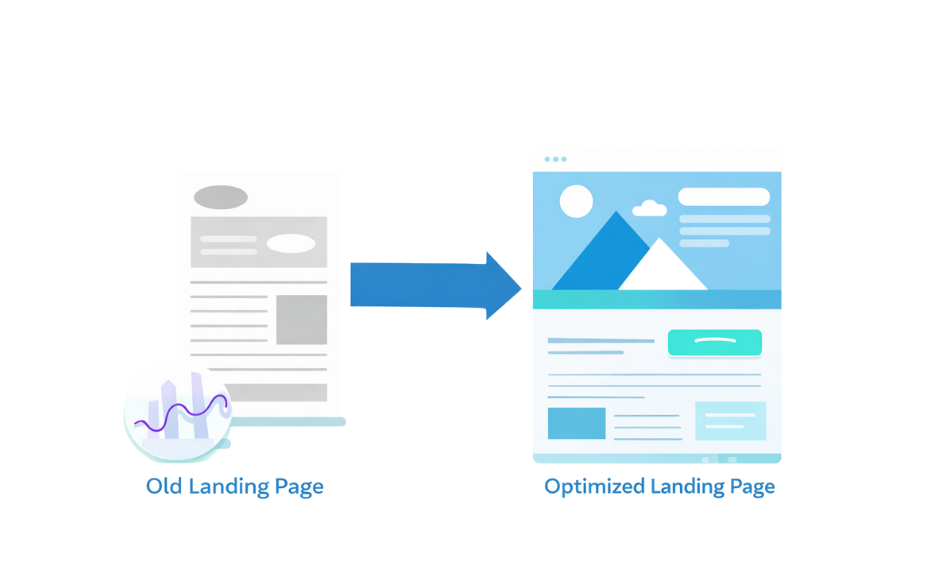Introduction
BigCommerce provides online brands with a place to start their business with exciting features and the power to deliver excellent consumer experiences. It is a flexible platform that matches all brand themes, values, and designs and provides multiple themes, templates, and other services to fit your business-specific demands.
Building a store on BigCommerce is a quick and simple process where you only have to go through certain steps. Right now, if you want to succeed in your brand niche, you can’t do it by focusing on a single element. You have to do multiple things, such as speed optimization, SEO, fixing Core Web Vitals, etc.
Before optimizing BigCommerce store speed, there are numerous factors that affect it, including large-size images, videos, HTTP requests and many other things. Thus, in this blog, we will explore the elements that affect website page loading speed and how to fix BigCommerce core web vitals.
Reasons Behind Slow Loading BigCommerce Website
These are the prime reasons why your website loads slowly.
Browser Caching Issues:
Browser caching is crucial for faster websites. When someone first visits your site, their browser saves files like images and styles for a set time. The next time they return, these stored files load quickly.
Speeding up page loads enhances user experience, but improper caching can cause issues. Developing a solid caching plan is key to maintaining a positive user experience.
Too Many Things:
An overloaded database can harm your website’s speed. With BigCommerce, too many post revisions, unused plugins, and drafts can be trouble. Delete or remove all the unrequired apps and plugins since they are not useful.
Delete spam, trash, transients, and unnecessary database tables to speed up your site. Use tools to schedule weekly cleanups and optimize your database easily.

Want to read this blog offline?
No worries, download the PDF version
now and enjoy your reading later…
 Download PDF
Download PDF Ineffective Server Performance:
When you click on a website, your browser asks the server for the needed info, like a door opens with a key. If the server is slow, often due to a cheap web host with shared servers, your site waits in line, causing poor performance and slowing down the website, even if everything else works well.
High Traffic:
When lots of people try to visit a website at the same time, it’s like a crowded road for the site. The more crowded it is, the slower it gets. If too many people come, the website might need more help to handle them all. Without enough help, the site becomes slow and might not work well.
Excessive Flash Content:
Using too much Flash on your website can make it slow. Flash files are big, so your pages load slowly. To make your site faster, shrink your Flash files or switch to HTML5. This will speed up your page loading a lot. Choose HTML5 over Flash for a faster website.
Not Using Caching Strategies:
Not using caching on your website? You’re losing out big time! Caching is like a speed boost, storing often-used data in a special memory. When someone asks for that info again, it’s quickly pulled from the memory, making your website faster. Use browser and server caching for a major performance upgrade.
Too Many Advertisements:
Having too many ads on your website can slow it down. Ads, especially rich media ones, add extra requests and processing time, making your site unresponsive. Limiting ads improves performance, but you can get creative.
Using Too Many Social Media Scripts:
Using too many social media scripts on your website can slow it down. Even if your site is big, connecting to social media is important. However, having lots of social media plugins and scripts can harm your site’s performance. Use only the ones you need. Be selective with sharing options to avoid unnecessary load.
Broken Links:
Broken links on your website are a hassle for visitors. We all have seen the errors related to 404 errors and more. After fixing them, the time it takes for pages to load dropped from seven seconds to two, and bounce rates fell significantly. Fixing broken links is crucial; they waste resources, harm user experience, and can damage your search rankings.
AMP:
Accelerated Mobile Pages (AMP) is a Google project to make mobile websites faster. It adds an AMP label to mobile snippets. Though it speeds up sites, it removes some dynamic features, altering your site’s design and reducing functionality. So, if you choose AMP, use it carefully and follow guidelines to avoid issues with Google Search.
Thus, these are the reasons why your website takes too much time to load. Now, move further toward tricks to fix BigCommerce Core Web Vitals.
What Are Core Web Vitals, And How Do You Fix Them For Fast Speed?
Explain Core Web Vitals
Three metrics called Core Web Vitals are used to assess a web page’s performance, interactivity, and visual stability. Enhancing them can raise your website’s search engine ranking and improve user experience.
They are regarded as significant ranking criteria for search engine optimization (SEO), and important to improve site loading speed.
Tricks To Improve Core Web Vitals
Easily Optimize Your BigCommerce Store Core Web Vitals
Fix BigCommerce Core Web Vitals NowMake Images Better:
Make your website faster by optimizing images. It’s crucial, as large, unoptimized images slow down your site. Use tools like TinyPNG to compress and serve images in the right size.
Consider modern formats like WebP for quality at a smaller size. Use a CDN, especially for images, for better control and speed.
Improve CSS for Better Performance:
Make your website look better by optimizing its CSS. CSS controls how your web pages are designed, shaping the overall look and layout. The issue is that browsers prioritize downloading CSS before other files, making it a blocking resource. To fix this, follow four key CSS optimizations: Minify, Inline Critical, Combine Files, and Preload.
Limit JavaScript Loading:
To speed up your website, delay JavaScript loading. This boosts FID scores by preventing render-blocking elements. Instead of waiting for all JavaScript files, your page loads other content first when a visitor arrives.
Also, make critical CSS load faster by moving it from the main file to your code, improving user experience.
Include CDN:
To make your website load faster, use a Content Delivery Network (CDN). A CDN is a group of servers around the world where you store your website things. This way, when people visit your site, they get the content from servers nearby, making it load quicker. Some hosting providers might have CDNs included in their plans, so check with them before getting one.
Enhance Third-Party Script Loading:
If your website is slow, it might be because of outside stuff, like ads. If ad scripts make your site slow, consider if you really need them. You could also host the script yourself or make it load quicker. Optimize third-party scripts with available documentation to fix BigCommerce Core Web Vitals.
Improve Font Optimization:
Fonts on your website load like images, but they can slow things down. When fonts finally load, your page may suddenly shift, affecting its layout. To fix this, use only the fonts you really need, particularly just 1-2 for the whole site. Also, preload fonts for faster delivery using powerful caching plugins.
Load Images Gradually:
When you use progressive or lazy loading for images, it reduces the initial data your website needs. This makes it faster for users to interact. It directly affects your site’s LCP score, as large, unoptimized images often cause high scores. Loading images at lower resolution also avoids CLS and gives users a smoother experience.
Conclusion
Therefore, in this blog, we have explained the basics of speed optimization and Core Web Vitals. We moved further toward things that impact website speed. Also, we explained different tricks to fix BigCommerce Core Web Vitals.
For your BigCommerce page speed optimization, use tools like Website Speedy, a professional SaaS-based software that performs excellently in terms of boosting site loading speed. With the help of BigCommerce, you can quickly improve your website performance, sales, and speed and fix its Core Web Vitals.