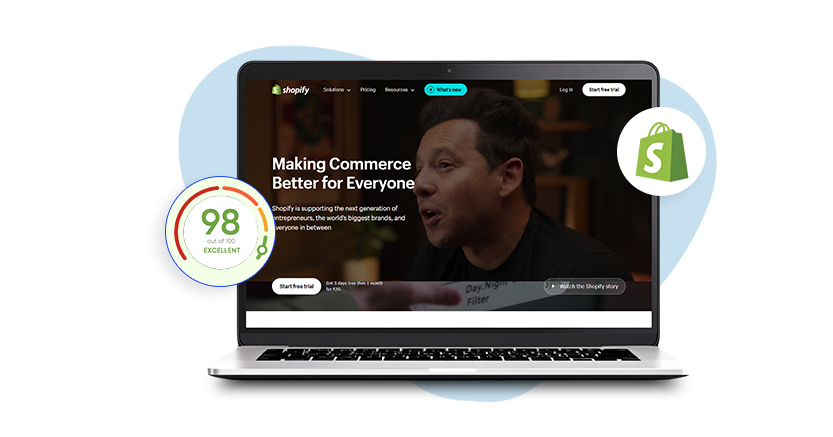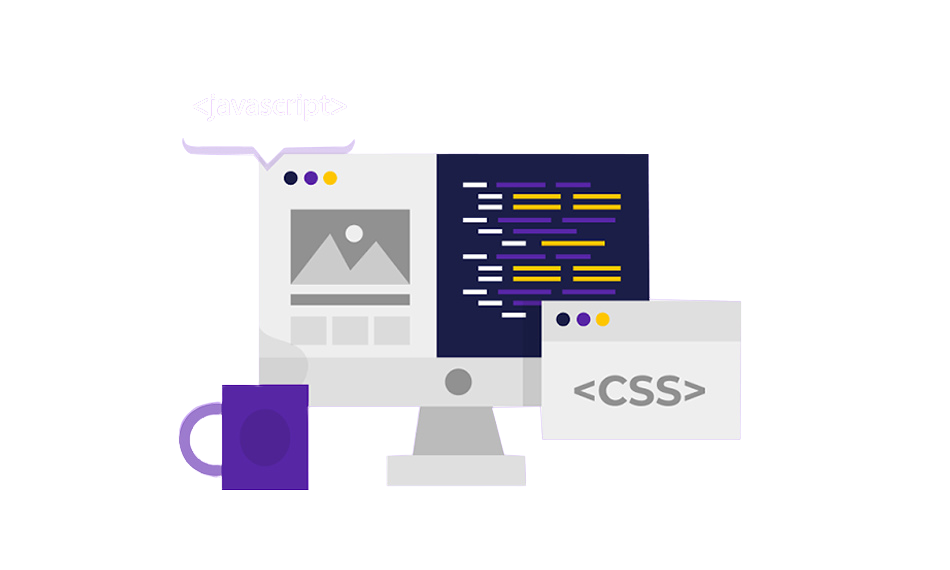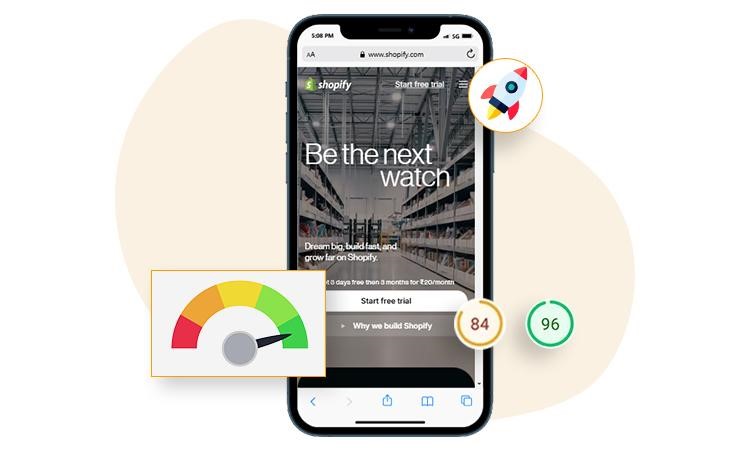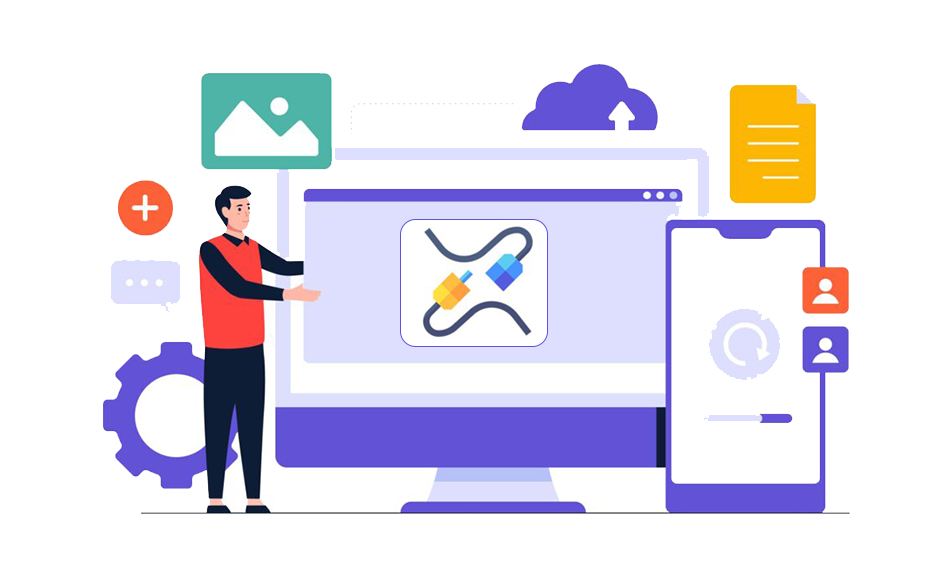Introduction
In the world of e-commerce, every second counts. For Shopify store owners, this couldn’t be truer. A slow-loading website can turn potential customers away, affect your SEO rankings, and ultimately, hurt your bottom line. That’s why Shopify Speed Optimization is crucial for ensuring your store provides the best possible user experience. This guide will walk you through 20 effective strategies to speed up your Shopify website, improve your store’s performance, and help you stay ahead of the competition.
How Does Your Shopify Website Get Affected by Slow Website Speed?
Patience is a rare gem when it comes to online purchasing. Studies show that 53% of mobile users abandon sites that take longer than three seconds to load. Slow website speed can lead to higher bounce rates, lower conversion rates, and decreased customer satisfaction. Moreover, Google considers page speed as a ranking factor, meaning a slow site can negatively impact your SEO efforts, making it harder for potential customers to find you.
Tips to Boost Shopify Store Speed For Better Conversions
1: Optimize Your Images
One of the primary reasons for slow loading times is unoptimized images. High-resolution images can consume a lot of bandwidth and slow down your website. To improve Shopify store speed, compress your images without sacrificing quality. Tools like TinyPNG or JPEGmini can be helpful.
2: Use a Fast and Reliable Theme
The theme you choose for your Shopify store plays a significant role in your site’s speed. Opt for a fast, lightweight, and well-coded theme. Themes from the Shopify Theme Store are generally optimized for performance, but it’s always good to check reviews and performance metrics before making a decision.
3: Minimize HTTP Requests
An HTTP request is needed for each element on your page, including scripts, pictures, and stylesheets. Reducing the number of these requests can significantly speed up your Shopify website. Combine multiple CSS and JavaScript files into one and use CSS sprites for images.
4: Enable Lazy Loading
Using a technique called lazy loading, images are not loaded until they are truly needed. This can drastically reduce the initial load time of your web pages. Tools like Website Speedy make it easy to implement lazy loading, ensuring your site loads faster without compromising on visual quality.
5: Eliminate Render-Blocking Resources
Render-blocking resources like CSS and JavaScript files can delay the loading of your page. To speed up your Shopify site, you have to eliminate render-blocking resources. Website Speedy can help by automatically identifying and optimizing render-blocking resources, allowing your page to load faster.
6: Optimize Your Shopify Apps
Shopify apps can add valuable functionality to your store, but they can also slow it down if not managed properly. Regularly review and remove any unnecessary apps, and ensure that the ones you do use are optimized for performance.
7: Use Accelerated Mobile Pages (AMP)
AMP is a technology that allows mobile pages to load almost instantly. By implementing AMP, you can significantly improve your mobile site speed and enhance the user experience for mobile visitors. Shopify offers several AMP apps that can help you get started.
8: Implement Browser Caching
Browser caching stores static files on a visitor’s device, reducing the need to download them again on subsequent visits. This can improve Shopify store speed by reducing load times for repeat visitors. Ensure your server settings are configured to leverage browser caching effectively.
9: Minify CSS and JavaScript Files
Minifying involves removing unnecessary characters from your CSS and JavaScript files, such as spaces and comments, without changing their functionality. This reduces file sizes and can help speed up your Shopify website. Many tools and online services can automatically minify your files for you.
10: Optimize Your Server Response Time
Your site’s performance might be greatly affected by a poor server response time. To reduce initial server response time, ensure your hosting provider is reliable and your server is properly configured. Website Speedy offers advanced server optimization features to help fix Shopify core web vital issues.
11: Reduce Redirects
Redirects can slow down your site by creating additional HTTP requests. Minimize the use of redirects and ensure that any necessary redirects are as efficient as possible.
12: Use a Content Delivery Network (CDN)
A CDN distributes your site’s content across multiple servers around the world, reducing the distance between your server and your visitors. This can significantly boost website speed, especially for international visitors. Shopify supports integration with various CDNs.
13: Optimize Fonts
Web fonts can be a significant source of slow loading times. Optimize your fonts by using modern formats like WOFF2, preloading key font files, and limiting the number of different fonts used on your site.
14: Enable Gzip Compression
Gzip compression reduces the size of your web files, making them faster to download. Ensure that Gzip compression is enabled on your server to speed up your Shopify site.
15: Monitor and Analyze Performance Regularly
Make sure you use tools like GTmetrix or PageSpeed Insights to regularly check the performance of your website. These tools can help you identify and address any issues that may be slowing down your site.
16: Prioritize Above-the-Fold Content
Ensure that the content visible to users when they first land on your page (above the fold) loads quickly. This can improve perceived load times and enhance the user experience.
17: Use Asynchronous Loading for JavaScript
Asynchronous loading allows JavaScript files to load independently of other elements on the page. This can help improve Shopify store speed by preventing render-blocking.
18: Optimize Your Product Pages
Product pages are crucial for e-commerce sites. Ensure your product images are optimized, descriptions are concise, and unnecessary elements are minimized to speed up your Shopify website.
19: Regularly Update Your Shopify Theme and Apps
Outdated themes and apps can slow down your site. Regularly check for updates and install them to ensure your site runs smoothly and efficiently.
20: Use Website Speedy
For the ultimate Shopify Store Speed Optimization, consider using Website Speedy. This tool specializes in enabling lazy loading, eliminating render-blocking resources, and reducing initial server response time. Website Speedy is also the best tool to fix Shopify core web vital issues and increase Shopify page performance, making it an essential addition to your optimization toolkit.
Conclusion
Optimizing your Shopify store for speed is essential for providing a better user experience, improving your search engine rankings, and increasing your conversion rates. By following these 20 tips, you can ensure your store is fast, efficient, and ready to meet the needs of your customers. Remember, Shopify Speed Optimization is an ongoing process, so regularly monitor and update your site to maintain optimal performance.
FAQs About Shopify Speed Optimization
Q1: How do I check my Shopify website speed?
Use tools like Google PageSpeed Insights, GTmetrix, or Pingdom to analyze your site's performance and identify areas for improvement.
Q2: Why is my Shopify store so slow?
Common reasons include unoptimized images, excessive use of apps, render-blocking resources, and large JavaScript/CSS files. Regularly monitor and optimize these elements to speed up your Shopify website.
Q3: What is the best tool for Shopify Speed Optimization?
Website Speedy is highly recommended for enabling lazy loading, eliminating render-blocking resources, and reducing initial server response time. It effectively addresses core web vital issues and boosts overall site performance.
Q4: How can I improve my Shopify mobile site speed?
Implement AMP, optimize images, minimize JavaScript and CSS, and use responsive design to enhance your mobile site speed. Consider professional <a href="https://websitespeedy.com/blog/how-to-do-shopify-mobile-speed-optimization/">Shopify mobile speed optimization</a> services if needed.
Q5: How often should I optimize my Shopify site?
Regularly monitor your site's performance and optimize it at least once a month or after significant updates or changes.
Q6: Can apps slow down my Shopify store?
Yes, apps can add extra code and scripts, which can slow down your site. Regularly review and remove unnecessary apps, and ensure the ones you use are optimized for performance.
Q7: How do I enable lazy loading on my Shopify site?
Use tools like Website Speedy to easily implement lazy loading, which defers the loading of images until they are needed, improving initial load times.
Q8: What is render-blocking and how do I fix it?
Render-blocking resources like CSS and JavaScript files delay the rendering of your page. To fix it, eliminate or defer these resources using tools like Website Speedy.
Q9: How does a CDN help with Shopify Store Speed Optimization?
A CDN distributes your content across multiple servers worldwide, reducing the distance between your server and your visitors, leading to faster load times and improved site performance.
July 17, 2024
Leave a Comment